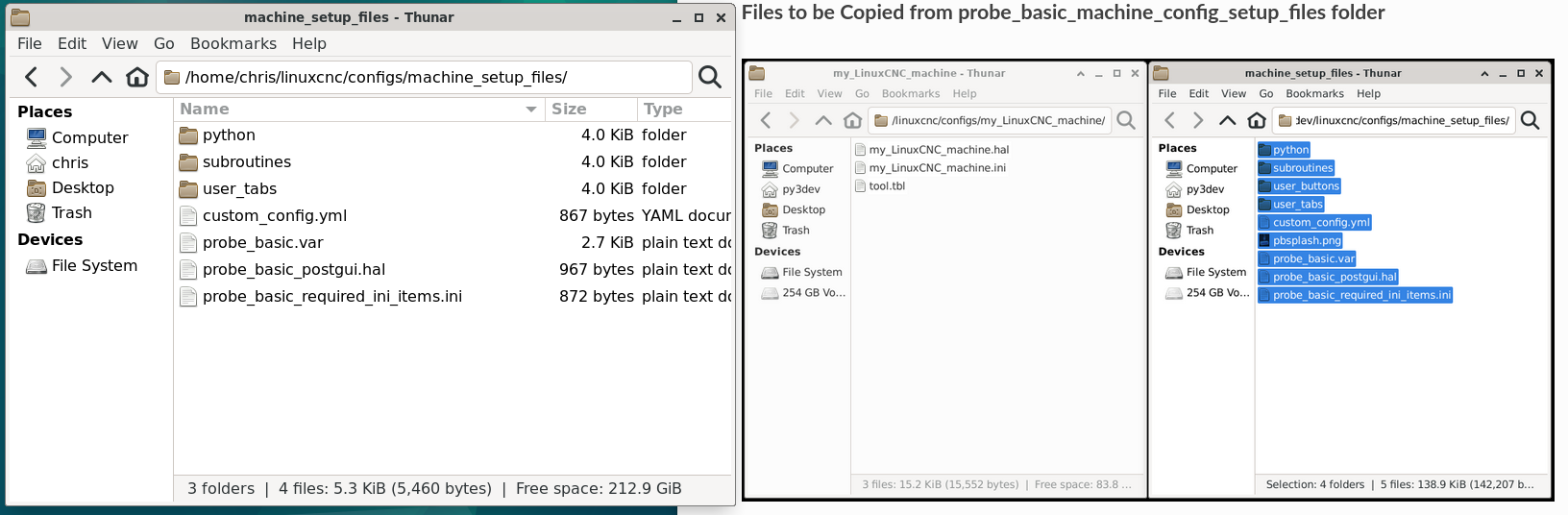Probe Basic Tool Setter questions
- rodw
-

- Offline
- Platinum Member
-

Less
More
- Posts: 11679
- Thank you received: 3937
08 Feb 2025 20:23 #321017
by rodw
You can send your pull request with changes to the qtpyvcp files in this folder in the installer
github.com/LinuxCNC/linuxcnc-live-build/...worm/config/archives
Replied by rodw on topic Probe Basic Tool Setter questions
If we are not told or an issue raised, it won't have changed.@rodw, I haven't checked recently, but the iso had an old qtpyvcp source listed that causes some issues and requires removed to resolve. We updated the instructions to use the lockdown deb on the forum page as it doesn't have the outdated source.
You can send your pull request with changes to the qtpyvcp files in this folder in the installer
github.com/LinuxCNC/linuxcnc-live-build/...worm/config/archives
Please Log in or Create an account to join the conversation.
- Lcvette
-

- Away
- Moderator
-

Less
More
- Posts: 1548
- Thank you received: 726
09 Feb 2025 01:05 #321036
by Lcvette
Replied by Lcvette on topic Probe Basic Tool Setter questions
Did you get it resolved?
Please Log in or Create an account to join the conversation.
- CGT80
- Offline
- New Member
-

Less
More
- Posts: 12
- Thank you received: 0
11 Feb 2025 05:40 - 11 Feb 2025 05:41 #321208
by CGT80
Replied by CGT80 on topic Probe Basic Tool Setter questions
Lcvette spent a few hours helping me last night and I learned a ton and made notes and screenshots so that I can do it again later, if needed. The linux kernel was not a realtime version, after following the install directions, so he guided me through fixing that and manually setting the network card and doing auto login for debian. I had done last two items before but did not remember how, and I had no idea how to fix the kernel, but did realize it wasn't listed as rt when seeing it while working through different screens. It was great to have someone walk me through doing it in a way that I knew would be correct. I mention all this so that if someone else finds this thread and has the same problems, they can learn a little more about their situation.
Now, my system is up to date and I was able to get a working Axis installation going. It all seems to run properly, but my ping to the mesa card is high so I will make a new post to ask for help with that (it isn't stopping me from continuing work on the machine setup).
The next steps are to copy the sim.var file and then to copy other files and folders from the machine setup directory.
My "machine setup directory" is missing “user_buttons” folder and the pbsplash.png file.
The left is my folder and the right is from the instructions page for installing Probe Basic.
Now, my system is up to date and I was able to get a working Axis installation going. It all seems to run properly, but my ping to the mesa card is high so I will make a new post to ask for help with that (it isn't stopping me from continuing work on the machine setup).
The next steps are to copy the sim.var file and then to copy other files and folders from the machine setup directory.
My "machine setup directory" is missing “user_buttons” folder and the pbsplash.png file.
The left is my folder and the right is from the instructions page for installing Probe Basic.
Attachments:
Last edit: 11 Feb 2025 05:41 by CGT80.
Please Log in or Create an account to join the conversation.
- Lcvette
-

- Away
- Moderator
-

Less
More
- Posts: 1548
- Thank you received: 726
11 Feb 2025 19:24 - 11 Feb 2025 19:24 #321267
by Lcvette
Replied by Lcvette on topic Probe Basic Tool Setter questions
if you are on the stable version it will not have the user_buttons feature yet if memory serves. that would be in the develop version for now only. you can leave it off and the pbsplash you can copy from the git directory if you would like that as the splash screen.
github.com/kcjengr/probe_basic/tree/main.../machine_setup_files
github.com/kcjengr/probe_basic/tree/main.../machine_setup_files
Last edit: 11 Feb 2025 19:24 by Lcvette.
The following user(s) said Thank You: CGT80
Please Log in or Create an account to join the conversation.
- CGT80
- Offline
- New Member
-

Less
More
- Posts: 12
- Thank you received: 0
14 Feb 2025 08:05 #321516
by CGT80
Replied by CGT80 on topic Probe Basic Tool Setter questions
Stupid me........Your directions did say the folder was needed for the dev version, but it didn't sink into my mind with all that I'm keeping track of. Since it was mentioned in the stable directions and photo, my mind said it was neeed. Thanks for the link to the nicer splash screen.
I figured out one reason I am having the toolsetter problem. My z origin was 16" with the head all the way up and zero was the end of my negative travel. I saw a note in PB that it assumed head up was z 0.0 so I switched my machine around so 0 is at the top and any downward movement is a negative machine coordinate. In the toolsetter page, I set my z value by zeroing the machine with the head at the top and then reading the travel distance for the spindle nose to touch the toolsetter. To do that, I used the probing function with tool 99 and a probe length of 0.0" and the toolsetter triggered the computer as they are obviously both tied to the same input. I also accounted for the back off and double checked it by moving the machine back down manually. That number is 15.3xx out of my 16.000" travel. The head has to be almost to the bottom of it's travel to touch the spindle nose to the toolsetter.
Now, when I hit the tool touch off button, the head goes up to z 0.000 and the table moves to the coordinates of my toolsetter and it does it at the proper speeds that I set. At that point, it gives me an error of something like the z axis or joint 2 will exceed the negative soft limit.
Does this have to do with the negative limit of my z travel, or is something else going on? If needed, I will get screenshots and more info, but I was too tired right now and thought there was a chance the issue would be obvious based on a description.
Also, my x0 y0 position puts the table to the right and toward the column (away from me) as I stand at the machine, the work zero would be on the left and toward me. x pos jog moves the table left and y pos moves it toward me. Is this correct for setting up PB or a mill in general?
I figured out one reason I am having the toolsetter problem. My z origin was 16" with the head all the way up and zero was the end of my negative travel. I saw a note in PB that it assumed head up was z 0.0 so I switched my machine around so 0 is at the top and any downward movement is a negative machine coordinate. In the toolsetter page, I set my z value by zeroing the machine with the head at the top and then reading the travel distance for the spindle nose to touch the toolsetter. To do that, I used the probing function with tool 99 and a probe length of 0.0" and the toolsetter triggered the computer as they are obviously both tied to the same input. I also accounted for the back off and double checked it by moving the machine back down manually. That number is 15.3xx out of my 16.000" travel. The head has to be almost to the bottom of it's travel to touch the spindle nose to the toolsetter.
Now, when I hit the tool touch off button, the head goes up to z 0.000 and the table moves to the coordinates of my toolsetter and it does it at the proper speeds that I set. At that point, it gives me an error of something like the z axis or joint 2 will exceed the negative soft limit.
Does this have to do with the negative limit of my z travel, or is something else going on? If needed, I will get screenshots and more info, but I was too tired right now and thought there was a chance the issue would be obvious based on a description.
Also, my x0 y0 position puts the table to the right and toward the column (away from me) as I stand at the machine, the work zero would be on the left and toward me. x pos jog moves the table left and y pos moves it toward me. Is this correct for setting up PB or a mill in general?
Please Log in or Create an account to join the conversation.
- Lcvette
-

- Away
- Moderator
-

Less
More
- Posts: 1548
- Thank you received: 726
14 Feb 2025 15:12 - 14 Feb 2025 15:26 #321554
by Lcvette
Replied by Lcvette on topic Probe Basic Tool Setter questions
kcjengr.github.io/probe_basic/tool_length_setter.html
be sure to set the max z travel to just a few mm larger than the spindle_zero distance. this is the distance that is commanded for the z minus probe direction and will stop the probe event if no trigger event occurs at the end of travel.
be sure to set the max z travel to just a few mm larger than the spindle_zero distance. this is the distance that is commanded for the z minus probe direction and will stop the probe event if no trigger event occurs at the end of travel.
Last edit: 14 Feb 2025 15:26 by Lcvette.
Please Log in or Create an account to join the conversation.
- CGT80
- Offline
- New Member
-

Less
More
- Posts: 12
- Thank you received: 0
14 Feb 2025 22:19 #321598
by CGT80
Replied by CGT80 on topic Probe Basic Tool Setter questions
That was it! I tried 8" for max travel instead of my 16" and it probed down......I should have done that last night, but it was time to stop for the evening. So, I added 60 thousandths to my previous measurement, as you mentioned, and it measured and inputed the tool length.
Thanks for the link....that is what I was already following, along with the directions on the various PB screens.
I also saw info on the various offsets in your directions, so that should answer one of my previous questions in this thread. I'll make my way through all the directions on your page and I need to check out your videos to see what else I can learn.
Thanks for the link....that is what I was already following, along with the directions on the various PB screens.
I also saw info on the various offsets in your directions, so that should answer one of my previous questions in this thread. I'll make my way through all the directions on your page and I need to check out your videos to see what else I can learn.
Please Log in or Create an account to join the conversation.
- Lcvette
-

- Away
- Moderator
-

Less
More
- Posts: 1548
- Thank you received: 726
19 Feb 2025 16:40 #322002
by Lcvette
Replied by Lcvette on topic Probe Basic Tool Setter questions
excellent news! glad you are up and running!
Please Log in or Create an account to join the conversation.
Moderators: KCJ, Lcvette
Time to create page: 0.113 seconds