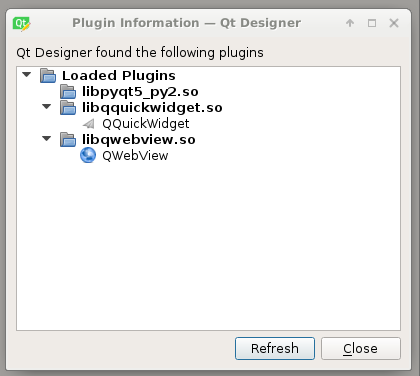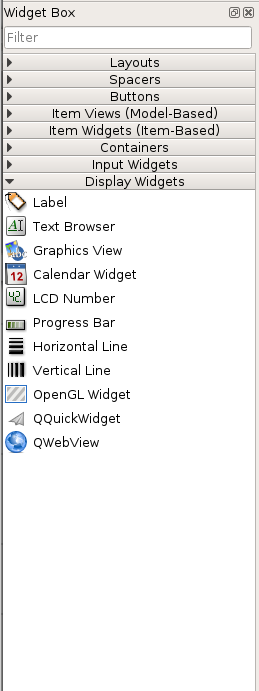Qtvcp is missing on linuxcnc environment
- prochj51
- Offline
- Premium Member
-

- Posts: 90
- Thank you received: 2
I wanted to build something with QTVCP and from what I have read
the module should be installed in folder /lib/python2.7/qtvcp/ .
But the whole folder is missing on the my linuxcnc environment.
I use linuxcnc-stretch-uspace-amd64. I even tried to locate qtvcp with
sudo updatedb
locate qtvcp
with no luck.
I am not aware of that I would have accidentally deleted it.
I would like to ask if you know where the problem is and how I should install it in addition?
Should I download the file qtvcp from the repository?
Thanks
Jiri
Please Log in or Create an account to join the conversation.
- bbsr_5a
- Offline
- Platinum Member
-

- Posts: 544
- Thank you received: 105
are you shure you want QTVCP
not QTPYVCP
this are different things
to get the new Screens you need qtpyvcp
there is a GIt for this to update
github.com/kcjengr/installer
Please Log in or Create an account to join the conversation.
- prochj51
- Offline
- Premium Member
-

- Posts: 90
- Thank you received: 2
linuxcnc.org/docs/2.8/html/gui/qtvcp.html
it says qtvcp or am I getting it wrong?
Please Log in or Create an account to join the conversation.
- prochj51
- Offline
- Premium Member
-

- Posts: 90
- Thank you received: 2
so I download the qtvcp from the repository and put into
correct place.
Then I followed the manual for including the widgets into a designer.
The plugin seems to be loaded
But now the problem is, that I cannot see the widgets in the widget box
on the left side of the designer.
Thank you very much for any ideas!
Jiri
Please Log in or Create an account to join the conversation.
- cmorley
- Away
- Moderator
-

- Posts: 7243
- Thank you received: 2108
Qtvcp is available in 2.8 or master.
have you seen this README:
github.com/LinuxCNC/linuxcnc/tree/master...ython/qtvcp/designer
Chris
Please Log in or Create an account to join the conversation.
- cmorley
- Away
- Moderator
-

- Posts: 7243
- Thank you received: 2108
Hi
are you shure you want QTVCP
not QTPYVCP
this are different things
to get the new Screens you need qtpyvcp
there is a GIt for this to update
github.com/kcjengr/installer
Qtvcp does screens too
Please Log in or Create an account to join the conversation.
- prochj51
- Offline
- Premium Member
-

- Posts: 90
- Thank you received: 2
so I have dowloaded .iso from this www.linuxcnc.org/testing-stretch-rtpreempt/ so I have 2.7 ..... where I can download 2.8 then? It says latest stable version is 2.7.15. Do I have to clone the master and build it?
But can't it also work on 2.7? I checked and I have all necessary libraries listed
in readme you sent and every module seems to be in correct folder.
Sorry maybe these are stupid questions but I am brand new to linuxcnc.
Thanks a lot. I appreciate it.
Jiri
Please Log in or Create an account to join the conversation.
- persei8
-

- Offline
- Platinum Member
-

- Posts: 392
- Thank you received: 124
export EMC2_HOME=/usr
if [ -d $HOME/.local/bin ]; then
export PATH="$HOME/.local/bin:$PATH"
fi
PS
Although the buildbot page says to use sudo apt-get install linuxcnc, it should be sudo apt-get install linuxcnc-uspace
HTH
Please Log in or Create an account to join the conversation.
- cmorley
- Away
- Moderator
-

- Posts: 7243
- Thank you received: 2108
But can't it also work on 2.7? I checked and I have all necessary libraries listed
in readme you sent and every module seems to be in correct folder.
Sorry. no Qtvcp requires 2.8 or better to work.
I requires changes to other code in linuxcnc.
Chris
Please Log in or Create an account to join the conversation.
- prochj51
- Offline
- Premium Member
-

- Posts: 90
- Thank you received: 2
I will check it out.
Jiri
Please Log in or Create an account to join the conversation.