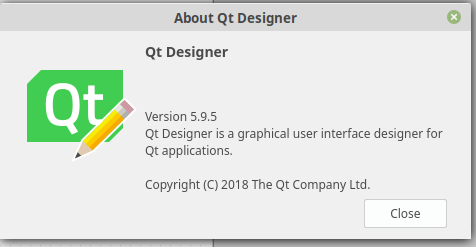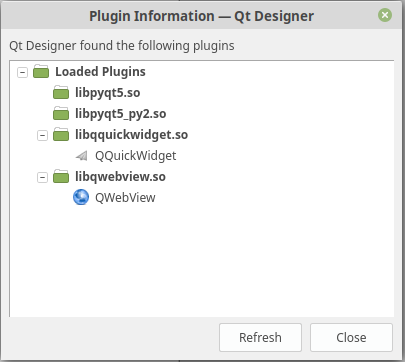Installing QtVCP
- Bruedney
- Offline
- Junior Member
-

Less
More
- Posts: 38
- Thank you received: 5
19 Apr 2020 05:25 - 19 Apr 2020 05:26 #164587
by Bruedney
Replied by Bruedney on topic Installing QtVCP
Attachments:
Last edit: 19 Apr 2020 05:26 by Bruedney.
Please Log in or Create an account to join the conversation.
- cmorley
- Offline
- Moderator
-

Less
More
- Posts: 7284
- Thank you received: 2125
19 Apr 2020 05:31 #164589
by cmorley
Replied by cmorley on topic Installing QtVCP
open designer.
click help, click plugins.
see if something close to libpyqt5.so is there. Might be libpyqt5_py2.so
click help, click plugins.
see if something close to libpyqt5.so is there. Might be libpyqt5_py2.so
Please Log in or Create an account to join the conversation.
- Bruedney
- Offline
- Junior Member
-

Less
More
- Posts: 38
- Thank you received: 5
19 Apr 2020 06:44 #164601
by Bruedney
Replied by Bruedney on topic Installing QtVCP
Attachments:
Please Log in or Create an account to join the conversation.
- cmorley
- Offline
- Moderator
-

Less
More
- Posts: 7284
- Thank you received: 2125
19 Apr 2020 08:13 #164607
by cmorley
Replied by cmorley on topic Installing QtVCP
ok run from a terminal:
designer -qt=5
See if it prints anything interesting (post it here please)
designer -qt=5
See if it prints anything interesting (post it here please)
Please Log in or Create an account to join the conversation.
- Bruedney
- Offline
- Junior Member
-

Less
More
- Posts: 38
- Thank you received: 5
19 Apr 2020 08:44 #164610
by Bruedney
Replied by Bruedney on topic Installing QtVCP
Hi Chris
Here is the terminal text
qt5ct: using qt5ct plugin
qt5ct: D-Bus global menu: no
libpng warning: iCCP: known incorrect sRGB profile
libpng warning: iCCP: known incorrect sRGB profile
qt5ct: D-Bus system tray: no
Cheers
Bruce
Here is the terminal text
qt5ct: using qt5ct plugin
qt5ct: D-Bus global menu: no
libpng warning: iCCP: known incorrect sRGB profile
libpng warning: iCCP: known incorrect sRGB profile
qt5ct: D-Bus system tray: no
Cheers
Bruce
Please Log in or Create an account to join the conversation.
- cmorley
- Offline
- Moderator
-

Less
More
- Posts: 7284
- Thank you received: 2125
19 Apr 2020 08:50 #164611
by cmorley
Replied by cmorley on topic Installing QtVCP
ok is this file present:
/usr/lib/python2.7/dist-packages/qtvcp/plugins/qtvcp_plugin.py
and is there a system link to it in the hidden file in your home folder named:
.designer/plugins/python/
/usr/lib/python2.7/dist-packages/qtvcp/plugins/qtvcp_plugin.py
and is there a system link to it in the hidden file in your home folder named:
.designer/plugins/python/
Please Log in or Create an account to join the conversation.
- Bruedney
- Offline
- Junior Member
-

Less
More
- Posts: 38
- Thank you received: 5
19 Apr 2020 09:01 #164613
by Bruedney
Replied by Bruedney on topic Installing QtVCP
It was missing from /home....
I have added the link
now I get
qt5ct: using qt5ct plugin
qt5ct: D-Bus global menu: no
Traceback (most recent call last):
File "/home/bruce/.designer/plugins/python/qtvcp_plugin.py", line 22, in <module>
from qtvcp.plugins.simplewidgets_plugin import *
ModuleNotFoundError: No module named 'qtvcp'
Segmentation fault (core dumped)
Cheers
Bruce
I have added the link
now I get
qt5ct: using qt5ct plugin
qt5ct: D-Bus global menu: no
Traceback (most recent call last):
File "/home/bruce/.designer/plugins/python/qtvcp_plugin.py", line 22, in <module>
from qtvcp.plugins.simplewidgets_plugin import *
ModuleNotFoundError: No module named 'qtvcp'
Segmentation fault (core dumped)
Cheers
Bruce
Please Log in or Create an account to join the conversation.
- cmorley
- Offline
- Moderator
-

Less
More
- Posts: 7284
- Thank you received: 2125
19 Apr 2020 09:08 #164614
by cmorley
Replied by cmorley on topic Installing QtVCP
ok that is interesting.
is thee anything in /usr/lib/python2.7/dist-packages/qtvcp/
besides plugin?
is thee anything in /usr/lib/python2.7/dist-packages/qtvcp/
besides plugin?
Please Log in or Create an account to join the conversation.
- cmorley
- Offline
- Moderator
-

Less
More
- Posts: 7284
- Thank you received: 2125
19 Apr 2020 09:11 #164615
by cmorley
Replied by cmorley on topic Installing QtVCP
this is an installed version of 2.8 yes?
Please Log in or Create an account to join the conversation.
- Bruedney
- Offline
- Junior Member
-

Less
More
- Posts: 38
- Thank you received: 5
19 Apr 2020 09:15 #164616
by Bruedney
Replied by Bruedney on topic Installing QtVCP
Yes
ls /usr/lib/python2.7/dist-packages/qtvcp/
core.py logger.py qt_istat.pyc qt_pstat.pyc test1.ui
core.pyc logger.pyc qt_makegui.py qt_tstat.py widgets
designer plugins qt_makegui.pyc qt_tstat.pyc
__init__.py qt_action.py qt_makepins.py qtvcp_handler.py
__init__.pyc qt_action.pyc qt_makepins.pyc qtvcp_handler.pyc
lib qt_istat.py qt_pstat.py README.txt
ls /usr/lib/python2.7/dist-packages/qtvcp/
core.py logger.py qt_istat.pyc qt_pstat.pyc test1.ui
core.pyc logger.pyc qt_makegui.py qt_tstat.py widgets
designer plugins qt_makegui.pyc qt_tstat.pyc
__init__.py qt_action.py qt_makepins.py qtvcp_handler.py
__init__.pyc qt_action.pyc qt_makepins.pyc qtvcp_handler.pyc
lib qt_istat.py qt_pstat.py README.txt
Please Log in or Create an account to join the conversation.
Moderators: cmorley
Time to create page: 2.206 seconds