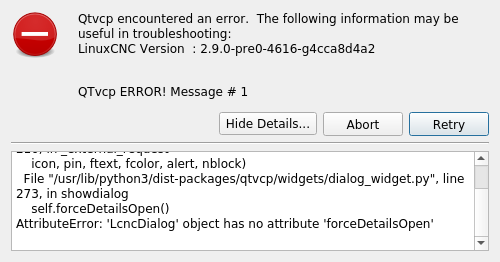QTVCP Bugs?
- cmorley
- Offline
- Moderator
-

Less
More
- Posts: 7284
- Thank you received: 2125
21 Dec 2020 13:48 #192644
by cmorley
Replied by cmorley on topic QTVCP Bugs?
If you want to completely get rid of jogging/homing lines add this to the top of the qtvcp handler file:
from qt5_graphics import Lcnc_3dGraphics
Lcnc_3dGraphics.colors['backplotjog_alpha'] = 0.0Please Log in or Create an account to join the conversation.
- snowgoer540
-
 Topic Author
Topic Author
- Offline
- Moderator
-

Less
More
- Posts: 2532
- Thank you received: 864
21 Dec 2020 13:59 #192647
by snowgoer540
Will that get rid of them at all times, or just when homing?
Replied by snowgoer540 on topic QTVCP Bugs?
If you want to completely get rid of jogging/homing lines add this to the top of the qtvcp handler file:
from qt5_graphics import Lcnc_3dGraphics Lcnc_3dGraphics.colors['backplotjog_alpha'] = 0.0
Will that get rid of them at all times, or just when homing?
Please Log in or Create an account to join the conversation.
- cmorley
- Offline
- Moderator
-

Less
More
- Posts: 7284
- Thank you received: 2125
21 Dec 2020 14:06 #192648
by cmorley
Replied by cmorley on topic QTVCP Bugs?
all times
Please Log in or Create an account to join the conversation.
- snowgoer540
-
 Topic Author
Topic Author
- Offline
- Moderator
-

Less
More
- Posts: 2532
- Thank you received: 864
21 Dec 2020 16:48 #192669
by snowgoer540
So one could set it to 0.0 when home is clicked and have it go back to ... whatever it was after?
What color (number) is it originally?
Replied by snowgoer540 on topic QTVCP Bugs?
all times
So one could set it to 0.0 when home is clicked and have it go back to ... whatever it was after?
What color (number) is it originally?
Please Log in or Create an account to join the conversation.
- cmorley
- Offline
- Moderator
-

Less
More
- Posts: 7284
- Thank you received: 2125
21 Dec 2020 20:23 #192693
by cmorley
Replied by cmorley on topic QTVCP Bugs?
unfortunately no.
After the initial setting, it is not possibly to change it again.
Not without some c++ changes in the linuxcnc module.
All or nothing.
Chris
After the initial setting, it is not possibly to change it again.
Not without some c++ changes in the linuxcnc module.
All or nothing.
Chris
The following user(s) said Thank You: snowgoer540
Please Log in or Create an account to join the conversation.
- cmorley
- Offline
- Moderator
-

Less
More
- Posts: 7284
- Thank you received: 2125
27 Dec 2020 06:15 #193273
by cmorley
Replied by cmorley on topic QTVCP Bugs?
I pushed some work at one can set the plot colors at any time now.
it would be something you would need to add to the handler file.
self.w.gcodedisplay.set_plot_colors(jog=(0,0,0,0))
to set the jog movements to black
and after homing:
self.w.gcodedisplay.set_plot_colors()
To reset the default colors.
Chris
it would be something you would need to add to the handler file.
self.w.gcodedisplay.set_plot_colors(jog=(0,0,0,0))
to set the jog movements to black
and after homing:
self.w.gcodedisplay.set_plot_colors()
To reset the default colors.
Chris
The following user(s) said Thank You: snowgoer540
Please Log in or Create an account to join the conversation.
- persei8
-

- Offline
- Platinum Member
-

Less
More
- Posts: 392
- Thank you received: 124
16 Sep 2021 22:58 #220824
by persei8
Replied by persei8 on topic QTVCP Bugs?
Attachments:
Please Log in or Create an account to join the conversation.
- cmorley
- Offline
- Moderator
-

Less
More
- Posts: 7284
- Thank you received: 2125
17 Sep 2021 01:24 #220844
by cmorley
Replied by cmorley on topic QTVCP Bugs?
ok pushed a fix. Thanks
Please Log in or Create an account to join the conversation.
- persei8
-

- Offline
- Platinum Member
-

Less
More
- Posts: 392
- Thank you received: 124
23 Sep 2021 03:29 #221399
by persei8
Replied by persei8 on topic QTVCP Bugs?
When selecting a graphics line in the gcode viewer with a large file loaded and RunFromLine enabled, the following error occurs:
Traceback (most recent call last):
File "/usr/lib/python3/dist-packages/qt5_graphics.py", line 945, in mouseReleaseEvent
self.select_fire()
File "/usr/lib/python3/dist-packages/qtvcp/widgets/gcode_graphics.py", line 246, in select_fire
self.select(x, y)
File "/usr/lib/python3/dist-packages/rs274/glcanon.py", line 531, in select
buffer = glRenderMode(GL_RENDER)
File "/usr/lib/python3/dist-packages/OpenGL/GL/pointers.py", line 262, in glRenderMode
"glSelectBuffer too small to hold selection results",
OpenGL.error.GLError: GLError(
err = GL_STACK_OVERFLOW,
description = b'stack overflow',
result = 'glSelectBuffer too small to hold selection results'
)Please Log in or Create an account to join the conversation.
- cmorley
- Offline
- Moderator
-

Less
More
- Posts: 7284
- Thank you received: 2125
23 Sep 2021 05:46 #221402
by cmorley
Replied by cmorley on topic QTVCP Bugs?
could you try loading your program in AXIS and GMoccapy and see if it does the same, to see if it's the common code or something qtvcp related?
Please Log in or Create an account to join the conversation.
Moderators: cmorley
Time to create page: 0.101 seconds