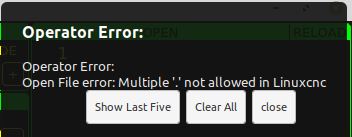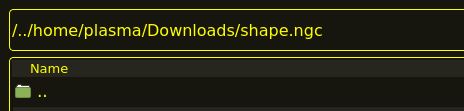File Editor Open Error
- snowgoer540
-
 Topic Author
Topic Author
- Offline
- Moderator
-

Less
More
- Posts: 2513
- Thank you received: 848
13 Feb 2021 16:23 #198689
by snowgoer540
File Editor Open Error was created by snowgoer540
Not sure why, but all of the sudden I get this error when trying to open a file in QtPlasmaC:
Open File Error: Multiple '.' not allowed in Linuxcnc
Unsure if it's a QTVCP thing or a QtPlasmaC thing, I'd assume the first since I think QtPlasmaC is just using the widget.
Open File Error: Multiple '.' not allowed in Linuxcnc
Unsure if it's a QTVCP thing or a QtPlasmaC thing, I'd assume the first since I think QtPlasmaC is just using the widget.
Please Log in or Create an account to join the conversation.
- tommylight
-

- Away
- Moderator
-

Less
More
- Posts: 21029
- Thank you received: 7163
13 Feb 2021 16:29 #198692
by tommylight
Replied by tommylight on topic File Editor Open Error
Does the config folder name have more than one dot ?
I remember LinuxCNC would not start if there were empty spaces in the config folder name, not sure if that is still the case.
I remember LinuxCNC would not start if there were empty spaces in the config folder name, not sure if that is still the case.
The following user(s) said Thank You: snowgoer540
Please Log in or Create an account to join the conversation.
- snowgoer540
-
 Topic Author
Topic Author
- Offline
- Moderator
-

Less
More
- Posts: 2513
- Thank you received: 848
13 Feb 2021 17:11 #198695
by snowgoer540
Replied by snowgoer540 on topic File Editor Open Error
No, it's just called qtplasmac-sim.
It worked a day or two ago, so I reckon something in the git pull I did brokeded it
It worked a day or two ago, so I reckon something in the git pull I did brokeded it
Please Log in or Create an account to join the conversation.
- cmorley
- Away
- Moderator
-

Less
More
- Posts: 7243
- Thank you received: 2109
13 Feb 2021 18:11 #198698
by cmorley
Replied by cmorley on topic File Editor Open Error
It's a qtvcp thing - a commit was added recently.
I can't get it to fail on my system.
Can you post the actual error?
I can't get it to fail on my system.
Can you post the actual error?
The following user(s) said Thank You: snowgoer540
Please Log in or Create an account to join the conversation.
- snowgoer540
-
 Topic Author
Topic Author
- Offline
- Moderator
-

Less
More
- Posts: 2513
- Thank you received: 848
13 Feb 2021 19:20 #198704
by snowgoer540
Replied by snowgoer540 on topic File Editor Open Error
It just says this:
If there is somewhere else to look, please let me know.
Although, in addition to not being able to open a file, when I click on "USER" I get this error:
Traceback (most recent call last):
File "/home/plasma/linuxcnc-dev/lib/python/qtvcp/widgets/file_manager.py", line 232, in onJumpClicked
self.updateDirectoryView(self._jumpList.get(data))
File "/home/plasma/linuxcnc-dev/lib/python/qtvcp/widgets/file_manager.py", line 194, in updateDirectoryView
if os.path.exists(path):
File "/usr/lib/python2.7/genericpath.py", line 26, in exists
os.stat(path)
TypeError: coercing to Unicode: need string or buffer, NoneType found
If there is somewhere else to look, please let me know.
Although, in addition to not being able to open a file, when I click on "USER" I get this error:
Traceback (most recent call last):
File "/home/plasma/linuxcnc-dev/lib/python/qtvcp/widgets/file_manager.py", line 232, in onJumpClicked
self.updateDirectoryView(self._jumpList.get(data))
File "/home/plasma/linuxcnc-dev/lib/python/qtvcp/widgets/file_manager.py", line 194, in updateDirectoryView
if os.path.exists(path):
File "/usr/lib/python2.7/genericpath.py", line 26, in exists
os.stat(path)
TypeError: coercing to Unicode: need string or buffer, NoneType found
Attachments:
Please Log in or Create an account to join the conversation.
- snowgoer540
-
 Topic Author
Topic Author
- Offline
- Moderator
-

Less
More
- Posts: 2513
- Thank you received: 848
13 Feb 2021 19:23 #198705
by snowgoer540
Replied by snowgoer540 on topic File Editor Open Error
Attachments:
Please Log in or Create an account to join the conversation.
- snowgoer540
-
 Topic Author
Topic Author
- Offline
- Moderator
-

Less
More
- Posts: 2513
- Thank you received: 848
13 Feb 2021 19:33 - 13 Feb 2021 19:35 #198706
by snowgoer540
Replied by snowgoer540 on topic File Editor Open Error
Ok, I figured out how to replicate it.
My path looks like this /../home/plasma/Downloads/
Clicking .. takes me up a level, but there is no way to delete the /../ in the path.
If I open a new SIM and do a file open, the path is just / and I can navigate to /home/plasma/Downloads. This allows me to open files.
If I click .. too many times to level up, it becomes /../ again, and every path from then forward is /../home/plasma/Downloads, and file open breaks.
Also noteworthy, you can keep clicking .. and get /../../../../../../ There is no way to delete these that I can tell.
My path looks like this /../home/plasma/Downloads/
Clicking .. takes me up a level, but there is no way to delete the /../ in the path.
If I open a new SIM and do a file open, the path is just / and I can navigate to /home/plasma/Downloads. This allows me to open files.
If I click .. too many times to level up, it becomes /../ again, and every path from then forward is /../home/plasma/Downloads, and file open breaks.
Also noteworthy, you can keep clicking .. and get /../../../../../../ There is no way to delete these that I can tell.
Last edit: 13 Feb 2021 19:35 by snowgoer540.
Please Log in or Create an account to join the conversation.
- cmorley
- Away
- Moderator
-

Less
More
- Posts: 7243
- Thank you received: 2109
13 Feb 2021 19:42 #198707
by cmorley
Replied by cmorley on topic File Editor Open Error
are you using python 3?
Please Log in or Create an account to join the conversation.
- snowgoer540
-
 Topic Author
Topic Author
- Offline
- Moderator
-

Less
More
- Posts: 2513
- Thank you received: 848
13 Feb 2021 20:23 #198711
by snowgoer540
Replied by snowgoer540 on topic File Editor Open Error
I don't think so, I think I switched some time back when we thought it might be the reason for another problem.
If you tell me how to check, I'm happy to do so.
It does say "building a Linuxcnc Main Screen with Python 2" if that helps?
If you tell me how to check, I'm happy to do so.
It does say "building a Linuxcnc Main Screen with Python 2" if that helps?
Please Log in or Create an account to join the conversation.
- cmorley
- Away
- Moderator
-

Less
More
- Posts: 7243
- Thank you received: 2109
13 Feb 2021 20:30 #198714
by cmorley
Replied by cmorley on topic File Editor Open Error
Ok I pushed a fix for the ../../../ problem which should fix loading.
The jumplist problem is stil amystery.
does the list show User or USER?
can you post your preference file?
The jumplist problem is stil amystery.
does the list show User or USER?
can you post your preference file?
Please Log in or Create an account to join the conversation.
Moderators: cmorley
Time to create page: 0.099 seconds