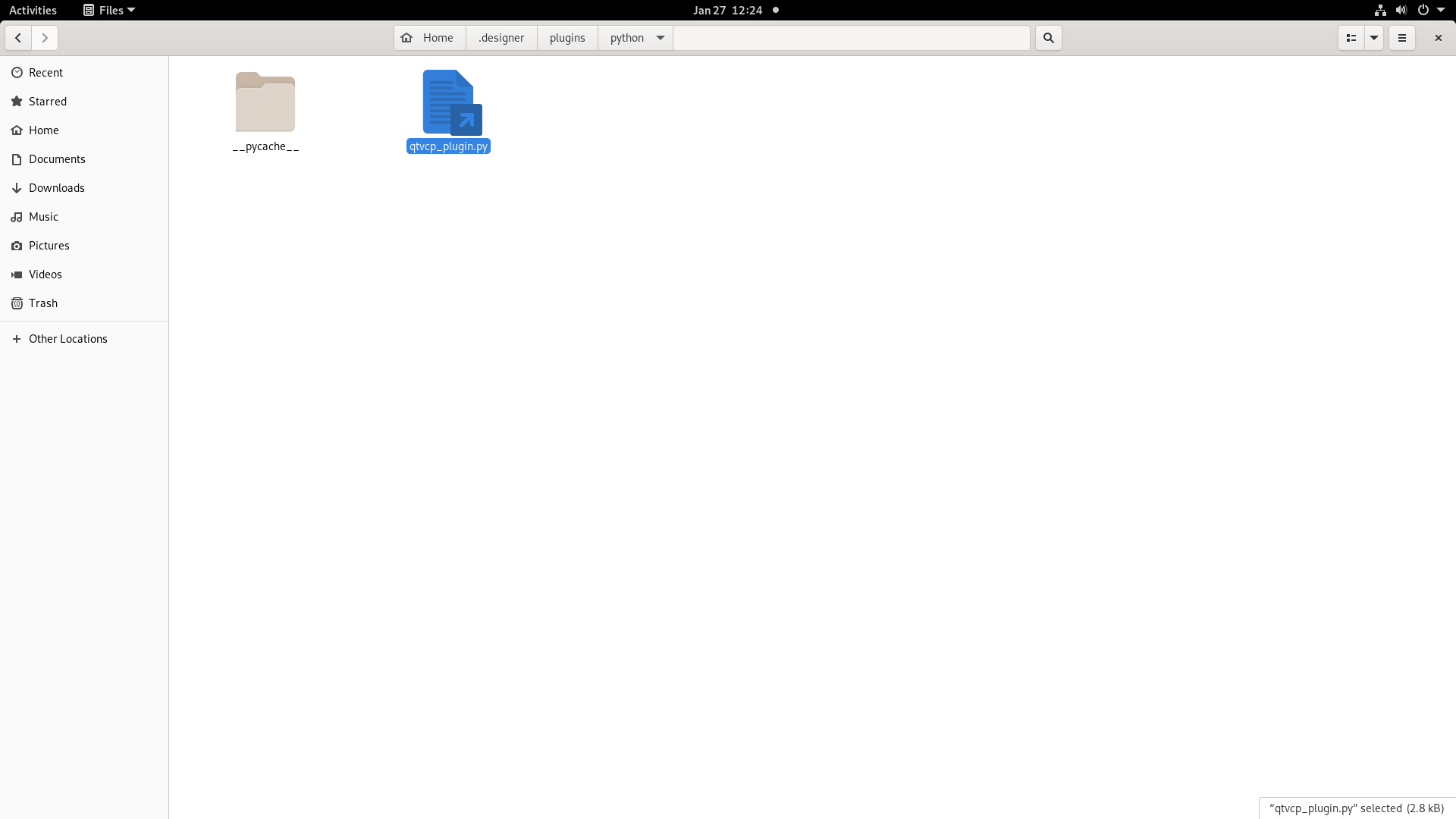Modifing QTVCP xml for Qtdragon_hd?
- cmorley
- Away
- Moderator
-

Less
More
- Posts: 7236
- Thank you received: 2107
27 Jan 2023 05:11 #262980
by cmorley
Replied by cmorley on topic Modifing QTVCP xml for Qtdragon_hd?
Ok great - that's expected Designer has not be linked to the widgets yet.
You need to make link to the widget plugin file (installed linuxcnc path shown):
/usr/lib/python3/dist-packages/qtvcp/plugins/qtvcp_plugin.py
and place it in:
~/.designer/plugins/python
There is a script to do it:
/usr/lib/python3/dist-packages/qtvcp/designer/install_script
You need to make link to the widget plugin file (installed linuxcnc path shown):
/usr/lib/python3/dist-packages/qtvcp/plugins/qtvcp_plugin.py
and place it in:
~/.designer/plugins/python
There is a script to do it:
/usr/lib/python3/dist-packages/qtvcp/designer/install_script
The following user(s) said Thank You: akg1904
Please Log in or Create an account to join the conversation.
- akg1904
- Offline
- Premium Member
-

Less
More
- Posts: 102
- Thank you received: 4
27 Jan 2023 06:55 - 27 Jan 2023 06:57 #262982
by akg1904
Replied by akg1904 on topic Modifing QTVCP xml for Qtdragon_hd?
Hi Chris,
I couldn't find the qtvcp_plugin.py at:
/usr/lib/python3/dist-packages/
instead I found it here:
home/linuxcnc-dev/lib/python/qtvcp/plugins/qtvcp_plugin.py
and it(qtvcp_plugin.py) already has a shortcut at:
~/.designer/plugins/python
I don't know why it is like that, it might be because I am use RIP version
Please kindly guide me to how I can use:
/usr/lib/python3/dist-packages/qtvcp/designer/install_script
as it's new to me.
Regards
Abhishek
I couldn't find the qtvcp_plugin.py at:
/usr/lib/python3/dist-packages/
instead I found it here:
home/linuxcnc-dev/lib/python/qtvcp/plugins/qtvcp_plugin.py
and it(qtvcp_plugin.py) already has a shortcut at:
~/.designer/plugins/python
I don't know why it is like that, it might be because I am use RIP version
Please kindly guide me to how I can use:
/usr/lib/python3/dist-packages/qtvcp/designer/install_script
as it's new to me.
Regards
Abhishek
Attachments:
Last edit: 27 Jan 2023 06:57 by akg1904.
Please Log in or Create an account to join the conversation.
- cmorley
- Away
- Moderator
-

Less
More
- Posts: 7236
- Thank you received: 2107
27 Jan 2023 07:54 #262987
by cmorley
Replied by cmorley on topic Modifing QTVCP xml for Qtdragon_hd?
Ok sorry I assumed you were using an installed version of linuxcnc.
With RIP linuxcnc you need to run in a terminal:
. scripts/rip-environment
to set up the paths, then to run designer, enter in the same terminal:
designer
and that should run designer with the widgets.
If it does not please post what it writes in the terminal.
Chris
With RIP linuxcnc you need to run in a terminal:
. scripts/rip-environment
to set up the paths, then to run designer, enter in the same terminal:
designer
and that should run designer with the widgets.
If it does not please post what it writes in the terminal.
Chris
Please Log in or Create an account to join the conversation.
Moderators: cmorley
Time to create page: 0.099 seconds