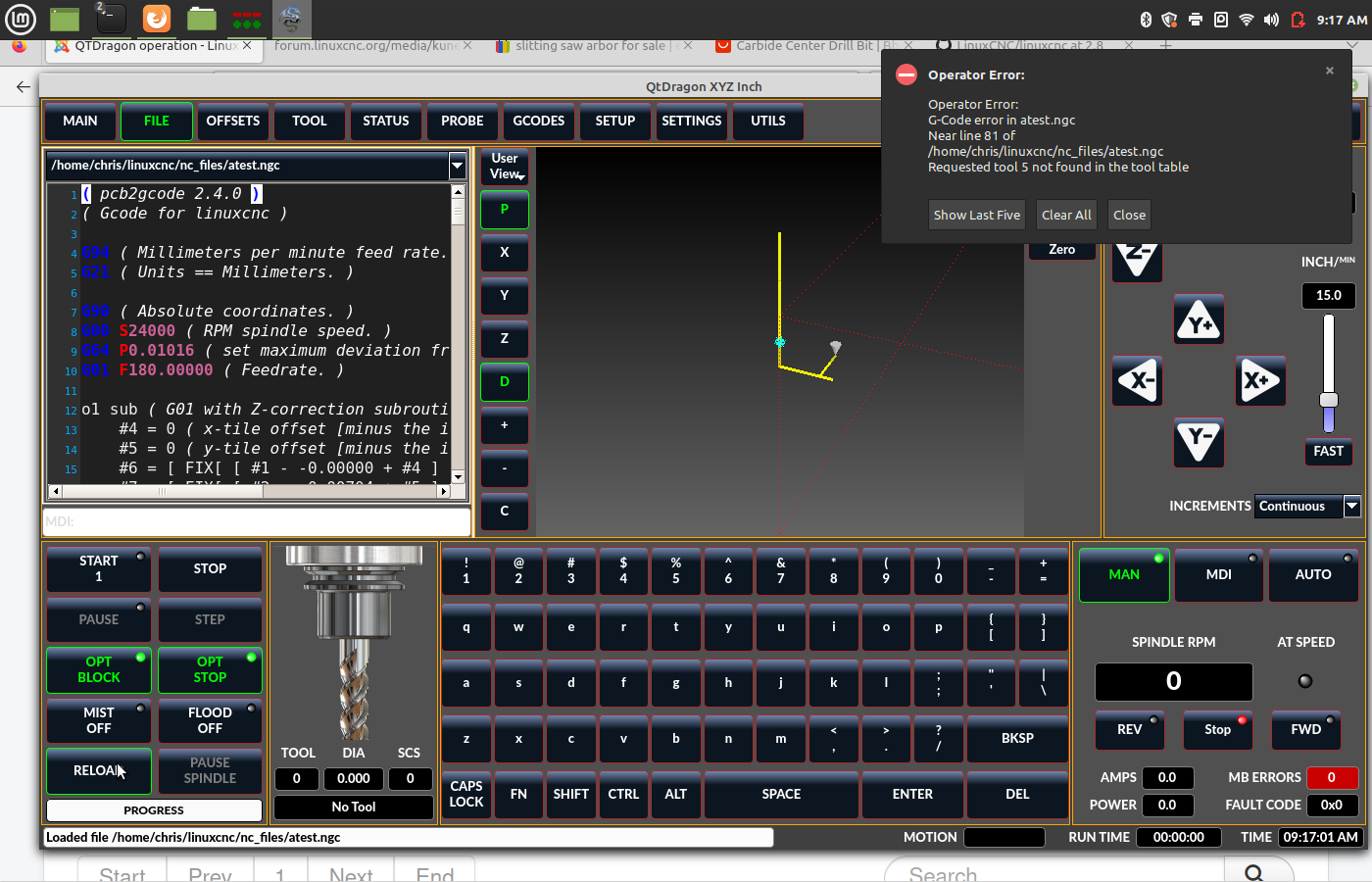QTDragon operation
- PedroSMS
- Offline
- Senior Member
-

Less
More
- Posts: 40
- Thank you received: 3
03 Aug 2023 02:21 #276812
by PedroSMS
QTDragon operation was created by PedroSMS
Hi all,
I have come across some short comings/ bugs when using QTDragon.
I began to translate some MACH3 gcode to LinuxCNC, but QTDragon is being less than helpful. There are some unknown g-codes, so I get this Error Message “unknown g-codes”, but I don’t get the line number nor the bad gcode… Not even a hint of where to look!
The horizontal slide G-code panel doesn’t allow for long lines, therefore, lines truncated.
How do I get LinuxCNC/ QTDragon to restore the Fixture on startup? It does seem to save the fixture on exit.
How do I get LinuxCNC/ QTDragon to save the last job folder, and restore it when restarting. It does seem to save it in the .pref file, just not load it at startup.
Does anyone know how to fix these issues?
Kind regards
Pedro
I have come across some short comings/ bugs when using QTDragon.
I began to translate some MACH3 gcode to LinuxCNC, but QTDragon is being less than helpful. There are some unknown g-codes, so I get this Error Message “unknown g-codes”, but I don’t get the line number nor the bad gcode… Not even a hint of where to look!
The horizontal slide G-code panel doesn’t allow for long lines, therefore, lines truncated.
How do I get LinuxCNC/ QTDragon to restore the Fixture on startup? It does seem to save the fixture on exit.
How do I get LinuxCNC/ QTDragon to save the last job folder, and restore it when restarting. It does seem to save it in the .pref file, just not load it at startup.
Does anyone know how to fix these issues?
Kind regards
Pedro
Please Log in or Create an account to join the conversation.
- cmorley
- Offline
- Moderator
-

Less
More
- Posts: 7251
- Thank you received: 2110
03 Aug 2023 05:18 #276817
by cmorley
Replied by cmorley on topic QTDragon operation
Can you post your config files and what exact version of linuxcnc are you using?
I think it was 2.8 but is it 2.8.4?
I think it was 2.8 but is it 2.8.4?
Please Log in or Create an account to join the conversation.
- PedroSMS
- Offline
- Senior Member
-

Less
More
- Posts: 40
- Thank you received: 3
04 Aug 2023 00:54 #276850
by PedroSMS
Replied by PedroSMS on topic QTDragon operation
Thank you for your reply @cmorley.
Version - linuxcnc-2.8.4-buster.iso
Here are the config files. I hope these are what you want...
If I have forgotten something, please let me know.
Kind regards
Pedro
Version - linuxcnc-2.8.4-buster.iso
Here are the config files. I hope these are what you want...
If I have forgotten something, please let me know.
Kind regards
Pedro
Attachments:
Please Log in or Create an account to join the conversation.
- cmorley
- Offline
- Moderator
-

Less
More
- Posts: 7251
- Thank you received: 2110
04 Aug 2023 05:51 #276855
by cmorley
Replied by cmorley on topic QTDragon operation
ok now can you change the INI entry to:
DISPLAY = qtvcp -d qtdragon
and post the terminal output.
What do you mean by 'fixture' ?
DISPLAY = qtvcp -d qtdragon
and post the terminal output.
What do you mean by 'fixture' ?
Please Log in or Create an account to join the conversation.
- PedroSMS
- Offline
- Senior Member
-

Less
More
- Posts: 40
- Thank you received: 3
04 Aug 2023 08:50 #276871
by PedroSMS
Replied by PedroSMS on topic QTDragon operation
Thanks again for your reply.
Terminal output:-
Fixture - the X, Y, Z positions & G54 + the other Offsets restored from the previous session.
I have noticed something else odd - I didn't have my machine On (EStop was in Stop mode) when doing the above logging. When I loaded the gcode it moved to Auto, and wouldn't allow me reload a different file while the EStop was Stopped. Thinking about it - it shouldn't have moved to Auto while in this state...
Kind regards
Pedro
Terminal output:-
Fixture - the X, Y, Z positions & G54 + the other Offsets restored from the previous session.
I have noticed something else odd - I didn't have my machine On (EStop was in Stop mode) when doing the above logging. When I loaded the gcode it moved to Auto, and wouldn't allow me reload a different file while the EStop was Stopped. Thinking about it - it shouldn't have moved to Auto while in this state...
Kind regards
Pedro
Attachments:
Please Log in or Create an account to join the conversation.
- cmorley
- Offline
- Moderator
-

Less
More
- Posts: 7251
- Thank you received: 2110
04 Aug 2023 16:34 #276908
by cmorley
Replied by cmorley on topic QTDragon operation
Ok I don't see any major library error messages.
I do see the error report of your gcode at the end of that text output.
This is the floating error message that I'd expect you would see (though this is 2.9 version)
You don't see this?
This may also why the file system tab doesn't remember the last file.
If the file fails, it should remember the last folder - that may be the bug.
If you try loading an example file that does load properly, please report if it is remembered properly.
The G5x (fixture) user system is not restored after a restart in 2.9 either - I will look into that.
I don't currently have a 2.8 system handy to test with but I will dig a little more.
The other issue is even if these problems are fixed - I don't think there will be another release of 2.8.
You could compile linuxcnc and get more 2.8 fixes (there are already unreleased fixes of other stuff), or you could try out 2.9 (but it's not officially released yet)
Or you could use AXIS for now.
Sorry for the trouble.
Chris
I do see the error report of your gcode at the end of that text output.
This is the floating error message that I'd expect you would see (though this is 2.9 version)
You don't see this?
This may also why the file system tab doesn't remember the last file.
If the file fails, it should remember the last folder - that may be the bug.
If you try loading an example file that does load properly, please report if it is remembered properly.
The G5x (fixture) user system is not restored after a restart in 2.9 either - I will look into that.
I don't currently have a 2.8 system handy to test with but I will dig a little more.
The other issue is even if these problems are fixed - I don't think there will be another release of 2.8.
You could compile linuxcnc and get more 2.8 fixes (there are already unreleased fixes of other stuff), or you could try out 2.9 (but it's not officially released yet)
Or you could use AXIS for now.
Sorry for the trouble.
Chris
Attachments:
Please Log in or Create an account to join the conversation.
- rodw
-

- Offline
- Platinum Member
-

Less
More
- Posts: 11574
- Thank you received: 3887
04 Aug 2023 22:35 - 04 Aug 2023 22:35 #276940
by rodw
Replied by rodw on topic QTDragon operation
Something I don't understand is the OP mentioned he is running V2.8 but when I look at the 2.8 docs, there is no mention of qtdragon.
I always thought you had to be running 2.9 to get qtdragon
What's going on here? What am I missing?
I might mention that v2.9 on Debian Bookworm is supported and fully documented here.
linuxcnc.org/docs/2.9/html/getting-start...etting-linuxcnc.html
You will need to do the steps in heading #9 to update to the latest version of 2.9 as qt dragon is actively being developed (thanks to cmorely) so you need to be current with the Debs that are created by the buildbot on every change to v 2.9.
The version of Linuxcnc 2.9 in the Debian Repos is comparitively old and due to Debian's policies is unlikely to change during the life of Debian Bookworm.
I always thought you had to be running 2.9 to get qtdragon
What's going on here? What am I missing?
I might mention that v2.9 on Debian Bookworm is supported and fully documented here.
linuxcnc.org/docs/2.9/html/getting-start...etting-linuxcnc.html
You will need to do the steps in heading #9 to update to the latest version of 2.9 as qt dragon is actively being developed (thanks to cmorely) so you need to be current with the Debs that are created by the buildbot on every change to v 2.9.
The version of Linuxcnc 2.9 in the Debian Repos is comparitively old and due to Debian's policies is unlikely to change during the life of Debian Bookworm.
Last edit: 04 Aug 2023 22:35 by rodw.
Please Log in or Create an account to join the conversation.
- cmorley
- Offline
- Moderator
-

Less
More
- Posts: 7251
- Thank you received: 2110
05 Aug 2023 02:58 #276959
by cmorley
Replied by cmorley on topic QTDragon operation
in 2.8 docs, qtdragon was called silverdragon. Silverdragon was the original name Jim used.
Please Log in or Create an account to join the conversation.
- rodw
-

- Offline
- Platinum Member
-

Less
More
- Posts: 11574
- Thank you received: 3887
05 Aug 2023 04:14 #276968
by rodw
The best advice for 2.8 users of silverdragon would be to upgrade to 2.9 and adopt qtdragon. That would certainly simplify support. Who knows, they might even find their issue has been solved..
Replied by rodw on topic QTDragon operation
Yeh I knew that but please call it what it is for those following along. There is no comparison with silverdragon in 2.8 with qtdragon in terms of the documentation and feature set you've added in v 2.9. I don't think showing the OP screen dumps from 2.9 is the right way to go.in 2.8 docs, qtdragon was called silverdragon. Silverdragon was the original name Jim used.
The best advice for 2.8 users of silverdragon would be to upgrade to 2.9 and adopt qtdragon. That would certainly simplify support. Who knows, they might even find their issue has been solved..
The following user(s) said Thank You: ikkuh
Please Log in or Create an account to join the conversation.
- cmorley
- Offline
- Moderator
-

Less
More
- Posts: 7251
- Thank you received: 2110
05 Aug 2023 07:33 - 05 Aug 2023 07:37 #276977
by cmorley
Replied by cmorley on topic QTDragon operation
to have qtdragon (or any screen) follow the last user system setting, make sure the startup codes (in the INI file) line doesn't have an g5x entry.
fir instance in qtdragon sample configs remove the G54 entry:
[RS274NGC]
RS274NGC_STARTUP_CODE = G17 G21 G40 G43H0 G54 G64P0.0127 G80 G90 G94 G97 M5 M9
fir instance in qtdragon sample configs remove the G54 entry:
[RS274NGC]
RS274NGC_STARTUP_CODE = G17 G21 G40 G43H0 G54 G64P0.0127 G80 G90 G94 G97 M5 M9
Last edit: 05 Aug 2023 07:37 by cmorley.
Please Log in or Create an account to join the conversation.
Moderators: cmorley
Time to create page: 0.092 seconds