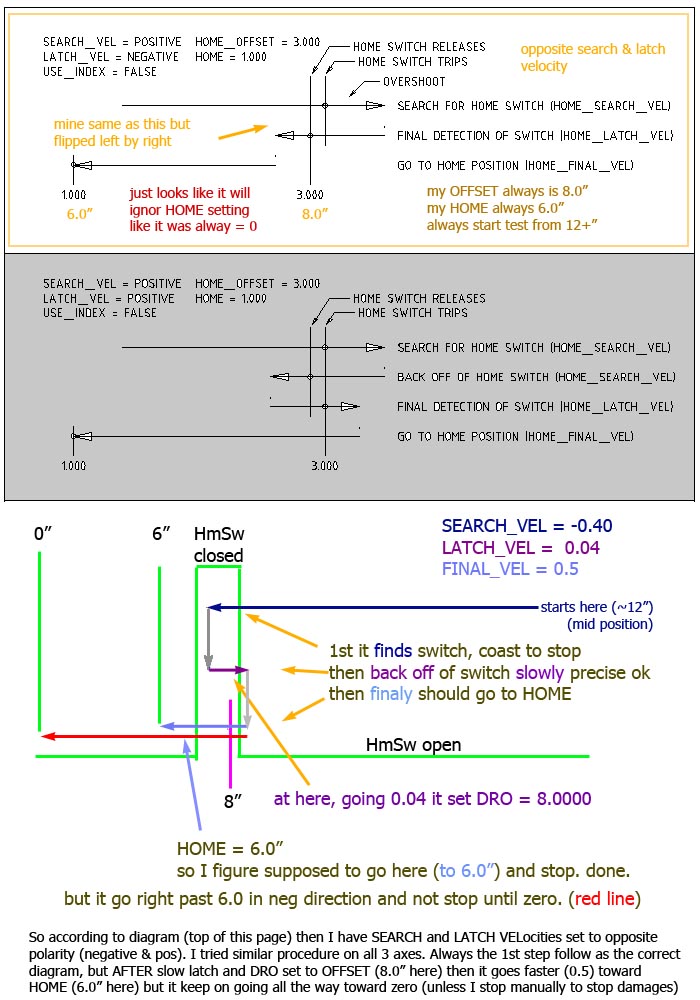after home it goes past offset toward 0
- Alicee
-
 Topic Author
Topic Author
- Offline
- Junior Member
-

Less
More
- Posts: 22
- Thank you received: 0
23 Apr 2016 20:22 - 23 Apr 2016 23:38 #73773
by Alicee
after home it goes past offset toward 0 was created by Alicee
I have lcnc 2.7.4 and mesa 6i25 + 7i76
I have all normal motions on X, Y, Z for G-code and jogging.
All are in correct directions, but this is new setup/config of mesa boards (formerly pport)
I read posts by Clive S and Cmorely and my HAL is like Cmorely told.
For example, I have this:
# --- HOME-Y ---
net home-y <= hm2_5i25.0.7i76.0.0.input-02
and then further down hal file I have this:
# ---setup home / limit switch signals---
net home-y => axis.1.home-sw-in
net all-limit => axis.1.neg-lim-sw-in
net all-limit => axis.1.pos-lim-sw-in
My ini has this for Y, [AXIS_1]:
...
MIN_LIMIT = 0
MAX_LIMIT = 18.0
HOME = 2.0
HOME_OFFSET = 3.0
HOME_SEARCH_VEL = -0.4
HOME_LATCH_VEL = -0.04
HOME_FINAL_VEL = 0.5
HOME_USE_INDEX = NO
HOME_SEQUENCE = 2
I have start my Y axis positioned on positive side of home switch by jogging.
Then I click menu to "Home Y" and it does search velocity (neg)(-.4) toward home switch (DRO decending)
It stops soon after switch activated.
Then it backs off at search velocity (pos)(+0.4) until off switch
Then it finds the home Y switch again and sets DRO to home offset while going slowly (neg)(-0.04)
It sets DRO to home offset (3.0 in this case) - - - {everything ok until this point}
Then it goes toward negative and it does not stop at HOME (2.0 in this case)
I manually stop it before it gets to 0 (my neg limit).
Except that it does not finish up by going HOME after switch finding procedure it looks like what the docs said it should do.
I have VFIELD to home switch (20v) and other side of home switch to TB6 pin 02. Hal meter show False until I flip it by hand and it say True then until I let go. It is N.O. switch, so activated make pin go 20v to gnd = 0.
What am I doing wrong? How to fix this (make it go HOME after homing)(to 2.0 in this case)?
Thanks.
here is screen pics.
I have all normal motions on X, Y, Z for G-code and jogging.
All are in correct directions, but this is new setup/config of mesa boards (formerly pport)
I read posts by Clive S and Cmorely and my HAL is like Cmorely told.
For example, I have this:
# --- HOME-Y ---
net home-y <= hm2_5i25.0.7i76.0.0.input-02
and then further down hal file I have this:
# ---setup home / limit switch signals---
net home-y => axis.1.home-sw-in
net all-limit => axis.1.neg-lim-sw-in
net all-limit => axis.1.pos-lim-sw-in
My ini has this for Y, [AXIS_1]:
...
MIN_LIMIT = 0
MAX_LIMIT = 18.0
HOME = 2.0
HOME_OFFSET = 3.0
HOME_SEARCH_VEL = -0.4
HOME_LATCH_VEL = -0.04
HOME_FINAL_VEL = 0.5
HOME_USE_INDEX = NO
HOME_SEQUENCE = 2
I have start my Y axis positioned on positive side of home switch by jogging.
Then I click menu to "Home Y" and it does search velocity (neg)(-.4) toward home switch (DRO decending)
It stops soon after switch activated.
Then it backs off at search velocity (pos)(+0.4) until off switch
Then it finds the home Y switch again and sets DRO to home offset while going slowly (neg)(-0.04)
It sets DRO to home offset (3.0 in this case) - - - {everything ok until this point}
Then it goes toward negative and it does not stop at HOME (2.0 in this case)
I manually stop it before it gets to 0 (my neg limit).
Except that it does not finish up by going HOME after switch finding procedure it looks like what the docs said it should do.
I have VFIELD to home switch (20v) and other side of home switch to TB6 pin 02. Hal meter show False until I flip it by hand and it say True then until I let go. It is N.O. switch, so activated make pin go 20v to gnd = 0.
What am I doing wrong? How to fix this (make it go HOME after homing)(to 2.0 in this case)?
Thanks.
here is screen pics.
Last edit: 23 Apr 2016 23:38 by Alicee. Reason: added screen pics
Please Log in or Create an account to join the conversation.
- bkt
-

- Offline
- Platinum Member
-

Less
More
- Posts: 1110
- Thank you received: 114
24 Apr 2016 09:39 - 24 Apr 2016 09:48 #73789
by bkt
Replied by bkt on topic after home it goes past offset toward 0
firstly ..... I usual insert debounce in limit switch..... it may be that serves no purpose. But to me it has always solved a lot of trouble.
You not use index .... ok ... but if no use index why you search home in one direction and than in the same direction realize the homing?? normally :
in this way it seems you bypasses the home switch and you want to work on the right or left of it ..... then you must use a separate home switch to limit switch .....
I see you home pin ...
Have you these pin in your file
I understand something wrong??
Regards
Giorgio
You not use index .... ok ... but if no use index why you search home in one direction and than in the same direction realize the homing?? normally :
HOME_SEARCH_VEL = -0.4 #NOTE - for find switch
HOME_LATCH_VEL = 0.04 # for realyze homing
HOME_FINAL_VEL = -0.5 #NOTE - to get away from the home switch
# OR
HOME_SEARCH_VEL =+0.4 #NOTE -
HOME_LATCH_VEL = -0.04
HOME_FINAL_VEL = +0.5in this way it seems you bypasses the home switch and you want to work on the right or left of it ..... then you must use a separate home switch to limit switch .....
I see you home pin ...
net home-y <= hm2_5i25.0.7i76.0.0.input-02Have you these pin in your file
net limit-y <= hm2_5i25.0.7i76.0.0.input-03 (for example)I understand something wrong??
Regards
Giorgio
Last edit: 24 Apr 2016 09:48 by bkt.
Please Log in or Create an account to join the conversation.
- Alicee
-
 Topic Author
Topic Author
- Offline
- Junior Member
-

Less
More
- Posts: 22
- Thank you received: 0
24 Apr 2016 15:26 #73803
by Alicee
Replied by Alicee on topic after home it goes past offset toward 0
Thank you Giorgio for your replying.
The docs says "HOME_FINAL_VEL = -0.5 #NOTE - to get away from the home switch" must always positive value.
My machine have the home switches about 1/4 to 1/3 of distance of max travel. So I start the home process from about 1/2 way (more positive) because there are marks (middle of travels) so I know it not on any switches. That is why I go negative direction to find them.
I tried both ways: same polarity and opposite polarity according to diagram and text here:
linuxcnc.org/docs/2.7/html/config/ini-homing.html
And the both works fine up to a point when DRO is set to the OFFSET value.
Then I expect it will go at FINAL_VEL to the HOME position. Instead it goes all the way past HOME toward zero that axis.
In my case with both same I start for example to home X from about 12" position.
It goes neg at SEARCH_VEL until found switch. Coast to stop overshoot about 1/4".
It goes pos at SEARCH_VEL until off that switch. Coast to stop about 1/6" overshoot.
It goes neg at LATCH_VEL until precise found home switch. At that moment sets DRO = OFFSET (8.0" in my case).
It goes neg at FINAL_VEL toward HOME (6.0" in my case) but it does not stop at 6.0, it keeps going toward zero! I stop manually ~0.5"
Then I tried ini with opposite signs of SEARCH and LATCH vel and same end results: FINAL is toward HOME but keeps going!
I have 2.7.4 is that one ok works correct to homing?
What is it I am doing wrong? I attach the my diagrams here.
Thanks,
Alice
The docs says "HOME_FINAL_VEL = -0.5 #NOTE - to get away from the home switch" must always positive value.
My machine have the home switches about 1/4 to 1/3 of distance of max travel. So I start the home process from about 1/2 way (more positive) because there are marks (middle of travels) so I know it not on any switches. That is why I go negative direction to find them.
I tried both ways: same polarity and opposite polarity according to diagram and text here:
linuxcnc.org/docs/2.7/html/config/ini-homing.html
And the both works fine up to a point when DRO is set to the OFFSET value.
Then I expect it will go at FINAL_VEL to the HOME position. Instead it goes all the way past HOME toward zero that axis.
In my case with both same I start for example to home X from about 12" position.
It goes neg at SEARCH_VEL until found switch. Coast to stop overshoot about 1/4".
It goes pos at SEARCH_VEL until off that switch. Coast to stop about 1/6" overshoot.
It goes neg at LATCH_VEL until precise found home switch. At that moment sets DRO = OFFSET (8.0" in my case).
It goes neg at FINAL_VEL toward HOME (6.0" in my case) but it does not stop at 6.0, it keeps going toward zero! I stop manually ~0.5"
Then I tried ini with opposite signs of SEARCH and LATCH vel and same end results: FINAL is toward HOME but keeps going!
I have 2.7.4 is that one ok works correct to homing?
What is it I am doing wrong? I attach the my diagrams here.
Thanks,
Alice
Please Log in or Create an account to join the conversation.
- bkt
-

- Offline
- Platinum Member
-

Less
More
- Posts: 1110
- Thank you received: 114
24 Apr 2016 15:37 - 24 Apr 2016 15:43 #73804
by bkt
other things..... your home switch is not at o" .... this is normal ....but you talk about quote referred to real word 0"....why?
if you post your entire ini and hal file is possible to help you better...
regards
giorgio
Replied by bkt on topic after home it goes past offset toward 0
net limit-y <= hm2_5i25.0.7i76.0.0.input-03 (these line is present?)
net home-y <= hm2_5i25.0.7i76.0.0.input-02 (you have these line)... is possible with your code.....Then I expect it will go at FINAL_VEL to the HOME position. Instead it goes all the way past HOME toward zero that
other things..... your home switch is not at o" .... this is normal ....but you talk about quote referred to real word 0"....why?
if you post your entire ini and hal file is possible to help you better...
regards
giorgio
Last edit: 24 Apr 2016 15:43 by bkt.
Please Log in or Create an account to join the conversation.
- Alicee
-
 Topic Author
Topic Author
- Offline
- Junior Member
-

Less
More
- Posts: 22
- Thank you received: 0
24 Apr 2016 16:12 #73806
by Alicee
Replied by Alicee on topic after home it goes past offset toward 0
here attached in my entire ini and hal files
My machine is gantry router. 2 motors x and 1 motor each y, z, a
It was pport worked ok before but now has new 6i25 and 7i76 never set up before now.
All axis now runs motors ok. I can jog and do different MDI motions now like "f1 g1 x10.123"
Limit switches all working good now. 6 ends x,y,z, no a.
Just looks like homing is the last problem.
thanks!
My machine is gantry router. 2 motors x and 1 motor each y, z, a
It was pport worked ok before but now has new 6i25 and 7i76 never set up before now.
All axis now runs motors ok. I can jog and do different MDI motions now like "f1 g1 x10.123"
Limit switches all working good now. 6 ends x,y,z, no a.
Just looks like homing is the last problem.
thanks!
Please Log in or Create an account to join the conversation.
- BigJohnT
-

- Offline
- Administrator
-

Less
More
- Posts: 3990
- Thank you received: 994
24 Apr 2016 16:20 #73807
by BigJohnT
Replied by BigJohnT on topic after home it goes past offset toward 0
Normally home switches are near the end of travel and often used as limit switches as well. Is there some unusual reason you have them near the middle? A photo of the machine may help us understand.
JT
JT
Please Log in or Create an account to join the conversation.
- Alicee
-
 Topic Author
Topic Author
- Offline
- Junior Member
-

Less
More
- Posts: 22
- Thank you received: 0
24 Apr 2016 17:18 - 24 Apr 2016 17:21 #73809
by Alicee
Replied by Alicee on topic after home it goes past offset toward 0
machine came like this with home switches about 1/4 to 1/3 of travel for x,y,z. I can jog to mids, known off switches then home.
my X like this:
neglimsw - - negsoftlim - - - - - -h- - - - -HM- - - - --x- - - - - - - - - - - - - -posoftlim - - poslimsw
I start home X axis from position of small "x" and going neg direction. My HM switch is about 8" from left. I want to stop at small "h" at about 6" from left cause it is good place to change the cutter and put in the material for cutting. With ini now it start at "x" and finds "HM" and sets DRO = 8.0 and then goes toward "h" but it does not stop at "h" and keep going toward negsoftlim (0.0).
thanks your help!
my X like this:
neglimsw - - negsoftlim - - - - - -h- - - - -HM- - - - --x- - - - - - - - - - - - - -posoftlim - - poslimsw
I start home X axis from position of small "x" and going neg direction. My HM switch is about 8" from left. I want to stop at small "h" at about 6" from left cause it is good place to change the cutter and put in the material for cutting. With ini now it start at "x" and finds "HM" and sets DRO = 8.0 and then goes toward "h" but it does not stop at "h" and keep going toward negsoftlim (0.0).
thanks your help!
Last edit: 24 Apr 2016 17:21 by Alicee. Reason: typo
Please Log in or Create an account to join the conversation.
- BigJohnT
-

- Offline
- Administrator
-

Less
More
- Posts: 3990
- Thank you received: 994
24 Apr 2016 17:33 #73810
by BigJohnT
Replied by BigJohnT on topic after home it goes past offset toward 0
Is the home switch 8" from the negative limit? Set home offset to some small number like 0.1 and home to 0, home the X axis. Remove any G92 offsets and clear the G54 offsets. In Axis you can see any offsets on the DRO tab. Then jog the spindle to all the way to the left, write the X location down then jog the spindle to the right and record that number. While your at it stop at the home switch and write that number down too.
JT
JT
Please Log in or Create an account to join the conversation.
- Alicee
-
 Topic Author
Topic Author
- Offline
- Junior Member
-

Less
More
- Posts: 22
- Thank you received: 0
24 Apr 2016 18:39 #73813
by Alicee
Replied by Alicee on topic after home it goes past offset toward 0
ok i did it like this
MIN_LIMIT = -8.0
MAX_LIMIT = 14.0
HOME = 0.1
HOME_OFFSET = 0.0
HOME_SEARCH_VEL = -0.30
HOME_LATCH_VEL = -0.04
HOME_FINAL_VEL = 0.50
I needed to make MIN_LIMIT to -8 because it said error cannot do MDI while not homed.
Machine has gantry move for X and table stay still. I always start gantry in middle, so it move left to HM switch.
I did the Home X axis. I started right of HM switch.
It did the hunt to find HM switch while going left.
It backed off the HM switch going right.
It hunted again for HM switch going very slow to left.
Then it stop with DRO 0
Then I jog left (neg) until quit. DRO = -8.0000 i guess soft neg. I see here it very close to hit left limit, maybe 1/4" more left to hit stop.
Then I jog right (pos) until Hal meter on 7i76,01 (Home X) said TRUE = -0.9
Then I jog left until come off switch to FALSE and DRO said -1.53, so 0.63 hysteresis on left of HM switch depending direction.
Then I jog mor right (pos) until TRUE went to FALSE of HM switch at +0.65
Then I jog left until on switch again became TRUE at 0.0, so hysteresis on right side of switch 0.65 depending on direction.
Came right back to zero like it supposed.
So HM is TRUE for about 1.3" of travel.
Then I keep jog to right (pos) and it stopped at 14.0 It is a little more far to hit the x+ limit switch.
So:
lim - - soft -> - - - - - - - - - - - - -HM - HM - - - - - - - - - - - - - - ............ - - - soft - - lim
from HM to HM is about 1.3" while roller is on cam bump. Seeked home is closer to right HM side while TRUE.
So actually, yes, home switch is about 8 inch from left end of all the X travel. There is no adjustment. It is roller switch that is bumped by a cam along the gantry moving. The same is for the Y and Z home switch actuate by cam bumps about 1/4 to 1/3 of travel.
What I am doing wrong? I read this one linuxcnc.org/docs/2.7/html/config/ini-homing.html but maybe I don't understand to good.
Thank you sir,
Alice
MIN_LIMIT = -8.0
MAX_LIMIT = 14.0
HOME = 0.1
HOME_OFFSET = 0.0
HOME_SEARCH_VEL = -0.30
HOME_LATCH_VEL = -0.04
HOME_FINAL_VEL = 0.50
I needed to make MIN_LIMIT to -8 because it said error cannot do MDI while not homed.
Machine has gantry move for X and table stay still. I always start gantry in middle, so it move left to HM switch.
I did the Home X axis. I started right of HM switch.
It did the hunt to find HM switch while going left.
It backed off the HM switch going right.
It hunted again for HM switch going very slow to left.
Then it stop with DRO 0
Then I jog left (neg) until quit. DRO = -8.0000 i guess soft neg. I see here it very close to hit left limit, maybe 1/4" more left to hit stop.
Then I jog right (pos) until Hal meter on 7i76,01 (Home X) said TRUE = -0.9
Then I jog left until come off switch to FALSE and DRO said -1.53, so 0.63 hysteresis on left of HM switch depending direction.
Then I jog mor right (pos) until TRUE went to FALSE of HM switch at +0.65
Then I jog left until on switch again became TRUE at 0.0, so hysteresis on right side of switch 0.65 depending on direction.
Came right back to zero like it supposed.
So HM is TRUE for about 1.3" of travel.
Then I keep jog to right (pos) and it stopped at 14.0 It is a little more far to hit the x+ limit switch.
So:
lim - - soft -> - - - - - - - - - - - - -HM - HM - - - - - - - - - - - - - - ............ - - - soft - - lim
from HM to HM is about 1.3" while roller is on cam bump. Seeked home is closer to right HM side while TRUE.
So actually, yes, home switch is about 8 inch from left end of all the X travel. There is no adjustment. It is roller switch that is bumped by a cam along the gantry moving. The same is for the Y and Z home switch actuate by cam bumps about 1/4 to 1/3 of travel.
What I am doing wrong? I read this one linuxcnc.org/docs/2.7/html/config/ini-homing.html but maybe I don't understand to good.
Thank you sir,
Alice
Please Log in or Create an account to join the conversation.
- BigJohnT
-

- Offline
- Administrator
-

Less
More
- Posts: 3990
- Thank you received: 994
24 Apr 2016 19:07 - 24 Apr 2016 19:08 #73815
by BigJohnT
Replied by BigJohnT on topic after home it goes past offset toward 0
Just to be sure everything moves as expected set home offset to 1.0 and home to 0. Home X and if it is on the left of the switch after homing and that is what you want then set home offset to 7.75 and leave home at 0
Last edit: 24 Apr 2016 19:08 by BigJohnT.
Please Log in or Create an account to join the conversation.
Time to create page: 0.432 seconds