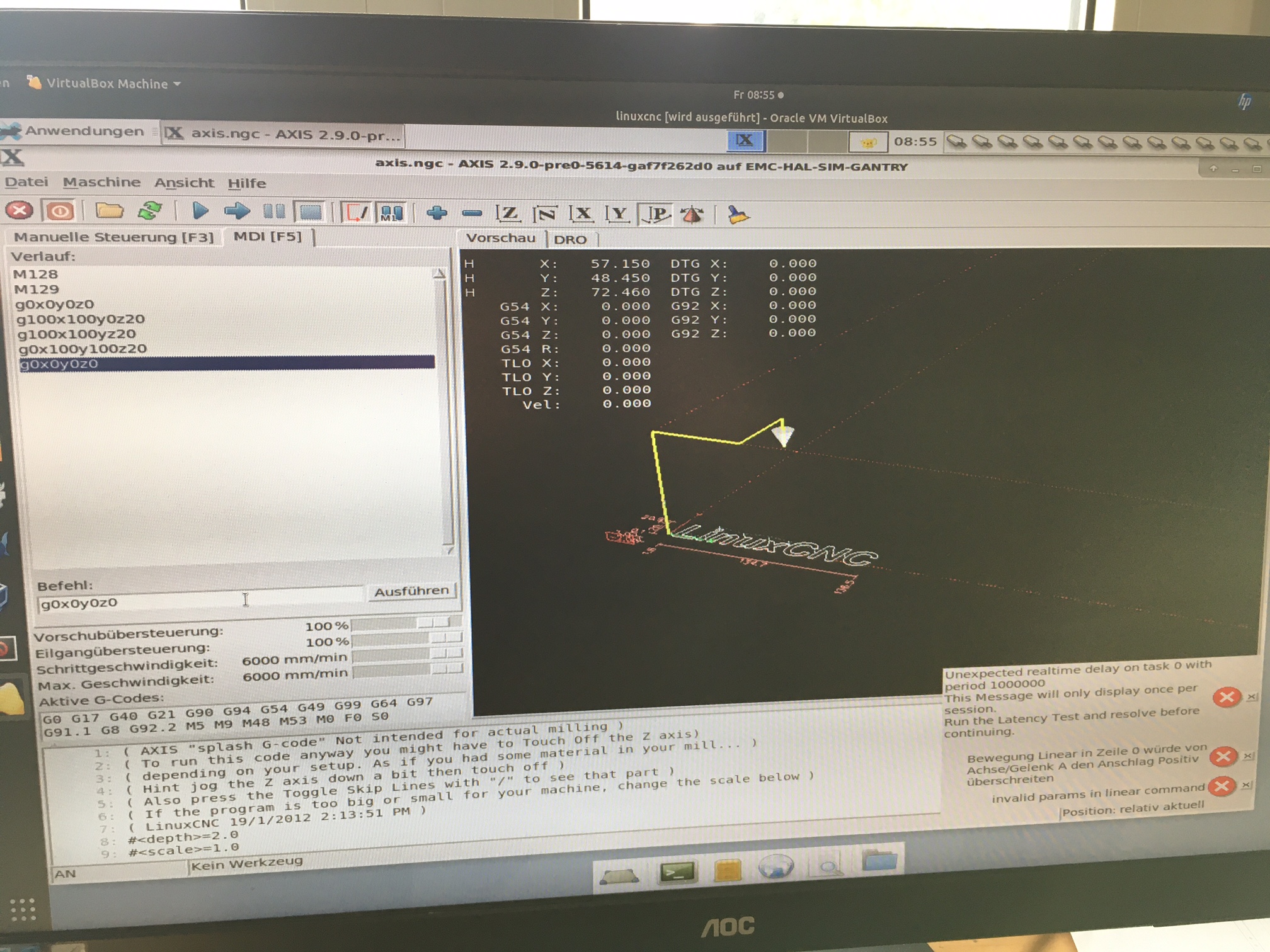Align portal milling cutter
- dgarrett
- Offline
- Platinum Member
-

Less
More
- Posts: 492
- Thank you received: 297
28 Apr 2022 12:12 #241466
by dgarrett
Replied by dgarrett on topic Align portal milling cutter
"motmod: dlopen: /usr/lib/linuxcnc/modules/motmod.so:
undefined symbol: kinematicsSwitch"
For the master branch:
> 13.5.5. Motion
> The motion module supports kinematics modules that
> define new functions kinematicsSwitchable() and
> kinematicsSwitch() to switch their kinematics type. A
> hal pin, motion.switchkins-type, is provided for use of
> such kinematics modules.
>
> Provided kinematics modules that implement kinematics
> switching use the switchkins.o object to supply the
> required rtapi_main() and related functions. Kinematics
> modules that do not support kinematics switching use
> the macro "KINS_NOT_SWITCHABLE" provided by
> kinematics.h.
Ref:
linuxcnc.org/docs/devel/html/getting-sta...dating-linuxcnc.html
undefined symbol: kinematicsSwitch"
For the master branch:
> 13.5.5. Motion
> The motion module supports kinematics modules that
> define new functions kinematicsSwitchable() and
> kinematicsSwitch() to switch their kinematics type. A
> hal pin, motion.switchkins-type, is provided for use of
> such kinematics modules.
>
> Provided kinematics modules that implement kinematics
> switching use the switchkins.o object to supply the
> required rtapi_main() and related functions. Kinematics
> modules that do not support kinematics switching use
> the macro "KINS_NOT_SWITCHABLE" provided by
> kinematics.h.
Ref:
linuxcnc.org/docs/devel/html/getting-sta...dating-linuxcnc.html
Please Log in or Create an account to join the conversation.
- mgm
-
 Topic Author
Topic Author
- Offline
- Elite Member
-

Less
More
- Posts: 210
- Thank you received: 13
28 Apr 2022 13:29 #241480
by mgm
Replied by mgm on topic Align portal milling cutter
perfect!
now starts linux-cnc ....
normally i see the 4 joints after start up and only after homing it changes to the axes.
now I see the axes immediately as with no gantry
is that right?
unfortunately i get now again the error message when jogging with the border crossing even if i stand in the middle of the working area.
andy:
But I think you said that is because of the simulation. right?
if I now build this into my existing machine configuration and it is then also so, I can undo it again without much effort?
now starts linux-cnc ....
normally i see the 4 joints after start up and only after homing it changes to the axes.
now I see the axes immediately as with no gantry
is that right?
unfortunately i get now again the error message when jogging with the border crossing even if i stand in the middle of the working area.
andy:
But I think you said that is because of the simulation. right?
if I now build this into my existing machine configuration and it is then also so, I can undo it again without much effort?
Please Log in or Create an account to join the conversation.
- andypugh
-

- Offline
- Moderator
-

Less
More
- Posts: 19797
- Thank you received: 4606
28 Apr 2022 19:01 #241550
by andypugh
Replied by andypugh on topic Align portal milling cutter
I think that limit errors probably are due to the sim.
You might need to change the KinematicsType to "Both" if you want to start in joint mode. In fact you might need to do that to allow gantry homing.
change
to
You might need to change the KinematicsType to "Both" if you want to start in joint mode. In fact you might need to do that to allow gantry homing.
change
KINEMATICS_TYPE kinematicsType()
{
return KINEMATICS_IDENTITY;
}to
KINEMATICS_TYPE kinematicsType()
{
return KINEMATICS_BOTH;
}Please Log in or Create an account to join the conversation.
- mgm
-
 Topic Author
Topic Author
- Offline
- Elite Member
-

Less
More
- Posts: 210
- Thank you received: 13
29 Apr 2022 07:04 - 29 Apr 2022 10:28 #241611
by mgm
Replied by mgm on topic Align portal milling cutter
The change is OK, now the 4 joints appear at start up.
What puzzles me now only, if I move the 3 axes and then with G0 x0 y0 z0 to the start point would like I get the following error message:
where does joint/axis A suddenly appear here?
What puzzles me now only, if I move the 3 axes and then with G0 x0 y0 z0 to the start point would like I get the following error message:
where does joint/axis A suddenly appear here?
Attachments:
Last edit: 29 Apr 2022 10:28 by mgm.
Please Log in or Create an account to join the conversation.
- andypugh
-

- Offline
- Moderator
-

Less
More
- Posts: 19797
- Thank you received: 4606
29 Apr 2022 08:33 #241616
by andypugh
The message is generated here: github.com/LinuxCNC/linuxcnc/blob/master...otion/command.c#L214
(the _(magic) is what makes translation happen, by the way)
And if you look at line 197 it just simplistically assumes that the joint mapping it XYZABCUVW.
That message should probably be changed to refer to a joint number instead.
In your case the error is being raised on your Y2 joint. (I think)
Replied by andypugh on topic Align portal milling cutter
That's a holdover from before the Joints-axes split.where does joint/axis A suddenly appear here?
The message is generated here: github.com/LinuxCNC/linuxcnc/blob/master...otion/command.c#L214
(the _(magic) is what makes translation happen, by the way)
And if you look at line 197 it just simplistically assumes that the joint mapping it XYZABCUVW.
That message should probably be changed to refer to a joint number instead.
In your case the error is being raised on your Y2 joint. (I think)
Please Log in or Create an account to join the conversation.
- andypugh
-

- Offline
- Moderator
-

Less
More
- Posts: 19797
- Thank you received: 4606
29 Apr 2022 08:41 #241617
by andypugh
Replied by andypugh on topic Align portal milling cutter
Try with a skew of zero to start with. I would hope that your current value of 0.1 is much higher than the real machine?
the skew pin should be set to the amount to move X for every unit change in Y. 0.1 means that for every 10mm Y moves X needs to move 1mm to compensate.
But this probably isn't related to the error you are seeing.
The attached INI file is still using trivkins. So presumably is not the right one?
the skew pin should be set to the amount to move X for every unit change in Y. 0.1 means that for every 10mm Y moves X needs to move 1mm to compensate.
But this probably isn't related to the error you are seeing.
The attached INI file is still using trivkins. So presumably is not the right one?
Please Log in or Create an account to join the conversation.
- mgm
-
 Topic Author
Topic Author
- Offline
- Elite Member
-

Less
More
- Posts: 210
- Thank you received: 13
29 Apr 2022 10:34 #241625
by mgm
Replied by mgm on topic Align portal milling cutter
yes it was the wrong ini, I have replaced it above!
no the difference is not that big, that's right
i need an adjustment from X with 0,00318 to 10 mm Y
I will test this weekend!
no the difference is not that big, that's right
i need an adjustment from X with 0,00318 to 10 mm Y
I will test this weekend!
Please Log in or Create an account to join the conversation.
- mgm
-
 Topic Author
Topic Author
- Offline
- Elite Member
-

Less
More
- Posts: 210
- Thank you received: 13
29 Apr 2022 11:26 #241629
by mgm
Replied by mgm on topic Align portal milling cutter
I think it works in the sim, at least I no longer get error messages.
is the correlation displayed anywhere or can I only measure it on the workpiece?
is the correlation displayed anywhere or can I only measure it on the workpiece?
Please Log in or Create an account to join the conversation.
- andypugh
-

- Offline
- Moderator
-

Less
More
- Posts: 19797
- Thank you received: 4606
02 May 2022 19:55 #241871
by andypugh
Replied by andypugh on topic Align portal milling cutter
I am fairly sure that it is not available anywhere.
You could add a HAL pin to the kinematics component that is set to output the current correction.
You could add a HAL pin to the kinematics component that is set to output the current correction.
Please Log in or Create an account to join the conversation.
Time to create page: 0.215 seconds