linuxcnc 2.9.2/2.9.3 toolchanger problem
- Artur_1617
-
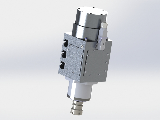 Topic Author
Topic Author
- Offline
- Premium Member
-

- Posts: 157
- Thank you received: 5
1. After automatic load tool in spindle, program pause and popup screen with button for confirm tool change like in manual toolchange...
2. In the changer I can insert/change tool only in one position. For make them and turn carousel I make two buttons corousel fwd and rev.
When press one of them caorousel turn one pocket but in hallsow pin corousel.0.pocket-number dont update to actual pocket position!!
When start my test program for example M6 T1, M6 T8, M6 T5 watching pin corousel.0.pocket-number all working ok (except pop up screen for confirm tool after load every tool).
In 2.9.1 version there was no this problems..
I dont tuch my config files only make apt-get-update/uprade..
How to fix this?
Edit
corousel.0.pocket-number after press button corousel fwd or rev dont change pocket number
corousel.0.current-position after press button corousel fwd or rev update right pocket number
Please Log in or Create an account to join the conversation.
- andypugh
-

- Offline
- Moderator
-

- Posts: 19782
- Thank you received: 4604
github.com/LinuxCNC/linuxcnc/compare/v2.9.1...v2.9.3
(click on the files tab, then the blue "293 files changed" link for the list of changed files if the link above does not take you straight there)
Is it possible that you were previously using the 2.10 version of carousel, and that has been overwritten?
Can you attach the HAL files that contains the carousel connections?
How did you do the update to 2.9.3? Did you change any config files, or re-run any setup wizards?
Please Log in or Create an account to join the conversation.
- Artur_1617
-
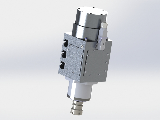 Topic Author
Topic Author
- Offline
- Premium Member
-

- Posts: 157
- Thank you received: 5
My buttons to manual turn of carousel from custom_postgui.
#Przyciski do karuzeli Fwd/Rev
net car-btn-fwd => carousel.0.jog-fwd => pyvcp.carousel-f
net car-btn-rev => carousel.0.jog-rev => pyvcp.carousel-r
Second connection is in the toolchange_index
loadrt carousel pockets=12 encoding=index num_sense=4 dir=2
loadrt conv_float_s32 count=2
addf carousel.0 servo-thread
addf conv-float-s32.0 servo-thread # G-code analogue outputs are float-type
net car-enable motion.digital-out-00 carousel.0.enable
net car-ready carousel.0.ready motion.digital-in-00
net car-pos-req motion.analog-out-00 conv-float-s32.0.in
net car-pos-s32 conv-float-s32.0.out carousel.0.pocket-number
# Carousel forward
net car-fwd carousel.0.motor-fwd => hm2_5i25.0.7i77.0.0.output-12 =>
#Carousel reverse
net car-rev carousel.0.motor-rev => hm2_5i25.0.7i77.0.0.output-13 =>
Attachments:
Please Log in or Create an account to join the conversation.
- Trav328
-

- Offline
- Senior Member
-

- Posts: 75
- Thank you received: 31
forum.linuxcnc.org/gmoccapy/54034-gmocca...roblems-after-update
Please Log in or Create an account to join the conversation.
- hawkes2
- Offline
- New Member
-

- Posts: 1
- Thank you received: 0
What specific issues are you experiencing with your tool changer after the update to version 2.9.3, and have you tried any troubleshooting steps to resolve them?Artur_1617 did you get this working again ? I just updated from 2.9.2 to 2.9.3 and I'm now having very similiar issues with my tool changer , my thread is here.
forum.linuxcnc.org/gmoccapy/54034-gmocca...roblems-after-updategeometry dash breeze
Please Log in or Create an account to join the conversation.
- Trav328
-

- Offline
- Senior Member
-

- Posts: 75
- Thank you received: 31
Please Log in or Create an account to join the conversation.
- Artur_1617
-
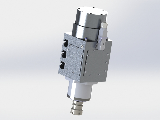 Topic Author
Topic Author
- Offline
- Premium Member
-

- Posts: 157
- Thank you received: 5
I deleted and reinstaled linuxcnc 2.9.2 today.
Problem still exist.
Make two video with problem.
First with my setup.
When use m6 commands or gcode all is ok.
But when press button for turn changer only carousel.0.current-position pin change carousel.0.pocket-number pin didint change. After that using m6 command machine want to unload tool to actualy position changer where is now no to pocket from before load the tool...
Thinking my setup maby is wrong but tryed with Vismach simulation is the same problem.
Any sugestion where lokking the problem??
Please Log in or Create an account to join the conversation.
- Artur_1617
-
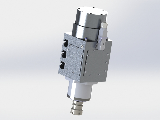 Topic Author
Topic Author
- Offline
- Premium Member
-

- Posts: 157
- Thank you received: 5
In toolchange.ngc file I copied that lines
M68 E0 Q#<selected_pocket> ;set the carousel to move to the right pocket
M64 P0 ; start carousel
;G4 P2
M66 P0 L3 Q60 ; wait for carousel finished
O210 if [#5399 LT 0]
(abort, failed to align carousel)
O210 endif
M65 P0 ; stop carousel
And inserted them to after that line
O100 IF [#<tool_in_spindle> GT 0]
Now I can turn carousel to any position for changing tools. And after that making M6T. carousel back to pocket from before loaded the tool and unload them in right pocket..
But still after change the tool popup screen to confirm like in manual change...
Any help with popup screen??
Attachments:
Please Log in or Create an account to join the conversation.
- Aciera
-

- Away
- Administrator
-

- Posts: 4632
- Thank you received: 2052
But still after change the tool popup screen to confirm like in manual change...
Any help with popup screen??
are you maybe still using the manualtoolchange component?
loadusr -W hal_manualtoolchangePlease Log in or Create an account to join the conversation.
- Artur_1617
-
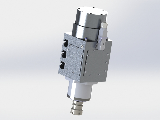 Topic Author
Topic Author
- Offline
- Premium Member
-

- Posts: 157
- Thank you received: 5
But some time ago I add to my config probe screen and now found in psng.hal this...
# Ensure all toolchange pins are free to use
unlinkp iocontrol.0.tool-number
unlinkp iocontrol.0.tool-prep-number
unlinkp iocontrol.0.tool-change
unlinkp iocontrol.0.tool-changed
unlinkp iocontrol.0.tool-prepare
unlinkp iocontrol.0.tool-prepared
net tool-change probe.toolchange-change <= iocontrol.0.tool-change
net tool-changed probe.toolchange-changed => iocontrol.0.tool-changed
net tool-number probe.toolchange-number <= iocontrol.0.tool-number
net tool-prep-number probe.toolchange-prep-number <= iocontrol.0.tool-prep-number
net tool-prep-loopback iocontrol.0.tool-prepare <= iocontrol.0.tool-prepared
Please Log in or Create an account to join the conversation.
