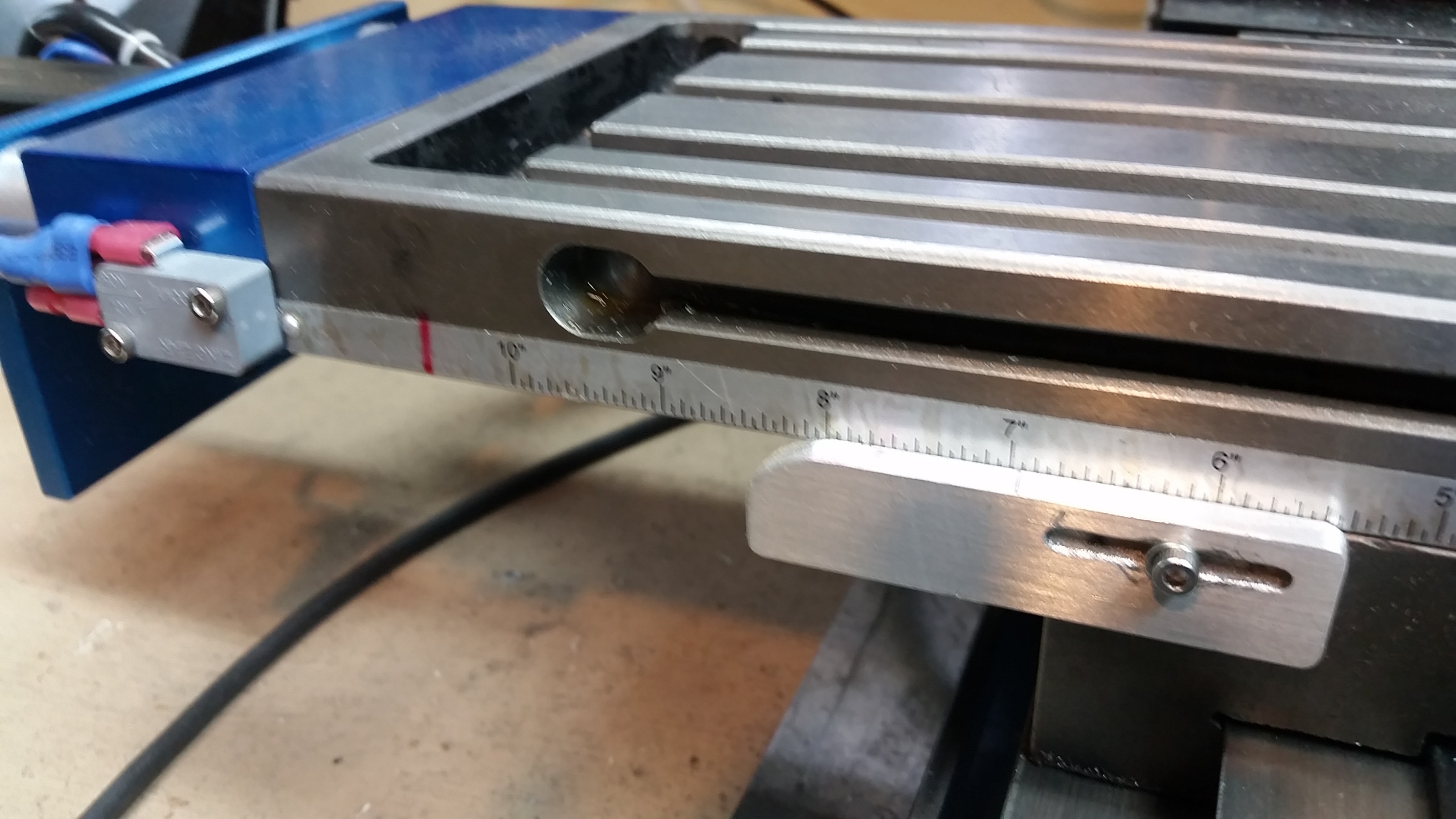Parallel limit switch connection problem
- caseyryan
- Offline
- New Member
-

- Posts: 11
- Thank you received: 0
It represents the minimum positive extents. On my first picture, the machine is at 0:0:0 (it's the bottom left corner, like a simple Cartesian system)Looking at your picture, I'd suggest your machine is currently in a position that represents X & Y at the maximum positive extents of their travel.
I'll try to play around with those variables and see what I get. As soon as I test it I'll put the results here
Thanks for your help
Please Log in or Create an account to join the conversation.
- DanMN
-

- Offline
- Senior Member
-

- Posts: 74
- Thank you received: 10
Please Log in or Create an account to join the conversation.
- DanMN
-

- Offline
- Senior Member
-

- Posts: 74
- Thank you received: 10
Also, if you're going to use the limit switch as homing switch also, make sure you leave physical distance for overshoot during latching. Usually the trip plate will be oriented so that overshoot won't crush the switch - like the example in my pic. That's why no-touch sensors are preferred for homing, but it's possible to use microswitches if you use very slow latch velocities and the trip arm of the switch doesn't get bent in overshoot.
Please Log in or Create an account to join the conversation.
- cmorley
- Offline
- Moderator
-

- Posts: 7274
- Thank you received: 2117
usually the switches are wired in series with power normally running through them - so that a broken switch or wire triggers a limit.
Are you using a master version of linuxcnc? in that case the axis limits and the joint limits both must be set properly in the INI file.
I might add the stepconf can make a variety of different limit/home switch configurations - you could build a sample and look at the code.
Chris M
Please Log in or Create an account to join the conversation.
- caseyryan
- Offline
- New Member
-

- Posts: 11
- Thank you received: 0
Look at my first post, please. I connected all of them to all limits. The problem is that they cannot be overridden when the 0 position is reachedSo to have one pin for all limits - you need to connect that pin (in HAL) to all the limits: positive and negative.
usually the switches are wired in series with power normally running through them - so that a broken switch or wire triggers a limit.
Are you using a master version of linuxcnc? in that case the axis limits and the joint limits both must be set properly in the INI file.
I might add the stepconf can make a variety of different limit/home switch configurations - you could build a sample and look at the code.
Chris M
Most probably. But I'm not sure. It was about a year ago when I downloaded and installed itAre you using a master version of linuxcnc?
Please Log in or Create an account to join the conversation.
- cmorley
- Offline
- Moderator
-

- Posts: 7274
- Thank you received: 2117
net XYZ-max-lim parport.0.pin-12-in-not => axis.0.pos-lim-sw-in axis.1.pos-lim-sw-in axis.2.pos-lim-sw-in
those are not the only limit switches - there are negative switches too.
You also have the z axis negative switch and home switch connected to another parport pin, based on your HAL file pic.
You are using linuxcnc 2.7.0 based from the pics.
Chris M
Please Log in or Create an account to join the conversation.
- caseyryan
- Offline
- New Member
-

- Posts: 11
- Thank you received: 0
Sorry, I must have misunderstood youPlease read what i wrote; It was your first post i was looking at.
net XYZ-max-lim parport.0.pin-12-in-not => axis.0.pos-lim-sw-in axis.1.pos-lim-sw-in axis.2.pos-lim-sw-in
those are not the only limit switches - there are negative switches too.
You also have the z axis negative switch and home switch connected to another parport pin, based on your HAL file pic.
You are using linuxcnc 2.7.0 based from the pics.
Chris M
This settings were the ones I found on the web here wiki.linuxcnc.org/cgi-bin/wiki.pl?Homing_And_Limit_Switch
I'd appreciate if you could tell me what exactly I should do with my config to make it work properly
Please Log in or Create an account to join the conversation.
- cmorley
- Offline
- Moderator
-

- Posts: 7274
- Thank you received: 2117
But try this:
Now you said you wired all the limit switches together yet your HAL file says you are using two parallel port pins.
For now I'm gonna assume that all the limits switches are through one parallel port pin
remove the two lines of HAL code that set limits.
add these instead:
net XYZ-lim parport.0.pin-12-in-not
net XYZ-lim axis.0.pos-lim-sw-in axis.0.neg-lim-sw-in
net XYZ-lim axis.1.pos-lim-sw-in axis.1.neg-lim-sw-in
net XYZ-lim axis.2.pos-lim-sw-in axis.2.neg-lim-sw-inThen carefully test and let us know what happenned.
Chris M
Please Log in or Create an account to join the conversation.
- caseyryan
- Offline
- New Member
-

- Posts: 11
- Thank you received: 0
I've just tested your config, and it worked just as I wanted. Now I can override limits in both directions. Thanks a lot!
Please Log in or Create an account to join the conversation.
- cmorley
- Offline
- Moderator
-

- Posts: 7274
- Thank you received: 2117
Chris M
Please Log in or Create an account to join the conversation.