- Configuring LinuxCNC
- Configuration Tools
- StepConf Wizard
- Configuring A rotary axis to substitute for the Y axis
×
Forum Header
Configuring A rotary axis to substitute for the Y axis
- Chris401
- Offline
- New Member
-

Less
More
- Posts: 12
- Thank you received: 0
25 Jan 2019 22:12 #124862
by Chris401
Configuring A rotary axis to substitute for the Y axis was created by Chris401
I have a home build 3 axis gantry machine and have constructed a horizontal rotary axis that I want to be able to substitute for the normal Y axis. Stepconf only seams to support XYZ and XYZA configurations. What is the best way to handle such a configuration? ( info: I am using Vcarve pro for design and code G generation ).
Please Log in or Create an account to join the conversation.
- Leon82
- Offline
- Platinum Member
-

Less
More
- Posts: 592
- Thank you received: 79
26 Jan 2019 03:17 #124870
by Leon82
Replied by Leon82 on topic Configuring A rotary axis to substitute for the Y axis
Do they have an axis substitution tool path option?
Please Log in or Create an account to join the conversation.
- Chris401
- Offline
- New Member
-

Less
More
- Posts: 12
- Thank you received: 0
26 Jan 2019 03:34 #124873
by Chris401
Replied by Chris401 on topic Configuring A rotary axis to substitute for the Y axis
On the vcarve side I can define the rotary axis. Just not sure what to do in stepconfig for the linuxcnc side.
Please Log in or Create an account to join the conversation.
- Leon82
- Offline
- Platinum Member
-

Less
More
- Posts: 592
- Thank you received: 79
26 Jan 2019 03:40 #124875
by Leon82
Replied by Leon82 on topic Configuring A rotary axis to substitute for the Y axis
It may not look right in the preview window, but I don't see why it would work.
An a move is an a move no matter where the rotary is
An a move is an a move no matter where the rotary is
Please Log in or Create an account to join the conversation.
- Chris401
- Offline
- New Member
-

Less
More
- Posts: 12
- Thank you received: 0
26 Jan 2019 03:48 #124876
by Chris401
Replied by Chris401 on topic Configuring A rotary axis to substitute for the Y axis
Just some issue with degrees vs linear measure, if it can wrap on a rotary axis, if I will have issues with limits at 0/360, if I can ignore limit switches for that a axis. Just seems like a lot of things might be taken care of if it new it was a rotary axis. Maybe I can use the XYZA and just not define Y and set A up with those ports. Just wanting to see if someone has worked through it already.
Please Log in or Create an account to join the conversation.
- Leon82
- Offline
- Platinum Member
-

Less
More
- Posts: 592
- Thank you received: 79
26 Jan 2019 04:07 #124877
by Leon82
Replied by Leon82 on topic Configuring A rotary axis to substitute for the Y axis
You would have a y0 move to put you on center then drilling for example
G90 g0 x-5.y0a0
G81 z-5
A90
A180
A270
Angles are angles
G90 g0 x-5.y0a0
G81 z-5
A90
A180
A270
Angles are angles
Please Log in or Create an account to join the conversation.
- Chris401
- Offline
- New Member
-

Less
More
- Posts: 12
- Thank you received: 0
26 Jan 2019 10:59 #124884
by Chris401
Replied by Chris401 on topic Configuring A rotary axis to substitute for the Y axis
Well, sure. But my problems are with the setup of the init. Wondering it I can use stepconfig or if I have to go manual to define a horizontal axis in place of the Y axis. Code and math I can handle.
Please Log in or Create an account to join the conversation.
- andypugh
-

- Offline
- Moderator
-

Less
More
- Posts: 19770
- Thank you received: 4598
29 Jan 2019 17:00 #125177
by andypugh
Replied by andypugh on topic Configuring A rotary axis to substitute for the Y axis
One way to do this might be to have two separate configs. If using trivkins in the development version then the only change you need to make is from
to
(and also change about the [AXIS_Y] and [AXIS_A] sections to get the limits correct)
I have just done a very similar change with my vertical / horizontal milling machine so that one of the INI files swaps the Y and Z axes (while keeping the joint configs identical)
[KINS]
KINEMATICS = trivkinsto
KINEMATICS = trivkins coordinates=xazy(and also change about the [AXIS_Y] and [AXIS_A] sections to get the limits correct)
I have just done a very similar change with my vertical / horizontal milling machine so that one of the INI files swaps the Y and Z axes (while keeping the joint configs identical)
Please Log in or Create an account to join the conversation.
- OttoDidact
-
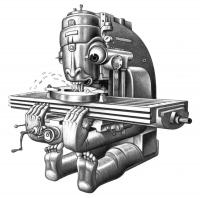
- Offline
- Junior Member
-

Less
More
- Posts: 23
- Thank you received: 3
29 Jan 2019 17:10 - 29 Jan 2019 17:11 #125178
by OttoDidact
Replied by OttoDidact on topic Configuring A rotary axis to substitute for the Y axis
I work on specific diameters 8", 12" etc.
So I calculate the circumference for a specific diameter.
Then I create a profile in stepconfig and call it "8 diameter" where I divide my rotational resolution into the circumference.
Then I create my drawing in 2D and then just launch my machine with the correct diameter profile.
I think I have 3 diameter profiles and the "Flat" one. Takes a minute to set up but they are reusable and you will probably only need a few diameters for the majority of your work.
Good luck.
So I calculate the circumference for a specific diameter.
Then I create a profile in stepconfig and call it "8 diameter" where I divide my rotational resolution into the circumference.
Then I create my drawing in 2D and then just launch my machine with the correct diameter profile.
I think I have 3 diameter profiles and the "Flat" one. Takes a minute to set up but they are reusable and you will probably only need a few diameters for the majority of your work.
Good luck.
Last edit: 29 Jan 2019 17:11 by OttoDidact. Reason: wrong word.
Please Log in or Create an account to join the conversation.
- andypugh
-

- Offline
- Moderator
-

Less
More
- Posts: 19770
- Thank you received: 4598
29 Jan 2019 19:13 #125195
by andypugh
Replied by andypugh on topic Configuring A rotary axis to substitute for the Y axis
You don't need completely separate configs. You can share your HAL, tool table etc files between INI files. Just put as many INI files as you need in the same config folder.
Just make several slightly different INI files with different steps-per-mm to suit the different diameters.
Just make several slightly different INI files with different steps-per-mm to suit the different diameters.
Please Log in or Create an account to join the conversation.
- Configuring LinuxCNC
- Configuration Tools
- StepConf Wizard
- Configuring A rotary axis to substitute for the Y axis
Time to create page: 0.150 seconds
