- Configuring LinuxCNC
- Configuration Tools
- StepConf Wizard
- Configuring A rotary axis to substitute for the Y axis
×
Forum Header
Configuring A rotary axis to substitute for the Y axis
- dgarrett
- Offline
- Platinum Member
-

Less
More
- Posts: 492
- Thank you received: 297
29 Jan 2019 19:26 #125198
by dgarrett
You also need to make sure the number of joints is specified
correctly, example:
(Using kinstype=both is helpful in seeing what goes on
prior to homing for the axis gui)
Recommendations for consistency:
Ref: linuxcnc.org/docs/master/html/getting-st..._axes_specifications
trivkins man page:
linuxcnc.org/docs/devel/html/man/man9/trivkins.9.html
Replied by dgarrett on topic Configuring A rotary axis to substitute for the Y axis
If using trivkins in the development version then the only
change you need to make is from...
You also need to make sure the number of joints is specified
correctly, example:
[KINS]
KINEMATICS=trivkins coordinates=xazy kinstype=both
JOINTS = 4
...(Using kinstype=both is helpful in seeing what goes on
prior to homing for the axis gui)
Recommendations for consistency:
Ref: linuxcnc.org/docs/master/html/getting-st..._axes_specifications
trivkins man page:
linuxcnc.org/docs/devel/html/man/man9/trivkins.9.html
Please Log in or Create an account to join the conversation.
- Chris401
- Offline
- New Member
-

Less
More
- Posts: 12
- Thank you received: 0
29 Jan 2019 19:27 #125199
by Chris401
Replied by Chris401 on topic Configuring A rotary axis to substitute for the Y axis
May try that if I am not happy with the code Vcarve pro generates for the cylindrical projects. On my config problem I punted and used the XYZA in stepconfig and just defined A to be on my normal Y driver and Y using pins not really connected to anything. Runs manually now. Naturally with a phantom Y I need to run without my limit/home switches and its has been a long time since I have run without so need to figure out how to past that now. First attempt was manually adding home_search_vel=0 to axis section and still got the “cant run MDI commen...” message.
Please Log in or Create an account to join the conversation.
- Chris401
- Offline
- New Member
-

Less
More
- Posts: 12
- Thank you received: 0
01 Feb 2019 20:32 #125491
by Chris401
Replied by Chris401 on topic Configuring A rotary axis to substitute for the Y axis
Leon,
I figured out how to get Vcarvepro to output angular movements and and am running an XYZA with a nonexistent Y axis. It now works but the A axis seems to be turning at the same magnitude in degrees/min that the linear axis moves in inches/min. Obviously the rotation is pretty darned slow. Moving the right amount just getting there slowly. Is that just something that needs overcome in the G code or is there a linuxcnc end fix?
I figured out how to get Vcarvepro to output angular movements and and am running an XYZA with a nonexistent Y axis. It now works but the A axis seems to be turning at the same magnitude in degrees/min that the linear axis moves in inches/min. Obviously the rotation is pretty darned slow. Moving the right amount just getting there slowly. Is that just something that needs overcome in the G code or is there a linuxcnc end fix?
Please Log in or Create an account to join the conversation.
- Chris401
- Offline
- New Member
-

Less
More
- Posts: 12
- Thank you received: 0
01 Feb 2019 20:35 #125493
by Chris401
Replied by Chris401 on topic Configuring A rotary axis to substitute for the Y axis
Andy,
I have Vcarve ouputing A moves now and the machine is moving the right amounts. But the feed for the A axis is the same in deg/min as the linear is in inches/min. Obviously kind of slow. Is there a linuxcnc fix for rotational moves or does that just have to be a G code fix?
I have Vcarve ouputing A moves now and the machine is moving the right amounts. But the feed for the A axis is the same in deg/min as the linear is in inches/min. Obviously kind of slow. Is there a linuxcnc fix for rotational moves or does that just have to be a G code fix?
Please Log in or Create an account to join the conversation.
- Grotius
-

- Offline
- Platinum Member
-

Less
More
- Posts: 2419
- Thank you received: 2345
01 Feb 2019 20:53 #125494
by Grotius
Replied by Grotius on topic Configuring A rotary axis to substitute for the Y axis
In rotary files, the feed rates are up to 30000 mm/min when rotating without G1 commands.
So you need to add fast command's in your gcode file, like
Y5 Z68 A-220 F35000
So you need to add fast command's in your gcode file, like
Y5 Z68 A-220 F35000
Please Log in or Create an account to join the conversation.
- OttoDidact
-
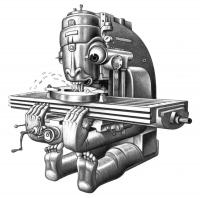
- Offline
- Junior Member
-

Less
More
- Posts: 24
- Thank you received: 3
01 Feb 2019 20:54 #125495
by OttoDidact
Replied by OttoDidact on topic Configuring A rotary axis to substitute for the Y axis
I think what you are looking for is inverse time mode.
Please Log in or Create an account to join the conversation.
- Leon82
- Offline
- Platinum Member
-

Less
More
- Posts: 592
- Thank you received: 79
01 Feb 2019 21:32 - 01 Feb 2019 21:33 #125499
by Leon82
Yes. Inverse time or TCP would feed correctly
In mastercam you can set the machine definition to post this. So there should be a setting in the cam software
Replied by Leon82 on topic Configuring A rotary axis to substitute for the Y axis
I think what you are looking for is inverse time mode.
Yes. Inverse time or TCP would feed correctly
In mastercam you can set the machine definition to post this. So there should be a setting in the cam software
Last edit: 01 Feb 2019 21:33 by Leon82.
Please Log in or Create an account to join the conversation.
- Leon82
- Offline
- Platinum Member
-

Less
More
- Posts: 592
- Thank you received: 79
01 Feb 2019 21:42 #125501
by Leon82
Replied by Leon82 on topic Configuring A rotary axis to substitute for the Y axis
Please Log in or Create an account to join the conversation.
- andypugh
-

- Offline
- Moderator
-

Less
More
- Posts: 19789
- Thank you received: 4605
02 Feb 2019 15:02 #125541
by andypugh
Replied by andypugh on topic Configuring A rotary axis to substitute for the Y axis
Try inverse time mode.
There is a filter file somewhere on this forum to automatically convert to inverse time.
There is a filter file somewhere on this forum to automatically convert to inverse time.
Please Log in or Create an account to join the conversation.
- Configuring LinuxCNC
- Configuration Tools
- StepConf Wizard
- Configuring A rotary axis to substitute for the Y axis
Time to create page: 0.206 seconds
