- Configuring LinuxCNC
- Configuration Tools
- StepConf Wizard
- I think StepConf does not work for my installation?
×
Forum Header
I think StepConf does not work for my installation?
- EdWorks
-
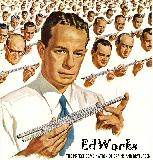 Topic Author
Topic Author
- Offline
- New Member
-

Less
More
- Posts: 15
- Thank you received: 1
16 Nov 2025 01:29 - 16 Nov 2025 01:33 #338484
by EdWorks
I think StepConf does not work for my installation? was created by EdWorks
Hello. I am a new user. I've been at this for days and no joy. I just came to the realization that StepConf Wizard does not work on my setup. Here is my logic.
I have a Raspberry Pi 5 with a :
Byte2Bot Parallel Port Raspberry Pi Hat byte2bot.com/products/parallel-port-raspberry-pi-hat
5 Axis CNC Interface Adapter Parallel Breakout Board For Stepper Motor Drivers byte2bot.com/products/5-axis-cnc-interfa...tepper-motor-drivers.
I am running Linux Bookworm with an installation of LinuxCNC.
When I run StepConf Wizard and get to the X-Axis page I attempt ot see if I can move that axis - no joy.
My theory is that it doesn't work. I feel that when I complete the process for a machine which I will call Machine, I end up with a Machine.hal program that has lines containing "hal_gpio.PIN21-out" or "hal_gpio.PIN12-out".
Using the Byte2Bot parallel port, you are NOT allowed to refer to the output on the DB25 connector as PIN1, PIN2, PIN3 etc. Using a Byte2Bot hat with a Raspberry Pi 5, you must refer to the GPIO pin that is connected to PIN2 or PIN3 as it's corresponding GPIO pin on the Raspberry Pi. As an example, PIN2 is actually GPIO9, so the line would have to be "hal_gpio.GPIO9-out" to activate PIN2.
Seeing how StepConf Wizard is asking me what feature I want to assign to PIN2, I assume it is passing on the command ""hal_gpio.PIN2-out" which doesn't work, rather than "hal_gpio.GPIO9-out" which is required.
I have noticed that you can pick different interfaces prior to getting to the Axis X page, and the assignments change, BUT there is no corresponding change for the Byte2Bot setup.
I might also point out that I have found examples that PIN2 etc. that reportedly works on the Pi 4
Having made my case I suspect that I will hear "We can't set it up for every possibility" but I think I am missing something.
EdWorks
I have a Raspberry Pi 5 with a :
Byte2Bot Parallel Port Raspberry Pi Hat byte2bot.com/products/parallel-port-raspberry-pi-hat
5 Axis CNC Interface Adapter Parallel Breakout Board For Stepper Motor Drivers byte2bot.com/products/5-axis-cnc-interfa...tepper-motor-drivers.
I am running Linux Bookworm with an installation of LinuxCNC.
When I run StepConf Wizard and get to the X-Axis page I attempt ot see if I can move that axis - no joy.
My theory is that it doesn't work. I feel that when I complete the process for a machine which I will call Machine, I end up with a Machine.hal program that has lines containing "hal_gpio.PIN21-out" or "hal_gpio.PIN12-out".
Using the Byte2Bot parallel port, you are NOT allowed to refer to the output on the DB25 connector as PIN1, PIN2, PIN3 etc. Using a Byte2Bot hat with a Raspberry Pi 5, you must refer to the GPIO pin that is connected to PIN2 or PIN3 as it's corresponding GPIO pin on the Raspberry Pi. As an example, PIN2 is actually GPIO9, so the line would have to be "hal_gpio.GPIO9-out" to activate PIN2.
Seeing how StepConf Wizard is asking me what feature I want to assign to PIN2, I assume it is passing on the command ""hal_gpio.PIN2-out" which doesn't work, rather than "hal_gpio.GPIO9-out" which is required.
I have noticed that you can pick different interfaces prior to getting to the Axis X page, and the assignments change, BUT there is no corresponding change for the Byte2Bot setup.
I might also point out that I have found examples that PIN2 etc. that reportedly works on the Pi 4
Having made my case I suspect that I will hear "We can't set it up for every possibility" but I think I am missing something.
EdWorks
Last edit: 16 Nov 2025 01:33 by EdWorks. Reason: error
Please Log in or Create an account to join the conversation.
- unknown
- Offline
- Platinum Member
-

Less
More
- Posts: 860
- Thank you received: 301
16 Nov 2025 02:30 - 16 Nov 2025 02:33 #338489
by unknown
Replied by unknown on topic I think StepConf does not work for my installation?
Stepconf is only for PC parallel ports.
Byte2Bot Parallel Port Raspberry Pi Hat is not an actual Parallel Port, yes it is confusing and probably somewhat misleading the way the Vendor names it. It does not provide any of the logical functions of a PC Parallel Port only presents the pins in a DB25 format and provides some level shifting.
The below is a thread that is more or less an index for the Main RPi4/5 thread.
forum.linuxcnc.org/38-general-linuxcnc-q...l-images-only#325007
Has a section regarding GPIO and there is a working config if you follow the links.
They are there you just have to look.
Just about everything regarding the Rpi4/5 is in this thread
forum.linuxcnc.org/9-installing-linuxcnc...official-images-only
The reason for these 2 threads was to provide users with a "self service and all in one stop".
Byte2Bot Parallel Port Raspberry Pi Hat is not an actual Parallel Port, yes it is confusing and probably somewhat misleading the way the Vendor names it. It does not provide any of the logical functions of a PC Parallel Port only presents the pins in a DB25 format and provides some level shifting.
The below is a thread that is more or less an index for the Main RPi4/5 thread.
forum.linuxcnc.org/38-general-linuxcnc-q...l-images-only#325007
Has a section regarding GPIO and there is a working config if you follow the links.
They are there you just have to look.
Just about everything regarding the Rpi4/5 is in this thread
forum.linuxcnc.org/9-installing-linuxcnc...official-images-only
The reason for these 2 threads was to provide users with a "self service and all in one stop".
Last edit: 16 Nov 2025 02:33 by unknown.
The following user(s) said Thank You: Aciera
Please Log in or Create an account to join the conversation.
- EdWorks
-
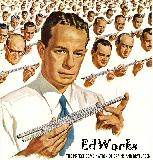 Topic Author
Topic Author
- Offline
- New Member
-

Less
More
- Posts: 15
- Thank you received: 1
16 Nov 2025 14:47 #338515
by EdWorks
Replied by EdWorks on topic I think StepConf does not work for my installation?
Parallel ports share much in common with GPIO pins so I wasn't sure. Thanks for the response and particularly the references.
Please Log in or Create an account to join the conversation.
- Configuring LinuxCNC
- Configuration Tools
- StepConf Wizard
- I think StepConf does not work for my installation?
Time to create page: 0.231 seconds
