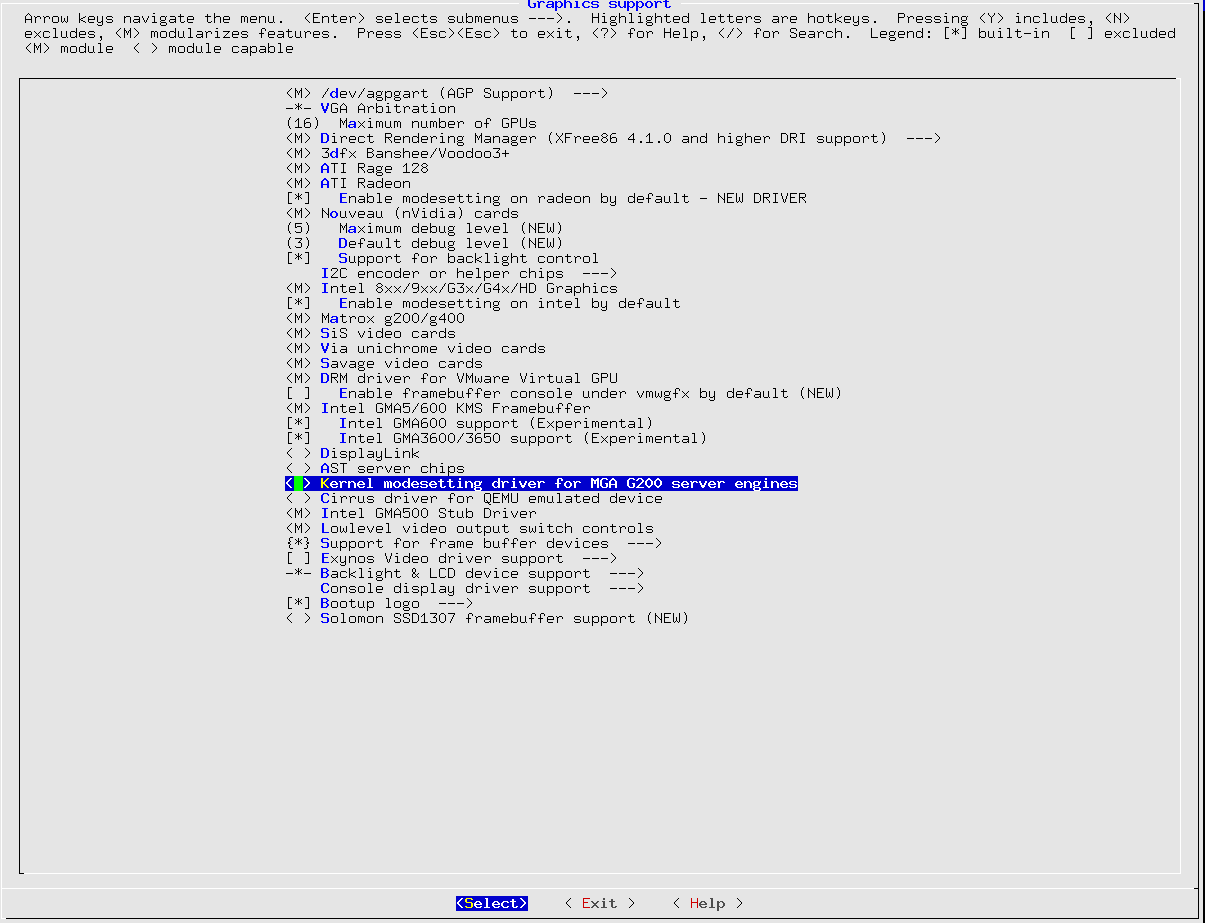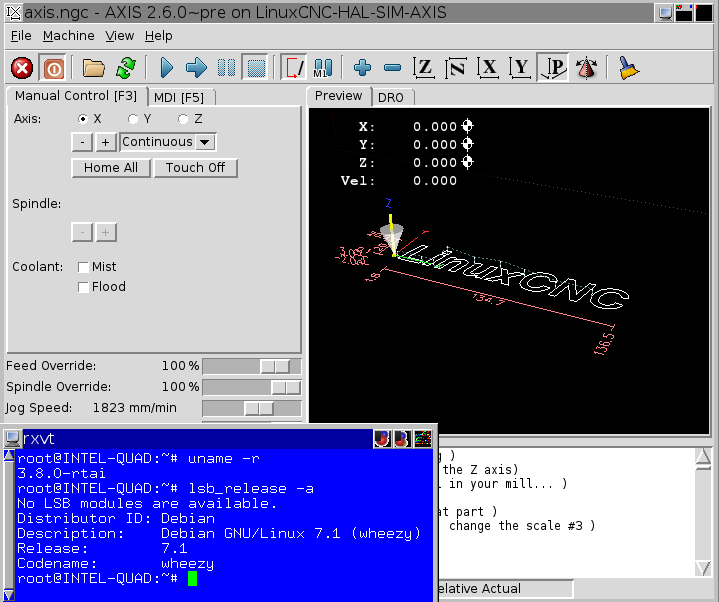Intel Atom D2500 display problems
- ArcEye
- Offline
- Junior Member
-

- Posts: 24
- Thank you received: 758
default connected 800x600+0+0 0mm x 0mm
Just try it using 'default' as the name of the display, that is very often what is in the xorg.conf file anyway
Please Log in or Create an account to join the conversation.
- Rudderless
- Offline
- Junior Member
-

- Posts: 21
- Thank you received: 3
Rerunning
$ cvt 1280 1024 60 (60Hz is good, command produced the same output)
# 1280x1024 59.89 Hz (CVT 1.31M4) hsync: 63.67 kHz; pclk: 109.00 MHz
Modeline "1280x1024_60.00" 109.00 1280 1368 1496 1712 1024 1027 1034 1063 -hsync +vsync
$ xrandr --newmode "1280x1024_60.00" 109.00 1280 1368 1496 1712 1024 1027 1034 1063 -hsync +vsync
$ xrandr --addmode default 1280x1024_60.00
$xrandr --output VGA1 --mode 1280x1024_60.00
xrandr: screen cannot be larger than 800x600 (desired size 1280x1024)
Following the nouveau route, it was installed automatically after the software rebuild but the xorg.conf file is sitting in /usr/share/xresprobe so I am not sure if it is being picked up or used
Following the instructions given in wiki.linuxcnc.org/cgi-bin/wiki.pl?Troubl...oting#Display_Issues
I cannot move anything into /etc/x11 as x11 appears to be write protected!
I have done a little more research on the monitor, it is an April 2013 build supporting all VESA standards up to 1920x1080 although not all will be available using the VGA socket - That said, I would expect a default VGA mode to provide a bit more that a 1980's Color Graphics Adapter 800x600 resolution.
Please Log in or Create an account to join the conversation.
- ArcEye
- Offline
- Junior Member
-

- Posts: 24
- Thank you received: 758
$xrandr --output VGA1 --mode 1280x1024_60.00
You have added the mode to default but you are trying to access it via VGA1 which is disabled
What does $xrandr --output default --mode 1280x1024_60.00 give you?
I cannot move anything into /etc/x11 as x11 appears to be write protected!
You just need to use sudo
From a terminal sudo gedit will give you a root access editor and sudo filezilla (or whatever file manager you are using) will give you a root access file manager
If changing the video driver does not improve things, unfortunately I fear that if xrandr has not detected the monitor as being capable of more than 800x600, that may be the end of the road.
( without a graphics card instead of the onboard chip or Cedarview drivers )
regards
Please Log in or Create an account to join the conversation.
- Rudderless
- Offline
- Junior Member
-

- Posts: 21
- Thank you received: 3
The line should have read
$xrandr --output default --mode 1280x1024_60.00
xrandr: screen cannot be larger than 800x600 (desired size 1280x1024)
(I copied the wrong line!)
I cannot move anything into /etc/x11 as x11 appears to be write protected!
You just need to use sudo
I used the sudo mv command from the non-graphical interface (ctrl+shift+F1) after issuing a sudo service gdm stop. I did expect sudo to override directory protection, but in this case it did not.
I will retry this as a last option, as fitting a Graphic Card on this board is not possible (PCI slot only and no PCI-E slot)
Please Log in or Create an account to join the conversation.
- ArcEye
- Offline
- Junior Member
-

- Posts: 24
- Thank you received: 758
I did expect sudo to override directory protection, but in this case it did not.
It should have done, /etc is not protected it just belongs to root, so you have to be sudo root to access it
The other way is to boot up in recovery mode which drops you into a root shell.
Move what you need to and then reboot into normal graphical mode
PS
This bug report is essentially what you are reporting
lists.debian.org/debian-kernel/2013/03/msg00482.html
That user was also stuck with 800x600 max resolution
The kernel config options for CONFIG_DRM_GMA500 and CONFIG_STUB_POULSBO are present in the 3.5.7 kernel I am currently using but not the CONFIG_DRM_GMA3600 option
The GMA??? options did not emerge until kernel 3.3.
I have downloaded kernel 3.8 to see if the CONFIG_DRM_GMA3600 option is present in that
It is, as per screenshot
If the module builds OK I can try building a rtai version of the kernel with the modules enabled and see what happens
magma realtime and the testing version of Linuxcnc will run on that kernel
No promises, but if it seems to pan out, I will give you a shout to test it, I don't have any cedarview chipped machines, thank goodness.
For now though your best hope seems to be using a generic driver and settling hopefully for 1024x768 or whatever it will offer
regards
Please Log in or Create an account to join the conversation.
- ArcEye
- Offline
- Junior Member
-

- Posts: 24
- Thank you received: 758
There is a gma500_gfx.ko module, plus the poulsbo.ko module and support for GMA600 / 3650/ 3600 should be built into the kernel
That was on Debian, just need to repeat it on Ubuntu 10.04 and will have something for you to test, once it is packaged.
regards
Please Log in or Create an account to join the conversation.
- Rudderless
- Offline
- Junior Member
-

- Posts: 21
- Thank you received: 3
If it of any use I have looked at the Log file which indicates that the VESA int10 V_ROM has failed its checksum. I have attached the file.
Please Log in or Create an account to join the conversation.
- ArcEye
- Offline
- Junior Member
-

- Posts: 24
- Thank you received: 758
the site is a bit picky about what it will allow attached
Please Log in or Create an account to join the conversation.
- Rudderless
- Offline
- Junior Member
-

- Posts: 21
- Thank you received: 3
EDIT - Whoooopppeee I have got it to go into 1024x768 !!!!!!!
It can be achieved by setting the monitor values into the xorg.conf file and moving it into /etc, I just cannot move it into /etc/x11 but this does not matter as the path that the program looks for includes /etc (from Ubuntu documentation).
First you must change the xorg.conf file as follows:
Find
Section "Device"
Identifier Leave this alone
Driver "vesa" (for me this was set to ::DRIVER:
Then go down to find
Section "Monitor"
Identifier Leave this alone
Delete or comment out any other lines in this section and add:
HorizSync 24-94 (Note this is for my monitor, check your monitor values it should be in kHz)
VertRefresh 50-76 (Note this is for my monitor, check your monitor values it should be in Hz)
Save and reboot and you get 1024x768 not brilliant but significantly better than I had to start with.
What are the problems -
1. During start-up the video BIOS check-sum gives an error which causes the program to start looking for default drivers.
2. The default drivers set a very low value for the horizontal frequency and the vertical refresh rate to prevent damage to the monitor.
3. This results in a low resolution graphic display.
Please Log in or Create an account to join the conversation.
- ArcEye
- Offline
- Junior Member
-

- Posts: 24
- Thank you received: 758
EDIT - Whoooopppeee I have got it to go into 1024x768 !!!!!!!
Well done, persistence pays off.
Not being able to get the screen resolution right, has to be one of the single most annoying and frustrating computer related issues.
I have 3.8.0-rtai kernel working on Ubuntu 10.04 now
Will look at packaging it later.
How au fait are you with installing new kernels etc?
I was thinking of simply making debs to put the files where they need to be and leaving you to run update-initramfs and update-grub etc
( I will give instructions, but saves writing post install scripts etc for a one off)
You may need to build Linuxcnc from sources too - will have a look to see if I can bundle the RIP I have built first.
regards
Please Log in or Create an account to join the conversation.