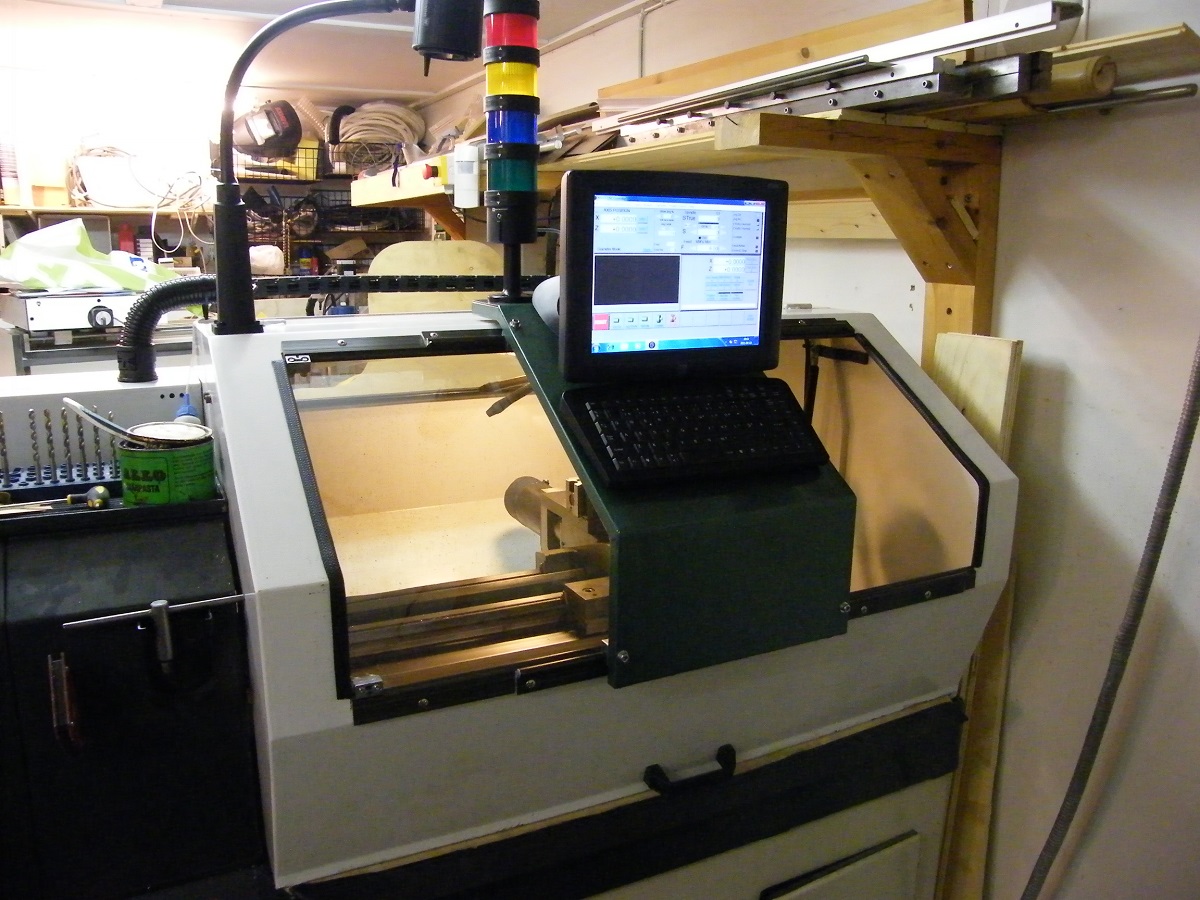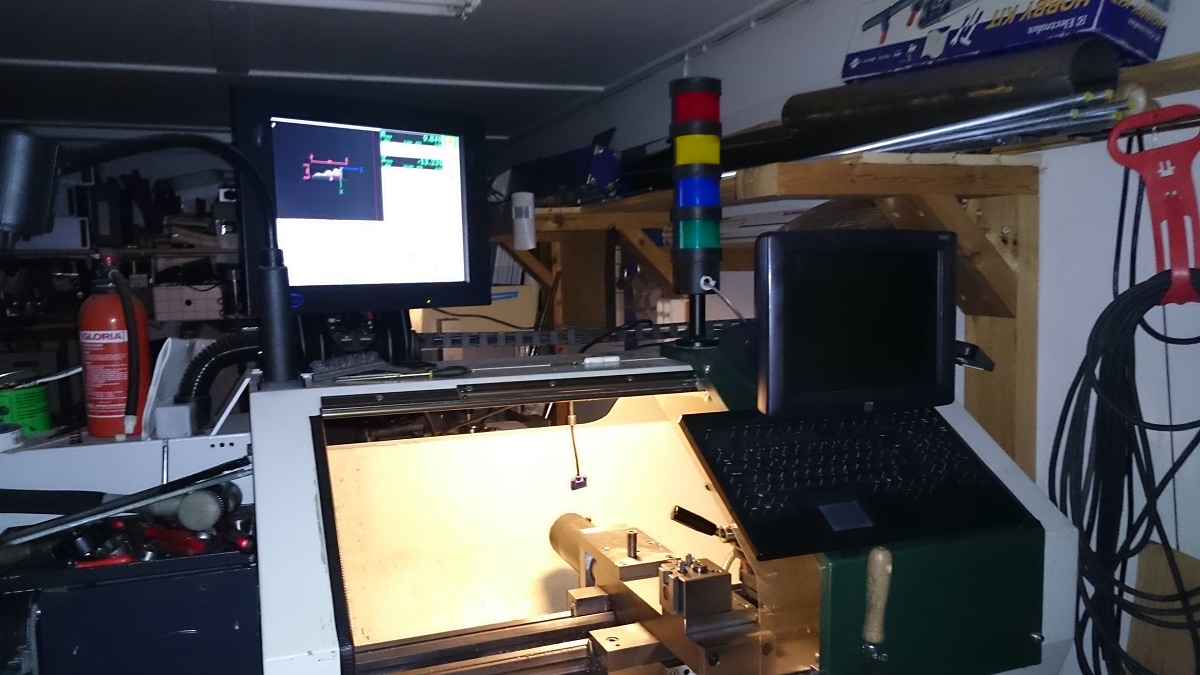- Hardware & Machines
- Computers and Hardware
- DigiPos 15" touch screen, how to get this up and running in LCNC
DigiPos 15" touch screen, how to get this up and running in LCNC
- rodw
-

- Offline
- Platinum Member
-

Less
More
- Posts: 11566
- Thank you received: 3884
28 Apr 2017 22:29 #92310
by rodw
Replied by rodw on topic DigiPos 15" touch screen, how to get this up and running in LCNC
Did you do this first?
sudo apt-get install xinput-calibratorPlease Log in or Create an account to join the conversation.
- rodw
-

- Offline
- Platinum Member
-

Less
More
- Posts: 11566
- Thank you received: 3884
28 Apr 2017 22:31 #92311
by rodw
Replied by rodw on topic DigiPos 15" touch screen, how to get this up and running in LCNC
Sorry, I should have read the other thread. might need to be
sudo apt-get update
sudo apt-get install inputattach
Please Log in or Create an account to join the conversation.
- tecno
-
 Topic Author
Topic Author
- Offline
- Platinum Member
-

Less
More
- Posts: 1850
- Thank you received: 127
29 Apr 2017 07:39 #92320
by tecno
Replied by tecno on topic DigiPos 15" touch screen, how to get this up and running in LCNC
Done that.
There must be something wrong with the syntax as shown in my last picture.
So how is the line to be written?
sudo apt-get install xinput-calibrator = will get you nowhere as that package is not to be found.
There must be something wrong with the syntax as shown in my last picture.
So how is the line to be written?
sudo apt-get install xinput-calibrator = will get you nowhere as that package is not to be found.
Please Log in or Create an account to join the conversation.
- rodw
-

- Offline
- Platinum Member
-

Less
More
- Posts: 11566
- Thank you received: 3884
29 Apr 2017 11:20 #92338
by rodw
Replied by rodw on topic DigiPos 15" touch screen, how to get this up and running in LCNC
Try my revised suggestion in my last post. I can't help further.
Please Log in or Create an account to join the conversation.
- tecno
-
 Topic Author
Topic Author
- Offline
- Platinum Member
-

Less
More
- Posts: 1850
- Thank you received: 127
29 Apr 2017 11:28 #92340
by tecno
Replied by tecno on topic DigiPos 15" touch screen, how to get this up and running in LCNC
Done that Rod and get nowhere. TouchScreen is a can of worms especially old RS232 ones.
No big deal if I do not get touch to work but it would be nice as I am used to it. Did work OK in Win/Mach3.
No big deal if I do not get touch to work but it would be nice as I am used to it. Did work OK in Win/Mach3.
Please Log in or Create an account to join the conversation.
- Todd Zuercher
-

- Offline
- Platinum Member
-

Less
More
- Posts: 4690
- Thank you received: 1434
30 Apr 2017 21:06 #92374
by Todd Zuercher
Replied by Todd Zuercher on topic DigiPos 15" touch screen, how to get this up and running in LCNC
I haven't followed this thread very closely. Can you make this touch on this monitor work with Windows? If you can maybe you can use the driver there to help identify what sort of driver you should be using in Linux. But just identifying the driver for LInux is only half the battle. You still have to figure out how to install and configure it. The brief experience I have had with touchscreens in Linux has shown this is often not very straight forward or well documented. Both times I set up touch screens in Linux it took me about a week of googling and fiddling just to get them to work (and that was with knowing the monitor's model)
Please Log in or Create an account to join the conversation.
- tecno
-
 Topic Author
Topic Author
- Offline
- Platinum Member
-

Less
More
- Posts: 1850
- Thank you received: 127
30 Apr 2017 21:43 #92377
by tecno
Replied by tecno on topic DigiPos 15" touch screen, how to get this up and running in LCNC
Todd, I have to see if I still have the disk with W2K install with Mach, if not I am like a fish on dry land. its 8-10 years ago this setup was live.
As I wrote - a can of worms it is with touch. If memory serves me well I do remember struggling to get it working.
Cheers
Bengt
As I wrote - a can of worms it is with touch. If memory serves me well I do remember struggling to get it working.
Cheers
Bengt
Please Log in or Create an account to join the conversation.
- andypugh
-

- Offline
- Moderator
-

Less
More
- Posts: 19753
- Thank you received: 4586
02 May 2017 18:43 #92531
by andypugh
Try skipping the calibration, see if you can at least get the screen to work. There are other ways to calibrate.
Replied by andypugh on topic DigiPos 15" touch screen, how to get this up and running in LCNC
sudo apt-get install xinput-calibrator = will get you nowhere as that package is not to be found.
Try skipping the calibration, see if you can at least get the screen to work. There are other ways to calibrate.
Please Log in or Create an account to join the conversation.
- tecno
-
 Topic Author
Topic Author
- Offline
- Platinum Member
-

Less
More
- Posts: 1850
- Thank you received: 127
02 May 2017 18:58 #92533
by tecno
Replied by tecno on topic DigiPos 15" touch screen, how to get this up and running in LCNC
sudo apt-get update
sudo apt-get install inputattach
sudo inputattach -elo /dev/ttyS0
sudo gedit /etc/rc.local
# same entries as formerly in ubuntu 10.04 e.g.
#
/usr/bin/inputattach --daemon --always -elo /dev/ttyS0
exit 0
boot starter program " EloTouchSet "
>>>>>>>>>>>>>>Command: " xinput set-int-prop "Elo Serial TouchScreen" "Evdev Axis Calibration" 32 4081 23 37 4089 "
sudo shutdown -r now
ELO TOUCH works perfect
Did try the link you sent earlier
>>>>>> here it stops so the syntax must be wrong = xinput........
I'm inclined not to use touch due to the size of the screen because I can not mount it at the same location as the small 12 "screen
As you can see it is much bigger and would be fixed at that place as i n picture, still possible to lean over to reach the touch.
Will try....
Cheers
Bengt
sudo apt-get install inputattach
sudo inputattach -elo /dev/ttyS0
sudo gedit /etc/rc.local
# same entries as formerly in ubuntu 10.04 e.g.
#
/usr/bin/inputattach --daemon --always -elo /dev/ttyS0
exit 0
boot starter program " EloTouchSet "
>>>>>>>>>>>>>>Command: " xinput set-int-prop "Elo Serial TouchScreen" "Evdev Axis Calibration" 32 4081 23 37 4089 "
sudo shutdown -r now
ELO TOUCH works perfect
Did try the link you sent earlier
>>>>>> here it stops so the syntax must be wrong = xinput........
I'm inclined not to use touch due to the size of the screen because I can not mount it at the same location as the small 12 "screen
As you can see it is much bigger and would be fixed at that place as i n picture, still possible to lean over to reach the touch.
Will try....
Cheers
Bengt
Please Log in or Create an account to join the conversation.
- andypugh
-

- Offline
- Moderator
-

Less
More
- Posts: 19753
- Thank you received: 4586
04 May 2017 14:13 #92642
by andypugh
Replied by andypugh on topic DigiPos 15" touch screen, how to get this up and running in LCNC
There are smaller screens with higher resolution available. One of them might be a good choice.
1280x800 here, as an example, not a recommendation.
www.ebay.co.uk/itm/322495571776
Will it be easier to make work with LinuxCNC? Maybe not, though claimed RPi compatibility might be reason for optimism.
1280x800 here, as an example, not a recommendation.
www.ebay.co.uk/itm/322495571776
Will it be easier to make work with LinuxCNC? Maybe not, though claimed RPi compatibility might be reason for optimism.
Please Log in or Create an account to join the conversation.
- Hardware & Machines
- Computers and Hardware
- DigiPos 15" touch screen, how to get this up and running in LCNC
Time to create page: 0.106 seconds