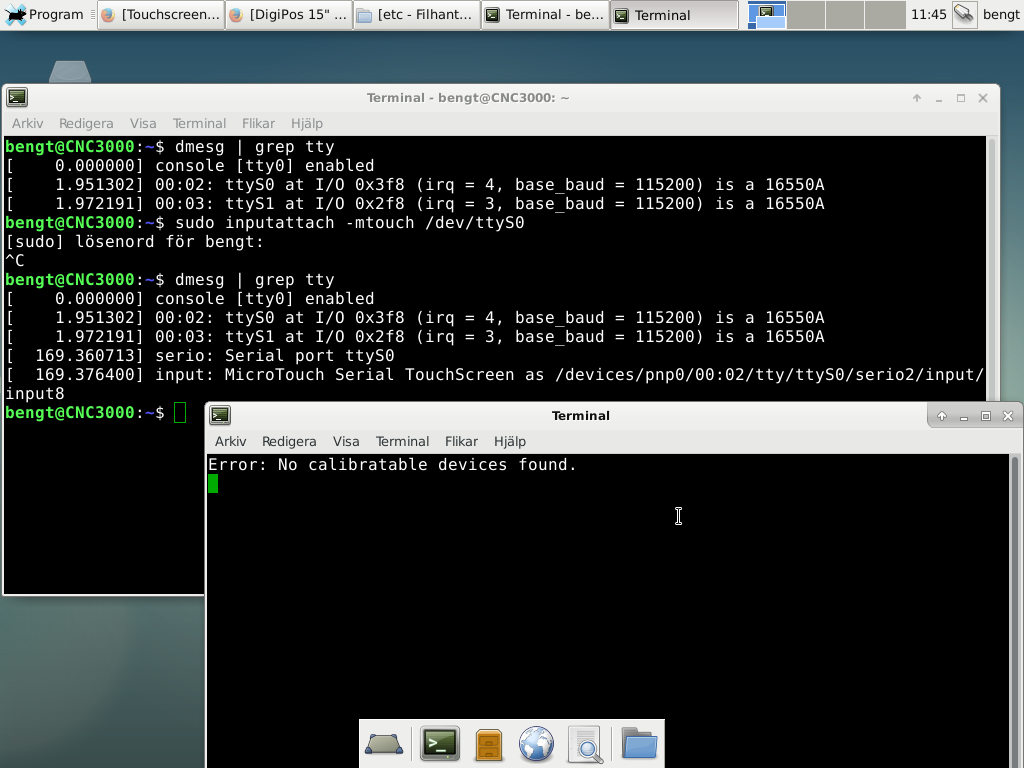- Hardware & Machines
- Computers and Hardware
- DigiPos 15" touch screen, how to get this up and running in LCNC
DigiPos 15" touch screen, how to get this up and running in LCNC
- tommylight
-

- Away
- Moderator
-

Less
More
- Posts: 21316
- Thank you received: 7279
08 May 2017 23:18 #92884
by tommylight
Replied by tommylight on topic DigiPos 15" touch screen, how to get this up and running in LCNC
Ctrl+Alt+Backspace in most distros does that, Mint has it is startup apps, back in the days it was on any distro, now not so much.
There is a line in the net for exactly that problem with messed up touch pannels but i can not find it, did find it some 8 years ago when i nedded it. Internet is getting bloated with all kinds of ........... and sifting through it takes more and more time every day.
There is a line in the net for exactly that problem with messed up touch pannels but i can not find it, did find it some 8 years ago when i nedded it. Internet is getting bloated with all kinds of ........... and sifting through it takes more and more time every day.
Please Log in or Create an account to join the conversation.
- tecno
-
 Topic Author
Topic Author
- Offline
- Platinum Member
-

Less
More
- Posts: 1850
- Thank you received: 127
09 May 2017 13:42 #92925
by tecno
Replied by tecno on topic DigiPos 15" touch screen, how to get this up and running in LCNC
Easiest way is to log out and log in, this solves xorg.conf to be loaded.
Getting close with my calibration numbers but not spot on. Works OK in gmoccapy with larger buttons.
So some tweaking is still needed but it looks promising to get this display to work. Now I need to fix a new
stand for it to suite my lathe.
So far so good, thanks for all help!
Cheers
Bengt
Getting close with my calibration numbers but not spot on. Works OK in gmoccapy with larger buttons.
So some tweaking is still needed but it looks promising to get this display to work. Now I need to fix a new
stand for it to suite my lathe.
So far so good, thanks for all help!
Cheers
Bengt
Please Log in or Create an account to join the conversation.
- tecno
-
 Topic Author
Topic Author
- Offline
- Platinum Member
-

Less
More
- Posts: 1850
- Thank you received: 127
12 May 2017 14:26 #93089
by tecno
Replied by tecno on topic DigiPos 15" touch screen, how to get this up and running in LCNC
Please Log in or Create an account to join the conversation.
- rodw
-

- Offline
- Platinum Member
-

Less
More
- Posts: 11722
- Thank you received: 3968
12 May 2017 21:51 #93115
by rodw
Replied by rodw on topic DigiPos 15" touch screen, how to get this up and running in LCNC
Looking good. I bought home an Acer 232HL 23" screen last night and it is massive in comparison. Really too big for a machine and far too nice to put in a workshop but it just came up perfectly under Linux Mint and did not even need calibration.
Please Log in or Create an account to join the conversation.
- tecno
-
 Topic Author
Topic Author
- Offline
- Platinum Member
-

Less
More
- Posts: 1850
- Thank you received: 127
02 Jan 2018 10:56 #103949
by tecno
Replied by tecno on topic DigiPos 15" touch screen, how to get this up and running in LCNC
So I am back trying to get this touch screen to work with my RT-Preempt installation
As you can see there is no touch at boot, below what is in /etc/rc.local
/usr/bin/inputattach --daemon --always -mtouch /dev/ttyS0
exit 0
Issuing sudo inputattach -mtouch /dev/ttyS0 and touch screen reacts so calibration is needed.
then dmesg | grep tty will show that touch is on ttyS0
But Error: No calibratable devices found.
Can I get some advice to get this working, did work in earlier non RT-Preempt installation.
As you can see there is no touch at boot, below what is in /etc/rc.local
/usr/bin/inputattach --daemon --always -mtouch /dev/ttyS0
exit 0
Issuing sudo inputattach -mtouch /dev/ttyS0 and touch screen reacts so calibration is needed.
then dmesg | grep tty will show that touch is on ttyS0
But Error: No calibratable devices found.
Can I get some advice to get this working, did work in earlier non RT-Preempt installation.
Please Log in or Create an account to join the conversation.
- Mike_Eitel
-

- Offline
- Platinum Member
-

Less
More
- Posts: 1052
- Thank you received: 183
02 Jan 2018 17:50 #103953
by Mike_Eitel
Replied by Mike_Eitel on topic DigiPos 15" touch screen, how to get this up and running in LCNC
Yes, i remember to spend some hours on that too.
Have a search here in the forum for touchscreen and stretch.
If i recall correct i installed and used xinput-calibrator but had to fidele with the correct values by hand.
And the activity was not succesfull as root.
Sorry, my system is not up in this moment.
Good luck
Mike
Have a search here in the forum for touchscreen and stretch.
If i recall correct i installed and used xinput-calibrator but had to fidele with the correct values by hand.
And the activity was not succesfull as root.
Sorry, my system is not up in this moment.
Good luck
Mike
Please Log in or Create an account to join the conversation.
- tecno
-
 Topic Author
Topic Author
- Offline
- Platinum Member
-

Less
More
- Posts: 1850
- Thank you received: 127
02 Jan 2018 18:07 #103955
by tecno
Replied by tecno on topic DigiPos 15" touch screen, how to get this up and running in LCNC
Hi Mike,
Thanks for your input, but the problem is that xinput-calibrator can not find any touch to calibrate.
sudo inputattach -mtouch /dev/ttyS0 shows that the touch is there, can of worms it is with touch
Thanks for your input, but the problem is that xinput-calibrator can not find any touch to calibrate.
sudo inputattach -mtouch /dev/ttyS0 shows that the touch is there, can of worms it is with touch
Please Log in or Create an account to join the conversation.
- Mike_Eitel
-

- Offline
- Platinum Member
-

Less
More
- Posts: 1052
- Thank you received: 183
02 Jan 2018 18:28 #103956
by Mike_Eitel
Replied by Mike_Eitel on topic DigiPos 15" touch screen, how to get this up and running in LCNC
The basis problem in my eyes is the changed "input style" via libinput.
Have a read, i had to go back to the old style.
forum.linuxcnc.org/18-computer/33224-str...nd-touchscreen#98389
Have a read, i had to go back to the old style.
forum.linuxcnc.org/18-computer/33224-str...nd-touchscreen#98389
Please Log in or Create an account to join the conversation.
- tecno
-
 Topic Author
Topic Author
- Offline
- Platinum Member
-

Less
More
- Posts: 1850
- Thank you received: 127
26 Feb 2018 17:10 - 26 Feb 2018 18:09 #106540
by tecno
Replied by tecno on topic DigiPos 15" touch screen, how to get this up and running in LCNC
So guys now I am back again trying to get this DigiPos touch screen to work with RT-Preempt.
All above in this subject was before Mesa 7i96e.
How can I check what is connected to tty? I know that it worked OK with Win2K way back.
screen, serial = commands not found
dmesg shows only serial ports nothing connected
All above in this subject was before Mesa 7i96e.
How can I check what is connected to tty? I know that it worked OK with Win2K way back.
screen, serial = commands not found
dmesg shows only serial ports nothing connected
Last edit: 26 Feb 2018 18:09 by tecno. Reason: new content
Please Log in or Create an account to join the conversation.
- tecno
-
 Topic Author
Topic Author
- Offline
- Platinum Member
-

Less
More
- Posts: 1850
- Thank you received: 127
26 Feb 2018 18:11 #106543
by tecno
Replied by tecno on topic DigiPos 15" touch screen, how to get this up and running in LCNC
I think I give up on this old display, will have to manage with mouse/keyboard until I can find another suitable display.
Please Log in or Create an account to join the conversation.
- Hardware & Machines
- Computers and Hardware
- DigiPos 15" touch screen, how to get this up and running in LCNC
Time to create page: 0.137 seconds