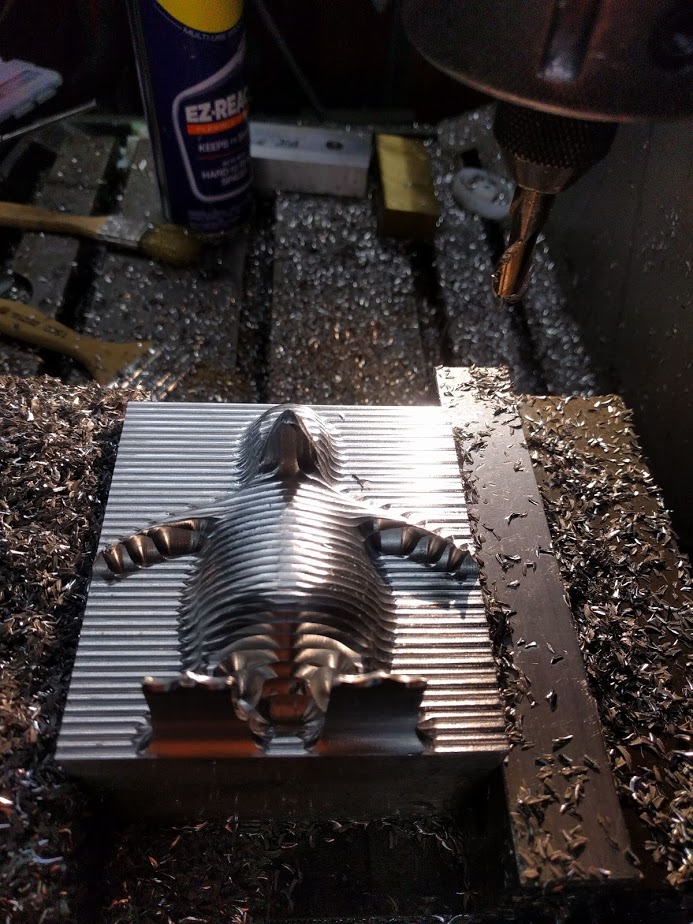Please recommend a small PC - Mesa 5i25, 7i76
- NCPatrol
- Offline
- Senior Member
-

Less
More
- Posts: 77
- Thank you received: 1
20 Jun 2018 22:44 #112676
by NCPatrol
Replied by NCPatrol on topic Please recommend a small PC - Mesa 5i25, 7i76
Got it...I think. I'm using an SSD that apparently has on old Win7 install on it and that must have been confusing things, despite sata being completely off in the boot settings. Unplugged the ssd and it booted from the flash.
Guess I need to start with the ssd formatted.
Guess I need to start with the ssd formatted.
Please Log in or Create an account to join the conversation.
- ozzyrob
-

- Visitor
-

21 Jun 2018 01:09 #112680
by ozzyrob
Replied by ozzyrob on topic Please recommend a small PC - Mesa 5i25, 7i76
May need to press F11 to choose the boot device.
Please Log in or Create an account to join the conversation.
- NCPatrol
- Offline
- Senior Member
-

Less
More
- Posts: 77
- Thank you received: 1
01 Jul 2018 13:42 #113165
by NCPatrol
Replied by NCPatrol on topic Please recommend a small PC - Mesa 5i25, 7i76
Alright, so I got the installed done and everything's working....almost. I'm running in to a display resolution issue - it will only display in 640 x something with no other options to change it. This, of course, is cutting off about 2/3 of the LinuxCNC display. I'm assuming it's a driver issue or lack thereof.
I know next to nothing about Linux and how its driver's work. Can anyone point me to a good step by step resource on how to update the video drivers?
I found the driver's on Intel's Linux site, but I have no idea which files I need or what to do with them!!
01.org/linuxgraphics/downloads/2018q1-in...raphics-stack-recipe
The good news is that the mill itself seems to be working great. I ran the sample program. It's a tad off since it was cam'd for a 10mm cutter and I only had a 3/8" available, but close enough!
I know next to nothing about Linux and how its driver's work. Can anyone point me to a good step by step resource on how to update the video drivers?
I found the driver's on Intel's Linux site, but I have no idea which files I need or what to do with them!!
01.org/linuxgraphics/downloads/2018q1-in...raphics-stack-recipe
The good news is that the mill itself seems to be working great. I ran the sample program. It's a tad off since it was cam'd for a 10mm cutter and I only had a 3/8" available, but close enough!
Please Log in or Create an account to join the conversation.
- andypugh
-

- Offline
- Moderator
-

Less
More
- Posts: 19804
- Thank you received: 4613
01 Jul 2018 15:20 - 01 Jul 2018 15:20 #113166
by andypugh
Replied by andypugh on topic Please recommend a small PC - Mesa 5i25, 7i76
Unfortunately graphics driver modes seem to be an area where the internet is full of advice that doesn't work.
I have tried a number of options (and I don't necessarily discourage you from doing the same) but have always come back to the (supposedly outmoded method) of creating an xorg.conf file and adding screen modes to it.
For example my lathe contains this in the /etc/X11/xorg.conf filethe xorg.conf file probably doesn't exist. It is supposedly outmoded and replaced by other things (such as xrandr) but I don't seem to be able to beat those in to submission. But if you create the file then it will be used.
I have tried a number of options (and I don't necessarily discourage you from doing the same) but have always come back to the (supposedly outmoded method) of creating an xorg.conf file and adding screen modes to it.
For example my lathe contains this in the /etc/X11/xorg.conf file
Section "Device"
Identifier "Configured Video Device"
EndSection
Section "Monitor"
Identifier "Configured Monitor"
HorizSync 30-80
VertRefresh 60-75
EndSection
Section "Screen"
Identifier "Default Screen"
Monitor "Configured Monitor"
Device "Configured Video Device"
DefaultDepth 24
SubSection "Display"
Depth 24
Modes "1280x1024"
EndSubSection
Last edit: 01 Jul 2018 15:20 by andypugh.
Please Log in or Create an account to join the conversation.
- PCW
-

- Offline
- Moderator
-

Less
More
- Posts: 17728
- Thank you received: 5186
01 Jul 2018 15:23 #113167
by PCW
Replied by PCW on topic Please recommend a small PC - Mesa 5i25, 7i76
It may also be a monitor/monitor cable problem. I think if the driver cannot read the native monitor resolution it will fall back to 640x480
Please Log in or Create an account to join the conversation.
- NCPatrol
- Offline
- Senior Member
-

Less
More
- Posts: 77
- Thank you received: 1
01 Jul 2018 15:35 #113169
by NCPatrol
Now you have me wondering...
The old PC only had DVI and he used a DVI to HDMI cable. The new one is HDMI but I didn't feel like pulling a new cable so I used a converter to go from DVI to HDMI in to the new board. I wonder if that converter is confusing things. Guess I need to open up the panel and try a direct HDMI cable before I do anything too stupid.
Replied by NCPatrol on topic Please recommend a small PC - Mesa 5i25, 7i76
It may also be a monitor/monitor cable problem. I think if the driver cannot read the native monitor resolution it will fall back to 640x480
Now you have me wondering...
The old PC only had DVI and he used a DVI to HDMI cable. The new one is HDMI but I didn't feel like pulling a new cable so I used a converter to go from DVI to HDMI in to the new board. I wonder if that converter is confusing things. Guess I need to open up the panel and try a direct HDMI cable before I do anything too stupid.
Please Log in or Create an account to join the conversation.
- NCPatrol
- Offline
- Senior Member
-

Less
More
- Posts: 77
- Thank you received: 1
03 Jul 2018 11:32 #113307
by NCPatrol
Replied by NCPatrol on topic Please recommend a small PC - Mesa 5i25, 7i76
Well, I'm still striking out.
I tried a straight HDMI cable and no change.
I don't have network access in my shop so I had to move the computer inside to try to update. What I noticed is that when I plug it in to a different monitor, it works perfectly at full resolution so there's likely something about the machine's monitor that doesn't play well with the on-board graphics.
The problem is that the machine's console was basically built around this monitor and swapping it with a newer model is going to be an ordeal.....and there's really no reason why this one shouldn't work.
I tried updating the Intel graphics drivers from directions I found on another site and it told me that everything was already up to date.
I've found a few sites that recommend modifying xorg.conf, but that file doesn't exist on my machine.
I'm still lost...
I tried a straight HDMI cable and no change.
I don't have network access in my shop so I had to move the computer inside to try to update. What I noticed is that when I plug it in to a different monitor, it works perfectly at full resolution so there's likely something about the machine's monitor that doesn't play well with the on-board graphics.
The problem is that the machine's console was basically built around this monitor and swapping it with a newer model is going to be an ordeal.....and there's really no reason why this one shouldn't work.
I tried updating the Intel graphics drivers from directions I found on another site and it told me that everything was already up to date.
I've found a few sites that recommend modifying xorg.conf, but that file doesn't exist on my machine.
I'm still lost...
Please Log in or Create an account to join the conversation.
- Clive S
- Offline
- Platinum Member
-

Less
More
- Posts: 2203
- Thank you received: 482
03 Jul 2018 11:49 #113309
by Clive S
Did you see andypugh post:- the xorg.conf file probably doesn't exist. It is supposedly outmoded and replaced by other things (such as xrandr) but I don't seem to be able to beat those in to submission. But if you create the file then it will be used.
Replied by Clive S on topic Please recommend a small PC - Mesa 5i25, 7i76
I've found a few sites that recommend modifying xorg.conf, but that file doesn't exist on my machine.
Did you see andypugh post:- the xorg.conf file probably doesn't exist. It is supposedly outmoded and replaced by other things (such as xrandr) but I don't seem to be able to beat those in to submission. But if you create the file then it will be used.
Please Log in or Create an account to join the conversation.
- NCPatrol
- Offline
- Senior Member
-

Less
More
- Posts: 77
- Thank you received: 1
03 Jul 2018 11:55 #113311
by NCPatrol
Replied by NCPatrol on topic Please recommend a small PC - Mesa 5i25, 7i76
Errr...read that the other day and apparently just blended it in with all the other site's I've been reading!
Is it as easy as just creating a text file with that info and renaming it to xorg.conf?
Is it as easy as just creating a text file with that info and renaming it to xorg.conf?
Please Log in or Create an account to join the conversation.
- Clive S
- Offline
- Platinum Member
-

Less
More
- Posts: 2203
- Thank you received: 482
03 Jul 2018 12:03 #113312
by Clive S
Sorry I am not the man to ask for this but Andy may pop back and answer at some point.
Replied by Clive S on topic Please recommend a small PC - Mesa 5i25, 7i76
Errr...read that the other day and apparently just blended it in with all the other site's I've been reading!
Is it as easy as just creating a text file with that info and renaming it to xorg.conf?
Sorry I am not the man to ask for this but Andy may pop back and answer at some point.
Please Log in or Create an account to join the conversation.
Time to create page: 0.260 seconds