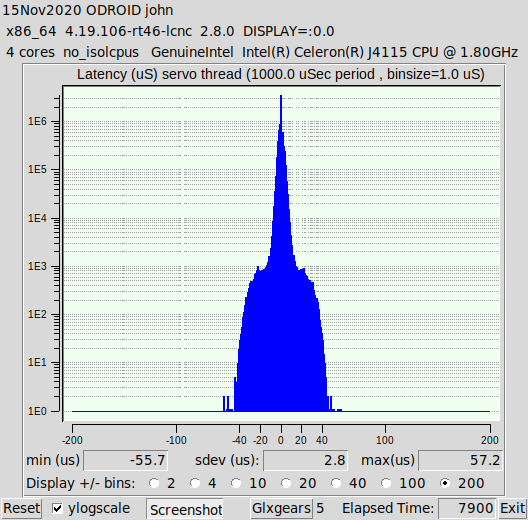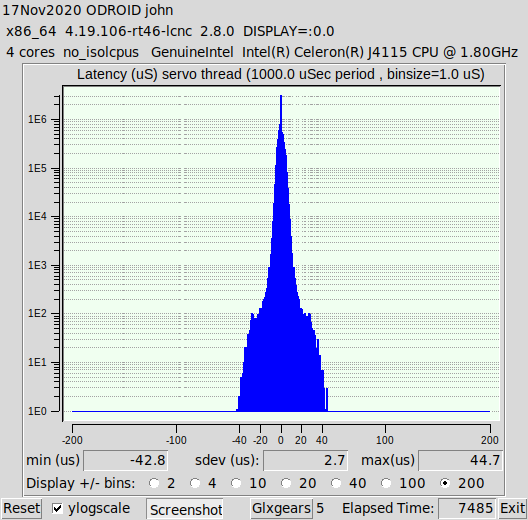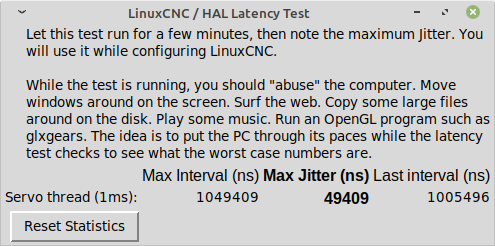Script for automated testing of computer latency.
- JohnnyCNC
-

- Offline
- Platinum Member
-

Less
More
- Posts: 570
- Thank you received: 110
17 Nov 2020 03:54 #189574
by JohnnyCNC
Replied by JohnnyCNC on topic Script for automated testing of computer latency.
This has me stumped. This is an ODROID H2+ that I got good results running the test manually but when I run this test script the latency is more than double.
LinuxCNC pc tests, version 20200930, started 16.11.2020 20:33:33
********************************************************************************
General info:
HARDKERNEL, ODROID-H2
Bios version 5.13, dated 08/11/2020
Chipset: Harddisk is non-rotational, ie. SSD
The amount of swap currently used is 0
================================================================================
CPU related data:
model name : Intel(R) Celeron(R) J4115 CPU @ 1.80GHz
cpu cores : 4
stepping : 1
cache size : 4096 KB
================================================================================
RAM related data:
Maximum Capacity: 32 GB
Maximum Voltage: 1.5 V
Maximum Voltage: 1.5 V
Size: 4096 MB
Size: 4096 MB
================================================================================
GPU related data:
product: Intel Corporation
configuration: driver=i915 latency=0
================================================================================
Parallel port related data:
number of parallel ports is 0
================================================================================
Os and desktop related data:
PRETTY_NAME="Linux Mint 19.3"
Should the info below not match with your machine,
kindly post the output of pstree here, including a brief
desciption of your desktop environment, window manager and
display manager. Tia
https://forum.linuxcnc.org/18-computer/39370-script-for-automated-testing-of-computer-latency
Desktop environment : lightdm
Windowmanager : Xfwm4
Displaymanager : lightdm
================================================================================
Kernel related data:
Kernel 4.19.106-rt46-lcnc
GRUB_CMDLINE_LINUX_DEFAULT="quiet iscolcpus=2,3 splash"
Cpu idle driver: intel_idle
================================================================================
Kernel modules data:
Check if pcspkr is loaded: No, which is good!
Check if snd modules are loaded: No, which is good!
================================================================================
Keyboard & Mouse related data:
Number of mice: 1
Mouse 0 : Logitech M215 2nd Gen
Mice attached to USB:
Keyboards attached to USB:
================================================================================
LinuxCNC related data:
LinuxCNC version is: 2.8.0
================================================================================
Preparing for latency test:
Started glxgears No. 1, 2, 3, 4, 5
..........
Started firefox with 'https://vimeo.com/150574260', WID 69206019
================================================================================
Command for latency test is:
su john -c "latency-histogram --nobase --sbinsize 1000 --nox 2>&1 | tee -a 1605576810.lat &"
Latency testing loop started Mon Nov 16 20:33:50 EST 2020,
should end after Mon Nov 16 22:33:50 EST 2020
================================================================================
Swap useage: prerun: 0, running: 0
================================================================================
CPU core temperatures:
Core 0: Tmin: 35.0°C, Tmax: 43.0°C, (high = +105.0°C, crit = +105.0°C)
Core 1: Tmin: 35.0°C, Tmax: 43.0°C, (high = +105.0°C, crit = +105.0°C)
Core 2: Tmin: 35.0°C, Tmax: 43.0°C, (high = +105.0°C, crit = +105.0°C)
Core 3: Tmin: 35.0°C, Tmax: 43.0°C, (high = +105.0°C, crit = +105.0°C)
================================================================================
last latency data is as follows:.
7203 secs servo min:-134.700 uS max: 128.900 uS sdev: 3.800 uS
7204 secs servo min:-134.700 uS max: 128.900 uS sdev: 3.800 uSAttachments:
The following user(s) said Thank You: seuchato
Please Log in or Create an account to join the conversation.
- seuchato
- Offline
- Platinum Member
-

Less
More
- Posts: 381
- Thank you received: 125
17 Nov 2020 21:03 - 17 Nov 2020 21:04 #189625
by seuchato
Replied by seuchato on topic Script for automated testing of computer latency.
did you run firefox with the vimeo link 'vimeo.com/150574260' along wit glxgears?
Last edit: 17 Nov 2020 21:04 by seuchato.
Please Log in or Create an account to join the conversation.
- JohnnyCNC
-

- Offline
- Platinum Member
-

Less
More
- Posts: 570
- Thank you received: 110
17 Nov 2020 21:23 #189626
by JohnnyCNC
Replied by JohnnyCNC on topic Script for automated testing of computer latency.
I ran 5 glxgears and FireFox youtube videos. I just started another manually run latencey-tests 1ms 1ms.
The following user(s) said Thank You: seuchato
Please Log in or Create an account to join the conversation.
- seuchato
- Offline
- Platinum Member
-

Less
More
- Posts: 381
- Thank you received: 125
18 Nov 2020 16:08 - 18 Nov 2020 16:53 #189685
by seuchato
Replied by seuchato on topic Script for automated testing of computer latency.
Ok with youtube. The load on the pc is less with youtube, which is why I choose vimeo. If doing manually and comparing to script, kindly use the same basis.
Further, did you change each Glxgear window size at regular intervals in various percentages?
What do you mean by
Greez
chris
Kindly allow a remark: By the way, your observation just sort of verifies my findings prior to develop ping the script lcnc-hw, when test a "known good" PC off the list here . I could not reproduce the results. Lcnc-hw is just a proposal to "unify/norm/standarize" latency tests in such way that they are reproducible. Also note, I have observed results on the very same machine, varying by +/- 20%. So, I look for the order of magnitude, not the precise figure. We are in the process to retrofit a good old Schaublin lathe. The PC we intend to use for it is a Dell Optiplex 980. By tuning testing and retesting we think, the PC is good for 20'000 ns on basethread and probably 15'000 ns for servo thread. While configuring I' use in between 50 to 100% more, especially on base / parport based installs.
Further, did you change each Glxgear window size at regular intervals in various percentages?
What do you mean by
I just started another manually run latency-tests 1ms 1ms.
- an additional latency (second) test together with the script
- one single latency test started manually
Greez
chris
Kindly allow a remark: By the way, your observation just sort of verifies my findings prior to develop ping the script lcnc-hw, when test a "known good" PC off the list here . I could not reproduce the results. Lcnc-hw is just a proposal to "unify/norm/standarize" latency tests in such way that they are reproducible. Also note, I have observed results on the very same machine, varying by +/- 20%. So, I look for the order of magnitude, not the precise figure. We are in the process to retrofit a good old Schaublin lathe. The PC we intend to use for it is a Dell Optiplex 980. By tuning testing and retesting we think, the PC is good for 20'000 ns on basethread and probably 15'000 ns for servo thread. While configuring I' use in between 50 to 100% more, especially on base / parport based installs.
Last edit: 18 Nov 2020 16:53 by seuchato. Reason: Remark added
Please Log in or Create an account to join the conversation.
- JohnnyCNC
-

- Offline
- Platinum Member
-

Less
More
- Posts: 570
- Thank you received: 110
18 Nov 2020 21:56 #189736
by JohnnyCNC
Replied by JohnnyCNC on topic Script for automated testing of computer latency.
I had started a single manual test using 5 glxgears and one youtube window running endless videos. I did not resize the gears but did move the you tube around on the screen a few times while checking on the machine. I will try another with Vimeo and try to expand the gear windows occasionally. The results of the tests I had said I was going to start are here.
I will run them again with Vimeo and be more abusive with the screen. Its just hard to keep that up over a 2 hour run unless it is automated. I will also rerun the scripted test.
Thanks
John
I will run them again with Vimeo and be more abusive with the screen. Its just hard to keep that up over a 2 hour run unless it is automated. I will also rerun the scripted test.
Thanks
John
The following user(s) said Thank You: seuchato
Please Log in or Create an account to join the conversation.
- Cadmanxu
- Offline
- New Member
-

Less
More
- Posts: 8
- Thank you received: 6
18 Feb 2021 16:26 #199285
by Cadmanxu
Replied by Cadmanxu on topic Script for automated testing of computer latency.
Hi, I just took my first steps with Linuxcnc. I want to thank the entire community of this forum since without their help it would be impossible to start the journey. This is the first message I make asking if someone can explain what happens. I have not used Linux before. I am testing a computer to see if it is suitable. I have run the scripts and on one occasion the test was running for an hour, but I have not been able to do it again, I cannot resolve an error with my Firefox browser.
The video and test window closes and names an IPDL PROTOCOL ERROR. It works only 15-20 seconds, how could I solve it?
Thank you very much for the help
The video and test window closes and names an IPDL PROTOCOL ERROR. It works only 15-20 seconds, how could I solve it?
Thank you very much for the help
Attachments:
The following user(s) said Thank You: seuchato
Please Log in or Create an account to join the conversation.
- tommylight
-
 Topic Author
Topic Author
- Away
- Moderator
-

Less
More
- Posts: 21164
- Thank you received: 7228
18 Feb 2021 16:30 #199288
by tommylight
Replied by tommylight on topic Script for automated testing of computer latency.
If you plan on using parallel port, set the base period to 50000 and test again, if not do not use a base period for testing.
Latency seems quite good and still useable for software stepping (parallel port), but i have no idea what the errors are and why.
Latency seems quite good and still useable for software stepping (parallel port), but i have no idea what the errors are and why.
Please Log in or Create an account to join the conversation.
- Cadmanxu
- Offline
- New Member
-

Less
More
- Posts: 8
- Thank you received: 6
18 Feb 2021 18:05 #199316
by Cadmanxu
Replied by Cadmanxu on topic Script for automated testing of computer latency.
Thank you very much for your answer, I will make the change that you advise me. If I manage to solve the error or do the test with the script in any way, I will share the data as indicated in the post. Thanks for your help. Regards
The following user(s) said Thank You: seuchato
Please Log in or Create an account to join the conversation.
- tommylight
-
 Topic Author
Topic Author
- Away
- Moderator
-

Less
More
- Posts: 21164
- Thank you received: 7228
18 Feb 2021 18:57 #199330
by tommylight
Replied by tommylight on topic Script for automated testing of computer latency.
Even if the script does not finish there are still things to try and tune to get to use the PC.
Make a simple config for the machine and try to move it, or start a sim to get used to LinixCNC.
Make a simple config for the machine and try to move it, or start a sim to get used to LinixCNC.
The following user(s) said Thank You: seuchato
Please Log in or Create an account to join the conversation.
- Cadmanxu
- Offline
- New Member
-

Less
More
- Posts: 8
- Thank you received: 6
18 Feb 2021 19:15 #199333
by Cadmanxu
Replied by Cadmanxu on topic Script for automated testing of computer latency.
Okay, I'll follow those steps, thanks for your advice !!!!I will try to do simulations because my machine is not ready yet.
Please Log in or Create an account to join the conversation.
Time to create page: 0.150 seconds