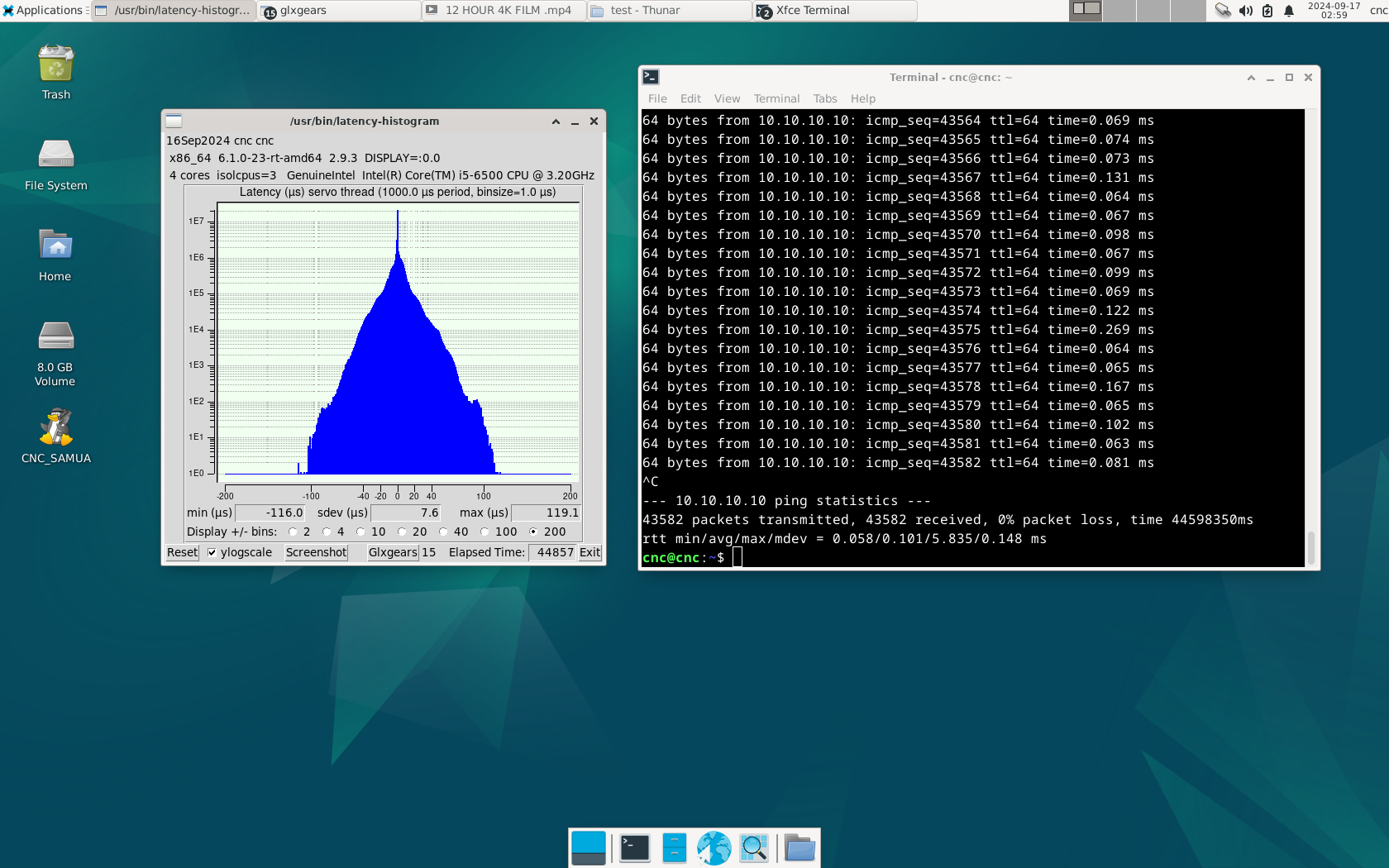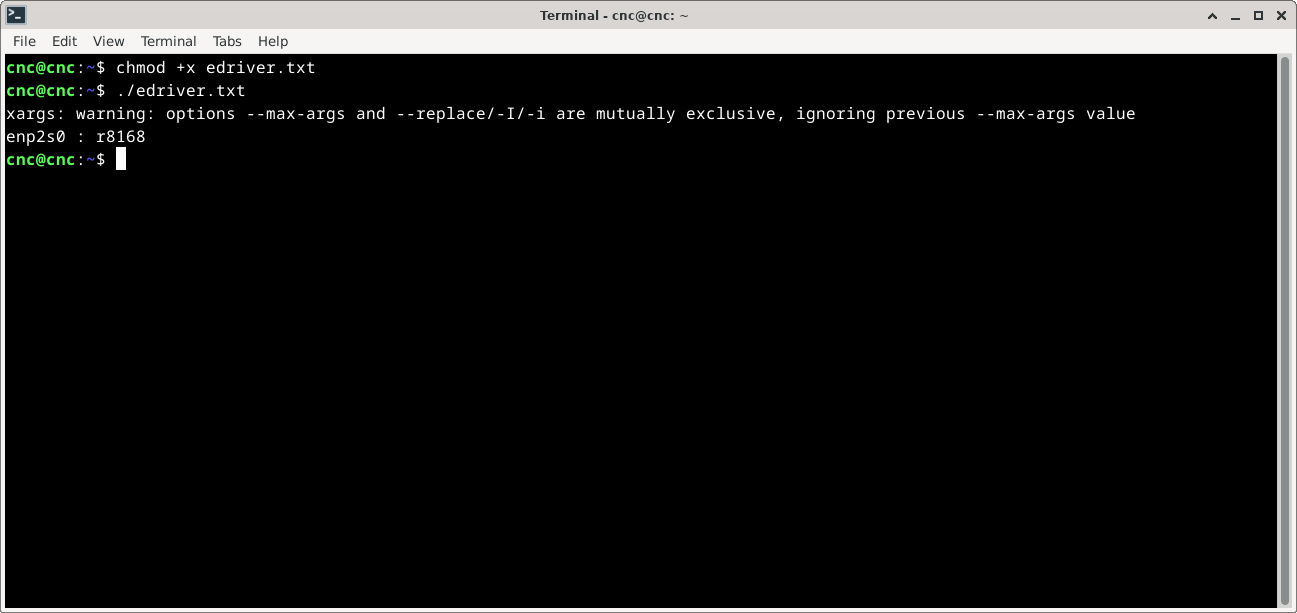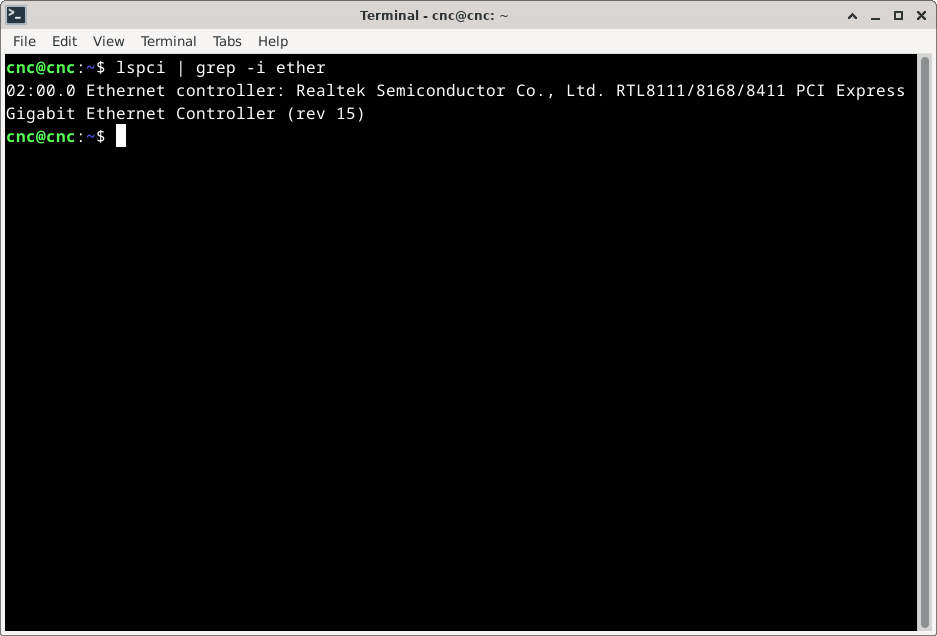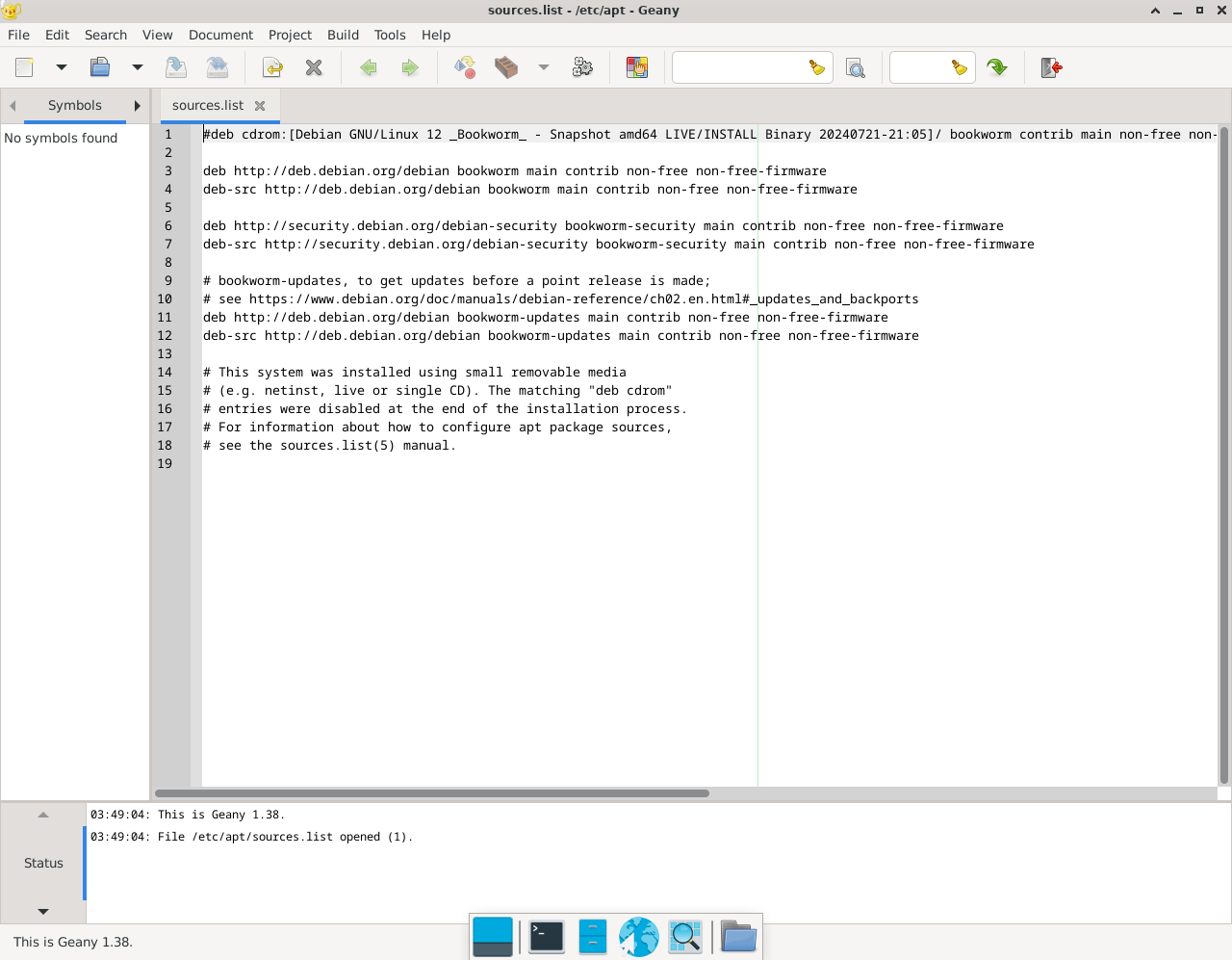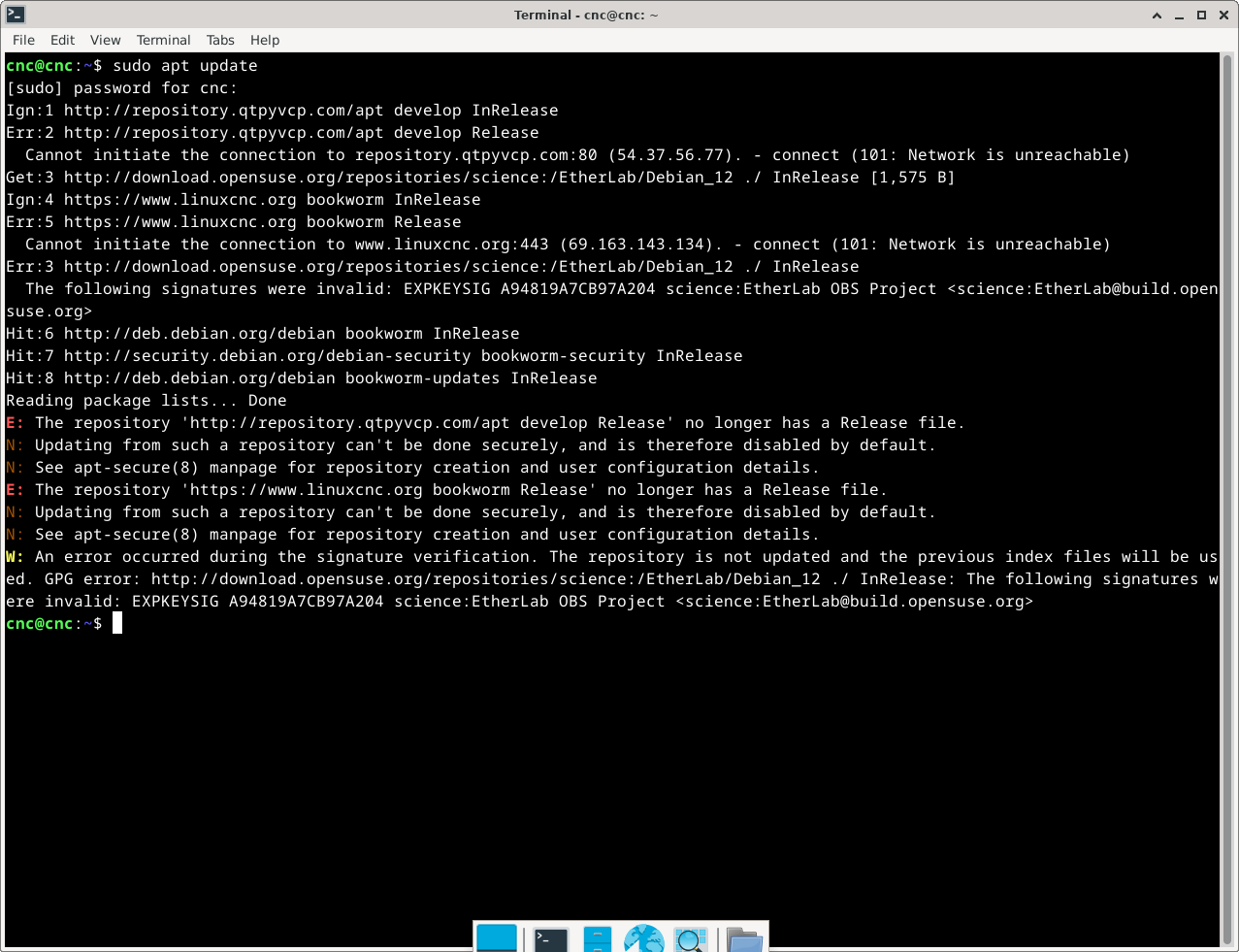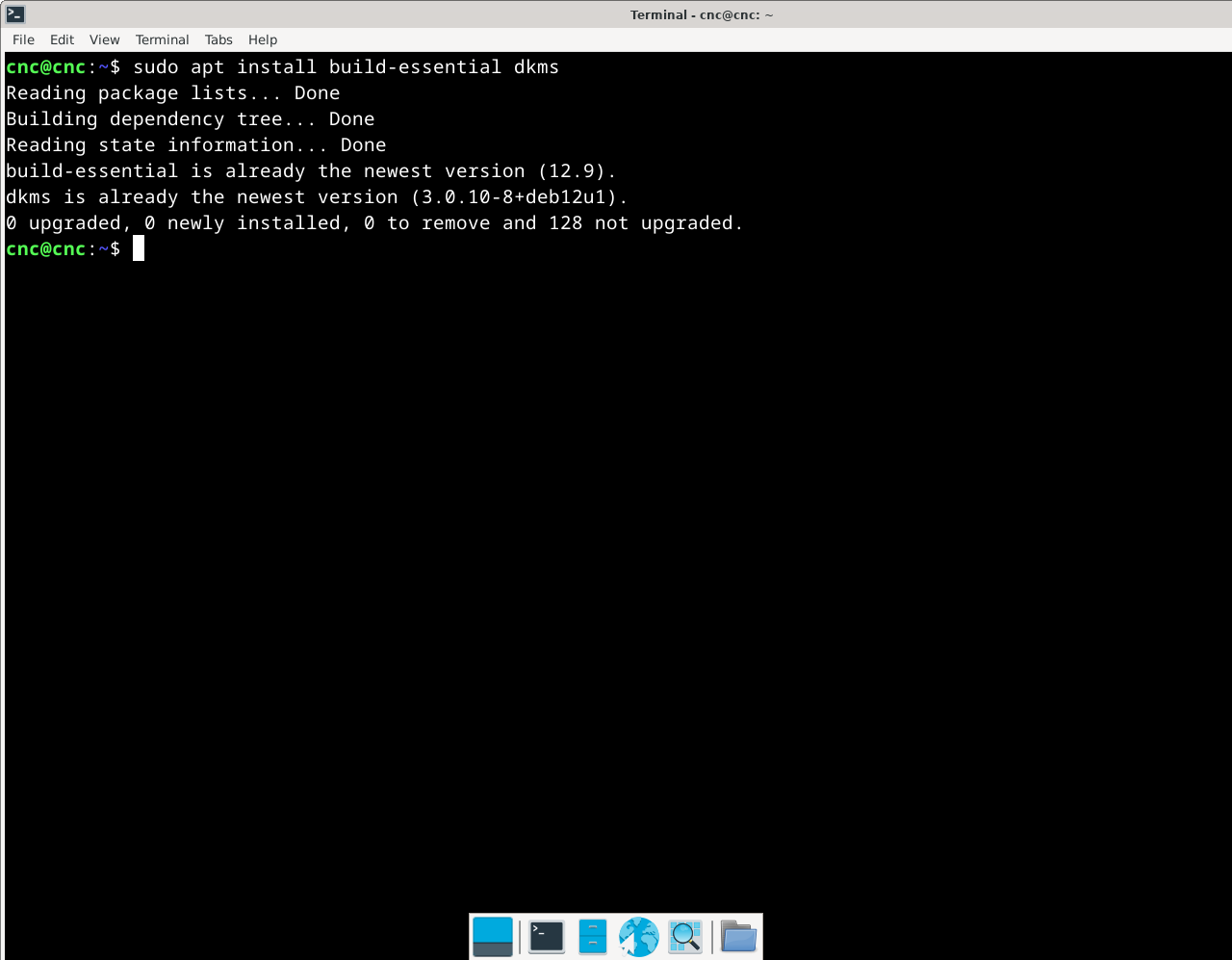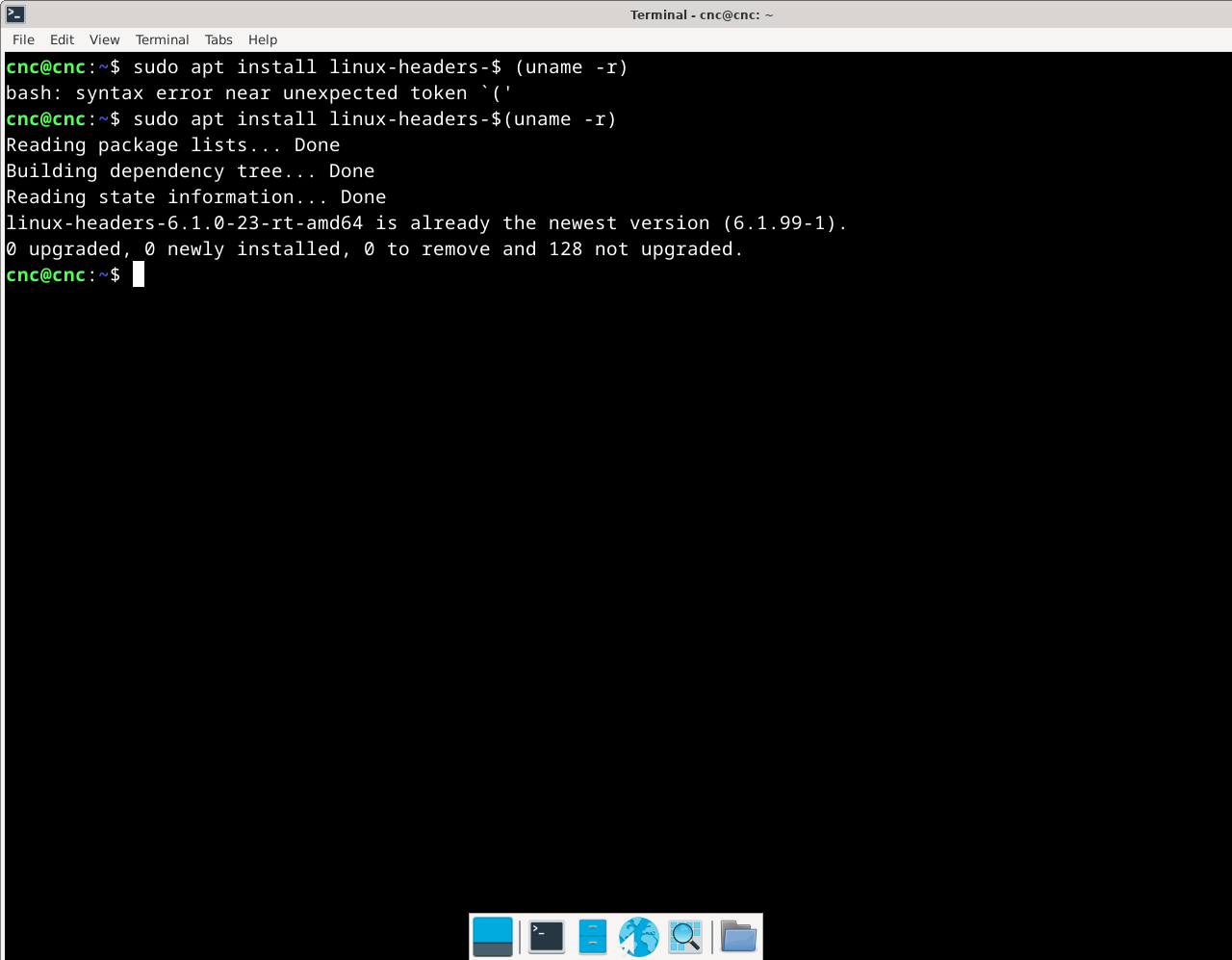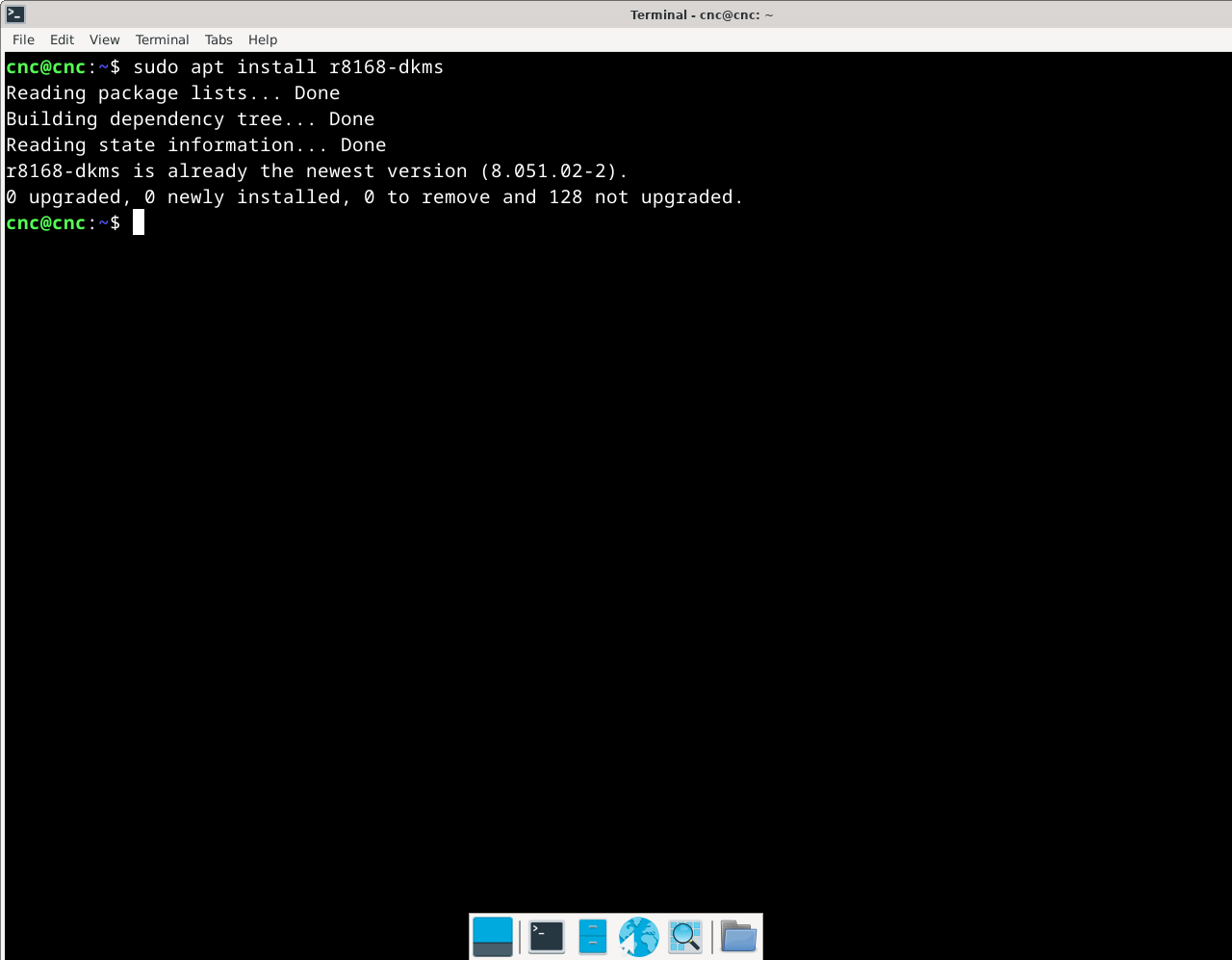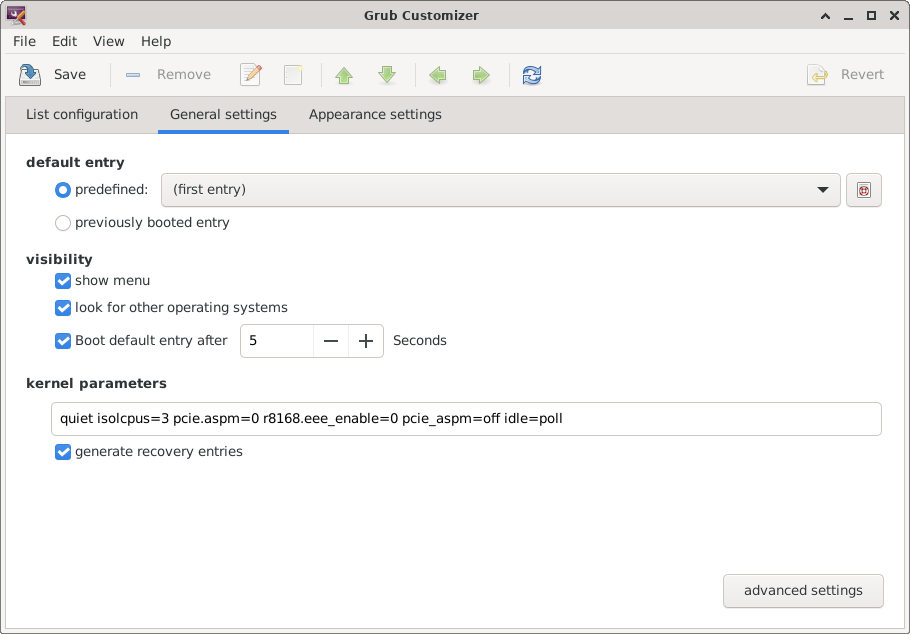Solution fo "hm2 error finishing read" with no good PC
- greg23_78
- Offline
- Premium Member
-

Less
More
- Posts: 142
- Thank you received: 7
28 Oct 2024 17:09 #313380
by greg23_78
Solution fo "hm2 error finishing read" with no good PC was created by greg23_78
I need help because I don't know what to do with my PC.
At the moment linuxcnc displays ‘hm2 error finishing read’ every time I change the tool on my turret on my cnc lathe.
several weeks ago I had this message sometime.
below the latency of my pc and the ping for the ethernet.
I have disabled all the options that slow down latency in the bios/uefi.
I have followed the procedure to isolate a core for linuxcnc. and other procedure to reduce latency (IRQ affinity scripts / rt_setup).
but i have the problem ‘hm2 error finishing read’, is there any solution to remove this problem or the only solution is to replace the pc because nothing can be done?
At the moment linuxcnc displays ‘hm2 error finishing read’ every time I change the tool on my turret on my cnc lathe.
several weeks ago I had this message sometime.
below the latency of my pc and the ping for the ethernet.
I have disabled all the options that slow down latency in the bios/uefi.
I have followed the procedure to isolate a core for linuxcnc. and other procedure to reduce latency (IRQ affinity scripts / rt_setup).
but i have the problem ‘hm2 error finishing read’, is there any solution to remove this problem or the only solution is to replace the pc because nothing can be done?
Attachments:
Please Log in or Create an account to join the conversation.
- PCW
-

- Away
- Moderator
-

Less
More
- Posts: 17596
- Thank you received: 5145
28 Oct 2024 17:54 #313381
by PCW
Replied by PCW on topic Solution fo "hm2 error finishing read" with no good PC
The issue is the 5.835 ms maximum ping time (about 10X the usable maximum)
My guess is that you have a RealTek Ethernet interface on you PC which requires
and alternate driver (DKMS) be installed since the driver supplied with the 6.1 kernel has
real-time issues.
Instructions for this are in this thread:
forum.linuxcnc.org/27-driver-boards/5366...xcnc?start=20#310794
Before you do that is probably best to determine the actual Ethernet hardware with say:
lspci | grep -i ether
My guess is that you have a RealTek Ethernet interface on you PC which requires
and alternate driver (DKMS) be installed since the driver supplied with the 6.1 kernel has
real-time issues.
Instructions for this are in this thread:
forum.linuxcnc.org/27-driver-boards/5366...xcnc?start=20#310794
Before you do that is probably best to determine the actual Ethernet hardware with say:
lspci | grep -i ether
The following user(s) said Thank You: rodw
Please Log in or Create an account to join the conversation.
- greg23_78
- Offline
- Premium Member
-

Less
More
- Posts: 142
- Thank you received: 7
29 Oct 2024 10:44 #313423
by greg23_78
Replied by greg23_78 on topic Solution fo "hm2 error finishing read" with no good PC
i did, but still the same.
i have done ping 10.10.10.10 during the nigh and i have lost some packet.
my hardware is Realtek RTL8111/RTL8168
i have done ping 10.10.10.10 during the nigh and i have lost some packet.
my hardware is Realtek RTL8111/RTL8168
Please Log in or Create an account to join the conversation.
- PCW
-

- Away
- Moderator
-

Less
More
- Posts: 17596
- Thank you received: 5145
29 Oct 2024 15:08 - 29 Oct 2024 15:09 #313438
by PCW
Replied by PCW on topic Solution fo "hm2 error finishing read" with no good PC
Have you added
pcie.aspm=0 r8168.eee_enable=0 pcie_aspm=off idle=poll
to the kernel command line? (via grub)
Sometimes that is needed also.
To make sure you are running the dkms driver, try running this script:
To run this, first
chmod +x edriver.txt
and then
./edriver.txt
(from the Downloads directory)
and paste the results here.
(not my script but nicely lists network drivers)
pcie.aspm=0 r8168.eee_enable=0 pcie_aspm=off idle=poll
to the kernel command line? (via grub)
Sometimes that is needed also.
To make sure you are running the dkms driver, try running this script:
To run this, first
chmod +x edriver.txt
and then
./edriver.txt
(from the Downloads directory)
and paste the results here.
(not my script but nicely lists network drivers)
Attachments:
Last edit: 29 Oct 2024 15:09 by PCW.
Please Log in or Create an account to join the conversation.
- greg23_78
- Offline
- Premium Member
-

Less
More
- Posts: 142
- Thank you received: 7
29 Oct 2024 15:49 #313442
by greg23_78
Replied by greg23_78 on topic Solution fo "hm2 error finishing read" with no good PC
Attachments:
Please Log in or Create an account to join the conversation.
- PCW
-

- Away
- Moderator
-

Less
More
- Posts: 17596
- Thank you received: 5145
29 Oct 2024 17:13 - 29 Oct 2024 17:20 #313446
by PCW
Replied by PCW on topic Solution fo "hm2 error finishing read" with no good PC
That looks like the standard realtek 8168 driver rather than the DKMS driver
so it sounds like the DKMS driver install did not work for some reason
so it sounds like the DKMS driver install did not work for some reason
Last edit: 29 Oct 2024 17:20 by PCW.
Please Log in or Create an account to join the conversation.
- royka
- Offline
- Platinum Member
-

Less
More
- Posts: 381
- Thank you received: 134
29 Oct 2024 17:53 #313448
by royka
Replied by royka on topic Solution fo "hm2 error finishing read" with no good PC
Perhaps a newer kernel helps, here is version 6.10 rc1
drive.google.com/drive/folders/1L28lG0zD...2XQJx?usp=drive_link
drive.google.com/drive/folders/1L28lG0zD...2XQJx?usp=drive_link
Please Log in or Create an account to join the conversation.
- rodw
-

- Away
- Platinum Member
-

Less
More
- Posts: 11625
- Thank you received: 3913
30 Oct 2024 10:36 #313477
by rodw
Replied by rodw on topic Solution fo "hm2 error finishing read" with no good PC
Please follow steps 44-58 in the google doc on the other thread.
I don't think you have installed the r8168-dkms driver.
I don't think you have installed the r8168-dkms driver.
Please Log in or Create an account to join the conversation.
- rajsekhar
- Offline
- Elite Member
-

Less
More
- Posts: 206
- Thank you received: 12
30 Oct 2024 17:06 #313500
by rajsekhar
Replied by rajsekhar on topic Solution fo "hm2 error finishing read" with no good PC
IRQ to be set to last cpu. That had worked for me.
Please Log in or Create an account to join the conversation.
- greg23_78
- Offline
- Premium Member
-

Less
More
- Posts: 142
- Thank you received: 7
12 Nov 2024 10:08 #314309
by greg23_78
Replied by greg23_78 on topic Solution fo "hm2 error finishing read" with no good PC
Attachments:
Please Log in or Create an account to join the conversation.
Time to create page: 0.236 seconds