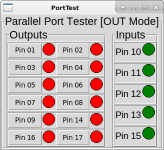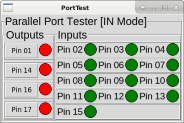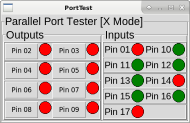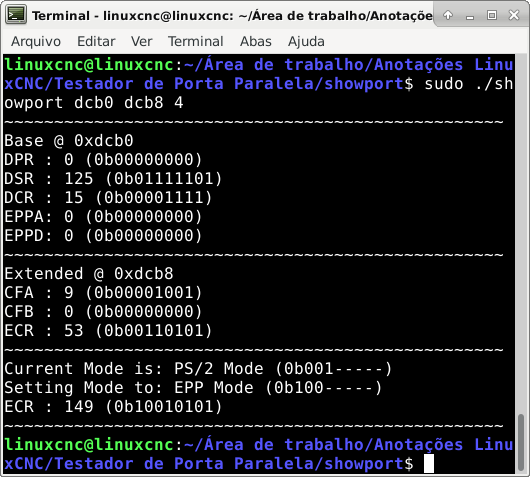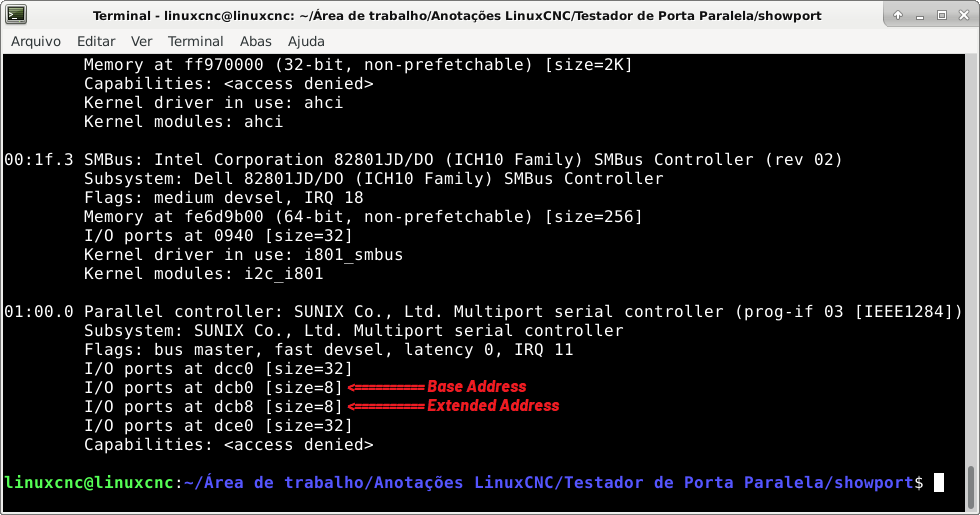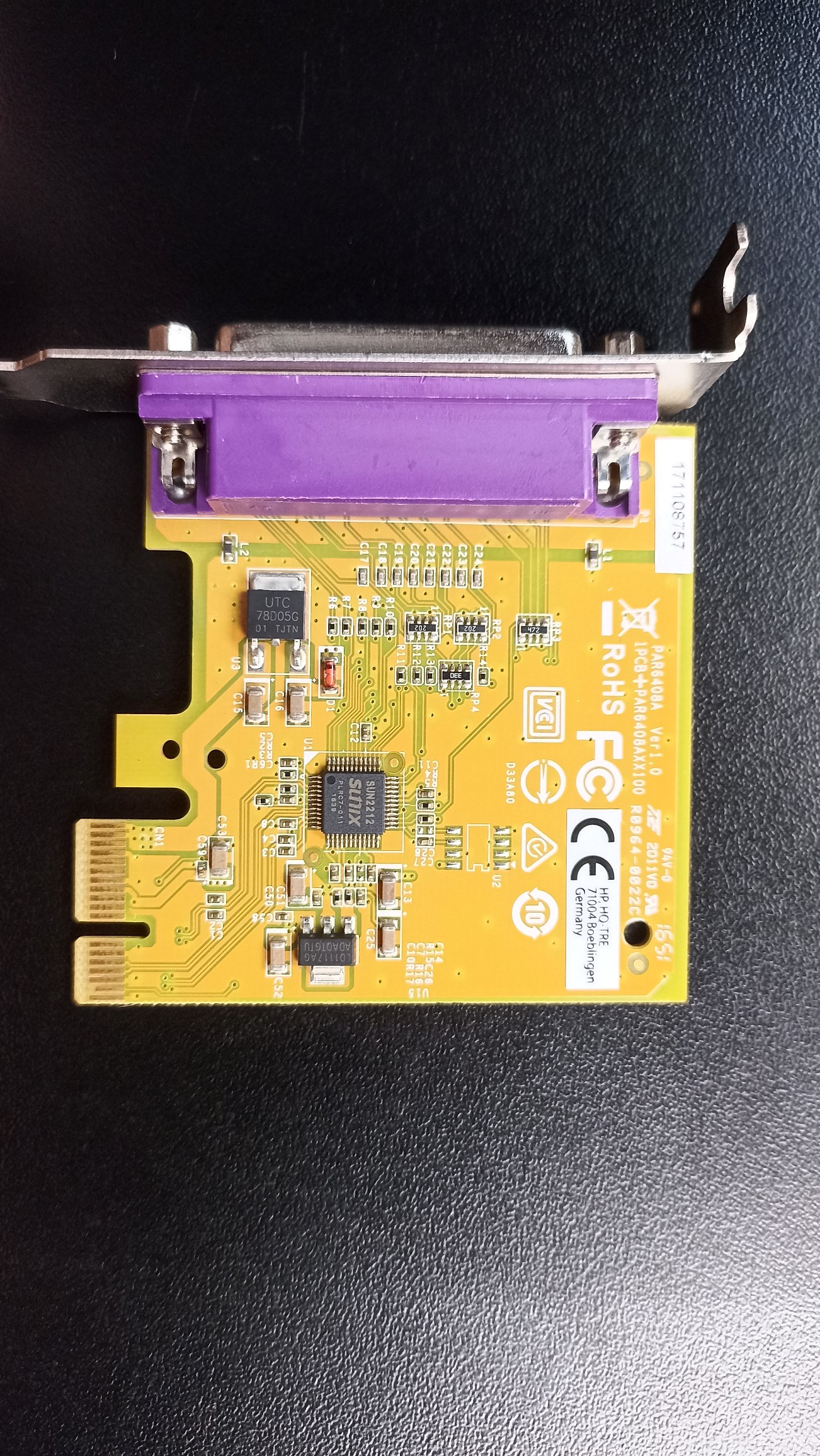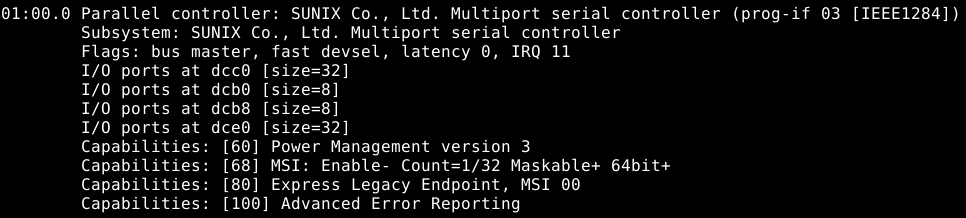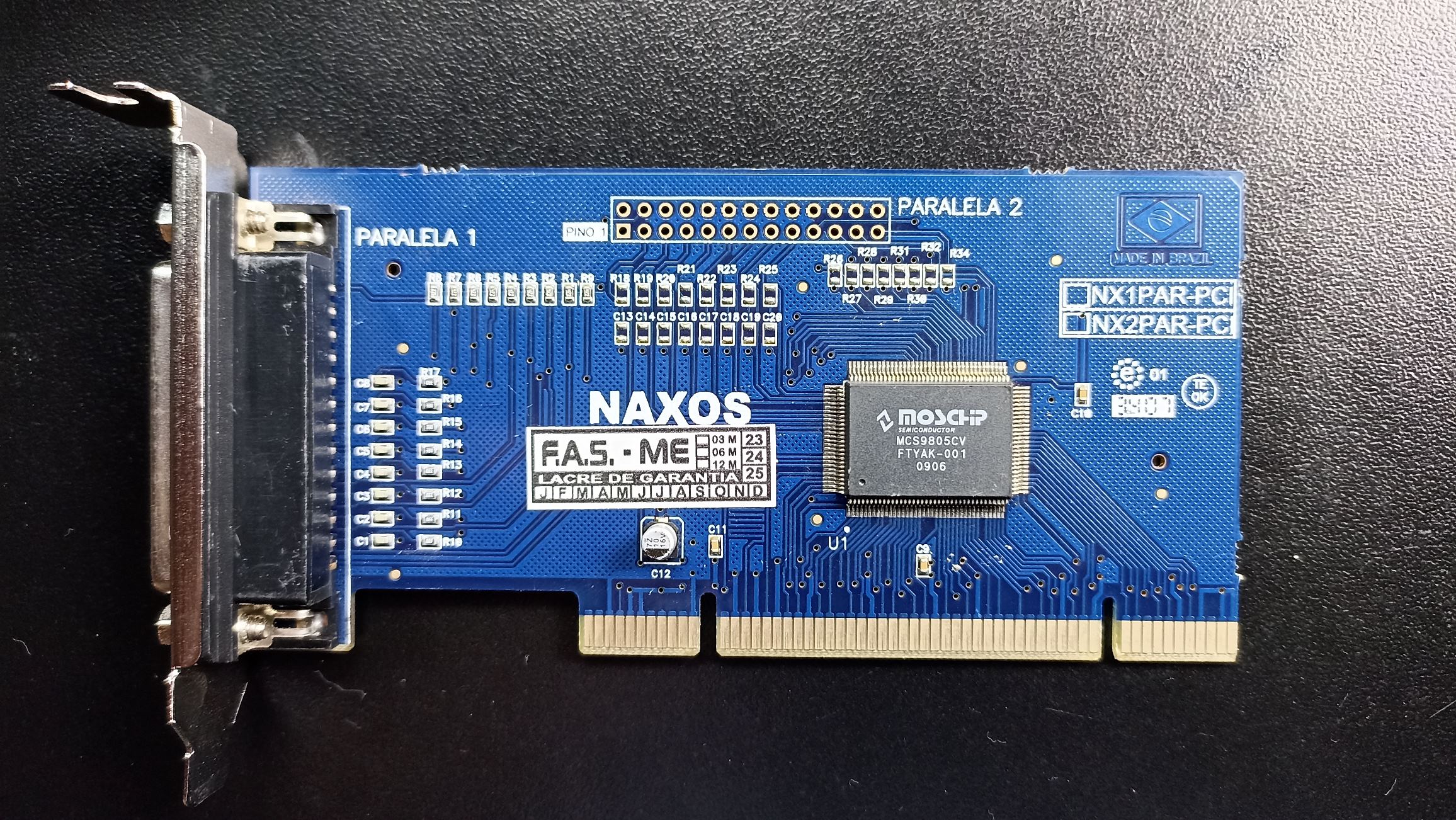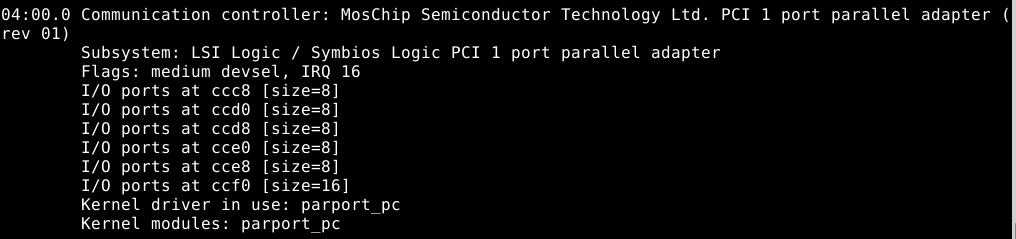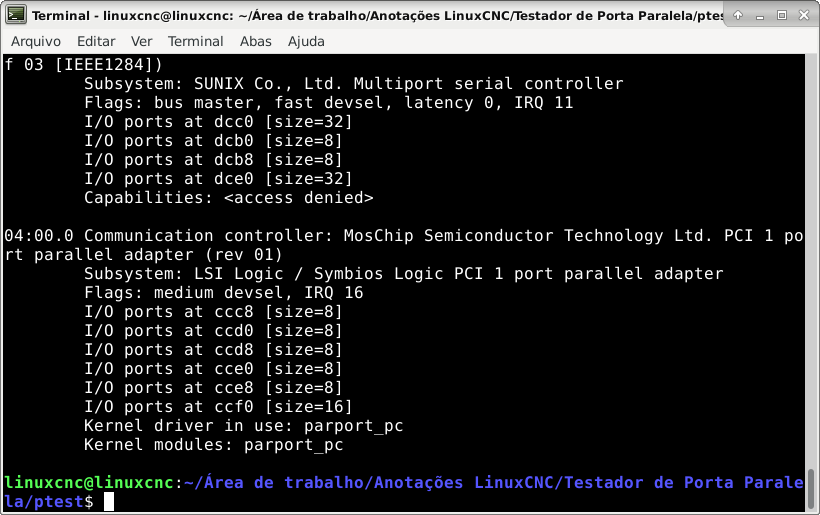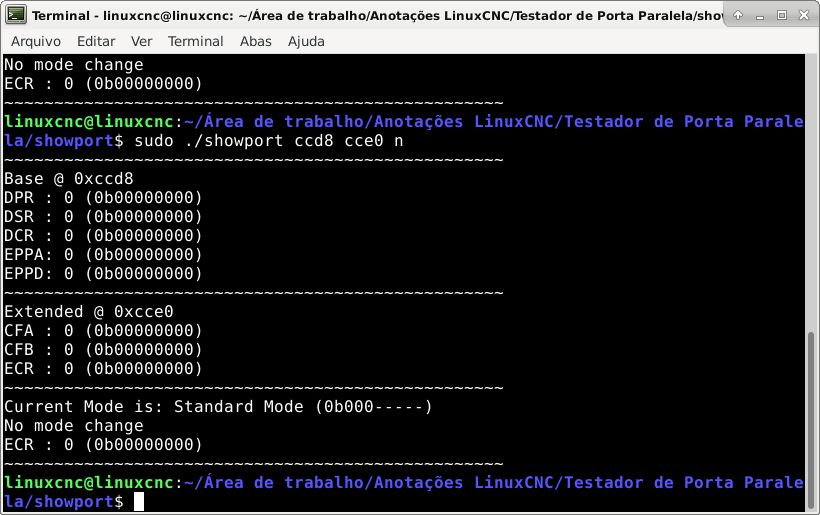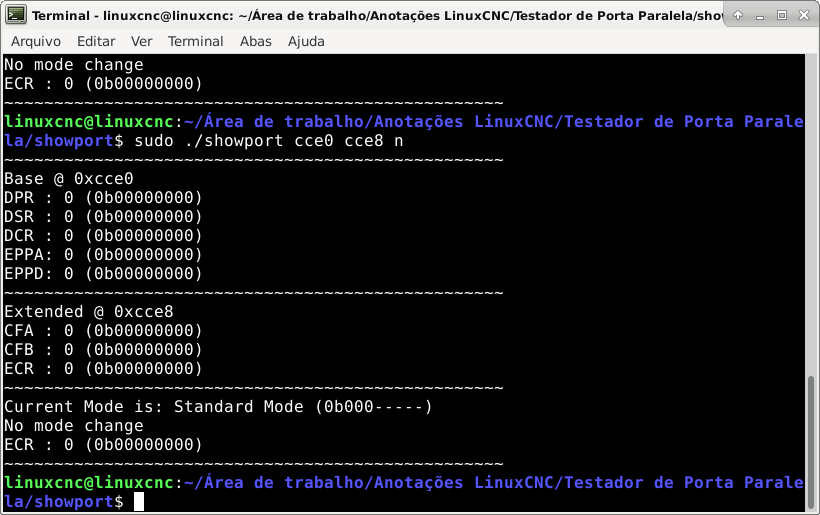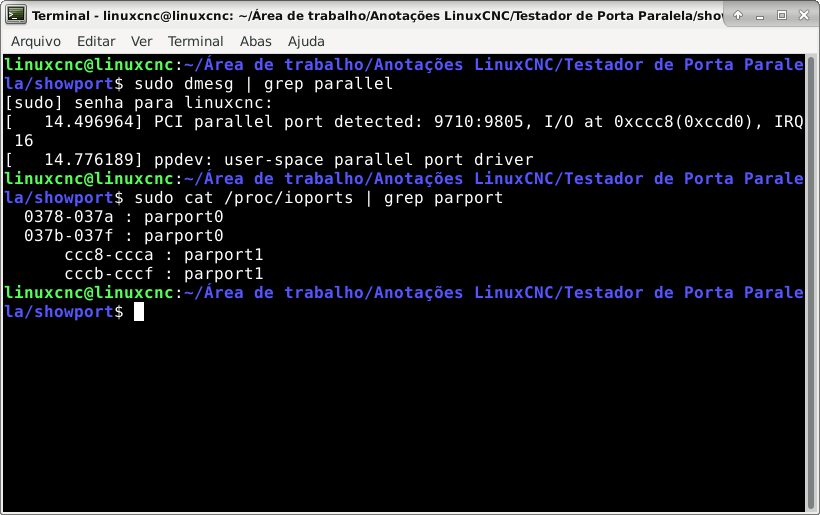- Hardware & Machines
- Computers and Hardware
- PCI and PCI-E add on cards with parallel port that work out of the box
PCI and PCI-E add on cards with parallel port that work out of the box
- ContinenteCNC
-

- Offline
- Premium Member
-

Less
More
- Posts: 97
- Thank you received: 44
21 Mar 2025 18:06 - 21 Mar 2025 18:59 #324439
by ContinenteCNC
Replied by ContinenteCNC on topic PCI and PCI-E add on cards with parallel port that work out of the box
Last edit: 21 Mar 2025 18:59 by ContinenteCNC.
Please Log in or Create an account to join the conversation.
- ContinenteCNC
-

- Offline
- Premium Member
-

Less
More
- Posts: 97
- Thank you received: 44
21 Mar 2025 18:13 - 21 Mar 2025 19:20 #324440
by ContinenteCNC
Replied by ContinenteCNC on topic PCI and PCI-E add on cards with parallel port that work out of the box
I have also polished the "showport" utility created by Kirk Wallace.
Now one can set and read all 8 parallel port modes from on-board and PCI/PCIe cards.
Instead of showing only the numeric (decimal) value of each register, now it shows the mode name and respective binary value.
Command line is back compatible with original version, but now it is also possible to reference the modes by index.
Compile "sudo gcc -O2 -o showport showport.c"run with "sudo ./showport (base1) (extended1) (mode) (base2) (extended2) (mode) ...
For example - "sudo ./showport 21D0 21C8 1 21C0 21B8 4"
Modes Indexes:
0 = Standard Mode
1 = PS/2 Mode
2 = Parallel Port FIFO Mode
3 = ECP FIFO Mode
4 = EPP Mode
5 = Reserved
6 = FIFO Test Mode
7 = Configuration Mode
s = PS/2 Mode
e = EPP Mode
n = No change
For terminology reference: wearcam.org/seatsale/programs/www.beyondlogic.org/ecp/ecp.htm
It is not always like this, but for a Sunix SUN2212 these are the addresses I've got. You have to search for two 8 byte addresses.
Now one can set and read all 8 parallel port modes from on-board and PCI/PCIe cards.
Instead of showing only the numeric (decimal) value of each register, now it shows the mode name and respective binary value.
Command line is back compatible with original version, but now it is also possible to reference the modes by index.
Compile "sudo gcc -O2 -o showport showport.c"run with "sudo ./showport (base1) (extended1) (mode) (base2) (extended2) (mode) ...
For example - "sudo ./showport 21D0 21C8 1 21C0 21B8 4"
Modes Indexes:
0 = Standard Mode
1 = PS/2 Mode
2 = Parallel Port FIFO Mode
3 = ECP FIFO Mode
4 = EPP Mode
5 = Reserved
6 = FIFO Test Mode
7 = Configuration Mode
s = PS/2 Mode
e = EPP Mode
n = No change
For terminology reference: wearcam.org/seatsale/programs/www.beyondlogic.org/ecp/ecp.htm
It is not always like this, but for a Sunix SUN2212 these are the addresses I've got. You have to search for two 8 byte addresses.
Last edit: 21 Mar 2025 19:20 by ContinenteCNC.
Please Log in or Create an account to join the conversation.
- ContinenteCNC
-

- Offline
- Premium Member
-

Less
More
- Posts: 97
- Thank you received: 44
21 Mar 2025 18:44 - 28 Mar 2025 20:10 #324443
by ContinenteCNC
Replied by ContinenteCNC on topic PCI and PCI-E add on cards with parallel port that work out of the box
I know Tom has already tested this chipset, but I'll add some more details.
Model: PAR6408AXX100
Chipset: Sunix SUN2212
Interface: PCIe
Supports PS/2: YES
Supports EPP: NOT TESTED
Supports IN Mode: YES (In PS/2 Mode)
Supports X Mode: YES (In PS/2 Mode - Control port pins are open drain/collector)
Tested OS: linuxcnc-2.8.4 / Debian Buster
Tested Computer: Dell Optiplex 760
For IN and X Modes to work, mode has to be set to PS/2.
I couldn't figure out why, but a couple of times during my testing the mode changed itself to Standard Mode, whitch is not bi-directional. If one tries to use IN or X modes while in Standard Mode some pins won't work.
Does anyone know what may be causing the ECR register to randomly reset to Standard Mode (0b000XXXXX) ? If I can't find a way to fix it I am thinking of setting a startup script to make sure the right mode is always in place.
Model: PAR6408AXX100
Chipset: Sunix SUN2212
Interface: PCIe
Supports PS/2: YES
Supports EPP: NOT TESTED
Supports IN Mode: YES (In PS/2 Mode)
Supports X Mode: YES (In PS/2 Mode - Control port pins are open drain/collector)
Tested OS: linuxcnc-2.8.4 / Debian Buster
Tested Computer: Dell Optiplex 760
For IN and X Modes to work, mode has to be set to PS/2.
I couldn't figure out why, but a couple of times during my testing the mode changed itself to Standard Mode, whitch is not bi-directional. If one tries to use IN or X modes while in Standard Mode some pins won't work.
Does anyone know what may be causing the ECR register to randomly reset to Standard Mode (0b000XXXXX) ? If I can't find a way to fix it I am thinking of setting a startup script to make sure the right mode is always in place.
Attachments:
Last edit: 28 Mar 2025 20:10 by ContinenteCNC.
The following user(s) said Thank You: tommylight
Please Log in or Create an account to join the conversation.
- ContinenteCNC
-

- Offline
- Premium Member
-

Less
More
- Posts: 97
- Thank you received: 44
21 Mar 2025 21:44 - 28 Mar 2025 20:18 #324458
by ContinenteCNC
Replied by ContinenteCNC on topic PCI and PCI-E add on cards with parallel port that work out of the box
Model: Naxos NX1PAR-PCI
Chipset: Moschip MCS9805CV
Interface: PCI
Supports PS/2: YES
Supports EPP: NOT TESTED
Supports IN Mode: YES (In PS/2 Mode)
Supports X Mode: YES (In PS/2 Mode - Control port pins are open drain/collector)
Tested OS: linuxcnc-2.8.4 / Debian Buster
Tested Computer: Dell Optiplex 760
Chipset: Moschip MCS9805CV
Interface: PCI
Supports PS/2: YES
Supports EPP: NOT TESTED
Supports IN Mode: YES (In PS/2 Mode)
Supports X Mode: YES (In PS/2 Mode - Control port pins are open drain/collector)
Tested OS: linuxcnc-2.8.4 / Debian Buster
Tested Computer: Dell Optiplex 760
Attachments:
Last edit: 28 Mar 2025 20:18 by ContinenteCNC.
The following user(s) said Thank You: tommylight
Please Log in or Create an account to join the conversation.
- unknown
- Offline
- Platinum Member
-

Less
More
- Posts: 864
- Thank you received: 306
22 Mar 2025 00:29 #324499
by unknown
Replied by unknown on topic PCI and PCI-E add on cards with parallel port that work out of the box
What's the PCI ID of this card, that's the secret source.
Please Log in or Create an account to join the conversation.
- unknown
- Offline
- Platinum Member
-

Less
More
- Posts: 864
- Thank you received: 306
22 Mar 2025 00:33 #324500
by unknown
Replied by unknown on topic PCI and PCI-E add on cards with parallel port that work out of the box
With regards to the second port, you'll have to check how the second parallel port is enabled, some chipsets use strapping or use a eeprom for the config.
If you aren't getting the address of the second parallel port come up adding the connector and resistors may not enable it.
Find the data sheet first and work out how to config the chip first before getting out the soldering iron.
If you aren't getting the address of the second parallel port come up adding the connector and resistors may not enable it.
Find the data sheet first and work out how to config the chip first before getting out the soldering iron.
The following user(s) said Thank You: ContinenteCNC
Please Log in or Create an account to join the conversation.
- ContinenteCNC
-

- Offline
- Premium Member
-

Less
More
- Posts: 97
- Thank you received: 44
22 Mar 2025 00:50 #324502
by ContinenteCNC
I tried to read the registers with the remaning adresses and it didn't work.
I tried both Base/Extended ccd8/cce0 and cce0/cce8. Didn't work. They must be strapped, as you said.
Replied by ContinenteCNC on topic PCI and PCI-E add on cards with parallel port that work out of the box
You are right!With regards to the second port, you'll have to check how the second parallel port is enabled, some chipsets use strapping or use a eeprom for the config.
If you aren't getting the address of the second parallel port come up adding the connector and resistors may not enable it.
Find the data sheet first and work out how to config the chip first before getting out the soldering iron.
I tried to read the registers with the remaning adresses and it didn't work.
I tried both Base/Extended ccd8/cce0 and cce0/cce8. Didn't work. They must be strapped, as you said.
Attachments:
Please Log in or Create an account to join the conversation.
- ContinenteCNC
-

- Offline
- Premium Member
-

Less
More
- Posts: 97
- Thank you received: 44
22 Mar 2025 00:57 - 22 Mar 2025 01:02 #324503
by ContinenteCNC
9710:9805 - NetMos Technology - PCI 1 port parallel adapter
Thank you very much for the tip!
Replied by ContinenteCNC on topic PCI and PCI-E add on cards with parallel port that work out of the box
What's the PCI ID of this card, that's the secret source.
9710:9805 - NetMos Technology - PCI 1 port parallel adapter
Thank you very much for the tip!
Last edit: 22 Mar 2025 01:02 by ContinenteCNC.
Please Log in or Create an account to join the conversation.
- unknown
- Offline
- Platinum Member
-

Less
More
- Posts: 864
- Thank you received: 306
22 Mar 2025 01:07 #324504
by unknown
Replied by unknown on topic PCI and PCI-E add on cards with parallel port that work out of the box
I forgot to mention you also look in /dev to see how many nodes are made for the parallel port, and also look at what dmesg reports .
sudo cat /proc/ioports
Will return addresses
sudo cat /proc/ioports
Will return addresses
The following user(s) said Thank You: ContinenteCNC
Please Log in or Create an account to join the conversation.
- ContinenteCNC
-

- Offline
- Premium Member
-

Less
More
- Posts: 97
- Thank you received: 44
22 Mar 2025 01:21 - 22 Mar 2025 01:24 #324505
by ContinenteCNC
Replied by ContinenteCNC on topic PCI and PCI-E add on cards with parallel port that work out of the box
sudo cat /proc/ioports | grep parport returns only one set of addresses, (just to make sure)I forgot to mention you also look in /dev to see how many nodes are made for the parallel port, and also look at what dmesg reports .
sudo cat /proc/ioports
Will return addresses
Attachments:
Last edit: 22 Mar 2025 01:24 by ContinenteCNC.
Please Log in or Create an account to join the conversation.
- Hardware & Machines
- Computers and Hardware
- PCI and PCI-E add on cards with parallel port that work out of the box
Time to create page: 0.337 seconds