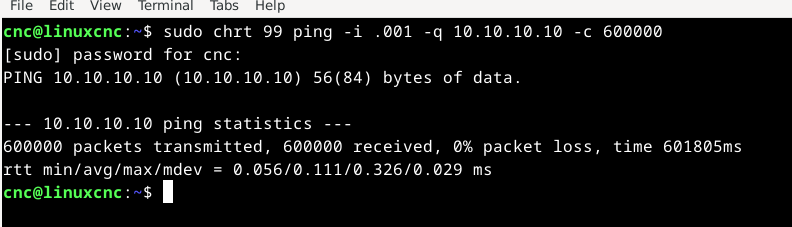Error finishing read... *sigh*
- SebastianM
- Offline
- Senior Member
-

Less
More
- Posts: 40
- Thank you received: 3
15 Jun 2025 17:50 #330318
by SebastianM
Replied by SebastianM on topic Error finishing read... *sigh*
Attachments:
The following user(s) said Thank You: tommylight
Please Log in or Create an account to join the conversation.
- DMNZ
- Offline
- Junior Member
-

Less
More
- Posts: 25
- Thank you received: 8
15 Jun 2025 23:47 #330324
by DMNZ
Replied by DMNZ on topic Error finishing read... *sigh*
yip, very similar to what i am having on mine, interesting to see your latency histogram figures.
i still see occasional 1+ms packets once in a while mostly when I heavily use disk or usb which interrupt pci bus, or may be it is just noise and bad cable, but as i mentioned hm2_eth can work around it unless you get something over 3-4ms or 3-4 long packets in a row. then it will error out with can't finish read.
cheers!
i still see occasional 1+ms packets once in a while mostly when I heavily use disk or usb which interrupt pci bus, or may be it is just noise and bad cable, but as i mentioned hm2_eth can work around it unless you get something over 3-4ms or 3-4 long packets in a row. then it will error out with can't finish read.
cheers!
The following user(s) said Thank You: tommylight
Please Log in or Create an account to join the conversation.
- SebastianM
- Offline
- Senior Member
-

Less
More
- Posts: 40
- Thank you received: 3
16 Jun 2025 03:36 - 16 Jun 2025 03:45 #330331
by SebastianM
Replied by SebastianM on topic Error finishing read... *sigh*
Will post a latency histogram on Thursday after a business trip.
Which hardware/ pc are you using?
Which hardware/ pc are you using?
Last edit: 16 Jun 2025 03:45 by SebastianM.
Please Log in or Create an account to join the conversation.
- DMNZ
- Offline
- Junior Member
-

Less
More
- Posts: 25
- Thank you received: 8
16 Jun 2025 07:28 #330334
by DMNZ
Replied by DMNZ on topic Error finishing read... *sigh*
cheap Pentium J2900. i just posted my test results with settings few days ago in a thread called Pentium J2900 fanless pc test results, you can compare it with yours.
Please Log in or Create an account to join the conversation.
- rickjmain
- Offline
- New Member
-

Less
More
- Posts: 8
- Thank you received: 0
17 Jun 2025 00:54 #330370
by rickjmain
below is what my Grub file looks like, if there is something in here i can change, please let me know:
GRUB_CMDLINE_LINUX_DEFAULT="quiet isolcpus= 3 pcie.aspm=0 r8125.eee_enable=0 modprobe.blacklist=r8169 pcie_aspm=off idle=poll"
GRUB_CMDLINE_LINUX=""
These changes worked great by the way. I can't thank everyone enough. I went from 10ms max ping down to 0.105ms
Replied by rickjmain on topic Error finishing read... *sigh*
Did you get xfce to start automatically at boot again? If so what did you need to do?No idea if I did anything wrong, but after I applied that line from above and rebooted, Debian won’t launch the desktop environment anymore. I can manually start xfce. Never mind
below is what my Grub file looks like, if there is something in here i can change, please let me know:
GRUB_CMDLINE_LINUX_DEFAULT="quiet isolcpus= 3 pcie.aspm=0 r8125.eee_enable=0 modprobe.blacklist=r8169 pcie_aspm=off idle=poll"
GRUB_CMDLINE_LINUX=""
These changes worked great by the way. I can't thank everyone enough. I went from 10ms max ping down to 0.105ms
Please Log in or Create an account to join the conversation.
- SebastianM
- Offline
- Senior Member
-

Less
More
- Posts: 40
- Thank you received: 3
17 Jun 2025 04:43 #330375
by SebastianM
Replied by SebastianM on topic Error finishing read... *sigh*
Yes, I did.
After I applied the lines that DMNZ suggested, xfce started again automatically
After I applied the lines that DMNZ suggested, xfce started again automatically
The following user(s) said Thank You: rickjmain
Please Log in or Create an account to join the conversation.
- rickjmain
- Offline
- New Member
-

Less
More
- Posts: 8
- Thank you received: 0
18 Jun 2025 01:21 #330430
by rickjmain
Replied by rickjmain on topic Error finishing read... *sigh*
Thanks that worked for me as well, other than changing the driver to r8125
Please Log in or Create an account to join the conversation.
Time to create page: 0.106 seconds