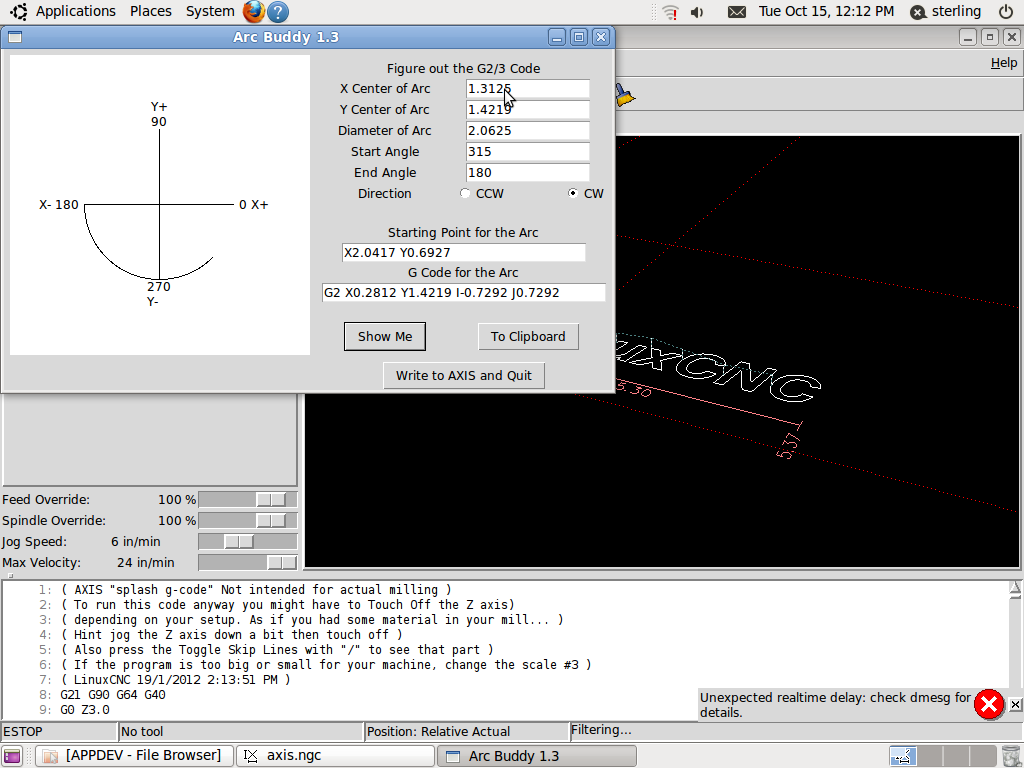Error in ArcBuddy
- BigJohnT
-

- Offline
- Administrator
-

Less
More
- Posts: 3990
- Thank you received: 994
16 Oct 2013 00:00 #39893
by BigJohnT
Replied by BigJohnT on topic Error in ArcBuddy
Post a screen shot of ArcBuddy with the fields filled in.
JT
JT
Please Log in or Create an account to join the conversation.
- Sterling
-
 Topic Author
Topic Author
- Offline
- Premium Member
-

Less
More
- Posts: 97
- Thank you received: 1
16 Oct 2013 00:11 #39894
by Sterling
Replied by Sterling on topic Error in ArcBuddy
Please Log in or Create an account to join the conversation.
- BigJohnT
-

- Offline
- Administrator
-

Less
More
- Posts: 3990
- Thank you received: 994
16 Oct 2013 00:18 - 16 Oct 2013 00:19 #39895
by BigJohnT
Replied by BigJohnT on topic Error in ArcBuddy
A typo I assume when you inserted this into your file, your start position is Y6977.0000 instead of Y0.6927
JT
JT
Last edit: 16 Oct 2013 00:19 by BigJohnT.
Please Log in or Create an account to join the conversation.
- Sterling
-
 Topic Author
Topic Author
- Offline
- Premium Member
-

Less
More
- Posts: 97
- Thank you received: 1
16 Oct 2013 00:20 #39896
by Sterling
Replied by Sterling on topic Error in ArcBuddy
Um...That's what populates. I don't type that in. Am I supposed to?
Please Log in or Create an account to join the conversation.
- BigJohnT
-

- Offline
- Administrator
-

Less
More
- Posts: 3990
- Thank you received: 994
16 Oct 2013 00:22 #39897
by BigJohnT
Replied by BigJohnT on topic Error in ArcBuddy
I don't understand what you mean by "That's what populates."
The position your in before the arc is not correct for the coordinates of the arc.
JT
The position your in before the arc is not correct for the coordinates of the arc.
JT
Please Log in or Create an account to join the conversation.
- Sterling
-
 Topic Author
Topic Author
- Offline
- Premium Member
-

Less
More
- Posts: 97
- Thank you received: 1
16 Oct 2013 00:28 #39898
by Sterling
Replied by Sterling on topic Error in ArcBuddy
To use this,
What I do is enter data into the top five (5) fields, I then select the arc direction then press the [Show me] button to display the arc.
When it does this, the program populates the [Starting Point for the Arc] and [G Code for the Arc] data.
What I do is enter data into the top five (5) fields, I then select the arc direction then press the [Show me] button to display the arc.
When it does this, the program populates the [Starting Point for the Arc] and [G Code for the Arc] data.
Please Log in or Create an account to join the conversation.
- BigJohnT
-

- Offline
- Administrator
-

Less
More
- Posts: 3990
- Thank you received: 994
16 Oct 2013 00:31 #39899
by BigJohnT
Replied by BigJohnT on topic Error in ArcBuddy
Ok, I understand now.
In your G code your not at the starting point for the arc and that is why you get the error.
What is the move before the arc and the arc in your G code?
JT
In your G code your not at the starting point for the arc and that is why you get the error.
What is the move before the arc and the arc in your G code?
JT
Please Log in or Create an account to join the conversation.
- Sterling
-
 Topic Author
Topic Author
- Offline
- Premium Member
-

Less
More
- Posts: 97
- Thank you received: 1
16 Oct 2013 00:38 #39901
by Sterling
Replied by Sterling on topic Error in ArcBuddy
I've cut-n-pasted the code for the triangle:
(Start of Edge -->>>)
N889 G1 x 0.28125
N890 G1 y 0.40625
N891 G1 z -0.125
N892 G1 y 14.03125
N893 (Insert Arc buddy Bottom Left)
N894 G1 X0.2812 Y14.0156
N895 G2 X1.3125 Y15.0468 I1.0312 J-0.0000
N896 G1 x 1.9375 y 14.875
N897 G1 X 11.5 Y9.375
N898
N899 (Insert ArcBuddy Top)
N900 G1 X11.5703 Y9.3366
N901 G2 X11.5703 Y6.1009 I-1.1328 J-1.6178
N902 g1 x1.9375 y .5625
N903 (Insert ArcBuddy Bottom Right)
N904
(New arcbuddy - still an error)
(G1 x2.0417 y06977)
(G2 X0.2812 Y1.4219 I-0.7292 J0.7292)
(Backwards run = )
(doesn't give off an error...why?)
(g1 x0.2812 y1.4219)
(g3 x2.0417 y0.6927 i1.0312 j-0.0000)
(gets error -->>>)
(G1 X2.0417 Y0.6927)
(G2 X0.2812 Y1.4219 I-0.7292 J2.1146)
(<<<-- Gets Error)
N905
(N906 g1 x 11.5 y 6.0625)
(N907 G1 x 0.28125 y 0.40625)
N908
(<<<-- New Edge)
(Start of Edge -->>>)
N889 G1 x 0.28125
N890 G1 y 0.40625
N891 G1 z -0.125
N892 G1 y 14.03125
N893 (Insert Arc buddy Bottom Left)
N894 G1 X0.2812 Y14.0156
N895 G2 X1.3125 Y15.0468 I1.0312 J-0.0000
N896 G1 x 1.9375 y 14.875
N897 G1 X 11.5 Y9.375
N898
N899 (Insert ArcBuddy Top)
N900 G1 X11.5703 Y9.3366
N901 G2 X11.5703 Y6.1009 I-1.1328 J-1.6178
N902 g1 x1.9375 y .5625
N903 (Insert ArcBuddy Bottom Right)
N904
(New arcbuddy - still an error)
(G1 x2.0417 y06977)
(G2 X0.2812 Y1.4219 I-0.7292 J0.7292)
(Backwards run = )
(doesn't give off an error...why?)
(g1 x0.2812 y1.4219)
(g3 x2.0417 y0.6927 i1.0312 j-0.0000)
(gets error -->>>)
(G1 X2.0417 Y0.6927)
(G2 X0.2812 Y1.4219 I-0.7292 J2.1146)
(<<<-- Gets Error)
N905
(N906 g1 x 11.5 y 6.0625)
(N907 G1 x 0.28125 y 0.40625)
N908
(<<<-- New Edge)
Please Log in or Create an account to join the conversation.
- Sterling
-
 Topic Author
Topic Author
- Offline
- Premium Member
-

Less
More
- Posts: 97
- Thank you received: 1
16 Oct 2013 01:00 #39902
by Sterling
Replied by Sterling on topic Error in ArcBuddy
I got it! (sort of...)
I typed everything in, and for a [Starting Point] I used =
x1.9375 y5625
When I clicked on the [Show me] button, it re[populated and changed it to the following =
x2.0417 y06977
This was giving me the error, so I thought I'd try it once it had already populated.
It worked!
I modified the arc beginning from 315 to 307.3 and I my starting point is
x1.9374 y0.6016
I can see a slight deviation at the start, but the ending lines up!! I think a bit of adjusting on the circle's "Center" might line it up perfectly!!
I'll let you know, thanx!
I typed everything in, and for a [Starting Point] I used =
x1.9375 y5625
When I clicked on the [Show me] button, it re[populated and changed it to the following =
x2.0417 y06977
This was giving me the error, so I thought I'd try it once it had already populated.
It worked!
I modified the arc beginning from 315 to 307.3 and I my starting point is
x1.9374 y0.6016
I can see a slight deviation at the start, but the ending lines up!! I think a bit of adjusting on the circle's "Center" might line it up perfectly!!
I'll let you know, thanx!
Please Log in or Create an account to join the conversation.
- BigJohnT
-

- Offline
- Administrator
-

Less
More
- Posts: 3990
- Thank you received: 994
16 Oct 2013 01:13 #39904
by BigJohnT
Replied by BigJohnT on topic Error in ArcBuddy
Is this
(New arcbuddy - still an error)
(G1 x2.0417 y06977)
supposed to be this?
(New arcbuddy - still an error)
(G1 x2.0417 y0.6977)
note the decimal point.
BTW, the N numbers don't do a thing except clutter up your G code file. If your using a post processor you can turn them off.
JT
(New arcbuddy - still an error)
(G1 x2.0417 y06977)
supposed to be this?
(New arcbuddy - still an error)
(G1 x2.0417 y0.6977)
note the decimal point.
BTW, the N numbers don't do a thing except clutter up your G code file. If your using a post processor you can turn them off.
JT
Please Log in or Create an account to join the conversation.
Time to create page: 0.100 seconds