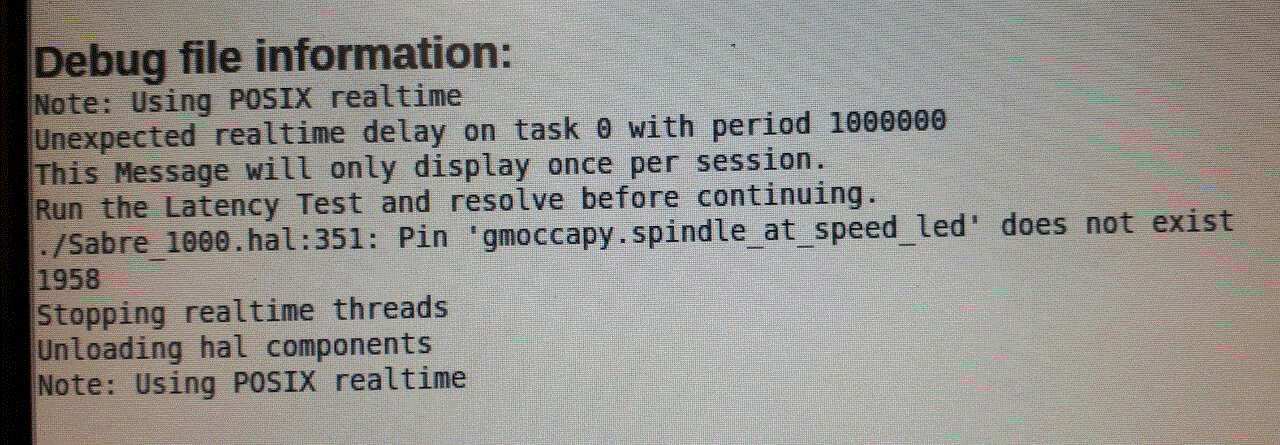I can't get spindle speed feedback
- Servimet
-
 Topic Author
Topic Author
- Offline
- Junior Member
-

Less
More
- Posts: 24
- Thank you received: 1
24 Dec 2021 15:22 - 24 Dec 2021 15:25 #229894
by Servimet
Replied by Servimet on topic I can't get spindle speed feedback
hello Clive S the only files that contain data are:
sabre_1000.ini
sabre_1000.hal
sabre_1000.ini.bak
position.txt
linuxcnc.var
The machine is:
Cincinatti sabre 1000 4 axis
thank you very much for the great help
sabre_1000.ini
sabre_1000.hal
sabre_1000.ini.bak
position.txt
linuxcnc.var
The machine is:
Cincinatti sabre 1000 4 axis
thank you very much for the great help
Last edit: 24 Dec 2021 15:25 by Servimet.
Please Log in or Create an account to join the conversation.
- Servimet
-
 Topic Author
Topic Author
- Offline
- Junior Member
-

Less
More
- Posts: 24
- Thank you received: 1
24 Dec 2021 15:28 - 24 Dec 2021 15:31 #229896
by Servimet
Replied by Servimet on topic I can't get spindle speed feedback
Clive s
attachment in another missing file with data
sabre_1000.ini.bak
[EMC]
# The version string for this INI file.
VERSION = 1.1
MACHINE = CINCINNATI
DEBUG = 0
[HOSTMOT2]
# **** This is for info only ****
# DRIVER0 = hm2_eth
# BOARD0 = 7i92
# BOARD1 = 7i77
[DISPLAY]
DISPLAY = gmoccapy
POSITION_OFFSET = RELATIVE
POSITION_FEEDBACK = ACTUAL
MAX_FEED_OVERRIDE = 2.000000
MAX_SPINDLE_OVERRIDE = 1.000000
MIN_SPINDLE_OVERRIDE = 0.500000
INTRO_GRAPHIC = linuxcnc.gif
INTRO_TIME = 5
PROGRAM_PREFIX = /home/cnc/linuxcnc/nc_files
INCREMENTS = 5mm 1mm .5mm .1mm .05mm .01mm .005mm
POSITION_FEEDBACK = ACTUAL
DEFAULT_LINEAR_VELOCITY = 6.000000
MAX_LINEAR_VELOCITY = 167.000000
MIN_LINEAR_VELOCITY = 0.500000
DEFAULT_ANGULAR_VELOCITY = 12.000000
MAX_ANGULAR_VELOCITY = 180.000000
MIN_ANGULAR_VELOCITY = 1.666667
EDITOR = gedit
GEOMETRY = XYZA
[MACROS]
MACRO = parking
MACRO = spin_warm
[FILTER]
PROGRAM_EXTENSION = .png,.gif,.jpg Greyscale Depth Image
PROGRAM_EXTENSION = .py Python Script
png = image-to-gcode
gif = image-to-gcode
jpg = image-to-gcode
py = python
[RS274NGC]
PARAMETER_FILE = linuxcnc.var
SUBROUTINE_PATH = macros
[EMCMOT]
EMCMOT = motmod
COMM_TIMEOUT = 1.0
SERVO_PERIOD = 1000000
[TASK]
TASK = milltask
CYCLE_TIME = 0.010
[HAL]
HALUI = halui
HALFILE = Sabre_1000.hal
HALFILE = custom.hal
POSTGUI_HALFILE = postgui_call_list.hal
SHUTDOWN = shutdown.hal
[HALUI]
[TRAJ]
COORDINATES = X Y Z A
LINEAR_UNITS = mm
ANGULAR_UNITS = degree
DEFAULT_LINEAR_VELOCITY = 2.50
MAX_LINEAR_VELOCITY = 25.00
NO_FORCE_HOMING = 1
POSITION_FILE = position.txt
[EMCIO]
EMCIO = io
CYCLE_TIME = 0.100
TOOL_TABLE = tool.tbl
[KINS]
KINEMATICS = trivkins coordinates=XYZA
JOINTS = 4
[AXIS_X]
#*************************************************
# Axis X
#*************************************************
MIN_LIMIT = -1500.0
MAX_LIMIT = 0.01
MAX_VELOCITY = 167.0
MAX_ACCELERATION = 750.0
[JOINT_0]
TYPE = LINEAR
HOME = 0.0
FERROR = 2.0
MIN_FERROR = 1.0
MAX_VELOCITY = 167.0
MAX_ACCELERATION = 750.0
P = 2.5
I = 0
D = 0
FF0 = 0
FF1 = 0.01
FF2 = 0
BIAS = 0
DEADBAND = 0.5
MAX_OUTPUT = 10
ENCODER_SCALE = -1000
OUTPUT_SCALE = 10
OUTPUT_MIN_LIMIT = -10
OUTPUT_MAX_LIMIT = 10
MIN_LIMIT = -1500.0
MAX_LIMIT = 0.01
HOME_OFFSET = 0
HOME_SEQUENCE = 1
HOME_SEARCH_VEL = 5.0
HOME_LATCH_VEL = 2.5
[AXIS_Y]
#*************************************************
# Axis Y
#*************************************************
MIN_LIMIT = -1500.0
MAX_LIMIT = 0.01
MAX_VELOCITY = 167.0
MAX_ACCELERATION = 750.0
[JOINT_1]
TYPE = LINEAR
HOME = 0.0
FERROR = 2.0
MIN_FERROR = 1.0
MAX_VELOCITY = 167.0
MAX_ACCELERATION = 750.0
P = 2.5
I = 0
D = 0
FF0 = 0
FF1 = 0.01
FF2 = 0
BIAS = 0
DEADBAND = 0.5
MAX_OUTPUT = 10
ENCODER_SCALE = -1000
OUTPUT_SCALE = 10
OUTPUT_MIN_LIMIT = -10
OUTPUT_MAX_LIMIT = 10
MIN_LIMIT = -1500.0
MAX_LIMIT = 0.01
HOME_OFFSET = 0
HOME_SEQUENCE = 1
HOME_SEARCH_VEL = 5.0
HOME_LATCH_VEL = 2.5
[AXIS_Z]
#*************************************************
# Axis Z
#*************************************************
MIN_LIMIT = -1500.0
MAX_LIMIT = 0.01
MAX_VELOCITY = 167.0
MAX_ACCELERATION = 750.0
[JOINT_2]
TYPE = LINEAR
HOME = 0.0
FERROR = 2.0
MIN_FERROR = 1.0
MAX_VELOCITY = 167.0
MAX_ACCELERATION = 750.0
P = 2.5
I = 0
D = 0
FF0 = 0
FF1 = 0.01
FF2 = 0
BIAS = 0
DEADBAND = 0.5
MAX_OUTPUT = 10
ENCODER_SCALE = -1000
OUTPUT_SCALE = 10
OUTPUT_MIN_LIMIT = -10
OUTPUT_MAX_LIMIT = 10
MIN_LIMIT = -1500.0
MAX_LIMIT = 0.01
HOME_OFFSET = 0
HOME_SEQUENCE = 1
HOME_SEARCH_VEL = 5.0
HOME_LATCH_VEL = 2.5
#*************************************************
# Axis A
#*************************************************
[AXIS_A]
MIN_LIMIT = -1e+15
MAX_LIMIT = 1e+15
MAX_VELOCITY = 167.0
MAX_ACCELERATION = 750.0
[JOINT_3]
TYPE = ANGULAR
HOME = 0.0
FERROR = 2.0
MIN_FERROR = 1.0
MAX_VELOCITY = 167.0
MAX_ACCELERATION = 750.0
P = 2.5
I = 0
D = 0
FF0 = 0
FF1 = 0.01
FF2 = 0
BIAS = 0
DEADBAND = 0.5
MAX_OUTPUT = 10
ENCODER_SCALE = -4000
OUTPUT_SCALE = 10
OUTPUT_MIN_LIMIT = -10
OUTPUT_MAX_LIMIT = 10
MIN_LIMIT = -1e+15
MAX_LIMIT = 1e+15
HOME_OFFSET = 0
HOME_SEQUENCE = 1
HOME_SEARCH_VEL = 5.0
HOME_LATCH_VEL = 2.5
[SPINDLE_9]
#*************************************************
# Spindle
#*************************************************
P = 1
I = 0
D = 0
FF0 = 1
FF1 = 0
FF2 = 0
BIAS = 0
DEADBAND = 0
MAX_OUTPUT = 8000
ENCODER_SCALE = 1000.0
OUTPUT_SCALE = 10
OUTPUT_MIN_LIMIT = 0
OUTPUT_MAX_LIMIT = 8000
attachment in another missing file with data
sabre_1000.ini.bak
[EMC]
# The version string for this INI file.
VERSION = 1.1
MACHINE = CINCINNATI
DEBUG = 0
[HOSTMOT2]
# **** This is for info only ****
# DRIVER0 = hm2_eth
# BOARD0 = 7i92
# BOARD1 = 7i77
[DISPLAY]
DISPLAY = gmoccapy
POSITION_OFFSET = RELATIVE
POSITION_FEEDBACK = ACTUAL
MAX_FEED_OVERRIDE = 2.000000
MAX_SPINDLE_OVERRIDE = 1.000000
MIN_SPINDLE_OVERRIDE = 0.500000
INTRO_GRAPHIC = linuxcnc.gif
INTRO_TIME = 5
PROGRAM_PREFIX = /home/cnc/linuxcnc/nc_files
INCREMENTS = 5mm 1mm .5mm .1mm .05mm .01mm .005mm
POSITION_FEEDBACK = ACTUAL
DEFAULT_LINEAR_VELOCITY = 6.000000
MAX_LINEAR_VELOCITY = 167.000000
MIN_LINEAR_VELOCITY = 0.500000
DEFAULT_ANGULAR_VELOCITY = 12.000000
MAX_ANGULAR_VELOCITY = 180.000000
MIN_ANGULAR_VELOCITY = 1.666667
EDITOR = gedit
GEOMETRY = XYZA
[MACROS]
MACRO = parking
MACRO = spin_warm
[FILTER]
PROGRAM_EXTENSION = .png,.gif,.jpg Greyscale Depth Image
PROGRAM_EXTENSION = .py Python Script
png = image-to-gcode
gif = image-to-gcode
jpg = image-to-gcode
py = python
[RS274NGC]
PARAMETER_FILE = linuxcnc.var
SUBROUTINE_PATH = macros
[EMCMOT]
EMCMOT = motmod
COMM_TIMEOUT = 1.0
SERVO_PERIOD = 1000000
[TASK]
TASK = milltask
CYCLE_TIME = 0.010
[HAL]
HALUI = halui
HALFILE = Sabre_1000.hal
HALFILE = custom.hal
POSTGUI_HALFILE = postgui_call_list.hal
SHUTDOWN = shutdown.hal
[HALUI]
[TRAJ]
COORDINATES = X Y Z A
LINEAR_UNITS = mm
ANGULAR_UNITS = degree
DEFAULT_LINEAR_VELOCITY = 2.50
MAX_LINEAR_VELOCITY = 25.00
NO_FORCE_HOMING = 1
POSITION_FILE = position.txt
[EMCIO]
EMCIO = io
CYCLE_TIME = 0.100
TOOL_TABLE = tool.tbl
[KINS]
KINEMATICS = trivkins coordinates=XYZA
JOINTS = 4
[AXIS_X]
#*************************************************
# Axis X
#*************************************************
MIN_LIMIT = -1500.0
MAX_LIMIT = 0.01
MAX_VELOCITY = 167.0
MAX_ACCELERATION = 750.0
[JOINT_0]
TYPE = LINEAR
HOME = 0.0
FERROR = 2.0
MIN_FERROR = 1.0
MAX_VELOCITY = 167.0
MAX_ACCELERATION = 750.0
P = 2.5
I = 0
D = 0
FF0 = 0
FF1 = 0.01
FF2 = 0
BIAS = 0
DEADBAND = 0.5
MAX_OUTPUT = 10
ENCODER_SCALE = -1000
OUTPUT_SCALE = 10
OUTPUT_MIN_LIMIT = -10
OUTPUT_MAX_LIMIT = 10
MIN_LIMIT = -1500.0
MAX_LIMIT = 0.01
HOME_OFFSET = 0
HOME_SEQUENCE = 1
HOME_SEARCH_VEL = 5.0
HOME_LATCH_VEL = 2.5
[AXIS_Y]
#*************************************************
# Axis Y
#*************************************************
MIN_LIMIT = -1500.0
MAX_LIMIT = 0.01
MAX_VELOCITY = 167.0
MAX_ACCELERATION = 750.0
[JOINT_1]
TYPE = LINEAR
HOME = 0.0
FERROR = 2.0
MIN_FERROR = 1.0
MAX_VELOCITY = 167.0
MAX_ACCELERATION = 750.0
P = 2.5
I = 0
D = 0
FF0 = 0
FF1 = 0.01
FF2 = 0
BIAS = 0
DEADBAND = 0.5
MAX_OUTPUT = 10
ENCODER_SCALE = -1000
OUTPUT_SCALE = 10
OUTPUT_MIN_LIMIT = -10
OUTPUT_MAX_LIMIT = 10
MIN_LIMIT = -1500.0
MAX_LIMIT = 0.01
HOME_OFFSET = 0
HOME_SEQUENCE = 1
HOME_SEARCH_VEL = 5.0
HOME_LATCH_VEL = 2.5
[AXIS_Z]
#*************************************************
# Axis Z
#*************************************************
MIN_LIMIT = -1500.0
MAX_LIMIT = 0.01
MAX_VELOCITY = 167.0
MAX_ACCELERATION = 750.0
[JOINT_2]
TYPE = LINEAR
HOME = 0.0
FERROR = 2.0
MIN_FERROR = 1.0
MAX_VELOCITY = 167.0
MAX_ACCELERATION = 750.0
P = 2.5
I = 0
D = 0
FF0 = 0
FF1 = 0.01
FF2 = 0
BIAS = 0
DEADBAND = 0.5
MAX_OUTPUT = 10
ENCODER_SCALE = -1000
OUTPUT_SCALE = 10
OUTPUT_MIN_LIMIT = -10
OUTPUT_MAX_LIMIT = 10
MIN_LIMIT = -1500.0
MAX_LIMIT = 0.01
HOME_OFFSET = 0
HOME_SEQUENCE = 1
HOME_SEARCH_VEL = 5.0
HOME_LATCH_VEL = 2.5
#*************************************************
# Axis A
#*************************************************
[AXIS_A]
MIN_LIMIT = -1e+15
MAX_LIMIT = 1e+15
MAX_VELOCITY = 167.0
MAX_ACCELERATION = 750.0
[JOINT_3]
TYPE = ANGULAR
HOME = 0.0
FERROR = 2.0
MIN_FERROR = 1.0
MAX_VELOCITY = 167.0
MAX_ACCELERATION = 750.0
P = 2.5
I = 0
D = 0
FF0 = 0
FF1 = 0.01
FF2 = 0
BIAS = 0
DEADBAND = 0.5
MAX_OUTPUT = 10
ENCODER_SCALE = -4000
OUTPUT_SCALE = 10
OUTPUT_MIN_LIMIT = -10
OUTPUT_MAX_LIMIT = 10
MIN_LIMIT = -1e+15
MAX_LIMIT = 1e+15
HOME_OFFSET = 0
HOME_SEQUENCE = 1
HOME_SEARCH_VEL = 5.0
HOME_LATCH_VEL = 2.5
[SPINDLE_9]
#*************************************************
# Spindle
#*************************************************
P = 1
I = 0
D = 0
FF0 = 1
FF1 = 0
FF2 = 0
BIAS = 0
DEADBAND = 0
MAX_OUTPUT = 8000
ENCODER_SCALE = 1000.0
OUTPUT_SCALE = 10
OUTPUT_MIN_LIMIT = 0
OUTPUT_MAX_LIMIT = 8000
Last edit: 24 Dec 2021 15:31 by Servimet.
Please Log in or Create an account to join the conversation.
- Servimet
-
 Topic Author
Topic Author
- Offline
- Junior Member
-

Less
More
- Posts: 24
- Thank you received: 1
24 Dec 2021 15:34 #229897
by Servimet
Replied by Servimet on topic I can't get spindle speed feedback
cmorley
attach multiple configuration files
Thank you
attach multiple configuration files
Thank you
Please Log in or Create an account to join the conversation.
- Clive S
- Offline
- Platinum Member
-

Less
More
- Posts: 2202
- Thank you received: 482
24 Dec 2021 18:04 #229909
by Clive S
Replied by Clive S on topic I can't get spindle speed feedback
Ok
I see from the ini file that you are using DISPLAY = gmoccapy ie a different gui to what I use.
So I am sorry I cannot help.
Just for your info the config files that have a .bak ext. do not get used so the ini file that is in use is sabre_1000.ini
I believe that Chris cmorley is the go to guy for this.
I see from the ini file that you are using DISPLAY = gmoccapy ie a different gui to what I use.
So I am sorry I cannot help.
Just for your info the config files that have a .bak ext. do not get used so the ini file that is in use is sabre_1000.ini
I believe that Chris cmorley is the go to guy for this.
Please Log in or Create an account to join the conversation.
- Michael
- Offline
- Platinum Member
-

Less
More
- Posts: 335
- Thank you received: 59
24 Dec 2021 18:26 - 24 Dec 2021 18:29 #229914
by Michael
Replied by Michael on topic I can't get spindle speed feedback
This may need to be added to your custom_postgui.hal file since some of the pins may not be there till after the GUI loads.
You need to connect the spindle speed to the GUI pin. You already have this:
net spindle-vel-cmd-rpm-abs <= spindle.0.speed-out-abs
and need to add this
net spindle-vel-cmd-rpm-abs => gmoccapy.spindle_feedback_bar
To get the spindle at speed light to work correctly you will need to connect the spindle at speed signal correctly. Currently it is set to always assume the spindle is at speed. You will need to confirm these are the correct pins for your system, don't copy and paste.
# ---Setup spindle at speed signals---
#sets spindle-at-speed true
loadrt near count=1
addf near.0 servo-thread
net spindle-vel-cmd-rpm => near.0.in1
net spindle-fb-rpm-abs-filtered => near.0.in2
net spindle-at-speed <= near.0.out
net spindle-at-speed => gmoccapy.spindle_at_speed_led
setp near.0.scale 1.01
You need to connect the spindle speed to the GUI pin. You already have this:
net spindle-vel-cmd-rpm-abs <= spindle.0.speed-out-abs
and need to add this
net spindle-vel-cmd-rpm-abs => gmoccapy.spindle_feedback_bar
To get the spindle at speed light to work correctly you will need to connect the spindle at speed signal correctly. Currently it is set to always assume the spindle is at speed. You will need to confirm these are the correct pins for your system, don't copy and paste.
# ---Setup spindle at speed signals---
#sets spindle-at-speed true
loadrt near count=1
addf near.0 servo-thread
net spindle-vel-cmd-rpm => near.0.in1
net spindle-fb-rpm-abs-filtered => near.0.in2
net spindle-at-speed <= near.0.out
net spindle-at-speed => gmoccapy.spindle_at_speed_led
setp near.0.scale 1.01
Last edit: 24 Dec 2021 18:29 by Michael.
Please Log in or Create an account to join the conversation.
- Servimet
-
 Topic Author
Topic Author
- Offline
- Junior Member
-

Less
More
- Posts: 24
- Thank you received: 1
24 Dec 2021 19:52 - 24 Dec 2021 19:54 #229919
by Servimet
Replied by Servimet on topic I can't get spindle speed feedback
Attachments:
Last edit: 24 Dec 2021 19:54 by Servimet.
Please Log in or Create an account to join the conversation.
- Servimet
-
 Topic Author
Topic Author
- Offline
- Junior Member
-

Less
More
- Posts: 24
- Thank you received: 1
24 Dec 2021 20:12 - 24 Dec 2021 20:16 #229920
by Servimet
Replied by Servimet on topic I can't get spindle speed feedback
maybe this information on halshow can help.
Last edit: 24 Dec 2021 20:16 by Servimet.
Please Log in or Create an account to join the conversation.
- Clive S
- Offline
- Platinum Member
-

Less
More
- Posts: 2202
- Thank you received: 482
24 Dec 2021 20:53 #229923
by Clive S
Does the encoder count the correct way.
If not change the scale by putting a negative sign in front of scale
Replied by Clive S on topic I can't get spindle speed feedback
Ok another shotmaybe this information on halshow can help.
Does the encoder count the correct way.
If not change the scale by putting a negative sign in front of scale
Please Log in or Create an account to join the conversation.
- Michael
- Offline
- Platinum Member
-

Less
More
- Posts: 335
- Thank you received: 59
24 Dec 2021 21:41 #229926
by Michael
Replied by Michael on topic I can't get spindle speed feedback
What Hal file did you add it to? I believe it has to be in the custom_postgui.hal
Also you need to see what pins are actually called for your system. With linuxcnc running
cd linuxcnc
halcmd show all > all.txt
Post that file so we can see what the actual pin names are.
Also you need to see what pins are actually called for your system. With linuxcnc running
cd linuxcnc
halcmd show all > all.txt
Post that file so we can see what the actual pin names are.
Please Log in or Create an account to join the conversation.
- Servimet
-
 Topic Author
Topic Author
- Offline
- Junior Member
-

Less
More
- Posts: 24
- Thank you received: 1
24 Dec 2021 22:13 #229930
by Servimet
Replied by Servimet on topic I can't get spindle speed feedback
sorry Michael
halcmd show all > all.txt
I have to enter that command in my linux terminal, is it correct?
halcmd show all > all.txt
I have to enter that command in my linux terminal, is it correct?
Please Log in or Create an account to join the conversation.
Time to create page: 0.307 seconds