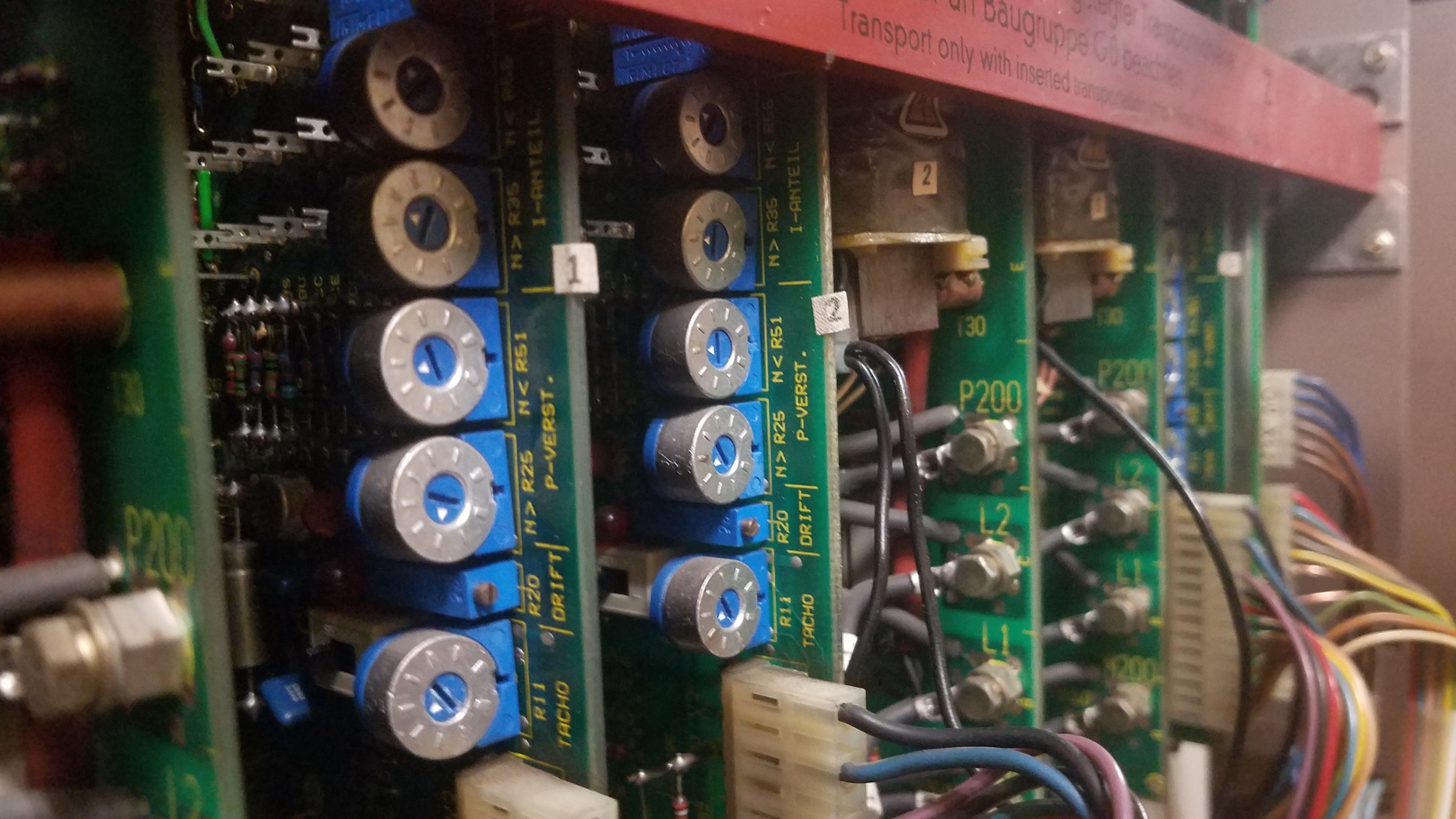Hardinge super slant w/ siemens 6RB
- Deckerjwd
-
 Topic Author
Topic Author
- Offline
- Premium Member
-

Less
More
- Posts: 95
- Thank you received: 3
17 Sep 2018 18:11 #117663
by Deckerjwd
Replied by Deckerjwd on topic Hardinge super slant w/ siemens 6RB
Looks good here is the hmid report
sudo mesaflash --device 5i24 --readhmid
Configuration Name: HOSTMOT2
General configuration information:
BoardName : MESA5I24
FPGA Size: 16 KGates
FPGA Pins: 256
Number of IO Ports: 3
Width of one I/O port: 24
Clock Low frequency: 33.3333 MHz
Clock High frequency: 200.0000 MHz
IDROM Type: 3
Instance Stride 0: 4
Instance Stride 1: 64
Register Stride 0: 256
Register Stride 1: 256
Modules in configuration:
Module: WatchDog
There are 1 of WatchDog in configuration
Version: 0
Registers: 3
BaseAddress: 0C00
ClockFrequency: 33.333 MHz
Register Stride: 256 bytes
Instance Stride: 4 bytes
Module: IOPort
There are 3 of IOPort in configuration
Version: 0
Registers: 5
BaseAddress: 1000
ClockFrequency: 33.333 MHz
Register Stride: 256 bytes
Instance Stride: 4 bytes
Module: QCount
There are 4 of QCount in configuration
Version: 2
Registers: 5
BaseAddress: 3000
ClockFrequency: 33.333 MHz
Register Stride: 256 bytes
Instance Stride: 4 bytes
Module: ResolverMod
There are 1 of ResolverMod in configuration
Version: 0
Registers: 5
BaseAddress: 3C00
ClockFrequency: 33.333 MHz
Register Stride: 256 bytes
Instance Stride: 4 bytes
Module: SSerial
There are 1 of SSerial in configuration
Version: 0
Registers: 6
BaseAddress: 5B00
ClockFrequency: 33.333 MHz
Register Stride: 256 bytes
Instance Stride: 64 bytes
Module: PWM
There are 10 of PWM in configuration
Version: 0
Registers: 5
BaseAddress: 4100
ClockFrequency: 200.000 MHz
Register Stride: 256 bytes
Instance Stride: 4 bytes
Module: LED
There are 1 of LED in configuration
Version: 0
Registers: 1
BaseAddress: 0200
ClockFrequency: 33.333 MHz
Register Stride: 256 bytes
Instance Stride: 4 bytes
Configuration pin-out:
IO Connections for P4
Pin# I/O Pri. func Sec. func Chan Pin func Pin Dir
1 0 IOPort PWM 0 /Enable (Out)
3 1 IOPort ResolverMod 0 PwrEn (Out)
5 2 IOPort ResolverMod 0 SPIDI0 (In)
7 3 IOPort ResolverMod 0 SPIDI1 (In)
9 4 IOPort ResolverMod 0 ADChan2 (Out)
11 5 IOPort ResolverMod 0 ADChan1 (Out)
13 6 IOPort ResolverMod 0 ADChan0 (Out)
15 7 IOPort ResolverMod 0 SPIClk (Out)
17 8 IOPort ResolverMod 0 SPICS (Out)
19 9 IOPort ResolverMod 0 PDMM (Out)
21 10 IOPort ResolverMod 0 PDMP (Out)
23 11 IOPort PWM 0 PWM (Out)
25 12 IOPort PWM 0 Dir (Out)
27 13 IOPort PWM 1 PWM (Out)
29 14 IOPort PWM 1 Dir (Out)
31 15 IOPort PWM 2 PWM (Out)
33 16 IOPort PWM 2 Dir (Out)
35 17 IOPort PWM 3 PWM (Out)
37 18 IOPort PWM 3 Dir (Out)
39 19 IOPort PWM 4 PWM (Out)
41 20 IOPort PWM 4 Dir (Out)
43 21 IOPort PWM 5 PWM (Out)
45 22 IOPort PWM 5 Dir (Out)
47 23 IOPort PWM 0 /Enable (Out)
IO Connections for P3
Pin# I/O Pri. func Sec. func Chan Pin func Pin Dir
1 24 IOPort QCount 1 Quad-B (In)
3 25 IOPort QCount 1 Quad-A (In)
5 26 IOPort QCount 0 Quad-B (In)
7 27 IOPort QCount 0 Quad-A (In)
9 28 IOPort QCount 1 Quad-IDX (In)
11 29 IOPort QCount 0 Quad-IDX (In)
13 30 IOPort PWM 7 PWM (Out)
15 31 IOPort PWM 6 PWM (Out)
17 32 IOPort PWM 7 Dir (Out)
19 33 IOPort PWM 6 Dir (Out)
21 34 IOPort PWM 7 /Enable (Out)
23 35 IOPort PWM 6 /Enable (Out)
25 36 IOPort QCount 3 Quad-B (In)
27 37 IOPort QCount 3 Quad-A (In)
29 38 IOPort QCount 2 Quad-B (In)
31 39 IOPort QCount 2 Quad-A (In)
33 40 IOPort QCount 3 Quad-IDX (In)
35 41 IOPort QCount 2 Quad-IDX (In)
37 42 IOPort PWM 9 PWM (Out)
39 43 IOPort PWM 8 PWM (Out)
41 44 IOPort PWM 9 Dir (Out)
43 45 IOPort PWM 8 Dir (Out)
45 46 IOPort PWM 9 /Enable (Out)
47 47 IOPort PWM 8 /Enable (Out)
IO Connections for P2
Pin# I/O Pri. func Sec. func Chan Pin func Pin Dir
1 48 IOPort SSerial 0 RXData1 (In)
3 49 IOPort SSerial 0 RXData2 (In)
5 50 IOPort SSerial 0 RXData3 (In)
7 51 IOPort SSerial 0 RXData4 (In)
9 52 IOPort SSerial 0 TXData1 (Out)
11 53 IOPort SSerial 0 TXEn1 (Out)
13 54 IOPort SSerial 0 TXData2 (Out)
15 55 IOPort SSerial 0 TXEn2 (Out)
17 56 IOPort SSerial 0 TXData3 (Out)
19 57 IOPort SSerial 0 TXEn3 (Out)
21 58 IOPort SSerial 0 TXData4 (Out)
23 59 IOPort SSerial 0 TXEn4 (Out)
25 60 IOPort SSerial 0 RXData5 (In)
27 61 IOPort SSerial 0 RXData6 (In)
29 62 IOPort SSerial 0 RXData7 (In)
31 63 IOPort SSerial 0 RXData8 (In)
33 64 IOPort SSerial 0 TXData5 (Out)
35 65 IOPort SSerial 0 TXEn5 (Out)
37 66 IOPort SSerial 0 TXData6 (Out)
39 67 IOPort SSerial 0 TXEn6 (Out)
41 68 IOPort SSerial 0 TXData7 (Out)
43 69 IOPort SSerial 0 TXEn7 (Out)
45 70 IOPort SSerial 0 TXData8 (Out)
47 71 IOPort SSerial 0 TXEn8 (Out)
_______________________________________________________
so i have never load the serial part before. think i can handle the other item. Going to check the forum for SSerial and get back to you
sudo mesaflash --device 5i24 --readhmid
Configuration Name: HOSTMOT2
General configuration information:
BoardName : MESA5I24
FPGA Size: 16 KGates
FPGA Pins: 256
Number of IO Ports: 3
Width of one I/O port: 24
Clock Low frequency: 33.3333 MHz
Clock High frequency: 200.0000 MHz
IDROM Type: 3
Instance Stride 0: 4
Instance Stride 1: 64
Register Stride 0: 256
Register Stride 1: 256
Modules in configuration:
Module: WatchDog
There are 1 of WatchDog in configuration
Version: 0
Registers: 3
BaseAddress: 0C00
ClockFrequency: 33.333 MHz
Register Stride: 256 bytes
Instance Stride: 4 bytes
Module: IOPort
There are 3 of IOPort in configuration
Version: 0
Registers: 5
BaseAddress: 1000
ClockFrequency: 33.333 MHz
Register Stride: 256 bytes
Instance Stride: 4 bytes
Module: QCount
There are 4 of QCount in configuration
Version: 2
Registers: 5
BaseAddress: 3000
ClockFrequency: 33.333 MHz
Register Stride: 256 bytes
Instance Stride: 4 bytes
Module: ResolverMod
There are 1 of ResolverMod in configuration
Version: 0
Registers: 5
BaseAddress: 3C00
ClockFrequency: 33.333 MHz
Register Stride: 256 bytes
Instance Stride: 4 bytes
Module: SSerial
There are 1 of SSerial in configuration
Version: 0
Registers: 6
BaseAddress: 5B00
ClockFrequency: 33.333 MHz
Register Stride: 256 bytes
Instance Stride: 64 bytes
Module: PWM
There are 10 of PWM in configuration
Version: 0
Registers: 5
BaseAddress: 4100
ClockFrequency: 200.000 MHz
Register Stride: 256 bytes
Instance Stride: 4 bytes
Module: LED
There are 1 of LED in configuration
Version: 0
Registers: 1
BaseAddress: 0200
ClockFrequency: 33.333 MHz
Register Stride: 256 bytes
Instance Stride: 4 bytes
Configuration pin-out:
IO Connections for P4
Pin# I/O Pri. func Sec. func Chan Pin func Pin Dir
1 0 IOPort PWM 0 /Enable (Out)
3 1 IOPort ResolverMod 0 PwrEn (Out)
5 2 IOPort ResolverMod 0 SPIDI0 (In)
7 3 IOPort ResolverMod 0 SPIDI1 (In)
9 4 IOPort ResolverMod 0 ADChan2 (Out)
11 5 IOPort ResolverMod 0 ADChan1 (Out)
13 6 IOPort ResolverMod 0 ADChan0 (Out)
15 7 IOPort ResolverMod 0 SPIClk (Out)
17 8 IOPort ResolverMod 0 SPICS (Out)
19 9 IOPort ResolverMod 0 PDMM (Out)
21 10 IOPort ResolverMod 0 PDMP (Out)
23 11 IOPort PWM 0 PWM (Out)
25 12 IOPort PWM 0 Dir (Out)
27 13 IOPort PWM 1 PWM (Out)
29 14 IOPort PWM 1 Dir (Out)
31 15 IOPort PWM 2 PWM (Out)
33 16 IOPort PWM 2 Dir (Out)
35 17 IOPort PWM 3 PWM (Out)
37 18 IOPort PWM 3 Dir (Out)
39 19 IOPort PWM 4 PWM (Out)
41 20 IOPort PWM 4 Dir (Out)
43 21 IOPort PWM 5 PWM (Out)
45 22 IOPort PWM 5 Dir (Out)
47 23 IOPort PWM 0 /Enable (Out)
IO Connections for P3
Pin# I/O Pri. func Sec. func Chan Pin func Pin Dir
1 24 IOPort QCount 1 Quad-B (In)
3 25 IOPort QCount 1 Quad-A (In)
5 26 IOPort QCount 0 Quad-B (In)
7 27 IOPort QCount 0 Quad-A (In)
9 28 IOPort QCount 1 Quad-IDX (In)
11 29 IOPort QCount 0 Quad-IDX (In)
13 30 IOPort PWM 7 PWM (Out)
15 31 IOPort PWM 6 PWM (Out)
17 32 IOPort PWM 7 Dir (Out)
19 33 IOPort PWM 6 Dir (Out)
21 34 IOPort PWM 7 /Enable (Out)
23 35 IOPort PWM 6 /Enable (Out)
25 36 IOPort QCount 3 Quad-B (In)
27 37 IOPort QCount 3 Quad-A (In)
29 38 IOPort QCount 2 Quad-B (In)
31 39 IOPort QCount 2 Quad-A (In)
33 40 IOPort QCount 3 Quad-IDX (In)
35 41 IOPort QCount 2 Quad-IDX (In)
37 42 IOPort PWM 9 PWM (Out)
39 43 IOPort PWM 8 PWM (Out)
41 44 IOPort PWM 9 Dir (Out)
43 45 IOPort PWM 8 Dir (Out)
45 46 IOPort PWM 9 /Enable (Out)
47 47 IOPort PWM 8 /Enable (Out)
IO Connections for P2
Pin# I/O Pri. func Sec. func Chan Pin func Pin Dir
1 48 IOPort SSerial 0 RXData1 (In)
3 49 IOPort SSerial 0 RXData2 (In)
5 50 IOPort SSerial 0 RXData3 (In)
7 51 IOPort SSerial 0 RXData4 (In)
9 52 IOPort SSerial 0 TXData1 (Out)
11 53 IOPort SSerial 0 TXEn1 (Out)
13 54 IOPort SSerial 0 TXData2 (Out)
15 55 IOPort SSerial 0 TXEn2 (Out)
17 56 IOPort SSerial 0 TXData3 (Out)
19 57 IOPort SSerial 0 TXEn3 (Out)
21 58 IOPort SSerial 0 TXData4 (Out)
23 59 IOPort SSerial 0 TXEn4 (Out)
25 60 IOPort SSerial 0 RXData5 (In)
27 61 IOPort SSerial 0 RXData6 (In)
29 62 IOPort SSerial 0 RXData7 (In)
31 63 IOPort SSerial 0 RXData8 (In)
33 64 IOPort SSerial 0 TXData5 (Out)
35 65 IOPort SSerial 0 TXEn5 (Out)
37 66 IOPort SSerial 0 TXData6 (Out)
39 67 IOPort SSerial 0 TXEn6 (Out)
41 68 IOPort SSerial 0 TXData7 (Out)
43 69 IOPort SSerial 0 TXEn7 (Out)
45 70 IOPort SSerial 0 TXData8 (Out)
47 71 IOPort SSerial 0 TXEn8 (Out)
_______________________________________________________
so i have never load the serial part before. think i can handle the other item. Going to check the forum for SSerial and get back to you
Please Log in or Create an account to join the conversation.
- Deckerjwd
-
 Topic Author
Topic Author
- Offline
- Premium Member
-

Less
More
- Posts: 95
- Thank you received: 3
17 Sep 2018 22:11 - 17 Sep 2018 22:14 #117676
by Deckerjwd
Replied by Deckerjwd on topic Hardinge super slant w/ siemens 6RB
so ya i have no idea how to load the serial ports, also looks like i got the 7i84D not sure if this matters other then the drive low part. cr8 and cr2 both yellow on the 7i84D no lights on the 7i44, both jumpers on the 7i84 two the left, vin +5volts FpwrA +12volts FpwrB should be connected to VIN have to check
here is the config line im using
loadrt hm2_pci config="num_resolvers=6 num_resolvers=4 num_pwmgens=10 num_stepgens=0 sserial_port_0=00000000"
here is the config line im using
loadrt hm2_pci config="num_resolvers=6 num_resolvers=4 num_pwmgens=10 num_stepgens=0 sserial_port_0=00000000"
Last edit: 17 Sep 2018 22:14 by Deckerjwd.
Please Log in or Create an account to join the conversation.
- PCW
-

- Away
- Moderator
-

Less
More
- Posts: 17616
- Thank you received: 5149
17 Sep 2018 22:42 - 17 Sep 2018 22:46 #117680
by PCW
Replied by PCW on topic Hardinge super slant w/ siemens 6RB
There is no special setup needed for the SSerial ports
You should get a red LED on the 7I84D if you have VIN supplied properly (8 to 36V, 5VVIN wont work)
This means that if you have 5V field power and you dont want to supply VIN separately you must use your
12V on VFIELDB (W1 left means VIN comes from VFIELDB) and 5V on VFIELDA
You should get a red LED on the 7I84D if you have VIN supplied properly (8 to 36V, 5VVIN wont work)
This means that if you have 5V field power and you dont want to supply VIN separately you must use your
12V on VFIELDB (W1 left means VIN comes from VFIELDB) and 5V on VFIELDA
Last edit: 17 Sep 2018 22:46 by PCW.
Please Log in or Create an account to join the conversation.
- Deckerjwd
-
 Topic Author
Topic Author
- Offline
- Premium Member
-

Less
More
- Posts: 95
- Thank you received: 3
17 Sep 2018 23:10 #117681
by Deckerjwd
Replied by Deckerjwd on topic Hardinge super slant w/ siemens 6RB
that did it ya its right there in the manual also. ok will looks like i have a lot of wire to hook up now. I will try to post some pic of the finished Control Box. thank you for all the help
Please Log in or Create an account to join the conversation.
- andypugh
-

- Offline
- Moderator
-

Less
More
- Posts: 19789
- Thank you received: 4605
18 Sep 2018 12:08 #117706
by andypugh
Smart-serial is smart. (and magic)
Plug in the cards and it will all Just Work(tm)
Replied by andypugh on topic Hardinge super slant w/ siemens 6RB
so i have never load the serial part before. think i can handle the other item.
Smart-serial is smart. (and magic)
Plug in the cards and it will all Just Work(tm)
The following user(s) said Thank You: Deckerjwd
Please Log in or Create an account to join the conversation.
- Deckerjwd
-
 Topic Author
Topic Author
- Offline
- Premium Member
-

Less
More
- Posts: 95
- Thank you received: 3
20 Sep 2018 14:55 - 20 Sep 2018 14:56 #117796
by Deckerjwd
Replied by Deckerjwd on topic Hardinge super slant w/ siemens 6RB
ya these are sweet working up a mount for them
Last edit: 20 Sep 2018 14:56 by Deckerjwd.
Please Log in or Create an account to join the conversation.
- Deckerjwd
-
 Topic Author
Topic Author
- Offline
- Premium Member
-

Less
More
- Posts: 95
- Thank you received: 3
26 Sep 2018 11:16 #117995
by Deckerjwd
Replied by Deckerjwd on topic Hardinge super slant w/ siemens 6RB
i got to test the Lathe last night, all the resolvers,limit and home switches work. started to test the encoder but ran out of time. the encoder did not work, wiring looks good, so thinking it is in the config some where. hope to put it on the bench and do some tests with a spare encoder that i know is good.
hope to drive the tool around tonight, still have to make up the 2 turret wiring harnesses, fluid control harness and get the second 7i84. so much to do!
hope to drive the tool around tonight, still have to make up the 2 turret wiring harnesses, fluid control harness and get the second 7i84. so much to do!
Please Log in or Create an account to join the conversation.
- Deckerjwd
-
 Topic Author
Topic Author
- Offline
- Premium Member
-

Less
More
- Posts: 95
- Thank you received: 3
27 Sep 2018 02:43 - 27 Sep 2018 02:44 #118027
by Deckerjwd
Replied by Deckerjwd on topic Hardinge super slant w/ siemens 6RB
it moved! jerky and lots of servo tuning to do. going to research now on how to tune the siemens 6rb. there are a bunch of cryptic potentiometers i got r11 tacho, r20 drift, N>r25 N<r25 p-verst, N>r35 N<r35 i-anteil, and r97 i-regl. think they maybe in german also. some like tacho, drift and i-reg make sense to me but the middle four are beyond me. the last owner told me i had to tune them andd he didnt know how to do it
Last edit: 27 Sep 2018 02:44 by Deckerjwd.
Please Log in or Create an account to join the conversation.
- andypugh
-

- Offline
- Moderator
-

Less
More
- Posts: 19789
- Thank you received: 4605
27 Sep 2018 16:28 #118062
by andypugh
Replied by andypugh on topic Hardinge super slant w/ siemens 6RB
If the machine was working before then I would start by assuming that the drive tuning is close, and try tuning the LinuxCNC PID first.
Please Log in or Create an account to join the conversation.
- Deckerjwd
-
 Topic Author
Topic Author
- Offline
- Premium Member
-

Less
More
- Posts: 95
- Thank you received: 3
28 Sep 2018 15:28 #118120
by Deckerjwd
Replied by Deckerjwd on topic Hardinge super slant w/ siemens 6RB
it did not work when we got it. but i did drive it around with a variable power supply so think there close. the Z seems to have a problem in the negative directions, it jerks.
Please Log in or Create an account to join the conversation.
Moderators: PCW, jmelson
Time to create page: 0.133 seconds