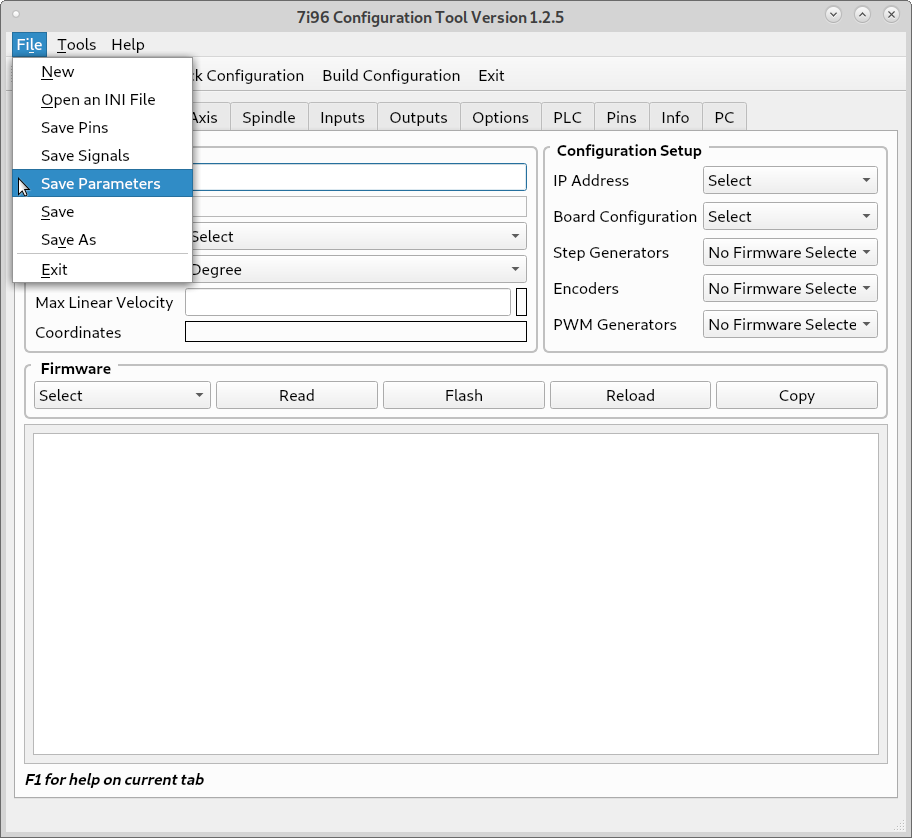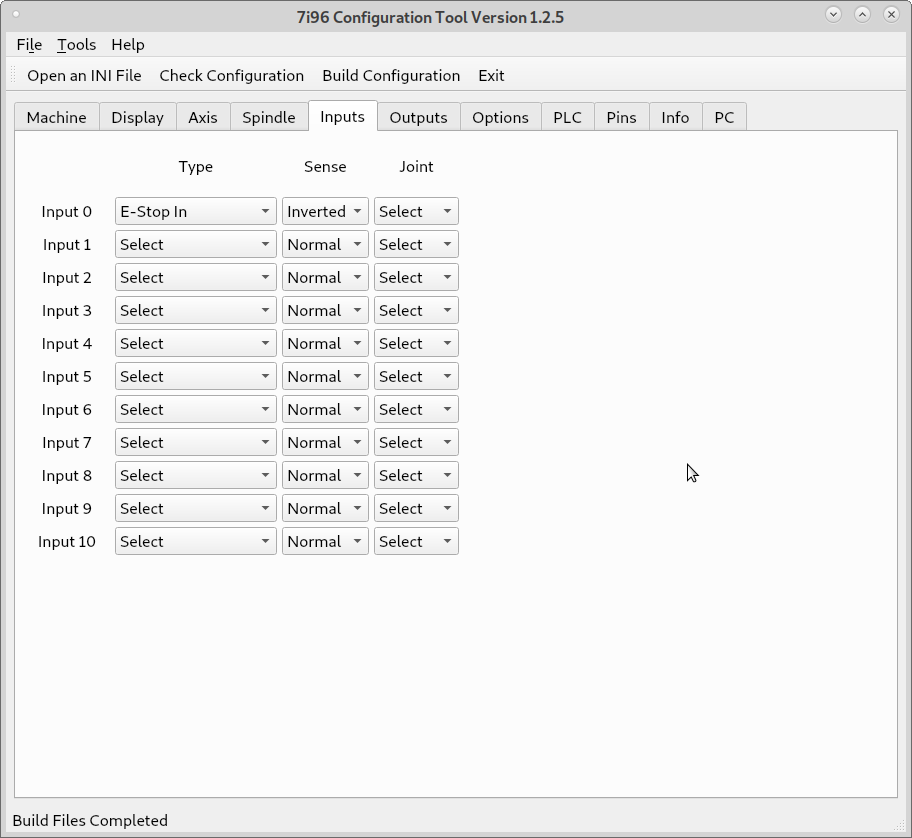7i96 Configuration Tool Deb
- BigJohnT
-
 Topic Author
Topic Author
- Offline
- Administrator
-

Less
More
- Posts: 3990
- Thank you received: 994
13 Jan 2021 13:22 #195217
by BigJohnT
Replied by BigJohnT on topic 7i96 Configuration Tool Deb
The following user(s) said Thank You: tommylight
Please Log in or Create an account to join the conversation.
- BigJohnT
-
 Topic Author
Topic Author
- Offline
- Administrator
-

Less
More
- Posts: 3990
- Thank you received: 994
14 Jan 2021 13:47 #195314
by BigJohnT
Replied by BigJohnT on topic 7i96 Configuration Tool Deb
Also I'd like to point out that you can configure any combination of axes with this tool, there are no preset machine types you have to use. So if you have an X U A configuration this tool will make that for you. If you just have a Z axis the tool will make a single axis configuration for you.
JT
JT
Please Log in or Create an account to join the conversation.
- BigJohnT
-
 Topic Author
Topic Author
- Offline
- Administrator
-

Less
More
- Posts: 3990
- Thank you received: 994
24 Jan 2021 19:30 #196457
by BigJohnT
Replied by BigJohnT on topic 7i96 Configuration Tool Deb
I've added stepgens, encoders and pwms by firmware selected and if a pwm is present enabled the spindle pwm.
Current version is 1.2.4
github.com/jethornton/7i96
file:///home/john/github/7i96/docs/build/html/index.html
Note: it might take a bit for Travis to update the docs.
JT
Current version is 1.2.4
github.com/jethornton/7i96
file:///home/john/github/7i96/docs/build/html/index.html
Note: it might take a bit for Travis to update the docs.
JT
Please Log in or Create an account to join the conversation.
- BigJohnT
-
 Topic Author
Topic Author
- Offline
- Administrator
-

Less
More
- Posts: 3990
- Thank you received: 994
30 Jan 2021 13:10 #197154
by BigJohnT
Replied by BigJohnT on topic 7i96 Configuration Tool Deb
I just pushed a new deb with a couple of fixes and a better check for mesaflash and the correct version of python.
JT
JT
The following user(s) said Thank You: RotarySMP, persei8
Please Log in or Create an account to join the conversation.
- mattl
- Offline
- New Member
-

Less
More
- Posts: 2
- Thank you received: 0
12 Mar 2021 17:48 #202002
by mattl
Replied by mattl on topic 7i96 Configuration Tool Deb
Thanks for making this tool, it's been a great help for me!
I noticed that your new version doesn't include any parallel port information in it. Was that by design?
I noticed that your new version doesn't include any parallel port information in it. Was that by design?
Please Log in or Create an account to join the conversation.
- BigJohnT
-
 Topic Author
Topic Author
- Offline
- Administrator
-

Less
More
- Posts: 3990
- Thank you received: 994
14 Mar 2021 14:31 #202211
by BigJohnT
I'm not sure what you mean, IIRC the 7i96 Configuration tool has never shown parallel port information.
JT
Replied by BigJohnT on topic 7i96 Configuration Tool Deb
Thanks for making this tool, it's been a great help for me!
I noticed that your new version doesn't include any parallel port information in it. Was that by design?
I'm not sure what you mean, IIRC the 7i96 Configuration tool has never shown parallel port information.
JT
Please Log in or Create an account to join the conversation.
- BigJohnT
-
 Topic Author
Topic Author
- Offline
- Administrator
-

Less
More
- Posts: 3990
- Thank you received: 994
14 Mar 2021 15:01 #202213
by BigJohnT
Replied by BigJohnT on topic 7i96 Configuration Tool Deb
I've added menu items to get a list of pins, parameters and signals and save them in the configuration directory. Makes editing the hal files easier when you can copy and past pins and parameters. I'm also reworking the deb at the moment and should have all this uploaded today. The new version is 1.2.5.
JT
JT
Attachments:
Please Log in or Create an account to join the conversation.
- BigJohnT
-
 Topic Author
Topic Author
- Offline
- Administrator
-

Less
More
- Posts: 3990
- Thank you received: 994
15 Mar 2021 12:36 - 15 Mar 2021 13:33 #202340
by BigJohnT
Replied by BigJohnT on topic 7i96 Configuration Tool Deb
Attachments:
Last edit: 15 Mar 2021 13:33 by BigJohnT.
The following user(s) said Thank You: Markyd
Please Log in or Create an account to join the conversation.
- BigJohnT
-
 Topic Author
Topic Author
- Offline
- Administrator
-

Less
More
- Posts: 3990
- Thank you received: 994
19 Mar 2021 16:33 - 19 Mar 2021 19:00 #202855
by BigJohnT
Replied by BigJohnT on topic 7i96 Configuration Tool Deb
i just added a feature to auto save a copy of the configuration files before building. it's in the options tab and checked by default. If you uncheck it and save your configuration that is remembered. The saved file is a zip file with the date and time as the name and saved in separate directory called configname_backup so it's next to the configname in the file manager.
I tried like hell to save them in configname/backup but could not figure out how to not add subdirectory to the zip file when using zip in Python3 as it added extra backslash to my needed backslash.
This is an example of the needed command, notice the single backslash before the asterisks. Python3 replaced them with double asterisks
JT
I tried like hell to save them in configname/backup but could not figure out how to not add subdirectory to the zip file when using zip in Python3 as it added extra backslash to my needed backslash.
This is an example of the needed command, notice the single backslash before the asterisks. Python3 replaced them with double asterisks
zip -rj /home/john/test/backup/zipper2 /home/john/test -x \*/home/john/test/backup\*JT
Last edit: 19 Mar 2021 19:00 by BigJohnT.
The following user(s) said Thank You: tommylight
Please Log in or Create an account to join the conversation.
- BigJohnT
-
 Topic Author
Topic Author
- Offline
- Administrator
-

Less
More
- Posts: 3990
- Thank you received: 994
21 Mar 2021 11:53 - 21 Mar 2021 11:54 #203110
by BigJohnT
Replied by BigJohnT on topic 7i96 Configuration Tool Deb
Ok, I figured it out finally and now when you build the configuration if backup is checked you get a zip file in configname/backups with the date and time as the name.
This is the code I finally ended up using Popen.
JT
This is the code I finally ended up using Popen.
p1 = subprocess.Popen(['find',self.configPath,'-maxdepth','1','-type','f','-print'], stdout=subprocess.PIPE)
backupFile = os.path.join(backupDir, f'{datetime.now():%m-%d-%y-%H:%M:%S}')
p2 = subprocess.Popen(['zip','-j',backupFile,'-@'], stdin=p1.stdout, stdout=subprocess.PIPE)
p1.stdout.close()
output = p2.communicate()[0]
self.outputPTE.appendPlainText(output.decode())JT
Last edit: 21 Mar 2021 11:54 by BigJohnT.
The following user(s) said Thank You: Clive S
Please Log in or Create an account to join the conversation.
Moderators: PCW, jmelson
Time to create page: 0.135 seconds