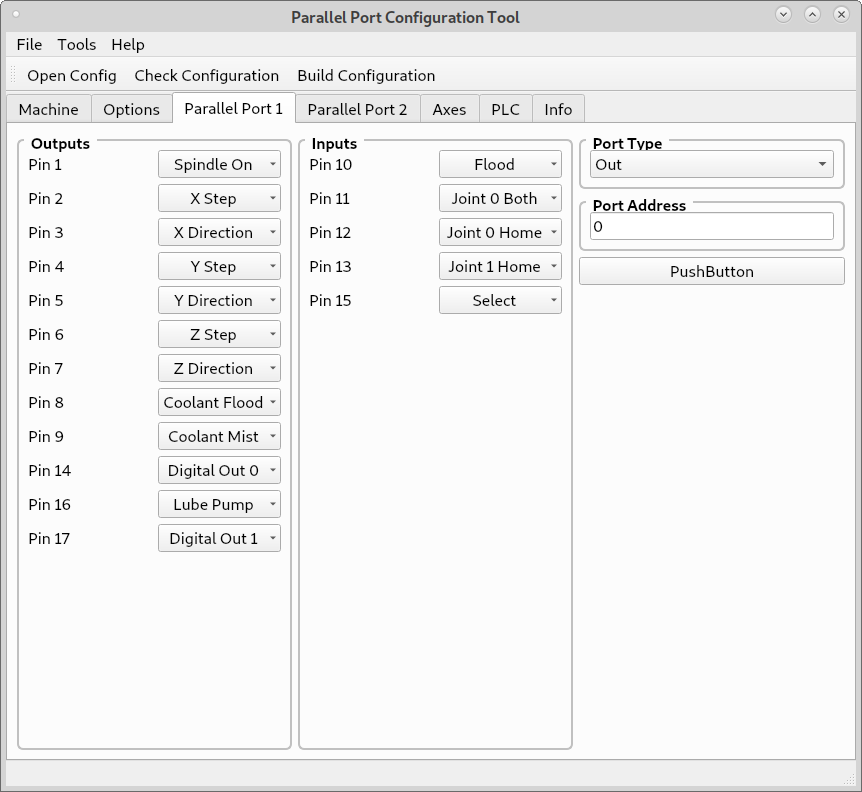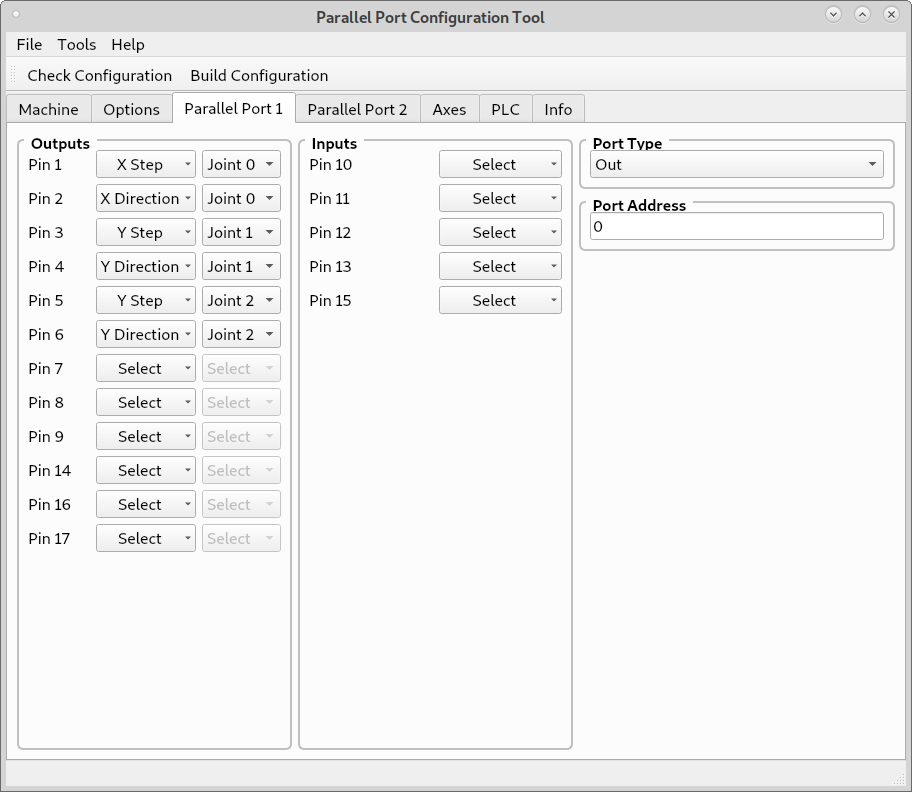Parallel Port Configuration Tool
- BigJohnT
-
 Topic Author
Topic Author
- Offline
- Administrator
-

Less
More
- Posts: 3990
- Thank you received: 994
21 Jul 2021 18:40 #215515
by BigJohnT
Replied by BigJohnT on topic Parallel Port Configuration Tool
Attachments:
The following user(s) said Thank You: Clive S
Please Log in or Create an account to join the conversation.
- Clive S
- Offline
- Platinum Member
-

Less
More
- Posts: 2203
- Thank you received: 482
21 Jul 2021 19:39 #215521
by Clive S
Replied by Clive S on topic Parallel Port Configuration Tool
JT
I am sure you are aware that for homing and squaring a gantry machine needs the 2 sync joints needs to be the same -ve number ie. HOME SEQUENCE = -2 if that can be done with your config tool.
Thanks for the big effort you are putting in.
I am sure you are aware that for homing and squaring a gantry machine needs the 2 sync joints needs to be the same -ve number ie. HOME SEQUENCE = -2 if that can be done with your config tool.
Thanks for the big effort you are putting in.
Please Log in or Create an account to join the conversation.
- tommylight
-

- Away
- Moderator
-

Less
More
- Posts: 21169
- Thank you received: 7232
21 Jul 2021 21:35 #215528
by tommylight
Replied by tommylight on topic Parallel Port Configuration Tool
Also, parallel port needs a base period, seen missing in the picture ... oh i know it's gone for a swim ! 
Please Log in or Create an account to join the conversation.
- BigJohnT
-
 Topic Author
Topic Author
- Offline
- Administrator
-

Less
More
- Posts: 3990
- Thank you received: 994
22 Jul 2021 00:59 #215542
by BigJohnT
Thanks for the support.
JT
Replied by BigJohnT on topic Parallel Port Configuration Tool
Yes, I'm aware of that and it's quite fun to sort all this out. I'm sure this tool will be a step above Stepconf in flexibility and features.JT
I am sure you are aware that for homing and squaring a gantry machine needs the 2 sync joints needs to be the same -ve number ie. HOME SEQUENCE = -2 if that can be done with your config tool.
Thanks for the big effort you are putting in.
Thanks for the support.
JT
Please Log in or Create an account to join the conversation.
- BigJohnT
-
 Topic Author
Topic Author
- Offline
- Administrator
-

Less
More
- Posts: 3990
- Thank you received: 994
22 Jul 2021 01:03 #215543
by BigJohnT
JT
Replied by BigJohnT on topic Parallel Port Configuration Tool
Well the base period is in the GUI and is now in the buildini.py file, thanks for pointing that out. With you guys help we can make this a great tool! I am adapting this from my 7i96 configuration tool so some things need sorting out. Still working out how to load the inputs/outputs from the ini file as they are a qpushbutton with a menu added to get the choices which makes for some fun programming but I think an easier to navigate GUI I hope.Also, parallel port needs a base period, seen missing in the picture ... oh i know it's gone for a swim !
JT
The following user(s) said Thank You: tommylight, Clive S
Please Log in or Create an account to join the conversation.
- BigJohnT
-
 Topic Author
Topic Author
- Offline
- Administrator
-

Less
More
- Posts: 3990
- Thank you received: 994
23 Jul 2021 12:58 - 23 Jul 2021 13:00 #215684
by BigJohnT
Replied by BigJohnT on topic Parallel Port Configuration Tool
Made some good progress while on vacation and figured out how to set the I/O when loading the ini file. It was quite interesting to do because if you set the port for in or out the number of outputs and inputs changed. I pushed a fresh deb if anyone wants to look at it. Now I can fix the rest of the configuration tools to load the smart serial I/O properly.
if anyone is curious this is how I solved the puzzle.
JT[/code]
if anyone is curious this is how I solved the puzzle.
if config.has_option('PARAPORT_1', 'PARAPORT_1_TYPE'):
for i in range(len(parent.p1inBtns)):
button = parent.p1inBtns.get(f'p1InPB_{i}')
button.setText(config['PARAPORT_1'][f'PORT_1_IN_{i}'])
for i in range(len(parent.p1outBtns)):
button = parent.p1outBtns.get(f'p1OutPB_{i}')
button.setText(config['PARAPORT_1'][f'PORT_1_OUT_{i}'])JT[/code]
Attachments:
Last edit: 23 Jul 2021 13:00 by BigJohnT.
The following user(s) said Thank You: tommylight, Clive S
Please Log in or Create an account to join the conversation.
- BigJohnT
-
 Topic Author
Topic Author
- Offline
- Administrator
-

Less
More
- Posts: 3990
- Thank you received: 994
24 Jul 2021 15:30 #215787
by BigJohnT
Replied by BigJohnT on topic Parallel Port Configuration Tool
Made more progress this morning and uploaded a deb. The configuration tool will make a configuration that loads without error but no axes are programmed yet... tomorrow.
JT
JT
The following user(s) said Thank You: tommylight
Please Log in or Create an account to join the conversation.
- BigJohnT
-
 Topic Author
Topic Author
- Offline
- Administrator
-

Less
More
- Posts: 3990
- Thank you received: 994
25 Jul 2021 14:12 #215856
by BigJohnT
Replied by BigJohnT on topic Parallel Port Configuration Tool
Made more progress this morning and the configuration tool will build and load the ini file. There may be a few things missing in the ini, but I can't spot them. On to the hal file now.
JT
JT
The following user(s) said Thank You: tommylight, Clive S
Please Log in or Create an account to join the conversation.
- BigJohnT
-
 Topic Author
Topic Author
- Offline
- Administrator
-

Less
More
- Posts: 3990
- Thank you received: 994
27 Jul 2021 12:10 #216039
by BigJohnT
Replied by BigJohnT on topic Parallel Port Configuration Tool
Attachments:
The following user(s) said Thank You: tommylight
Please Log in or Create an account to join the conversation.
- BigJohnT
-
 Topic Author
Topic Author
- Offline
- Administrator
-

Less
More
- Posts: 3990
- Thank you received: 994
27 Jul 2021 22:20 #216076
by BigJohnT
Replied by BigJohnT on topic Parallel Port Configuration Tool
Kinda slow here today so I got the invert check boxes added and cleaned up the code a bit. The inputs and outputs are build on the fly when you select the port type. It will make a config that does not have an error still working on the axes and joints part of the hal file, but getting close. The goal is easy to use and able to make a gantry configuration.
JT
JT
Attachments:
The following user(s) said Thank You: tommylight, Clive S
Please Log in or Create an account to join the conversation.
Moderators: PCW, jmelson
Time to create page: 0.142 seconds