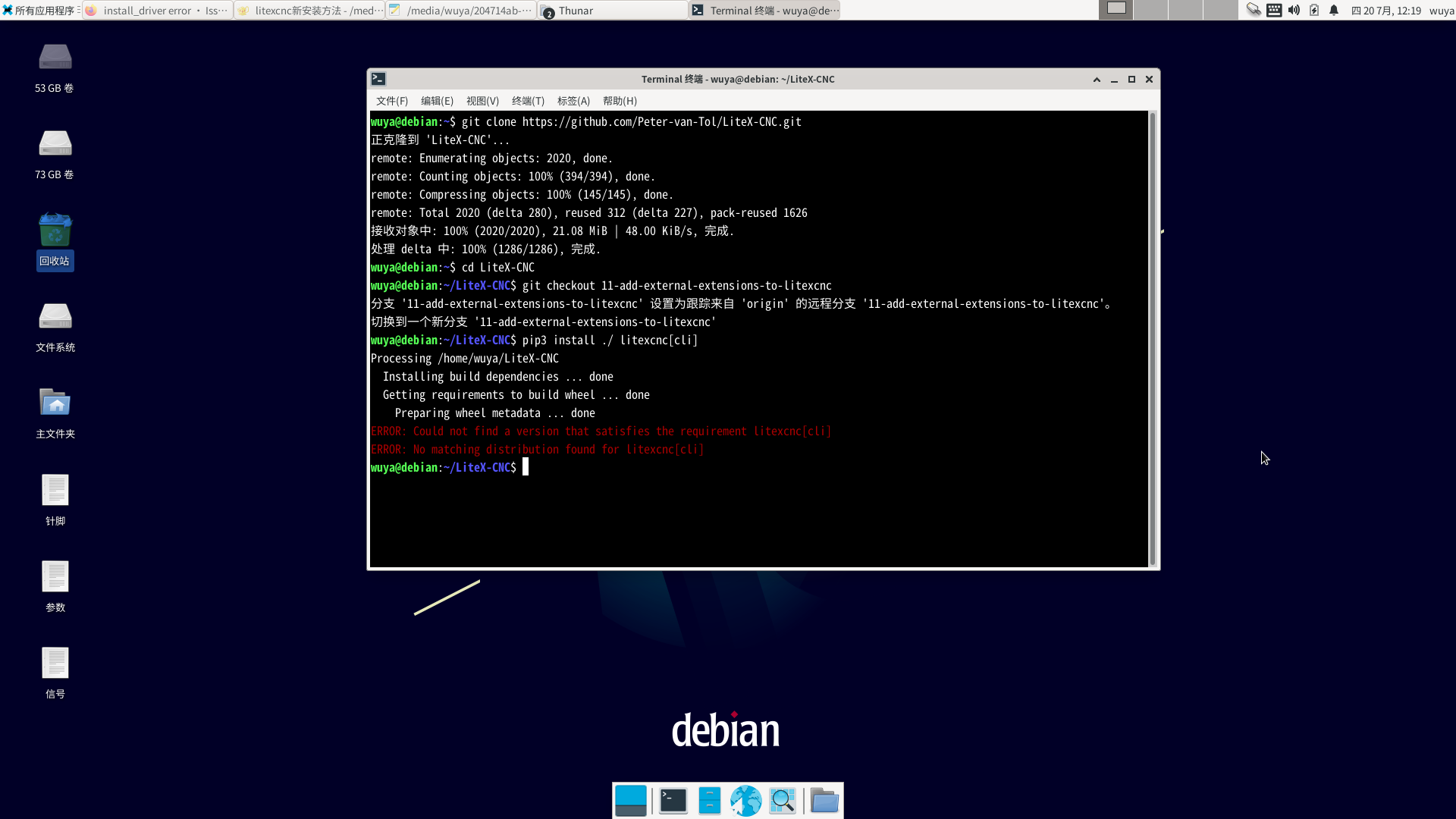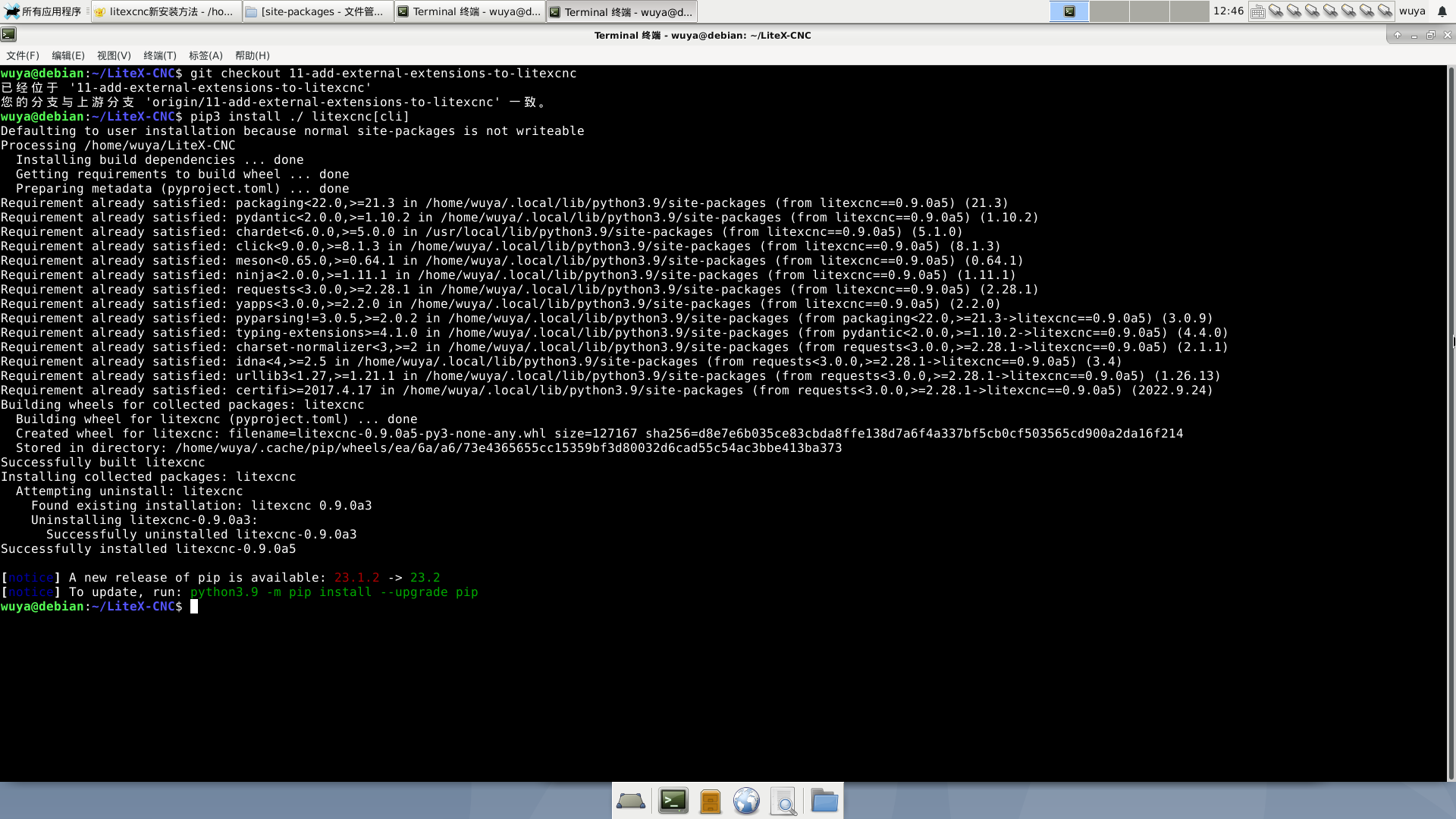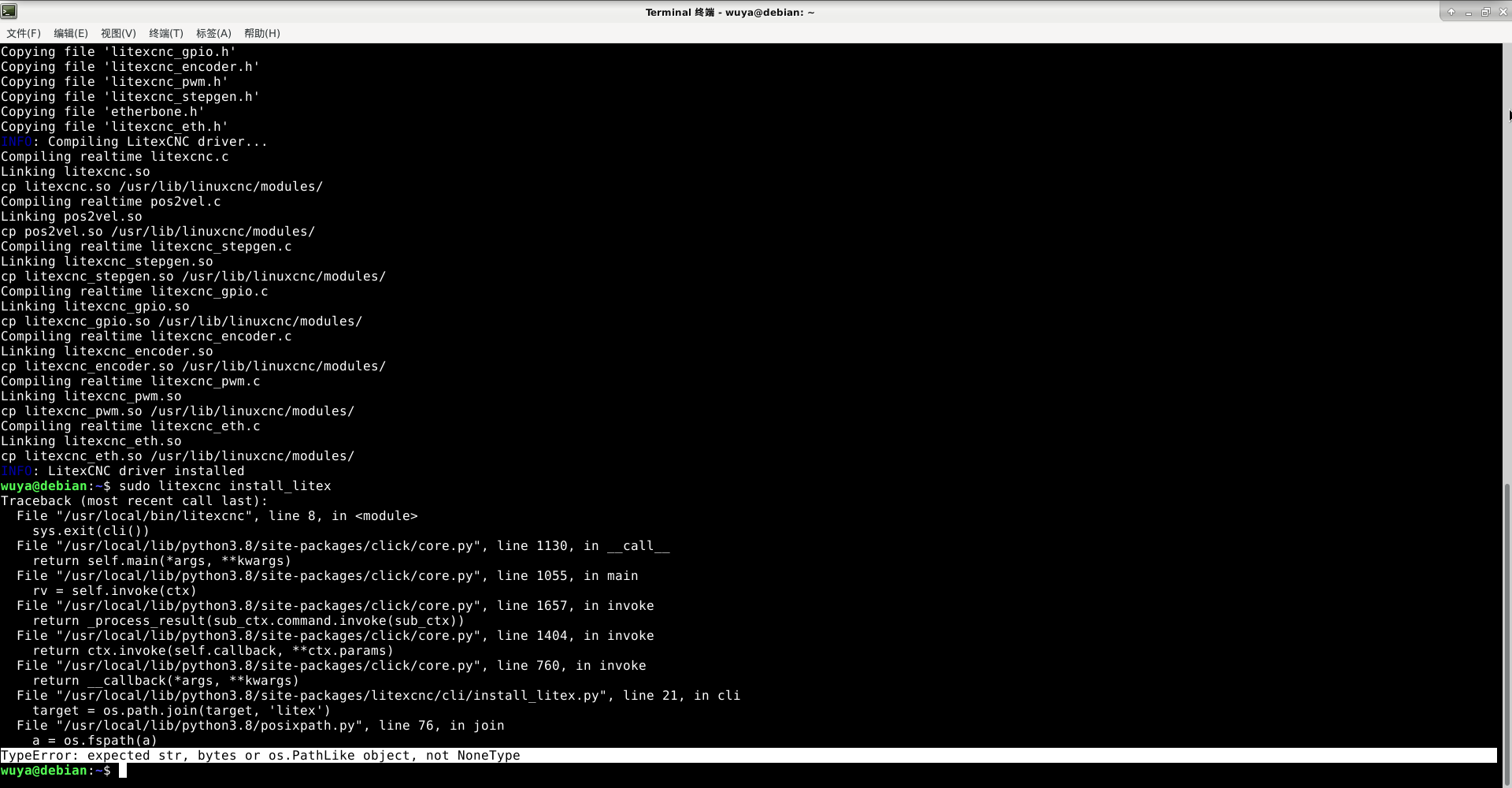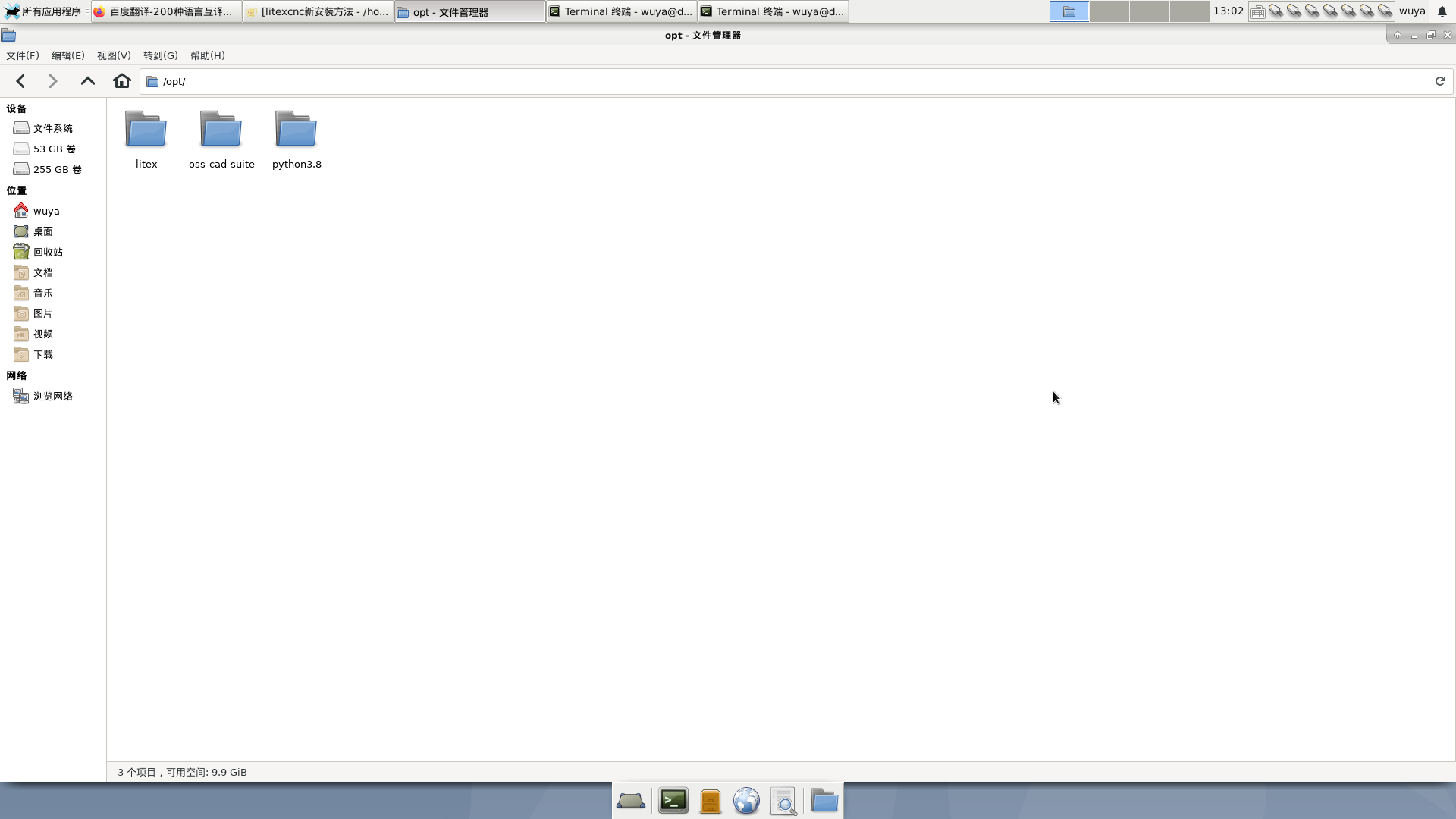ColorCNC Colorlight 5A-75E/5A-75B as FPGA controller board
- RiJa
- Offline
- New Member
-

- Posts: 11
- Thank you received: 1
EDIT: ok so i tried without the eth: and now it works. Thank you !
halcmd: loadrt litexcnc_eth connection_string="10.0.0.10"
litexcnc: loading litexCNC etherbone driver version 1.0.0
LitexCNC-eth: connected to board on '10.0.0.10:1234'
litexcnc: Setting up modules...
litexcnc: Reading 20 bytes
litexcnc: - Watchdog
litexcnc: - Wallclock
litexcnc: - gpio ... done!
litexcnc: Creating read and write buffers...
litexcnc: Base addresses: init: 00000000, reset: 00000034, config: 00000038, write: 00000038, read: 00000044
litexcnc: - Write buffer: 12 bytes
litexcnc: - Read buffer: 20 bytes
litexcnc: Exporting functions...
Please Log in or Create an account to join the conversation.
- RiJa
- Offline
- New Member
-

- Posts: 11
- Thank you received: 1
Please Log in or Create an account to join the conversation.
- Cant do this anymore bye all
-

- Offline
- Platinum Member
-

- Posts: 1200
- Thank you received: 425
github.com/Peter-van-Tol/LiteX-CNC/blob/....0_i12o14p6s6e6.json
or 11-add-external-extensions-to-litexcnc
github.com/Peter-van-Tol/LiteX-CNC/blob/...75b_v8.0_i24o32.json
Please Log in or Create an account to join the conversation.
- deroj
- Offline
- Senior Member
-

- Posts: 63
- Thank you received: 21
EDIT:5A-75E Version 8.2
I spotted a new FPGA in the wild. I received a version 8.2 of the 5A-75E. It took me some time to get it talking to LinuxCNC, but that was my fault. If you receive such an FPGA, you can use the firmware for the version 6.0 as the pin-out seems to be the same. The only difference seems to be a higher speed grade for the FPGA.
It seems that there are some differences in the board definition.
There can be found in the litex folder
/litex/litex-boards/litex_boards/platforms/colorlight_5a_75e.py
maybe you can add or change the Pins for your needs
I found some information which says that the V6 should fit the V8 pinout.
github.com/q3k/chubby75/commit/0d1d55fee...bc2f96bbd8197571314d
Please Log in or Create an account to join the conversation.
- deroj
- Offline
- Senior Member
-

- Posts: 63
- Thank you received: 21
I attached the link for STL.
www.dropbox.com/s/t3pujahn34qkd9j/Colorlight-5A-75B-PF.stl?dl=0
Please Log in or Create an account to join the conversation.
- wuyatom
- Offline
- Senior Member
-

- Posts: 42
- Thank you received: 0
Please Log in or Create an account to join the conversation.
- Cant do this anymore bye all
-

- Offline
- Platinum Member
-

- Posts: 1200
- Thank you received: 425
cd LiteX-CNC
git checkout 11-add-external-extensions-to-litexcnc
pip3 install ./ litexcnc[cli]
It is discussed here:
github.com/Peter-van-Tol/LiteX-CNC/issues/15
This the method I use.
Please note take note of the info on this page for installing\building the driver
github.com/Peter-van-Tol/LiteX-CNC/tree/...compiling-the-driver
Please Log in or Create an account to join the conversation.
- wuyatom
- Offline
- Senior Member
-

- Posts: 42
- Thank you received: 0
I have uninstalled sudo pip3 install -- extra index url test.pypi.org/simple/ For installations like litexcnc [cli]=0.9.0a5, error messages may still pop up
Attachments:
Please Log in or Create an account to join the conversation.
- wuyatom
- Offline
- Senior Member
-

- Posts: 42
- Thank you received: 0
Replacing it with the debian10 litexcnc branch can install it. It was just installed under debian11 and keeps making mistakes,
There was an error installing lite. I used to install lite in the OPT directory and have also compiled firmware. Now, when I switch to the lite CNC of this branch, there is a lite installation error
Attachments:
Please Log in or Create an account to join the conversation.
- Cant do this anymore bye all
-

- Offline
- Platinum Member
-

- Posts: 1200
- Thank you received: 425
pip3 install . litexcnc[cli]
litexcnc install_litex --user
litexcnc install_toolchain --userI keep to the 11-add-external-extensions-to-litexcnc branch as you don't need to give a path to a config file when loading the driver. This is the branch I've been helping Peter on for installing the driver.
I usually use Bookworm book did notice with an earlier Debian version I had to upgrade pip (or pip3) and setup tools. BTW with Linuxcnc 2.9, if you have done a recent checkout or pull, you no longer need to give a path to the modules directory.
Please Log in or Create an account to join the conversation.