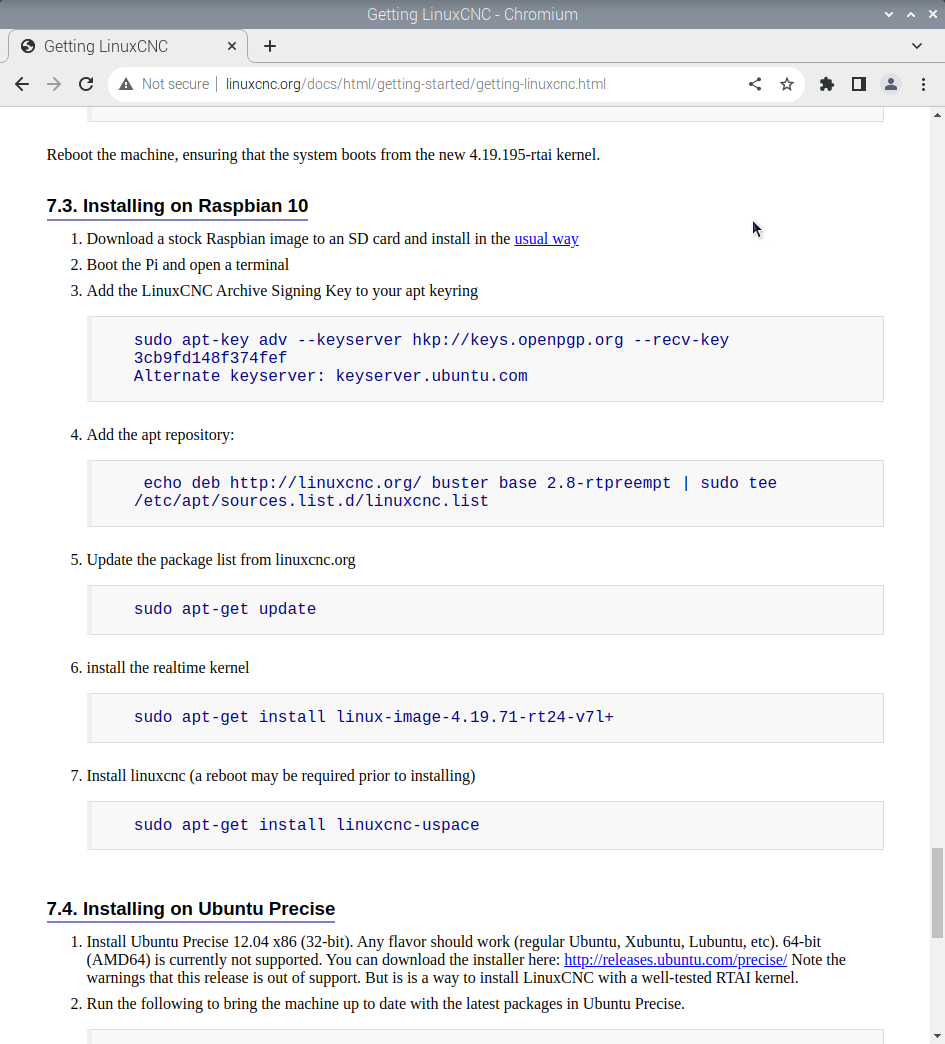- Hardware & Machines
- Driver Boards
- Raspberry Pi 4 8Gb version 2 / Raspberry Pi OS 32-bit / Mesa 7c81 / Gecko G540
Raspberry Pi 4 8Gb version 2 / Raspberry Pi OS 32-bit / Mesa 7c81 / Gecko G540
- kdsands88
- Offline
- Junior Member
-

Less
More
- Posts: 28
- Thank you received: 1
01 Oct 2022 20:42 #253199
by kdsands88
Raspberry Pi 4 8Gb version 2 / Raspberry Pi OS 32-bit / Mesa 7c81 / Gecko G540 was created by kdsands88
Hi Everyone,
I need some help setting up a Raspberry Pi 4 8Gb version 2 / Raspberry Pi OS 32-bit / Mesa 7c81 / Gecko G540.
First, Installed Raspberry Pi OS 32-bit. Then I followed the directions on Getting LinuxCNC - 7.3. Installing on Raspbian 10.
After: sudo apt-get install linux-image-4.19.71-rt24-v7l+
I get an error:
Errors were encountered while processing:
/var/cache/apt/archives/linux-image-4.19.71-rt24-v7l+_4.19.71-rt24-v7l+-4_armhf.deb
E: Sub-process /usr/bin/dpkg returned an error code (1)
What is this error and how do I fix it?
Thanks.
I need some help setting up a Raspberry Pi 4 8Gb version 2 / Raspberry Pi OS 32-bit / Mesa 7c81 / Gecko G540.
First, Installed Raspberry Pi OS 32-bit. Then I followed the directions on Getting LinuxCNC - 7.3. Installing on Raspbian 10.
After: sudo apt-get install linux-image-4.19.71-rt24-v7l+
I get an error:
Errors were encountered while processing:
/var/cache/apt/archives/linux-image-4.19.71-rt24-v7l+_4.19.71-rt24-v7l+-4_armhf.deb
E: Sub-process /usr/bin/dpkg returned an error code (1)
What is this error and how do I fix it?
Thanks.
Please Log in or Create an account to join the conversation.
- andypugh
-

- Offline
- Moderator
-

Less
More
- Posts: 19752
- Thank you received: 4584
01 Oct 2022 23:38 #253210
by andypugh
Replied by andypugh on topic Raspberry Pi 4 8Gb version 2 / Raspberry Pi OS 32-bit / Mesa 7c81 / Gecko G540
For the 8GB Pi4 I would suggest starting again with the 64-bit SD card image on this forum: forum.linuxcnc.org/9-installing-linuxcnc...cnc?start=130#238020
Please Log in or Create an account to join the conversation.
- kdsands88
- Offline
- Junior Member
-

Less
More
- Posts: 28
- Thank you received: 1
02 Oct 2022 09:32 #253233
by kdsands88
Installed both bullseye and buster imagines using Raspberry Pi Imager. Both successfully loaded on the Raspberry Pi 4 8GB. But, the instructions on "Getting LinuxCNC" did not work.
Replied by kdsands88 on topic Raspberry Pi 4 8Gb version 2 / Raspberry Pi OS 32-bit / Mesa 7c81 / Gecko G540
The response did not answer my question on the error I received from following the directions on Getting LinuxCNC.For the 8GB Pi4 I would suggest starting again with the 64-bit SD card image on this forum: forum.linuxcnc.org/9-installing-linuxcnc...cnc?start=130#238020
Installed both bullseye and buster imagines using Raspberry Pi Imager. Both successfully loaded on the Raspberry Pi 4 8GB. But, the instructions on "Getting LinuxCNC" did not work.
Please Log in or Create an account to join the conversation.
- kdsands88
- Offline
- Junior Member
-

Less
More
- Posts: 28
- Thank you received: 1
02 Oct 2022 14:28 #253254
by kdsands88
Replied by kdsands88 on topic Raspberry Pi 4 8Gb version 2 / Raspberry Pi OS 32-bit / Mesa 7c81 / Gecko G540
I can feel this guys pain:
YouTube: This Is Why I Might Be Done With Raspberry Pi | Rev 1.5 Bootloader Nonsense
YouTube: This Is Why I Might Be Done With Raspberry Pi | Rev 1.5 Bootloader Nonsense
Please Log in or Create an account to join the conversation.
- andypugh
-

- Offline
- Moderator
-

Less
More
- Posts: 19752
- Thank you received: 4584
02 Oct 2022 16:58 #253266
by andypugh
Replied by andypugh on topic Raspberry Pi 4 8Gb version 2 / Raspberry Pi OS 32-bit / Mesa 7c81 / Gecko G540
Sorry, I don't know the actual cause of the error that you see.
The reason that I suggested the 64-bit pre-built image is that the 32-bit image on www.linuxcnc.org can only address 3GB of memory. (and, on some Pi versions, has no USB either)
It was OK at the time it was made, but the Pi models (And OS) moved on and I have not built a new one yet.
The reason that I suggested the 64-bit pre-built image is that the 32-bit image on www.linuxcnc.org can only address 3GB of memory. (and, on some Pi versions, has no USB either)
It was OK at the time it was made, but the Pi models (And OS) moved on and I have not built a new one yet.
Please Log in or Create an account to join the conversation.
- kdsands88
- Offline
- Junior Member
-

Less
More
- Posts: 28
- Thank you received: 1
02 Oct 2022 20:16 #253280
by kdsands88
Replied by kdsands88 on topic Raspberry Pi 4 8Gb version 2 / Raspberry Pi OS 32-bit / Mesa 7c81 / Gecko G540
Again, the error is:
After following the steps from Getting LinuxCNC
After: sudo apt-get install linux-image-4.19.71-rt24-v7l+
I get an error from the terminal:Errors were encountered while processing:
/var/cache/apt/archives/linux-image-4.19.71-rt24-v7l+_4.19.71-rt24-v7l+-4_armhf.deb
E: Sub-process /usr/bin/dpkg returned an error code (1)
After following the steps from Getting LinuxCNC
After: sudo apt-get install linux-image-4.19.71-rt24-v7l+
I get an error from the terminal:Errors were encountered while processing:
/var/cache/apt/archives/linux-image-4.19.71-rt24-v7l+_4.19.71-rt24-v7l+-4_armhf.deb
E: Sub-process /usr/bin/dpkg returned an error code (1)
Please Log in or Create an account to join the conversation.
- kdsands88
- Offline
- Junior Member
-

Less
More
- Posts: 28
- Thank you received: 1
02 Oct 2022 20:27 #253282
by kdsands88
Replied by kdsands88 on topic Raspberry Pi 4 8Gb version 2 / Raspberry Pi OS 32-bit / Mesa 7c81 / Gecko G540
Who at LinuxCNC can help me with my questions about installing LinuxCNC on a raspberry Pi 4 8Gb version 2?
Also, when will a new release for Bullseye (that include a terminal and internet connect) be released that has direct support for Raspberry Pi 4 8Gb version 2 / Raspberry Pi OS 32-bit (or 64bit) / Mesa 7c81 / Gecko G540? And not a work around Mesa 5I25+G540.
Also, when will a new release for Bullseye (that include a terminal and internet connect) be released that has direct support for Raspberry Pi 4 8Gb version 2 / Raspberry Pi OS 32-bit (or 64bit) / Mesa 7c81 / Gecko G540? And not a work around Mesa 5I25+G540.
Please Log in or Create an account to join the conversation.
- kdsands88
- Offline
- Junior Member
-

Less
More
- Posts: 28
- Thank you received: 1
02 Oct 2022 22:22 - 02 Oct 2022 22:27 #253293
by kdsands88
Replied by kdsands88 on topic Raspberry Pi 4 8Gb version 2 / Raspberry Pi OS 32-bit / Mesa 7c81 / Gecko G540
Attachments:
Last edit: 02 Oct 2022 22:27 by kdsands88. Reason: Can't attach screen shots
Please Log in or Create an account to join the conversation.
- tommylight
-

- Away
- Moderator
-

Less
More
- Posts: 21059
- Thank you received: 7183
02 Oct 2022 23:14 #253294
by tommylight
You are aware that this is a free forum, maintained and helped by members who get payed nothing for it, yet they consistently offer help to anyone who needs it, whenever and however they can?
The video you linked to explicitly mentions that version 1.5 and up do not work with software made for versions up to 1.4, and the error you are getting points to the kernel failing to install, be it due to bad download or the kernel not made for the environment in use.
Replied by tommylight on topic Raspberry Pi 4 8Gb version 2 / Raspberry Pi OS 32-bit / Mesa 7c81 / Gecko G540
So you found it prudent to report him to the moderators, twice!
The response did not answer my question on the error I received from following the directions on Getting LinuxCNC.For the 8GB Pi4 I would suggest starting again with the 64-bit SD card image on this forum: forum.linuxcnc.org/9-installing-linuxcnc...cnc?start=130#238020
You are aware that this is a free forum, maintained and helped by members who get payed nothing for it, yet they consistently offer help to anyone who needs it, whenever and however they can?
The video you linked to explicitly mentions that version 1.5 and up do not work with software made for versions up to 1.4, and the error you are getting points to the kernel failing to install, be it due to bad download or the kernel not made for the environment in use.
Please Log in or Create an account to join the conversation.
- andypugh
-

- Offline
- Moderator
-

Less
More
- Posts: 19752
- Thank you received: 4584
02 Oct 2022 23:20 #253295
by andypugh
Replied by andypugh on topic Raspberry Pi 4 8Gb version 2 / Raspberry Pi OS 32-bit / Mesa 7c81 / Gecko G540
Broken Pipe sounds like the download of the package failed.
If the current Install instructions do not work then I can delete them.
If the current Install instructions do not work then I can delete them.
Please Log in or Create an account to join the conversation.
Moderators: PCW, jmelson
- Hardware & Machines
- Driver Boards
- Raspberry Pi 4 8Gb version 2 / Raspberry Pi OS 32-bit / Mesa 7c81 / Gecko G540
Time to create page: 0.183 seconds