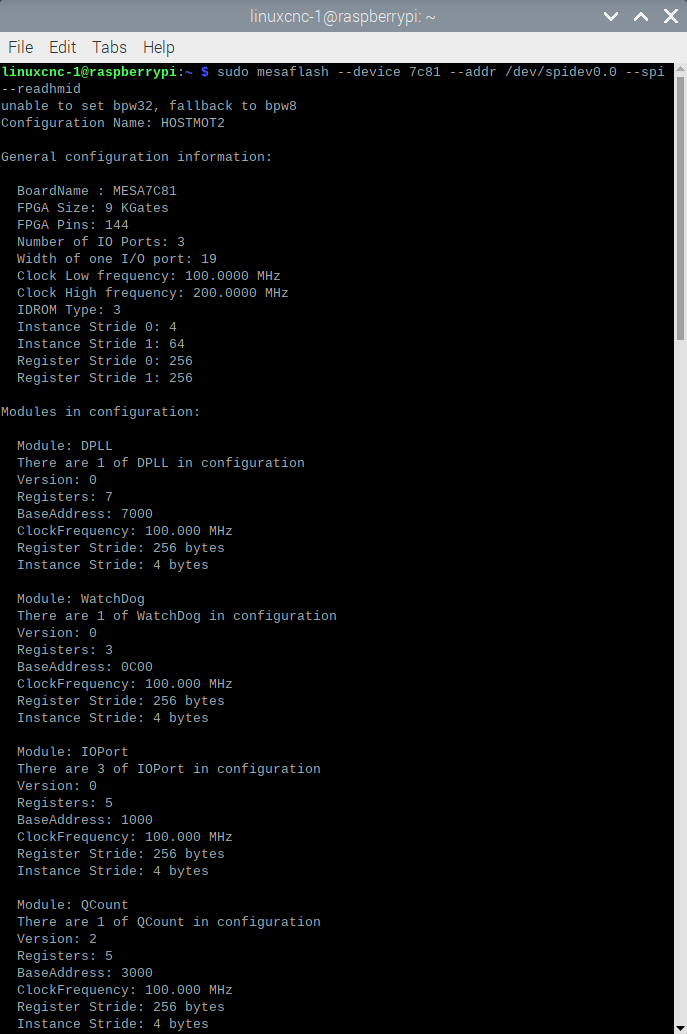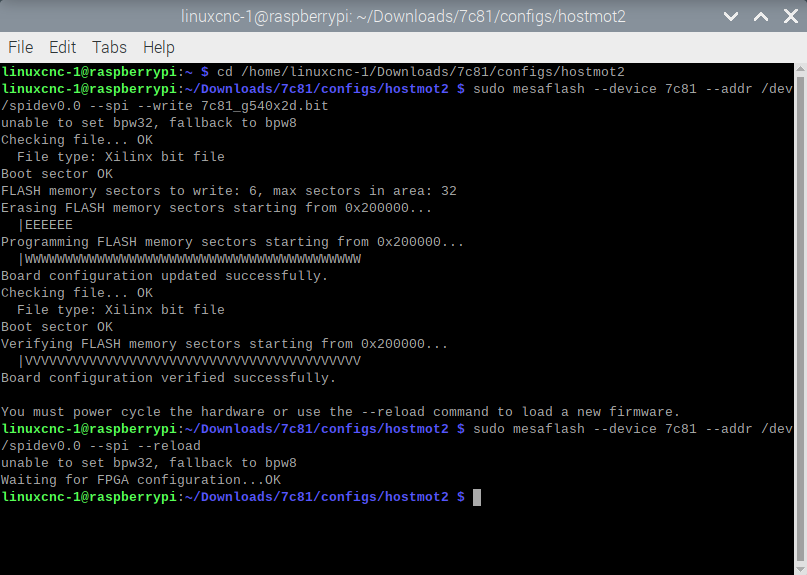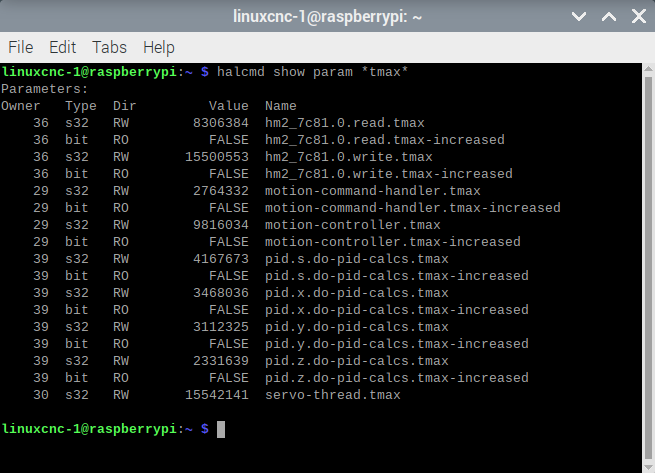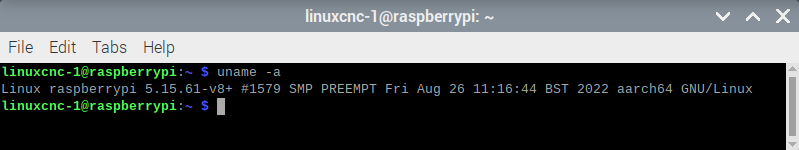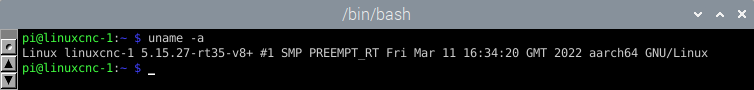- Hardware & Machines
- Driver Boards
- Raspberry Pi 4 8Gb version 2 / Raspberry Pi OS 32-bit / Mesa 7c81 / Gecko G540
Raspberry Pi 4 8Gb version 2 / Raspberry Pi OS 32-bit / Mesa 7c81 / Gecko G540
- kdsands88
- Offline
- Junior Member
-

Less
More
- Posts: 28
- Thank you received: 1
09 Oct 2022 01:36 #253792
by kdsands88
Replied by kdsands88 on topic Raspberry Pi 4 8Gb version 2 / Raspberry Pi OS 32-bit / Mesa 7c81 / Gecko G540
@PCW
You are correct.
Per:
www.raspberrypi-spy.co.uk/2014/08/enabli...on-the-raspberry-pi/
I enabled the SPI port and all is well:
You are correct.
Per:
www.raspberrypi-spy.co.uk/2014/08/enabli...on-the-raspberry-pi/
I enabled the SPI port and all is well:
Please Log in or Create an account to join the conversation.
- kdsands88
- Offline
- Junior Member
-

Less
More
- Posts: 28
- Thank you received: 1
09 Oct 2022 01:37 - 09 Oct 2022 01:37 #253793
by kdsands88
Replied by kdsands88 on topic Raspberry Pi 4 8Gb version 2 / Raspberry Pi OS 32-bit / Mesa 7c81 / Gecko G540
Attachments:
Last edit: 09 Oct 2022 01:37 by kdsands88.
Please Log in or Create an account to join the conversation.
- kdsands88
- Offline
- Junior Member
-

Less
More
- Posts: 28
- Thank you received: 1
09 Oct 2022 01:48 #253795
by kdsands88
Replied by kdsands88 on topic Raspberry Pi 4 8Gb version 2 / Raspberry Pi OS 32-bit / Mesa 7c81 / Gecko G540
Attachments:
Please Log in or Create an account to join the conversation.
- PCW
-

- Offline
- Moderator
-

Less
More
- Posts: 17295
- Thank you received: 5032
09 Oct 2022 02:05 #253797
by PCW
Replied by PCW on topic Raspberry Pi 4 8Gb version 2 / Raspberry Pi OS 32-bit / Mesa 7c81 / Gecko G540
Well you need hal/ini files setup for your hardware
Running pncconf for a 5I25-->G540 configuration should be a good start
You would just need to change the driver name (from hm2_pci to hm2_rpspi)
and the card name (from 5i25 to 7c81)
Running pncconf for a 5I25-->G540 configuration should be a good start
You would just need to change the driver name (from hm2_pci to hm2_rpspi)
and the card name (from 5i25 to 7c81)
The following user(s) said Thank You: kdsands88
Please Log in or Create an account to join the conversation.
- kdsands88
- Offline
- Junior Member
-

Less
More
- Posts: 28
- Thank you received: 1
09 Oct 2022 02:13 #253798
by kdsands88
Replied by kdsands88 on topic Raspberry Pi 4 8Gb version 2 / Raspberry Pi OS 32-bit / Mesa 7c81 / Gecko G540
So, I am back to normal LinuxCNC land.
I am getting to old for this raspberry pi stuff. To use to the install live-cd or usb drive imagine install on a pc.
I will try the pncconf tomorrow.
Again, many thanks PCW
I am getting to old for this raspberry pi stuff. To use to the install live-cd or usb drive imagine install on a pc.
I will try the pncconf tomorrow.
Again, many thanks PCW
Please Log in or Create an account to join the conversation.
- kdsands88
- Offline
- Junior Member
-

Less
More
- Posts: 28
- Thank you received: 1
09 Oct 2022 22:39 - 09 Oct 2022 22:41 #253828
by kdsands88
Replied by kdsands88 on topic Raspberry Pi 4 8Gb version 2 / Raspberry Pi OS 32-bit / Mesa 7c81 / Gecko G540
@PCW
I am now getting a Watchdog has bit error.
Per you post #136606
Output is:
How can I tell which Kernel I am using? Preempt-RT kernel or RTAI kernel
I am using Linux 2.9.0~pre0 from: ftp.us.debian.org/debian bookworm main
Which version of LinuxCNC for arm64 should I be using?
I am now getting a Watchdog has bit error.
Per you post #136606
Output is:
How can I tell which Kernel I am using? Preempt-RT kernel or RTAI kernel
I am using Linux 2.9.0~pre0 from: ftp.us.debian.org/debian bookworm main
Which version of LinuxCNC for arm64 should I be using?
Attachments:
Last edit: 09 Oct 2022 22:41 by kdsands88. Reason: duplicate imagine
Please Log in or Create an account to join the conversation.
- PCW
-

- Offline
- Moderator
-

Less
More
- Posts: 17295
- Thank you received: 5032
09 Oct 2022 22:45 #253829
by PCW
Replied by PCW on topic Raspberry Pi 4 8Gb version 2 / Raspberry Pi OS 32-bit / Mesa 7c81 / Gecko G540
Looks like you are not running a real time kernel.
what does:
uname -a
report?
what does:
uname -a
report?
Please Log in or Create an account to join the conversation.
- kdsands88
- Offline
- Junior Member
-

Less
More
- Posts: 28
- Thank you received: 1
10 Oct 2022 00:24 #253835
by kdsands88
Replied by kdsands88 on topic Raspberry Pi 4 8Gb version 2 / Raspberry Pi OS 32-bit / Mesa 7c81 / Gecko G540
Attachments:
Please Log in or Create an account to join the conversation.
- PCW
-

- Offline
- Moderator
-

Less
More
- Posts: 17295
- Thank you received: 5032
10 Oct 2022 00:50 #253836
by PCW
Replied by PCW on topic Raspberry Pi 4 8Gb version 2 / Raspberry Pi OS 32-bit / Mesa 7c81 / Gecko G540
Yes, that is not a real time kernel, you need PREEMPT-RT kernel
Please Log in or Create an account to join the conversation.
- kdsands88
- Offline
- Junior Member
-

Less
More
- Posts: 28
- Thank you received: 1
15 Oct 2022 21:04 #254194
by kdsands88
Replied by kdsands88 on topic Raspberry Pi 4 8Gb version 2 / Raspberry Pi OS 32-bit / Mesa 7c81 / Gecko G540
@PCW and @andypugh
I followed andypugh advice from #253210 and used the raspberry pi image from post #238020.
I had to add WiFi access and a different terminal. The image does have a terminal, but you can not copy and paste in it.
After adding Mesaflash from synaptic, I was able to follow your directions from this topic and other previously mention post.
I now have two Raspberry Pi 4B 8Gb (vesion 1.4 and version 1.5) working
Thank you for your support.
I followed andypugh advice from #253210 and used the raspberry pi image from post #238020.
I had to add WiFi access and a different terminal. The image does have a terminal, but you can not copy and paste in it.
After adding Mesaflash from synaptic, I was able to follow your directions from this topic and other previously mention post.
I now have two Raspberry Pi 4B 8Gb (vesion 1.4 and version 1.5) working
Thank you for your support.
Attachments:
The following user(s) said Thank You: tommylight
Please Log in or Create an account to join the conversation.
Moderators: PCW, jmelson
- Hardware & Machines
- Driver Boards
- Raspberry Pi 4 8Gb version 2 / Raspberry Pi OS 32-bit / Mesa 7c81 / Gecko G540
Time to create page: 0.159 seconds