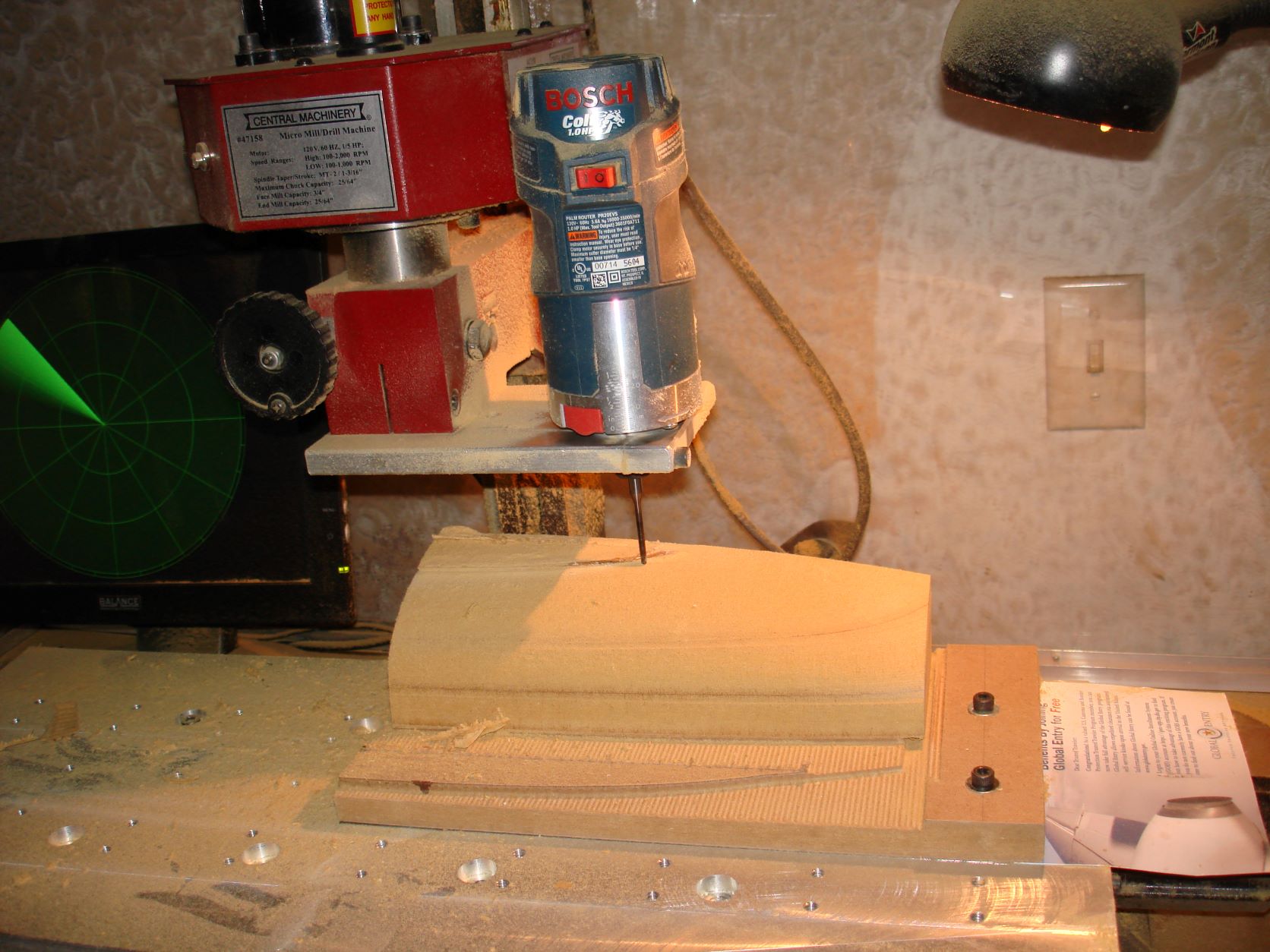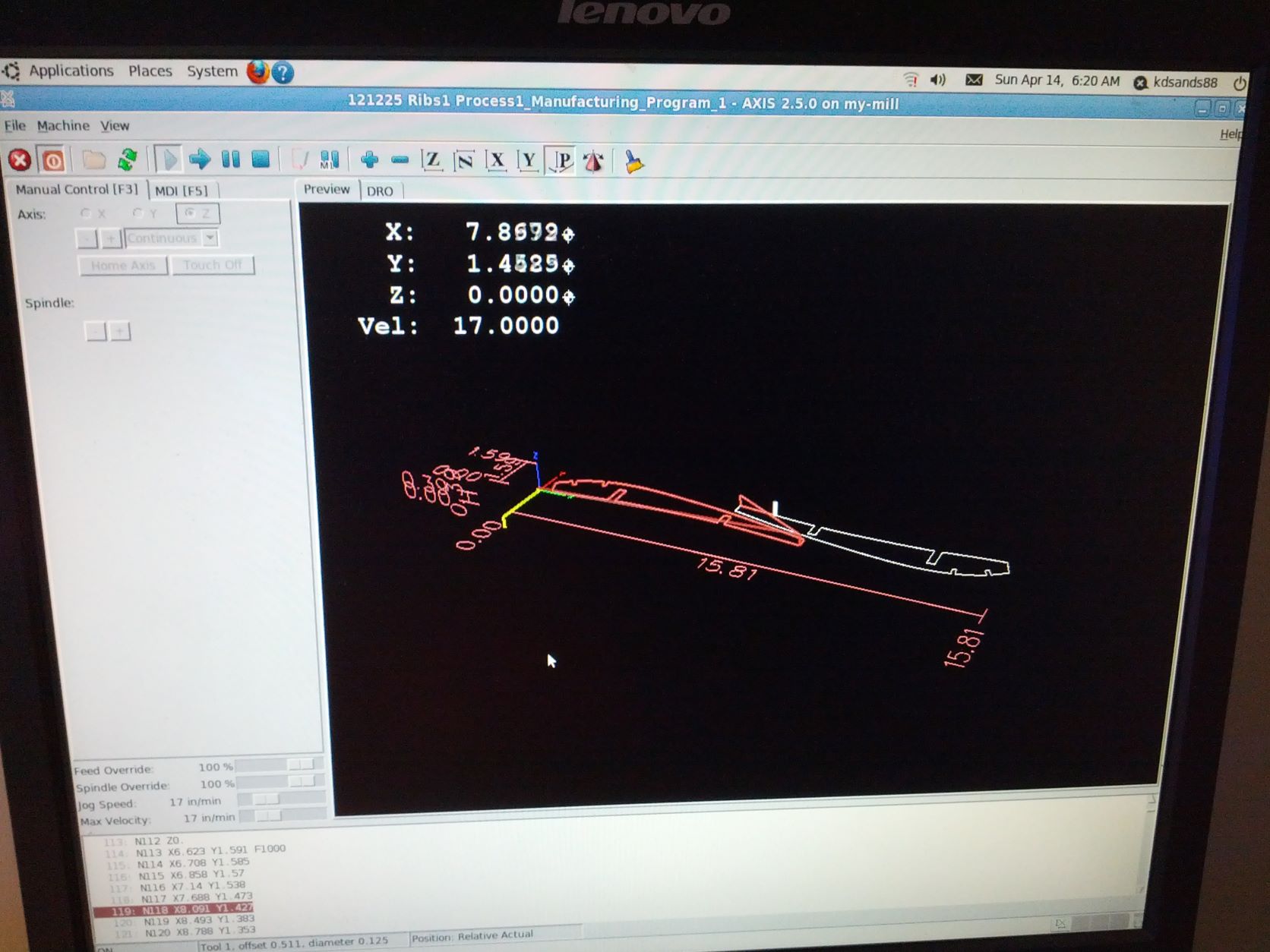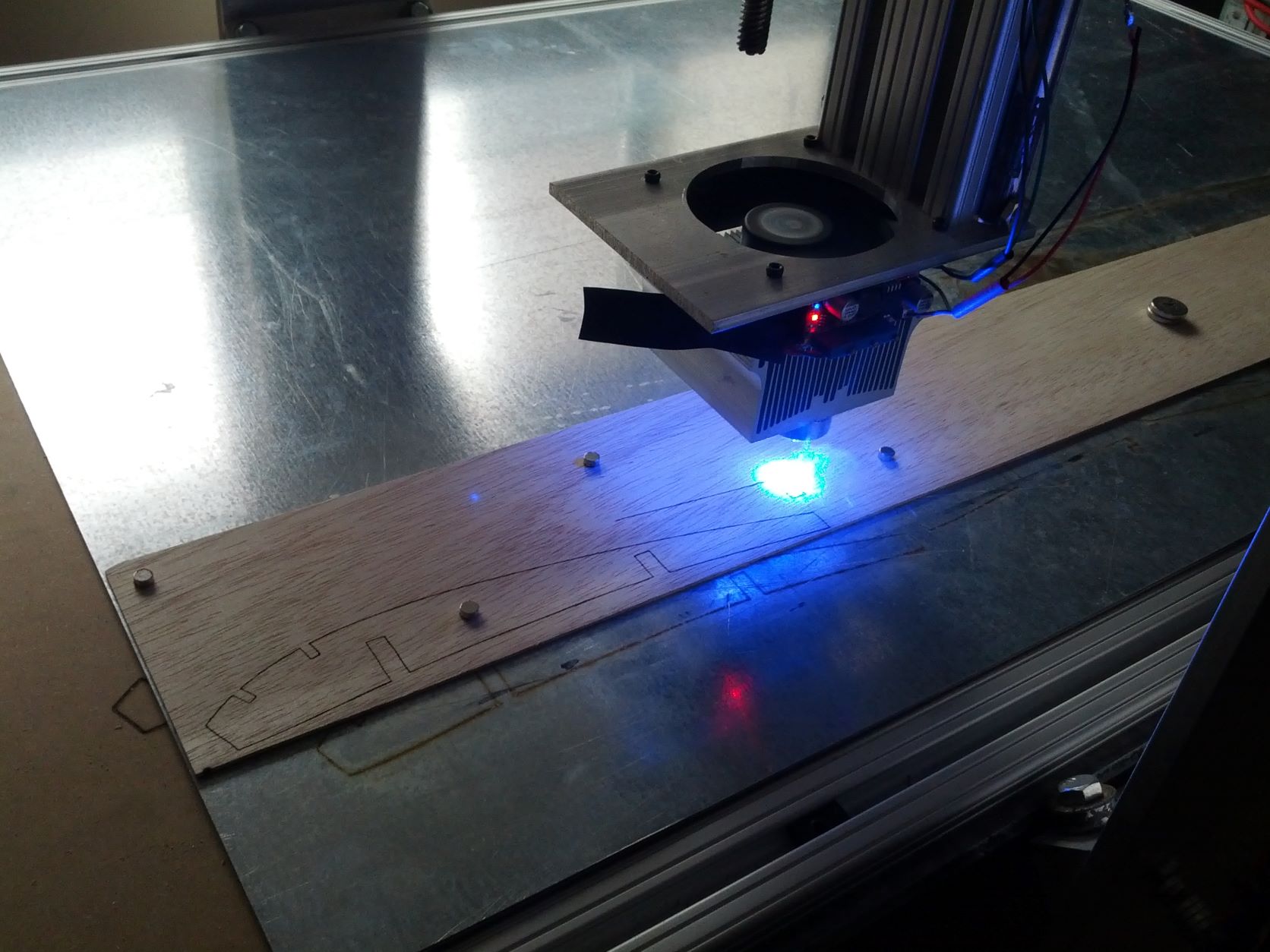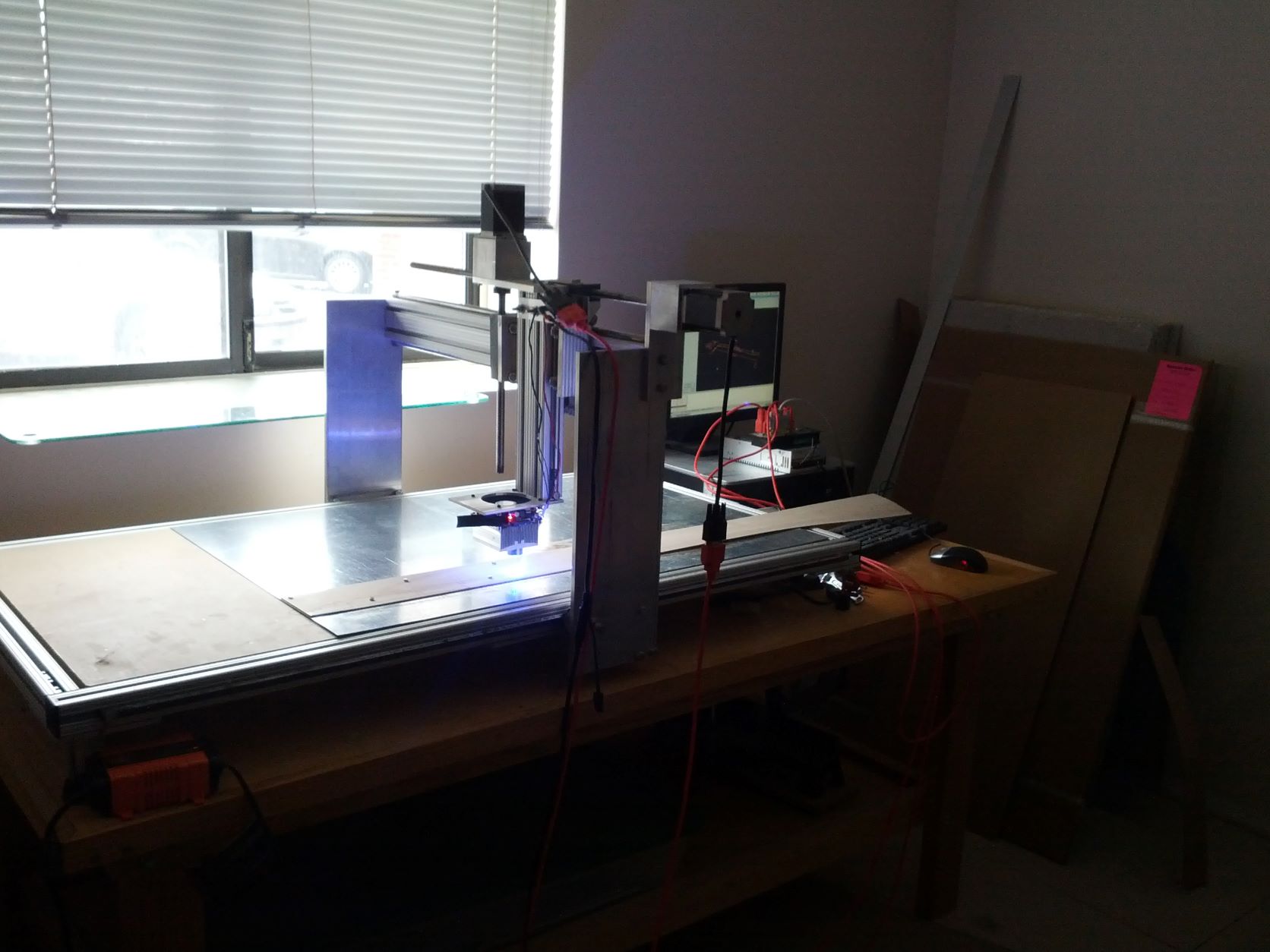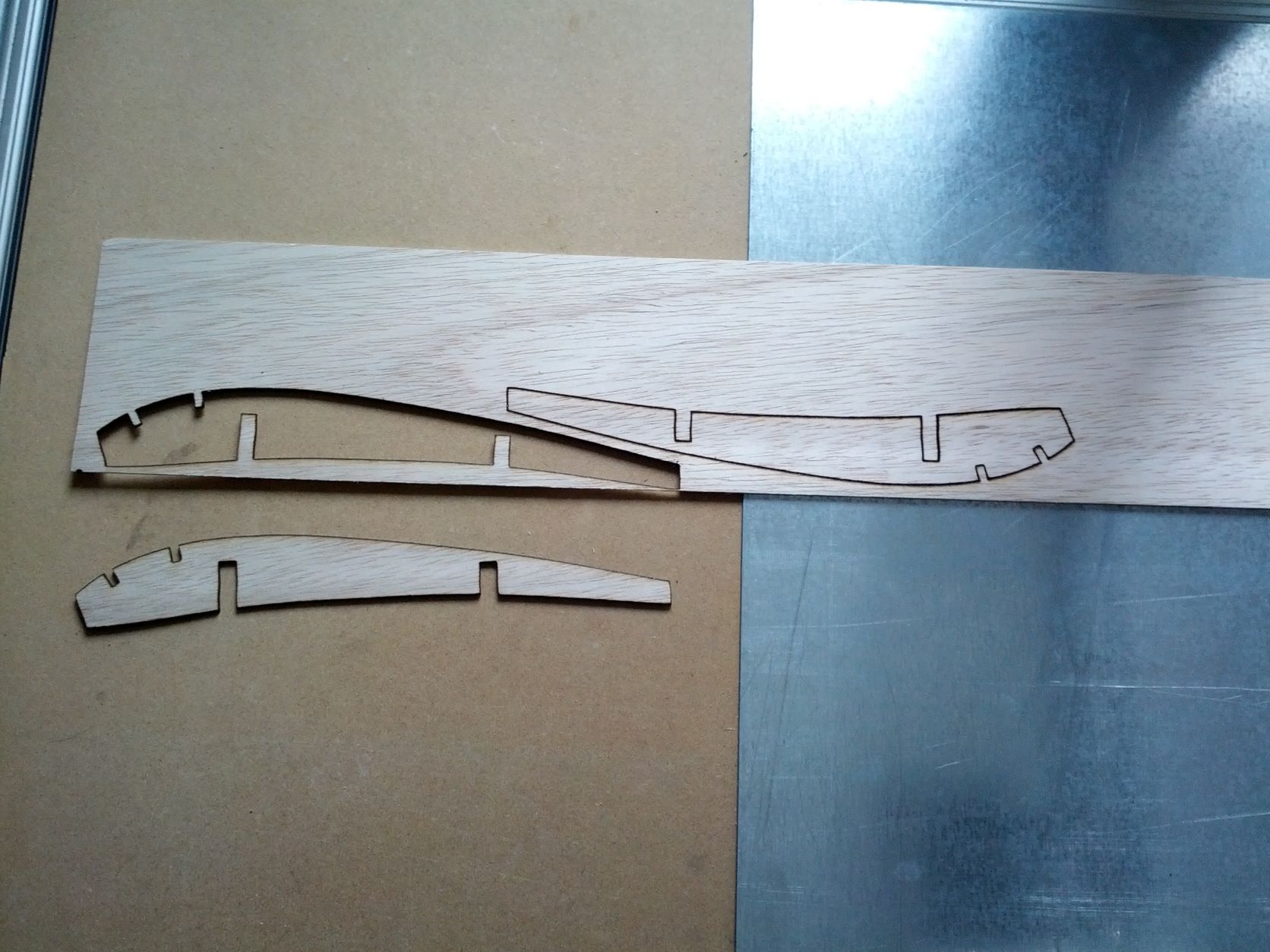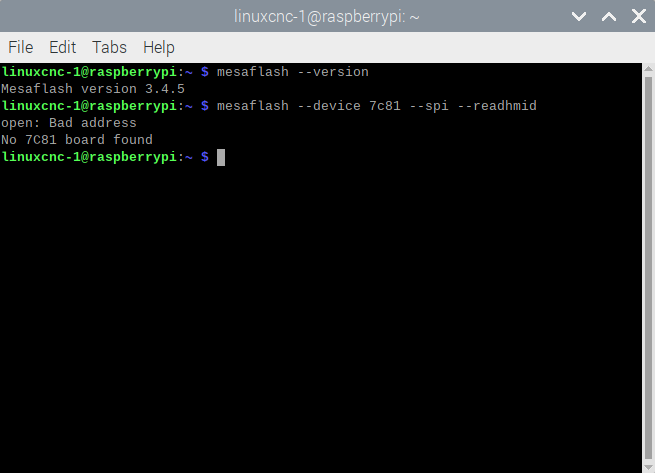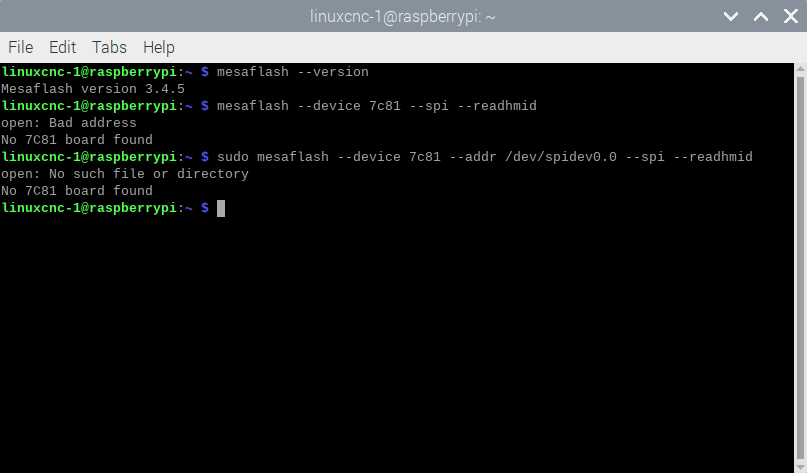- Hardware & Machines
- Driver Boards
- Raspberry Pi 4 8Gb version 2 / Raspberry Pi OS 32-bit / Mesa 7c81 / Gecko G540
Raspberry Pi 4 8Gb version 2 / Raspberry Pi OS 32-bit / Mesa 7c81 / Gecko G540
- kdsands88
- Offline
- Junior Member
-

Less
More
- Posts: 28
- Thank you received: 1
05 Oct 2022 21:53 #253572
by kdsands88
Replied by kdsands88 on topic Raspberry Pi 4 8Gb version 2 / Raspberry Pi OS 32-bit / Mesa 7c81 / Gecko G540
"I keep telling him to just install the pre-packaged 64-bit SD card image with kernel and application already installed"
@andyrugh Yes, it does run. But it does not have a terminal or internet access to load MesaFlash. So, it does not solve my problem.
@andyrugh Yes, it does run. But it does not have a terminal or internet access to load MesaFlash. So, it does not solve my problem.
Please Log in or Create an account to join the conversation.
- kdsands88
- Offline
- Junior Member
-

Less
More
- Posts: 28
- Thank you received: 1
06 Oct 2022 01:57 #253583
by kdsands88
Replied by kdsands88 on topic Raspberry Pi 4 8Gb version 2 / Raspberry Pi OS 32-bit / Mesa 7c81 / Gecko G540
Where do you place the 7C81 config files from Mesa?
Please Log in or Create an account to join the conversation.
- PCW
-

- Offline
- Moderator
-

Less
More
- Posts: 17477
- Thank you received: 5106
06 Oct 2022 02:13 #253585
by PCW
Replied by PCW on topic Raspberry Pi 4 8Gb version 2 / Raspberry Pi OS 32-bit / Mesa 7c81 / Gecko G540
It really doesn't matter where the firmware files are placed
since they are typically only used once. (when you write firmware
that matches your breakout board)
Note: DO NOT use the file with 'epp' in its name
since they are typically only used once. (when you write firmware
that matches your breakout board)
Note: DO NOT use the file with 'epp' in its name
Please Log in or Create an account to join the conversation.
- kdsands88
- Offline
- Junior Member
-

Less
More
- Posts: 28
- Thank you received: 1
06 Oct 2022 11:13 - 06 Oct 2022 11:28 #253600
by kdsands88
Replied by kdsands88 on topic Raspberry Pi 4 8Gb version 2 / Raspberry Pi OS 32-bit / Mesa 7c81 / Gecko G540
Attachments:
Last edit: 06 Oct 2022 11:28 by kdsands88. Reason: Duplicate pictures
Please Log in or Create an account to join the conversation.
- kdsands88
- Offline
- Junior Member
-

Less
More
- Posts: 28
- Thank you received: 1
06 Oct 2022 11:15 #253601
by kdsands88
Replied by kdsands88 on topic Raspberry Pi 4 8Gb version 2 / Raspberry Pi OS 32-bit / Mesa 7c81 / Gecko G540
Attachments:
Please Log in or Create an account to join the conversation.
- kdsands88
- Offline
- Junior Member
-

Less
More
- Posts: 28
- Thank you received: 1
06 Oct 2022 11:27 #253602
by kdsands88
Replied by kdsands88 on topic Raspberry Pi 4 8Gb version 2 / Raspberry Pi OS 32-bit / Mesa 7c81 / Gecko G540
Again, thanks PCW.
I started with a HobbyCNC PRO 4 Axis Kit with EMC, then two DueCore hp and G540 with LinuxCNC.
But the DueCore hard drives are going to give up some time soon. They are over 10 year old IDE drives. So, I though I would upgrade to Raspberry Pi's with remote login like the Duet 3 3d printer board I have.
Once I am done with my upgrade, I will repost every detail on how to install Raspberry Pi 4 8Gb version 2 / Raspberry Pi OS 32-bit / Mesa 7c81 / Gecko G540. That why you do not need to reexplain over and over to the next enduser.
I started with a HobbyCNC PRO 4 Axis Kit with EMC, then two DueCore hp and G540 with LinuxCNC.
But the DueCore hard drives are going to give up some time soon. They are over 10 year old IDE drives. So, I though I would upgrade to Raspberry Pi's with remote login like the Duet 3 3d printer board I have.
Once I am done with my upgrade, I will repost every detail on how to install Raspberry Pi 4 8Gb version 2 / Raspberry Pi OS 32-bit / Mesa 7c81 / Gecko G540. That why you do not need to reexplain over and over to the next enduser.
Please Log in or Create an account to join the conversation.
- kdsands88
- Offline
- Junior Member
-

Less
More
- Posts: 28
- Thank you received: 1
08 Oct 2022 19:41 #253772
by kdsands88
Replied by kdsands88 on topic Raspberry Pi 4 8Gb version 2 / Raspberry Pi OS 32-bit / Mesa 7c81 / Gecko G540
Attachments:
Please Log in or Create an account to join the conversation.
- PCW
-

- Offline
- Moderator
-

Less
More
- Posts: 17477
- Thank you received: 5106
08 Oct 2022 22:15 - 08 Oct 2022 22:18 #253776
by PCW
Replied by PCW on topic Raspberry Pi 4 8Gb version 2 / Raspberry Pi OS 32-bit / Mesa 7c81 / Gecko G540
You are missing the spi device name (thats what the "bad address" is all about)
sudo mesaflash --device 7c81 --addr /dev/spidev0.0 --spi --readhmid
sudo mesaflash --device 7c81 --addr /dev/spidev0.0 --spi --readhmid
Last edit: 08 Oct 2022 22:18 by PCW.
Please Log in or Create an account to join the conversation.
- kdsands88
- Offline
- Junior Member
-

Less
More
- Posts: 28
- Thank you received: 1
09 Oct 2022 00:39 #253785
by kdsands88
Replied by kdsands88 on topic Raspberry Pi 4 8Gb version 2 / Raspberry Pi OS 32-bit / Mesa 7c81 / Gecko G540
Attachments:
Please Log in or Create an account to join the conversation.
- PCW
-

- Offline
- Moderator
-

Less
More
- Posts: 17477
- Thank you received: 5106
09 Oct 2022 01:20 #253789
by PCW
Replied by PCW on topic Raspberry Pi 4 8Gb version 2 / Raspberry Pi OS 32-bit / Mesa 7c81 / Gecko G540
open: no such file or directory
means there is no /dev/spidev0.0
which probably means SPI is disabled in the RPI configuration
means there is no /dev/spidev0.0
which probably means SPI is disabled in the RPI configuration
The following user(s) said Thank You: kdsands88
Please Log in or Create an account to join the conversation.
Moderators: PCW, jmelson
- Hardware & Machines
- Driver Boards
- Raspberry Pi 4 8Gb version 2 / Raspberry Pi OS 32-bit / Mesa 7c81 / Gecko G540
Time to create page: 0.306 seconds