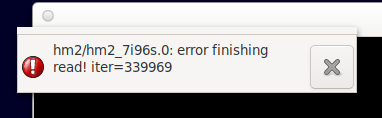Error message during operation with a 7i96s
- CADdy
-
 Topic Author
Topic Author
- Offline
- Premium Member
-

Less
More
- Posts: 80
- Thank you received: 6
29 Jan 2023 22:36 - 29 Jan 2023 22:39 #263189
by CADdy
Error message during operation with a 7i96s was created by CADdy
Attachments:
Last edit: 29 Jan 2023 22:39 by CADdy.
Please Log in or Create an account to join the conversation.
- CADdy
-
 Topic Author
Topic Author
- Offline
- Premium Member
-

Less
More
- Posts: 80
- Thank you received: 6
29 Jan 2023 22:48 #263191
by CADdy
Replied by CADdy on topic Error message during operation with a 7i96s
After starting LinuxCNC the same error occurs. Now iter=33970
Peter
Peter
Please Log in or Create an account to join the conversation.
- PCW
-

- Offline
- Moderator
-

Less
More
- Posts: 17678
- Thank you received: 5170
29 Jan 2023 23:24 #263195
by PCW
Replied by PCW on topic Error message during operation with a 7i96s
That error is caused by excessive Ethernet latency
What does
uname -a
report?
and what are you ping times? (if you ping the 7I96S card)
What is you servo thread period?
What does
uname -a
report?
and what are you ping times? (if you ping the 7I96S card)
What is you servo thread period?
Please Log in or Create an account to join the conversation.
- CADdy
-
 Topic Author
Topic Author
- Offline
- Premium Member
-

Less
More
- Posts: 80
- Thank you received: 6
30 Jan 2023 14:27 #263236
by CADdy
Replied by CADdy on topic Error message during operation with a 7i96s
Hi,
uname -a:
Linux LinuxCNC 5.10.0-18-rt-amd64 #1 SMP PREEMPT_RT Debian 5.10.140-1 (2022-09-02) x86_64 GNU/Linux
Ping times:
root@LinuxCNC:~# ping 10.10.10.10
PING 10.10.10.10 (10.10.10.10) 56(84) bytes of data.
64 bytes from 10.10.10.10: icmp_seq=1 ttl=64 time=0.553 ms
64 bytes from 10.10.10.10: icmp_seq=2 ttl=64 time=0.488 ms
64 bytes from 10.10.10.10: icmp_seq=3 ttl=64 time=0.207 ms
64 bytes from 10.10.10.10: icmp_seq=4 ttl=64 time=0.209 ms
64 bytes from 10.10.10.10: icmp_seq=5 ttl=64 time=0.220 ms
64 bytes from 10.10.10.10: icmp_seq=6 ttl=64 time=0.507 ms
64 bytes from 10.10.10.10: icmp_seq=7 ttl=64 time=0.419 ms
64 bytes from 10.10.10.10: icmp_seq=8 ttl=64 time=0.502 ms
64 bytes from 10.10.10.10: icmp_seq=9 ttl=64 time=0.190 ms
64 bytes from 10.10.10.10: icmp_seq=10 ttl=64 time=0.603 ms
64 bytes from 10.10.10.10: icmp_seq=11 ttl=64 time=0.556 ms
64 bytes from 10.10.10.10: icmp_seq=12 ttl=64 time=0.594 ms
64 bytes from 10.10.10.10: icmp_seq=13 ttl=64 time=0.613 ms
64 bytes from 10.10.10.10: icmp_seq=14 ttl=64 time=0.202 ms
64 bytes from 10.10.10.10: icmp_seq=15 ttl=64 time=0.435 ms
64 bytes from 10.10.10.10: icmp_seq=16 ttl=64 time=0.567 ms
64 bytes from 10.10.10.10: icmp_seq=17 ttl=64 time=0.202 ms
64 bytes from 10.10.10.10: icmp_seq=18 ttl=64 time=0.596 ms
64 bytes from 10.10.10.10: icmp_seq=19 ttl=64 time=0.594 ms
64 bytes from 10.10.10.10: icmp_seq=20 ttl=64 time=0.601 ms
64 bytes from 10.10.10.10: icmp_seq=21 ttl=64 time=0.584 ms
64 bytes from 10.10.10.10: icmp_seq=22 ttl=64 time=0.411 ms
^C
--- 10.10.10.10 ping statistics ---
22 packets transmitted, 22 received, 0% packet loss, time 21498ms
rtt min/avg/max/mdev = 0.190/0.447/0.613/0.159 ms
root@LinuxCNC:~#
and latency test:
Are these values too bad? How could I improve it?
Peter
uname -a:
Linux LinuxCNC 5.10.0-18-rt-amd64 #1 SMP PREEMPT_RT Debian 5.10.140-1 (2022-09-02) x86_64 GNU/Linux
Ping times:
root@LinuxCNC:~# ping 10.10.10.10
PING 10.10.10.10 (10.10.10.10) 56(84) bytes of data.
64 bytes from 10.10.10.10: icmp_seq=1 ttl=64 time=0.553 ms
64 bytes from 10.10.10.10: icmp_seq=2 ttl=64 time=0.488 ms
64 bytes from 10.10.10.10: icmp_seq=3 ttl=64 time=0.207 ms
64 bytes from 10.10.10.10: icmp_seq=4 ttl=64 time=0.209 ms
64 bytes from 10.10.10.10: icmp_seq=5 ttl=64 time=0.220 ms
64 bytes from 10.10.10.10: icmp_seq=6 ttl=64 time=0.507 ms
64 bytes from 10.10.10.10: icmp_seq=7 ttl=64 time=0.419 ms
64 bytes from 10.10.10.10: icmp_seq=8 ttl=64 time=0.502 ms
64 bytes from 10.10.10.10: icmp_seq=9 ttl=64 time=0.190 ms
64 bytes from 10.10.10.10: icmp_seq=10 ttl=64 time=0.603 ms
64 bytes from 10.10.10.10: icmp_seq=11 ttl=64 time=0.556 ms
64 bytes from 10.10.10.10: icmp_seq=12 ttl=64 time=0.594 ms
64 bytes from 10.10.10.10: icmp_seq=13 ttl=64 time=0.613 ms
64 bytes from 10.10.10.10: icmp_seq=14 ttl=64 time=0.202 ms
64 bytes from 10.10.10.10: icmp_seq=15 ttl=64 time=0.435 ms
64 bytes from 10.10.10.10: icmp_seq=16 ttl=64 time=0.567 ms
64 bytes from 10.10.10.10: icmp_seq=17 ttl=64 time=0.202 ms
64 bytes from 10.10.10.10: icmp_seq=18 ttl=64 time=0.596 ms
64 bytes from 10.10.10.10: icmp_seq=19 ttl=64 time=0.594 ms
64 bytes from 10.10.10.10: icmp_seq=20 ttl=64 time=0.601 ms
64 bytes from 10.10.10.10: icmp_seq=21 ttl=64 time=0.584 ms
64 bytes from 10.10.10.10: icmp_seq=22 ttl=64 time=0.411 ms
^C
--- 10.10.10.10 ping statistics ---
22 packets transmitted, 22 received, 0% packet loss, time 21498ms
rtt min/avg/max/mdev = 0.190/0.447/0.613/0.159 ms
root@LinuxCNC:~#
and latency test:
Are these values too bad? How could I improve it?
Peter
Attachments:
Please Log in or Create an account to join the conversation.
- CADdy
-
 Topic Author
Topic Author
- Offline
- Premium Member
-

Less
More
- Posts: 80
- Thank you received: 6
30 Jan 2023 14:38 #263237
by CADdy
Replied by CADdy on topic Error message during operation with a 7i96s
some additional infos:
Kernel-Module:
e1000e intel pro 100/1000 Network Driver
-PCI Devices-
Ethernet controller : Intel Corporation Ethernet Connection (2) I219-V
-Computer-
Prozessor : Intel(R) Core(TM) i3-6100T CPU @ 3.20GHz
Hauptspeicher : 8034MB (2196MB used)
Maschinen-Typ : Desktop
Betriebssystem : Debian GNU/Linux 11 (bullseye)
Peter
Kernel-Module:
e1000e intel pro 100/1000 Network Driver
-PCI Devices-
Ethernet controller : Intel Corporation Ethernet Connection (2) I219-V
-Computer-
Prozessor : Intel(R) Core(TM) i3-6100T CPU @ 3.20GHz
Hauptspeicher : 8034MB (2196MB used)
Maschinen-Typ : Desktop
Betriebssystem : Debian GNU/Linux 11 (bullseye)
Peter
Please Log in or Create an account to join the conversation.
- PCW
-

- Offline
- Moderator
-

Less
More
- Posts: 17678
- Thank you received: 5170
30 Jan 2023 14:45 #263238
by PCW
Replied by PCW on topic Error message during operation with a 7i96s
The ping times are pretty bad.
What is the host PC?
If it has a Intel Ethernet chip you should disable IRQ coalescing
(as described in the hm2_eth manual page)
You can determine the Ethernet chip with:
lspci | grep -i ethernet
What is the host PC?
If it has a Intel Ethernet chip you should disable IRQ coalescing
(as described in the hm2_eth manual page)
You can determine the Ethernet chip with:
lspci | grep -i ethernet
The following user(s) said Thank You: CADdy
Please Log in or Create an account to join the conversation.
- CADdy
-
 Topic Author
Topic Author
- Offline
- Premium Member
-

Less
More
- Posts: 80
- Thank you received: 6
30 Jan 2023 15:05 #263241
by CADdy
Replied by CADdy on topic Error message during operation with a 7i96s
peter@LinuxCNC:~/vcp-template$ lspci | grep -i ethernet
00:1f.6 Ethernet controller: Intel Corporation Ethernet Connection (2) I219-V
Ok, thanks - I'll read the hm2_eth manual page.
Peter
00:1f.6 Ethernet controller: Intel Corporation Ethernet Connection (2) I219-V
Ok, thanks - I'll read the hm2_eth manual page.
Peter
Please Log in or Create an account to join the conversation.
- CADdy
-
 Topic Author
Topic Author
- Offline
- Premium Member
-

Less
More
- Posts: 80
- Thank you received: 6
30 Jan 2023 17:04 #263250
by CADdy
Replied by CADdy on topic Error message during operation with a 7i96s
root@LinuxCNC:~# ethtool -c enp0s31f6
Coalesce parameters for enp0s31f6:
Adaptive RX: n/a TX: n/a
stats-block-usecs: n/a
sample-interval: n/a
pkt-rate-low: n/a
pkt-rate-high: n/a
rx-usecs: 0
all other parameters are n/a
Now the ping time:
root@LinuxCNC:~# ping 10.10.10.10
PING 10.10.10.10 (10.10.10.10) 56(84) bytes of data.
64 bytes from 10.10.10.10: icmp_seq=1 ttl=64 time=0.143 ms
64 bytes from 10.10.10.10: icmp_seq=2 ttl=64 time=0.183 ms
64 bytes from 10.10.10.10: icmp_seq=3 ttl=64 time=0.164 ms
64 bytes from 10.10.10.10: icmp_seq=4 ttl=64 time=0.163 ms
64 bytes from 10.10.10.10: icmp_seq=5 ttl=64 time=0.162 ms
64 bytes from 10.10.10.10: icmp_seq=6 ttl=64 time=0.158 ms
64 bytes from 10.10.10.10: icmp_seq=7 ttl=64 time=0.174 ms
64 bytes from 10.10.10.10: icmp_seq=8 ttl=64 time=0.155 ms
64 bytes from 10.10.10.10: icmp_seq=9 ttl=64 time=0.181 ms
64 bytes from 10.10.10.10: icmp_seq=10 ttl=64 time=0.184 ms
64 bytes from 10.10.10.10: icmp_seq=11 ttl=64 time=0.254 ms
64 bytes from 10.10.10.10: icmp_seq=12 ttl=64 time=0.185 ms
64 bytes from 10.10.10.10: icmp_seq=13 ttl=64 time=0.160 ms
^C
--- 10.10.10.10 ping statistics ---
13 packets transmitted, 13 received, 0% packet loss, time 12287ms
rtt min/avg/max/mdev = 0.143/0.174/0.254/0.026 ms
root@LinuxCNC:~#
I think, it's much better.
Peter
Coalesce parameters for enp0s31f6:
Adaptive RX: n/a TX: n/a
stats-block-usecs: n/a
sample-interval: n/a
pkt-rate-low: n/a
pkt-rate-high: n/a
rx-usecs: 0
all other parameters are n/a
Now the ping time:
root@LinuxCNC:~# ping 10.10.10.10
PING 10.10.10.10 (10.10.10.10) 56(84) bytes of data.
64 bytes from 10.10.10.10: icmp_seq=1 ttl=64 time=0.143 ms
64 bytes from 10.10.10.10: icmp_seq=2 ttl=64 time=0.183 ms
64 bytes from 10.10.10.10: icmp_seq=3 ttl=64 time=0.164 ms
64 bytes from 10.10.10.10: icmp_seq=4 ttl=64 time=0.163 ms
64 bytes from 10.10.10.10: icmp_seq=5 ttl=64 time=0.162 ms
64 bytes from 10.10.10.10: icmp_seq=6 ttl=64 time=0.158 ms
64 bytes from 10.10.10.10: icmp_seq=7 ttl=64 time=0.174 ms
64 bytes from 10.10.10.10: icmp_seq=8 ttl=64 time=0.155 ms
64 bytes from 10.10.10.10: icmp_seq=9 ttl=64 time=0.181 ms
64 bytes from 10.10.10.10: icmp_seq=10 ttl=64 time=0.184 ms
64 bytes from 10.10.10.10: icmp_seq=11 ttl=64 time=0.254 ms
64 bytes from 10.10.10.10: icmp_seq=12 ttl=64 time=0.185 ms
64 bytes from 10.10.10.10: icmp_seq=13 ttl=64 time=0.160 ms
^C
--- 10.10.10.10 ping statistics ---
13 packets transmitted, 13 received, 0% packet loss, time 12287ms
rtt min/avg/max/mdev = 0.143/0.174/0.254/0.026 ms
root@LinuxCNC:~#
I think, it's much better.
Peter
Please Log in or Create an account to join the conversation.
- tommylight
-

- Away
- Moderator
-

Less
More
- Posts: 21264
- Thank you received: 7259
30 Jan 2023 17:21 - 30 Jan 2023 17:22 #263254
by tommylight
Replied by tommylight on topic Error message during operation with a 7i96s
Yes it is much better.
Edit
Is the Mesa wired directly to the PC or through a switch/hub?
Edit
Is the Mesa wired directly to the PC or through a switch/hub?
Last edit: 30 Jan 2023 17:22 by tommylight.
Please Log in or Create an account to join the conversation.
- CADdy
-
 Topic Author
Topic Author
- Offline
- Premium Member
-

Less
More
- Posts: 80
- Thank you received: 6
30 Jan 2023 17:50 #263257
by CADdy
Replied by CADdy on topic Error message during operation with a 7i96s
The Mesa ist directly connected, no hub, no switch, only a CAT 6a-cable.
LinuxCNC is running - no error yet...
Peter
LinuxCNC is running - no error yet...
Peter
The following user(s) said Thank You: tommylight
Please Log in or Create an account to join the conversation.
Moderators: PCW, jmelson
Time to create page: 0.191 seconds