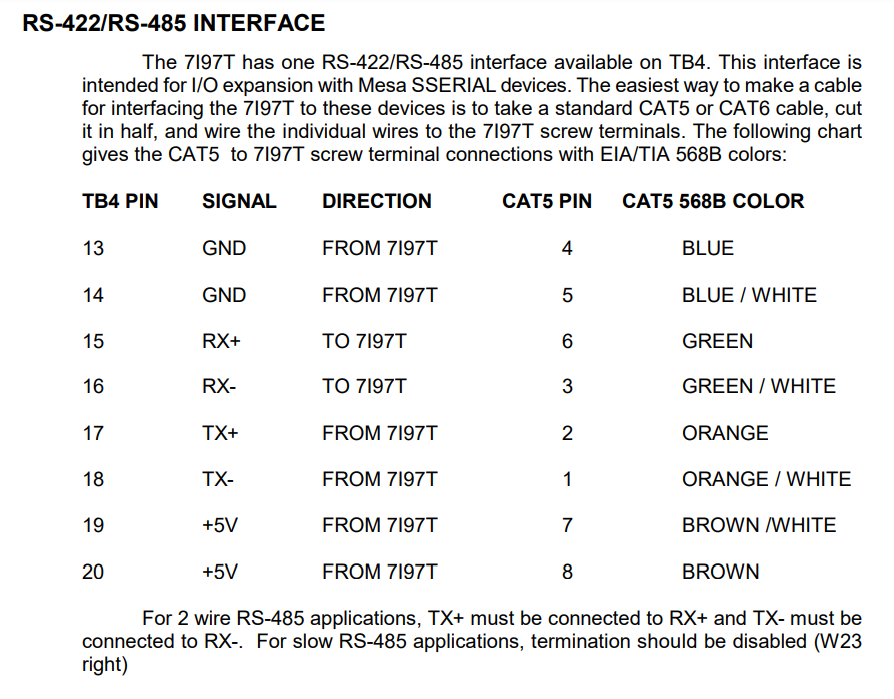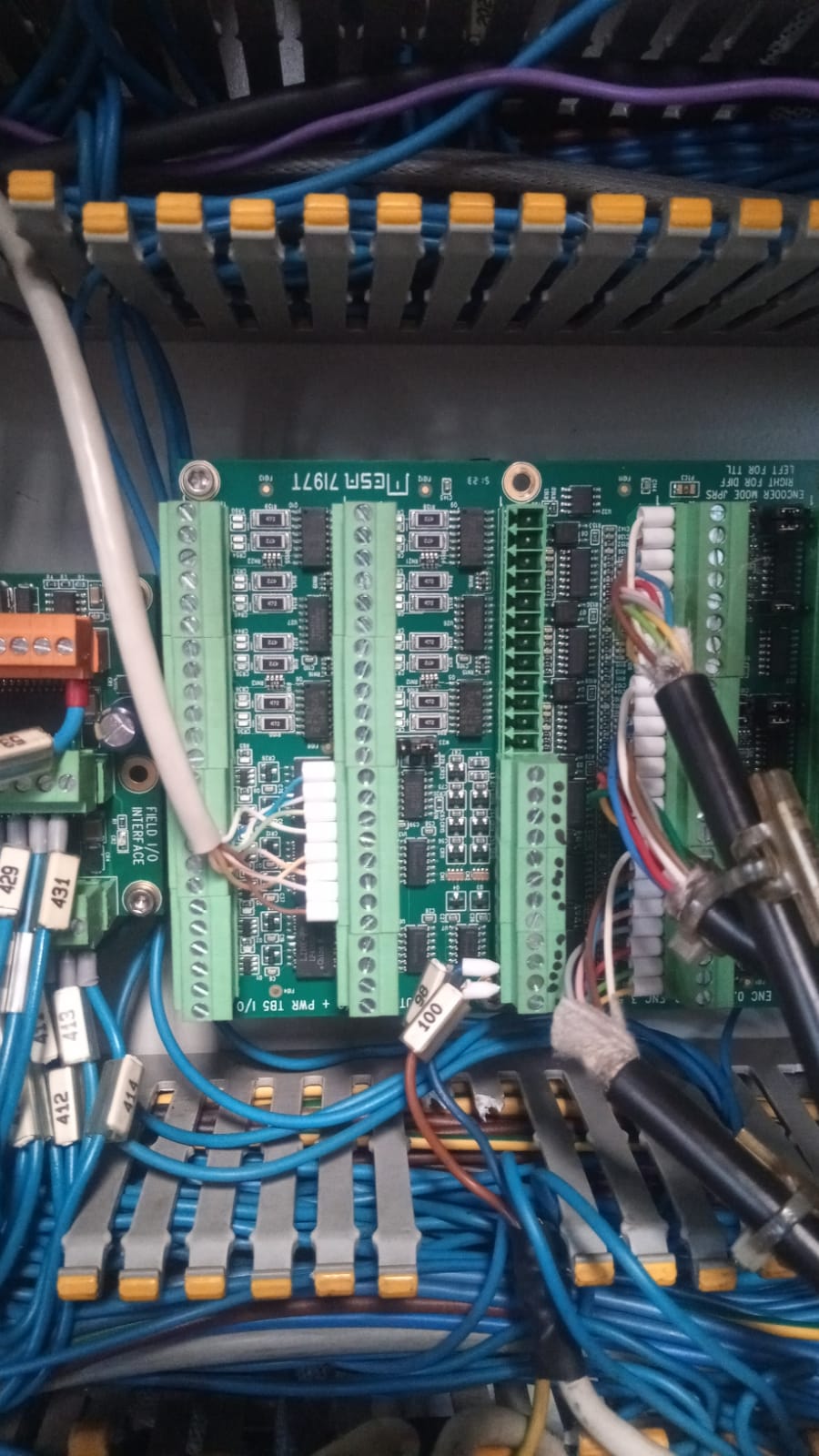7i97t with 7i84d connection problem
- Krulli_Fräser
- Offline
- Senior Member
-

Less
More
- Posts: 55
- Thank you received: 5
10 Aug 2024 19:03 #307427
by Krulli_Fräser
7i97t with 7i84d connection problem was created by Krulli_Fräser
Hello,
my Mesa cards for the LCNC retrofit just arrived. I'm using 7i97t as the main card which is connected to the pc with ethernet. After some trouble updating Mesaflash i got that connected to the PC fine and the pins already work (in Hal show with an MPG encoder).
For the hal file I wanted to get a starting point by follwoing the Pncconf wizard and then editing the file as needed. The pncconf however has no infos on the 7i97t and I need to use the discovery function. THis also works and the card is detected. All seems well and I can even configure the Pins on my 7i84d which is connected through sserial to the 7i97t with a chopped ethernet cable connected as per 7i97t's instructions. When I start LinuxCNC with this config however, I get an error that a pin on the 7i84 is missing. If I don't configure the pins on 7i84d in Pncconf LCNC will launch but halshow won't let me see the I/Os on the 7i84d, only 7i97t.
when I type "
mesaflash --addr 10.10.10.10 --device=ETHER --readhmid
into the terminal i also cant see the pins on 7i84d. both cards have power and the status LEDs are indicating ok.
Do I need a different firmware on the 7i97t?
Any help is greatly appreciated.
my Mesa cards for the LCNC retrofit just arrived. I'm using 7i97t as the main card which is connected to the pc with ethernet. After some trouble updating Mesaflash i got that connected to the PC fine and the pins already work (in Hal show with an MPG encoder).
For the hal file I wanted to get a starting point by follwoing the Pncconf wizard and then editing the file as needed. The pncconf however has no infos on the 7i97t and I need to use the discovery function. THis also works and the card is detected. All seems well and I can even configure the Pins on my 7i84d which is connected through sserial to the 7i97t with a chopped ethernet cable connected as per 7i97t's instructions. When I start LinuxCNC with this config however, I get an error that a pin on the 7i84 is missing. If I don't configure the pins on 7i84d in Pncconf LCNC will launch but halshow won't let me see the I/Os on the 7i84d, only 7i97t.
when I type "
mesaflash --addr 10.10.10.10 --device=ETHER --readhmid
into the terminal i also cant see the pins on 7i84d. both cards have power and the status LEDs are indicating ok.
Do I need a different firmware on the 7i97t?
Any help is greatly appreciated.
Please Log in or Create an account to join the conversation.
- PCW
-

- Away
- Moderator
-

Less
More
- Posts: 17626
- Thank you received: 5157
10 Aug 2024 19:26 #307431
by PCW
Replied by PCW on topic 7i97t with 7i84d connection problem
try
mesaflash --addr 10.10.10.10 --device=ETHER --sserial
Note that you need to set the pwmgen to offset mode,
and for the 7I97T, use a 75 KHz PWM frequency with
dither enabled.
Here is an example config file that has the PWM setup
freeby.mesanet.com/basic7i97.zip
mesaflash --addr 10.10.10.10 --device=ETHER --sserial
Note that you need to set the pwmgen to offset mode,
and for the 7I97T, use a 75 KHz PWM frequency with
dither enabled.
Here is an example config file that has the PWM setup
freeby.mesanet.com/basic7i97.zip
Please Log in or Create an account to join the conversation.
- Krulli_Fräser
- Offline
- Senior Member
-

Less
More
- Posts: 55
- Thank you received: 5
10 Aug 2024 19:40 #307433
by Krulli_Fräser
Replied by Krulli_Fräser on topic 7i97t with 7i84d connection problem
Thanks for the reply, unfortunately it raises more questions than it answers. I won't get back to the machine before the morning but i will first try the command you suggested and post the result.
I can't seem to download your file, and even if I could I don't know what to do with it.
On which of hte cards do I need to set the pwmgen to offset mode and how would I do that?
I can't seem to download your file, and even if I could I don't know what to do with it.
On which of hte cards do I need to set the pwmgen to offset mode and how would I do that?
Please Log in or Create an account to join the conversation.
- PCW
-

- Away
- Moderator
-

Less
More
- Posts: 17626
- Thank you received: 5157
10 Aug 2024 19:57 #307436
by PCW
Replied by PCW on topic 7i97t with 7i84d connection problem
The zip file contains a basic 7I97 configuration file set (hal and ini files)
The 7I97T PWMgens need to be set in offset mode
(as shown in the example hal file)
The 7I97T PWMgens need to be set in offset mode
(as shown in the example hal file)
Attachments:
Please Log in or Create an account to join the conversation.
- Krulli_Fräser
- Offline
- Senior Member
-

Less
More
- Posts: 55
- Thank you received: 5
10 Aug 2024 20:09 #307437
by Krulli_Fräser
Replied by Krulli_Fräser on topic 7i97t with 7i84d connection problem
I can download the file now, great.
I am completely new to LCNC and have never done a conversion so everything is a mystery to me. I haven't found an example of a retrofit with a 7i97t as it is a relatively new card.
I'm quite certain that I've omitted some crucial steps in setting my mesacards and the pc up. Perhaps I was a little too optimistic about the kind of configuration work i need to do.
Could you roughly break down everything I need to do from opening the box of mesa cards to having a completed hal file?
I am completely new to LCNC and have never done a conversion so everything is a mystery to me. I haven't found an example of a retrofit with a 7i97t as it is a relatively new card.
I'm quite certain that I've omitted some crucial steps in setting my mesacards and the pc up. Perhaps I was a little too optimistic about the kind of configuration work i need to do.
Could you roughly break down everything I need to do from opening the box of mesa cards to having a completed hal file?
Please Log in or Create an account to join the conversation.
- PCW
-

- Away
- Moderator
-

Less
More
- Posts: 17626
- Thank you received: 5157
10 Aug 2024 20:19 #307438
by PCW
Replied by PCW on topic 7i97t with 7i84d connection problem
Note that 7I97T and 7I97 hal files are interchangeable
with the exception that the 7I97T analog out resolution
is best with the PWM frequency set to 75 KHz and dither
enabled.
The zipped example files comprise a complete configuration
but of course there are many machine specific setup things
that need to be added/changed to match your specific machine.
with the exception that the 7I97T analog out resolution
is best with the PWM frequency set to 75 KHz and dither
enabled.
The zipped example files comprise a complete configuration
but of course there are many machine specific setup things
that need to be added/changed to match your specific machine.
The following user(s) said Thank You: Krulli_Fräser
Please Log in or Create an account to join the conversation.
- Krulli_Fräser
- Offline
- Senior Member
-

Less
More
- Posts: 55
- Thank you received: 5
10 Aug 2024 20:46 #307440
by Krulli_Fräser
Replied by Krulli_Fräser on topic 7i97t with 7i84d connection problem
so loading Lcnc with these files should at least work but my inputs and outputs are not connected to software pins correctly?
Editing the hal files is something that can be looked up and is documented well by many people so once I get to that stage I will probably get everything to run given enough time.
My initial problem of not seeing the 7i84d pins needs more info from the machine after posting "mesaflash --addr 10.10.10.10 --device=ETHER --sserial" to the terminal?
Editing the hal files is something that can be looked up and is documented well by many people so once I get to that stage I will probably get everything to run given enough time.
My initial problem of not seeing the 7i84d pins needs more info from the machine after posting "mesaflash --addr 10.10.10.10 --device=ETHER --sserial" to the terminal?
Please Log in or Create an account to join the conversation.
- PCW
-

- Away
- Moderator
-

Less
More
- Posts: 17626
- Thank you received: 5157
10 Aug 2024 21:07 #307441
by PCW
Replied by PCW on topic 7i97t with 7i84d connection problem
There are many things that need to be setup to match
your hardware so no generic hal/ini file set will work
on an unknown machine without editing. Things needed:
Setting up inputs for limit/home
Setting up the encoder scaling and direction
Making sure that the position feedback is negative
rather than positive (positive feedback=runaway)
Tuning the PID loop
Setting up spindle controls
Setting up generic outputs (coolant etc)
etc etc
Why the 7I84D does not work with your pncconf created
is unknown but there are some simple diagnostics
The precise error messages will help here also.
On easy way to capture these is to run LinuxCNC
from the command line. When this is done, the errors
will be printed in the terminal so can be copy pasted
to the forum.
your hardware so no generic hal/ini file set will work
on an unknown machine without editing. Things needed:
Setting up inputs for limit/home
Setting up the encoder scaling and direction
Making sure that the position feedback is negative
rather than positive (positive feedback=runaway)
Tuning the PID loop
Setting up spindle controls
Setting up generic outputs (coolant etc)
etc etc
Why the 7I84D does not work with your pncconf created
is unknown but there are some simple diagnostics
The precise error messages will help here also.
On easy way to capture these is to run LinuxCNC
from the command line. When this is done, the errors
will be printed in the terminal so can be copy pasted
to the forum.
Please Log in or Create an account to join the conversation.
- Krulli_Fräser
- Offline
- Senior Member
-

Less
More
- Posts: 55
- Thank you received: 5
11 Aug 2024 07:30 - 11 Aug 2024 07:31 #307469
by Krulli_Fräser
Replied by Krulli_Fräser on topic 7i97t with 7i84d connection problem
Thanks for your help so far
I just entered
mesaflash --addr 10.10.10.10 --device=ETHER --sserial
and get this response:
SSLBP port 0:
SSLBP Version: 1.43
SSLBP Channels: 1
SSLBP Baud Rate: 2500000
I will now record the errors I get with my own configured hal file and then try the one you made.
I just entered
mesaflash --addr 10.10.10.10 --device=ETHER --sserial
and get this response:
SSLBP port 0:
SSLBP Version: 1.43
SSLBP Channels: 1
SSLBP Baud Rate: 2500000
I will now record the errors I get with my own configured hal file and then try the one you made.
Last edit: 11 Aug 2024 07:31 by Krulli_Fräser.
Please Log in or Create an account to join the conversation.
- Krulli_Fräser
- Offline
- Senior Member
-

Less
More
- Posts: 55
- Thank you received: 5
11 Aug 2024 07:34 #307470
by Krulli_Fräser
Replied by Krulli_Fräser on topic 7i97t with 7i84d connection problem
Attachments:
Please Log in or Create an account to join the conversation.
Moderators: PCW, jmelson
Time to create page: 0.239 seconds