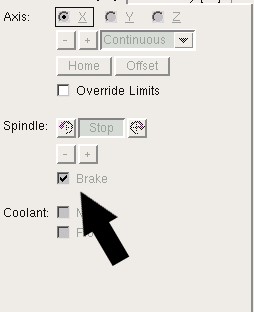New Machine Build: Bridgeport R2E4 Series II
- tightmopedman9
- Offline
- Senior Member
-

Less
More
- Posts: 72
- Thank you received: 7
13 Sep 2018 19:24 #117476
by tightmopedman9
Replied by tightmopedman9 on topic New Machine Build: Bridgeport R2E4 Series II
There is no reference to output-02 anywhere other than in my custom.hal file with:
net motion.spindle-brake hm2_5i25.0.7i77.0.0.output-02
net motion.spindle-brake hm2_5i25.0.7i77.0.0.output-02
Please Log in or Create an account to join the conversation.
- andypugh
-

- Offline
- Moderator
-

Less
More
- Posts: 19741
- Thank you received: 4579
13 Sep 2018 19:26 #117478
by andypugh
Replied by andypugh on topic New Machine Build: Bridgeport R2E4 Series II
And does motion.spindle-brake appear anywhere else in the HAL files?
(that sounds like a HAL pin, but is in the signal name position in the net command)
(that sounds like a HAL pin, but is in the signal name position in the net command)
Please Log in or Create an account to join the conversation.
- tightmopedman9
- Offline
- Senior Member
-

Less
More
- Posts: 72
- Thank you received: 7
13 Sep 2018 19:49 #117481
by tightmopedman9
Replied by tightmopedman9 on topic New Machine Build: Bridgeport R2E4 Series II
No it does not.
This is the only two entries containing the word brake in my .hal files:
net spindle-brake hm2_5i25.0.7i77.0.0.output-02
net spindle-brake motion.spindle-brake
The earlier quoted 'net motion.spindle-brake hm2_5i25.0.7i77.0.0.output-02' doesn't exist, I just wrote that out from memory, and was incorrect.
This is the only two entries containing the word brake in my .hal files:
net spindle-brake hm2_5i25.0.7i77.0.0.output-02
net spindle-brake motion.spindle-brake
The earlier quoted 'net motion.spindle-brake hm2_5i25.0.7i77.0.0.output-02' doesn't exist, I just wrote that out from memory, and was incorrect.
Please Log in or Create an account to join the conversation.
- andypugh
-

- Offline
- Moderator
-

Less
More
- Posts: 19741
- Thank you received: 4579
13 Sep 2018 20:26 #117483
by andypugh
Replied by andypugh on topic New Machine Build: Bridgeport R2E4 Series II
Well, there you are. That's it.
motion.spindle-brake goes high whenever the spindle is stopped.
If you don't want that, then just comment-out one (or both) of the lines.
motion.spindle-brake goes high whenever the spindle is stopped.
If you don't want that, then just comment-out one (or both) of the lines.
Please Log in or Create an account to join the conversation.
- tightmopedman9
- Offline
- Senior Member
-

Less
More
- Posts: 72
- Thank you received: 7
13 Sep 2018 20:51 #117485
by tightmopedman9
Replied by tightmopedman9 on topic New Machine Build: Bridgeport R2E4 Series II
Gotcha. When I read the description 'TRUE when the spindle brake should be applied' I thought it was just an example use case, not the actual state being triggered.
The reason I put that net in originally was so that AXIS would auto generate the brake button. Without that line AXIS shows up with no button for the brake. An option to show all buttons regardless of their corresponding use in HAL is the environment variable 'AXIS_NO_AUTOCONFIGURE'. Where should this be placed so that all buttons become visible?
The reason I put that net in originally was so that AXIS would auto generate the brake button. Without that line AXIS shows up with no button for the brake. An option to show all buttons regardless of their corresponding use in HAL is the environment variable 'AXIS_NO_AUTOCONFIGURE'. Where should this be placed so that all buttons become visible?
Please Log in or Create an account to join the conversation.
- andypugh
-

- Offline
- Moderator
-

Less
More
- Posts: 19741
- Thank you received: 4579
14 Sep 2018 12:37 #117522
by andypugh
Replied by andypugh on topic New Machine Build: Bridgeport R2E4 Series II
I think that, actually, things are already set up exactly as you need.
Just un-select the spindle brake check-box in Axis and the spindle brake will no longer operate.
Just un-select the spindle brake check-box in Axis and the spindle brake will no longer operate.
Please Log in or Create an account to join the conversation.
- tightmopedman9
- Offline
- Senior Member
-

Less
More
- Posts: 72
- Thank you received: 7
14 Sep 2018 17:30 #117547
by tightmopedman9
Are you referring to this check box?
If so, that's what my original question was referring to. When the spindle stops the brake is automatically applied (box is checked). I would like to disable this option so that I can apply the brake only when needed.
I think it might be easier to just integrate this into a glade panel.
Replied by tightmopedman9 on topic New Machine Build: Bridgeport R2E4 Series II
Are you referring to this check box?
If so, that's what my original question was referring to. When the spindle stops the brake is automatically applied (box is checked). I would like to disable this option so that I can apply the brake only when needed.
I think it might be easier to just integrate this into a glade panel.
Please Log in or Create an account to join the conversation.
- andypugh
-

- Offline
- Moderator
-

Less
More
- Posts: 19741
- Thank you received: 4579
14 Sep 2018 18:01 #117549
by andypugh
Replied by andypugh on topic New Machine Build: Bridgeport R2E4 Series II
Un-check the box....
Please Log in or Create an account to join the conversation.
- tightmopedman9
- Offline
- Senior Member
-

Less
More
- Posts: 72
- Thank you received: 7
14 Sep 2018 18:09 #117551
by tightmopedman9
Replied by tightmopedman9 on topic New Machine Build: Bridgeport R2E4 Series II
The box is automatically checked when the spindle is turned off! I understand that checking the box toggles the brake, what I want to change is the brake toggling when the spindle is turned off via the control in AXIS.
Please Log in or Create an account to join the conversation.
- andypugh
-

- Offline
- Moderator
-

Less
More
- Posts: 19741
- Thank you received: 4579
14 Sep 2018 21:10 - 14 Sep 2018 21:10 #117557
by andypugh
So it is! I hadn't realised that.
Are you using mist coolant? You could recycle that toggle if not. use an and2 HAL component to combine iocontrol.0.coolant−mist and motion.spindle-on and then the brake would only apply if you had also toggled the mist button.
Alternatively, as you say, the same setup with a gladevcp / pyvcp button, but that takes up more screen space.
Replied by andypugh on topic New Machine Build: Bridgeport R2E4 Series II
The box is automatically checked when the spindle is turned off! .
So it is! I hadn't realised that.
Are you using mist coolant? You could recycle that toggle if not. use an and2 HAL component to combine iocontrol.0.coolant−mist and motion.spindle-on and then the brake would only apply if you had also toggled the mist button.
Alternatively, as you say, the same setup with a gladevcp / pyvcp button, but that takes up more screen space.
Last edit: 14 Sep 2018 21:10 by andypugh.
Please Log in or Create an account to join the conversation.
Time to create page: 0.100 seconds