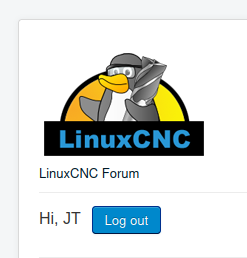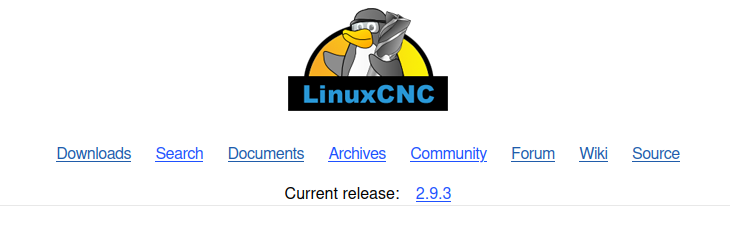Customization of the icon for the LinuxCNC website
- Muecke
-
 Topic Author
Topic Author
- Offline
- Platinum Member
-

Less
More
- Posts: 833
- Thank you received: 89
13 Oct 2024 15:08 #311973
by Muecke
Customization of the icon for the LinuxCNC website was created by Muecke
-- en
Hello support team,
I have noticed that currently the website icon (favicon) is reverting to the official Joomla version. I understand that there are some challenges in the forum that are not so easy to fix. However, this should not affect the website icon.
Would it be possible to use a special LinuxCNC icon instead to more clearly identify the website as a LinuxCNC project?
Kind regards
Mücke
-- de
Hallo Support-Team,mir ist aufgefallen, dass derzeit das Icon der Webseite (Favicon) auf die offizielle Joomla-Variante zurückgreift. Ich verstehe, dass es im Forum einige Herausforderungen gibt, die nicht so einfach zu beheben sind. Allerdings sollte dies das Icon der Webseite nicht betreffen.Wäre es möglich, stattdessen ein spezielles LinuxCNC-Icon zu verwenden, um die Webseite klarer als LinuxCNC-Projekt zu kennzeichnen?Mit freundlichen Grüßen
Mücke
Hello support team,
I have noticed that currently the website icon (favicon) is reverting to the official Joomla version. I understand that there are some challenges in the forum that are not so easy to fix. However, this should not affect the website icon.
Would it be possible to use a special LinuxCNC icon instead to more clearly identify the website as a LinuxCNC project?
Kind regards
Mücke
-- de
Hallo Support-Team,mir ist aufgefallen, dass derzeit das Icon der Webseite (Favicon) auf die offizielle Joomla-Variante zurückgreift. Ich verstehe, dass es im Forum einige Herausforderungen gibt, die nicht so einfach zu beheben sind. Allerdings sollte dies das Icon der Webseite nicht betreffen.Wäre es möglich, stattdessen ein spezielles LinuxCNC-Icon zu verwenden, um die Webseite klarer als LinuxCNC-Projekt zu kennzeichnen?Mit freundlichen Grüßen
Mücke
The following user(s) said Thank You: tommylight
Please Log in or Create an account to join the conversation.
- tommylight
-

- Away
- Moderator
-

Less
More
- Posts: 21162
- Thank you received: 7226
13 Oct 2024 16:30 #311984
by tommylight
Replied by tommylight on topic Customization of the icon for the LinuxCNC website
Yea that could probably be changed without much fuss, might give it a try when i get a chance.
Thank you for reminding us.
In the mean time, have a look here, some of us made some logos a while back, see if you like any and/or if you have and suggestions, or even better if you can make one or more!
Danke.
Thank you for reminding us.
In the mean time, have a look here, some of us made some logos a while back, see if you like any and/or if you have and suggestions, or even better if you can make one or more!
Danke.
The following user(s) said Thank You: Muecke
Please Log in or Create an account to join the conversation.
- Muecke
-
 Topic Author
Topic Author
- Offline
- Platinum Member
-

Less
More
- Posts: 833
- Thank you received: 89
13 Oct 2024 17:03 #311992
by Muecke
Replied by Muecke on topic Customization of the icon for the LinuxCNC website
Pictures that already exist in the forum:
LinuxCNC with book: forum.linuxcnc.org/show-your-stuff/32672...logo?start=70#250503
LinuxCNC With tool: forum.linuxcnc.org/show-your-stuff/32672...logo?start=50#248058
LinuxCNC With tool: forum.linuxcnc.org/show-your-stuff/32672...logo?start=40#242758
LinuxCNC Logo (Website top links): forum.linuxcnc.org/show-your-stuff/32672...-logo?start=20#95199
Favicon generator: realfavicongenerator.net/
My recommendation
I have already generated my favourite
LinuxCNC with book: forum.linuxcnc.org/show-your-stuff/32672...logo?start=70#250503
LinuxCNC With tool: forum.linuxcnc.org/show-your-stuff/32672...logo?start=50#248058
LinuxCNC With tool: forum.linuxcnc.org/show-your-stuff/32672...logo?start=40#242758
LinuxCNC Logo (Website top links): forum.linuxcnc.org/show-your-stuff/32672...-logo?start=20#95199
Favicon generator: realfavicongenerator.net/
My recommendation
I have already generated my favourite
Attachments:
The following user(s) said Thank You: tommylight
Please Log in or Create an account to join the conversation.
- Unlogic
- Offline
- Elite Member
-

Less
More
- Posts: 238
- Thank you received: 118
14 Oct 2024 06:42 #312033
by Unlogic
Replied by Unlogic on topic Customization of the icon for the LinuxCNC website
That icon looks great
The following user(s) said Thank You: Muecke
Please Log in or Create an account to join the conversation.
- JT
-

- Away
- Administrator
-

Less
More
- Posts: 1059
- Thank you received: 546
15 Oct 2024 11:23 #312143
by JT
Replied by JT on topic Customization of the icon for the LinuxCNC website
I'm not seeing the favicon just the LinuxCNC icon on both linuxcnc.org and forum.linuxcnc.org. Where are you seeing the Joomla icon?
JT
JT
Please Log in or Create an account to join the conversation.
- JT
-

- Away
- Administrator
-

Less
More
- Posts: 1059
- Thank you received: 546
15 Oct 2024 11:26 #312144
by JT
Replied by JT on topic Customization of the icon for the LinuxCNC website
Attachments:
Please Log in or Create an account to join the conversation.
- Muecke
-
 Topic Author
Topic Author
- Offline
- Platinum Member
-

Less
More
- Posts: 833
- Thank you received: 89
15 Oct 2024 12:40 #312147
by Muecke
Replied by Muecke on topic Customization of the icon for the LinuxCNC website
Hello,
I mean the favourites icon of the website, the one that is displayed in the browser, or for a link that you have saved in your favourites.
Insert the following code in thesection of your pages:[/code]
I mean the favourites icon of the website, the one that is displayed in the browser, or for a link that you have saved in your favourites.
Insert the following code in the
<head>[code]<link rel="icon" type="image/png" href="/favicon-48x48.png" sizes="48x48" />
<link rel="icon" type="image/svg+xml" href="/favicon.svg" />
<link rel="shortcut icon" href="/favicon.ico" />
<link rel="apple-touch-icon" sizes="180x180" href="/apple-touch-icon.png" />
<link rel="manifest" href="/site.webmanifest" />
The following user(s) said Thank You: JT
Please Log in or Create an account to join the conversation.
- JT
-

- Away
- Administrator
-

Less
More
- Posts: 1059
- Thank you received: 546
15 Oct 2024 16:08 #312170
by JT
Replied by JT on topic Customization of the icon for the LinuxCNC website
The forum pages are generated by Kunena and I don't see where to set the icon.
JT
JT
The following user(s) said Thank You: Muecke
Please Log in or Create an account to join the conversation.
- Muecke
-
 Topic Author
Topic Author
- Offline
- Platinum Member
-

Less
More
- Posts: 833
- Thank you received: 89
15 Oct 2024 16:14 #312174
by Muecke
Replied by Muecke on topic Customization of the icon for the LinuxCNC website
This is also the case with my Joomla project, I have placed the files (all from the ZIP file) in my folder on the server, Joomla has done the rest.
My path is like this: Joomla/media/system/images
Joomla then took over the new favorite images. (I had to clear my browser cache so that it was updated for me)
My path is like this: Joomla/media/system/images
Joomla then took over the new favorite images. (I had to clear my browser cache so that it was updated for me)
Please Log in or Create an account to join the conversation.
- JT
-

- Away
- Administrator
-

Less
More
- Posts: 1059
- Thank you received: 546
15 Oct 2024 16:43 #312177
by JT
Replied by JT on topic Customization of the icon for the LinuxCNC website
I don't have access to the files, I only have access to the joomula interface.
JT
JT
Please Log in or Create an account to join the conversation.
Time to create page: 0.284 seconds