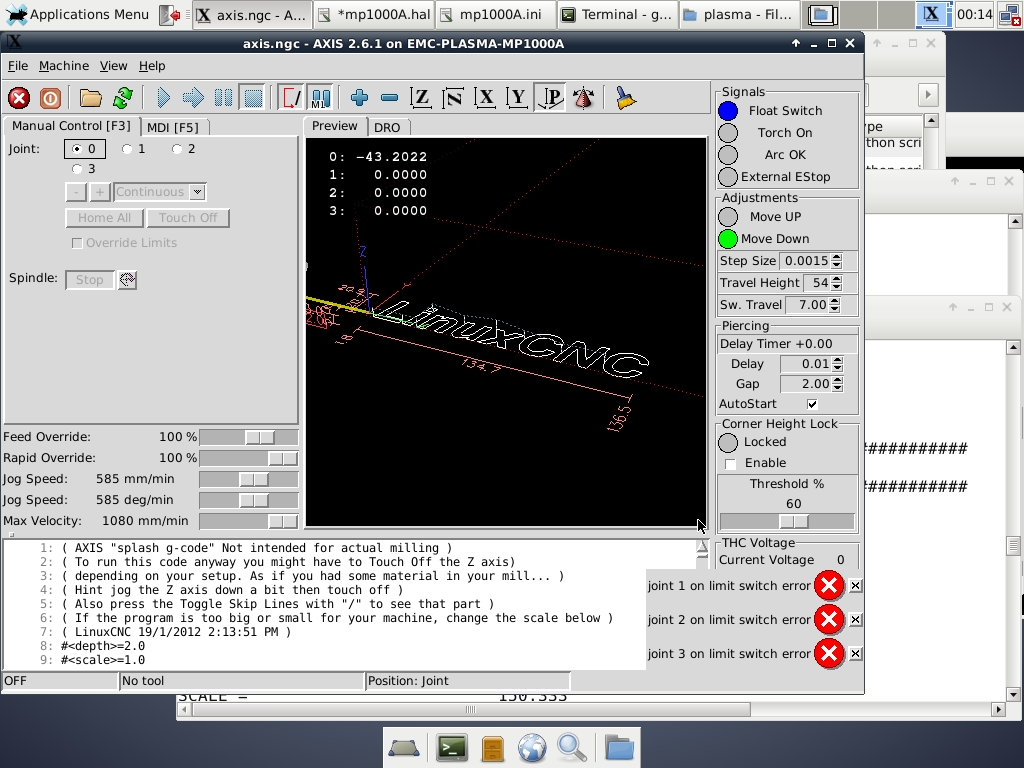Limit&Home at one pin
- Green#
- Offline
- New Member
-

Less
More
- Posts: 13
- Thank you received: 0
24 Oct 2014 13:39 #52346
by Green#
Limit&Home at one pin was created by Green#
Hello,
I'm trying to configure LinuxCNC (3axis) to work with limit and home switches connected to one pin, but when I press 'home all' button, Machine move to Limit switch and show message 'Limit error'. I think software should know in homing cycle not use limit switches. When I connect all home sw to one pin and all limit sw to the other pin everything works fine. Is there anything else in .ini file I should turn on? Please help.
I'm trying to configure LinuxCNC (3axis) to work with limit and home switches connected to one pin, but when I press 'home all' button, Machine move to Limit switch and show message 'Limit error'. I think software should know in homing cycle not use limit switches. When I connect all home sw to one pin and all limit sw to the other pin everything works fine. Is there anything else in .ini file I should turn on? Please help.
Please Log in or Create an account to join the conversation.
- cncbasher
- Offline
- Moderator
-

Less
More
- Posts: 1744
- Thank you received: 288
24 Oct 2014 14:23 #52347
by cncbasher
Replied by cncbasher on topic Limit&Home at one pin
please post your hal and ini files as attachments
Please Log in or Create an account to join the conversation.
- Green#
- Offline
- New Member
-

Less
More
- Posts: 13
- Thank you received: 0
25 Oct 2014 04:33 #52368
by Green#
Replied by Green# on topic Limit&Home at one pin
I attach the files, this is modification of example mp1000 plasma machine. When it start homming and machine trigger the Z limit switch I got error for joint 0 and 1 limit switch.
Please Log in or Create an account to join the conversation.
- andypugh
-

- Offline
- Moderator
-

Less
More
- Posts: 23382
- Thank you received: 4967
27 Oct 2014 22:18 #52437
by andypugh
You need HOME_IGNORE_LIMITS and HOME_IS_SHARED both to be set.
www.linuxcnc.org/docs/html/config/ini_co...tml#sub:AXIS-section
Replied by andypugh on topic Limit&Home at one pin
Is there anything else in .ini file I should turn on? Please help.
You need HOME_IGNORE_LIMITS and HOME_IS_SHARED both to be set.
www.linuxcnc.org/docs/html/config/ini_co...tml#sub:AXIS-section
The following user(s) said Thank You: Green#
Please Log in or Create an account to join the conversation.
- Green#
- Offline
- New Member
-

Less
More
- Posts: 13
- Thank you received: 0
28 Oct 2014 06:30 - 28 Oct 2014 06:31 #52469
by Green#
Replied by Green# on topic Limit&Home at one pin
Last edit: 28 Oct 2014 06:31 by Green#.
Please Log in or Create an account to join the conversation.
- andypugh
-

- Offline
- Moderator
-

Less
More
- Posts: 23382
- Thank you received: 4967
28 Oct 2014 07:26 #52472
by andypugh
Replied by andypugh on topic Limit&Home at one pin
I see that you have HOME_IGNORE_LIMITS = YES and HOME_IGNORE_LIMITS = 1 for every axis.
That shouldn't matter, though.
If you home only the first axis, is the limit switch open at the end of the homing move? Perhaps the second axis in the sequence is starting to home before the first has cleared the switch.
That shouldn't matter, though.
If you home only the first axis, is the limit switch open at the end of the homing move? Perhaps the second axis in the sequence is starting to home before the first has cleared the switch.
Please Log in or Create an account to join the conversation.
- Green#
- Offline
- New Member
-

Less
More
- Posts: 13
- Thank you received: 0
28 Oct 2014 14:31 #52477
by Green#
Replied by Green# on topic Limit&Home at one pin
Limit errors appears in the same time switch is closed in homing cycle (switches are normally open). I will try to check how it works in case of homing first axis only.
Please Log in or Create an account to join the conversation.
- cncbasher
- Offline
- Moderator
-

Less
More
- Posts: 1744
- Thank you received: 288
28 Oct 2014 15:43 #52481
by cncbasher
Replied by cncbasher on topic Limit&Home at one pin
you can actually have all the switches on one pin , and use limit switch as home etc , linuxcnc is very flexable . check to see what state your switches are in hal configuration
you may need to invert the logic of the input , you would be better to have closed switches and wire them in series .
by your hal file you showing the limit switches unused
#net all-lim <= parport.0.pin-10-in-not
#net all-lim => axis.0.neg-lim-sw-in axis.0.pos-lim-sw-in
#net all-lim => axis.1.neg-lim-sw-in axis.1.pos-lim-sw-in
#net all-lim => axis.2.neg-lim-sw-in axis.2.pos-lim-sw-in
and the input pin inverted ,
are you trying to wire these in parallel ?
you may need to invert the logic of the input , you would be better to have closed switches and wire them in series .
by your hal file you showing the limit switches unused
#net all-lim <= parport.0.pin-10-in-not
#net all-lim => axis.0.neg-lim-sw-in axis.0.pos-lim-sw-in
#net all-lim => axis.1.neg-lim-sw-in axis.1.pos-lim-sw-in
#net all-lim => axis.2.neg-lim-sw-in axis.2.pos-lim-sw-in
and the input pin inverted ,
are you trying to wire these in parallel ?
Please Log in or Create an account to join the conversation.
- cncbasher
- Offline
- Moderator
-

Less
More
- Posts: 1744
- Thank you received: 288
28 Oct 2014 15:48 #52482
by cncbasher
Replied by cncbasher on topic Limit&Home at one pin
you can actually have all the switches on one pin , and use limit switch as home etc , linuxcnc is very flexable . check to see what state your switches are in hal configuration
you may need to invert the logic of the input , you would be better to have closed switches and wire them in series .
check what linuxcnc says the state of the switch is and go from there , do you need the input inverted ? etc
by your hal file you showing the limit switches unused
#net all-lim <= parport.0.pin-10-in-not
#net all-lim => axis.0.neg-lim-sw-in axis.0.pos-lim-sw-in
#net all-lim => axis.1.neg-lim-sw-in axis.1.pos-lim-sw-in
#net all-lim => axis.2.neg-lim-sw-in axis.2.pos-lim-sw-in
and the input pin inverted ,
are you trying to wire these in parallel ?
you may need to invert the logic of the input , you would be better to have closed switches and wire them in series .
check what linuxcnc says the state of the switch is and go from there , do you need the input inverted ? etc
by your hal file you showing the limit switches unused
#net all-lim <= parport.0.pin-10-in-not
#net all-lim => axis.0.neg-lim-sw-in axis.0.pos-lim-sw-in
#net all-lim => axis.1.neg-lim-sw-in axis.1.pos-lim-sw-in
#net all-lim => axis.2.neg-lim-sw-in axis.2.pos-lim-sw-in
and the input pin inverted ,
are you trying to wire these in parallel ?
Please Log in or Create an account to join the conversation.
- Green#
- Offline
- New Member
-

Less
More
- Posts: 13
- Thank you received: 0
28 Oct 2014 16:24 #52485
by Green#
Replied by Green# on topic Limit&Home at one pin
Yes, actually I have connected all switches to one pin, switches are connected parallel. Probably I was trying reverse limit input by negation, but after modification .ini file I will try one more time. Limit switches are use in hal together with home like below, net is called home but there are both function there:
net all-home <= parport.0.pin-13-in-not
net all-home => axis.0.home-sw-in axis.0.neg-lim-sw-in
net all-home => axis.1.home-sw-in axis.1.neg-lim-sw-in
net all-home => axis.2.home-sw-in axis.2.neg-lim-sw-in
net all-home <= parport.0.pin-13-in-not
net all-home => axis.0.home-sw-in axis.0.neg-lim-sw-in
net all-home => axis.1.home-sw-in axis.1.neg-lim-sw-in
net all-home => axis.2.home-sw-in axis.2.neg-lim-sw-in
Please Log in or Create an account to join the conversation.
Time to create page: 0.126 seconds