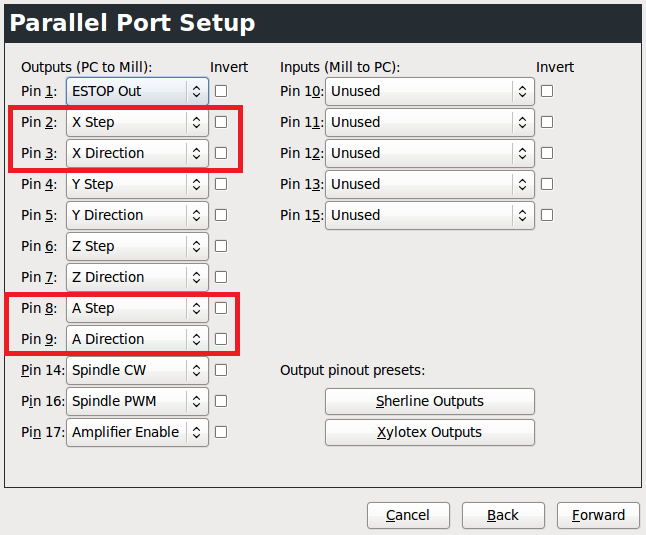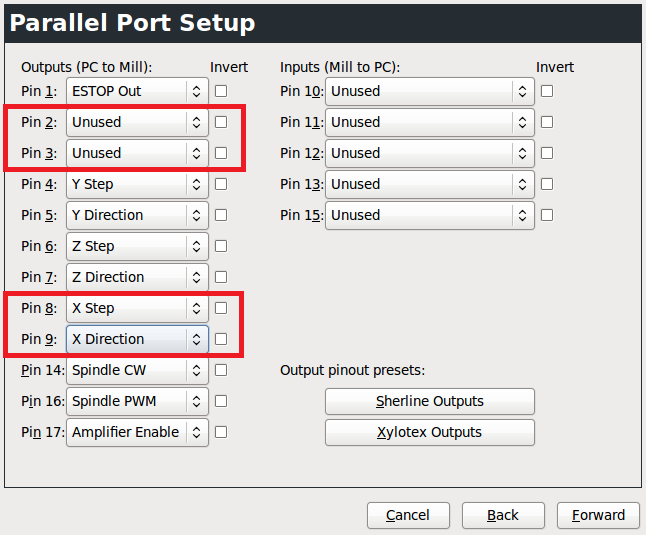Ignorant, new, dumb, and really frustrated........
- PCW
-

- Offline
- Moderator
-

Less
More
- Posts: 18829
- Thank you received: 5200
06 Jan 2015 10:58 #54641
by PCW
Replied by PCW on topic Ignorant, new, dumb, and really frustrated........
If you _still_ want an all-in-one drive, the Leadshine MX3660 and MX4660 might be good choices (60V 6A max, 3 or 4 axis)
Please Log in or Create an account to join the conversation.
- DaBit
- Offline
- Platinum Member
-

Less
More
- Posts: 446
- Thank you received: 35
06 Jan 2015 16:51 #54645
by DaBit
Replied by DaBit on topic Ignorant, new, dumb, and really frustrated........
Whenever I see people fiddling with those resistors to set current and wire up motors to a sub-D, being stuck with a fixed 10-step microstepping, etcetera I cannot help thinking of Gecko drives as 'stone age technology'. But to be honest I never had one physically in hands.
I 'hate' the Leadshine M and ND drives, but I really like the Leadshine EM/AM and DM series. Those drives are about as good as you can make a stepper drive, especially if you use the tuning software to adjust the drive perfectly to your motor (but you don't have to; autotuning works OK).
AM883 can be found on Ebay for relatively little money and is a world class drive with useful features such as stepper stall detection. The higher voltage and current capacity is also a much better match to your average NEMA34 motor.
To complement three of those drives you can get away using one of those $7 'Mach3' breakoutboards, but I would suggest to seriously consider Mesa hardware. 5i25+7i76 comes to mind, but maybe there is a better/cheaper combination for your needs. It is very well designed and built, still pretty affordable, and there is a lot of experience with that hardware here on the forum.
Such a setup probably costs a bit more alltogether, but in the end the fact that it costed a few bucks more is quickly forgotten when the result is a trouble-free setup that zips along nicely and quietly.
I 'hate' the Leadshine M and ND drives, but I really like the Leadshine EM/AM and DM series. Those drives are about as good as you can make a stepper drive, especially if you use the tuning software to adjust the drive perfectly to your motor (but you don't have to; autotuning works OK).
AM883 can be found on Ebay for relatively little money and is a world class drive with useful features such as stepper stall detection. The higher voltage and current capacity is also a much better match to your average NEMA34 motor.
To complement three of those drives you can get away using one of those $7 'Mach3' breakoutboards, but I would suggest to seriously consider Mesa hardware. 5i25+7i76 comes to mind, but maybe there is a better/cheaper combination for your needs. It is very well designed and built, still pretty affordable, and there is a lot of experience with that hardware here on the forum.
Such a setup probably costs a bit more alltogether, but in the end the fact that it costed a few bucks more is quickly forgotten when the result is a trouble-free setup that zips along nicely and quietly.
The following user(s) said Thank You: bigstarshot
Please Log in or Create an account to join the conversation.
- andypugh
-

- Offline
- Moderator
-

Less
More
- Posts: 23377
- Thank you received: 4966
06 Jan 2015 19:39 #54650
by andypugh
No, just completely forget about the A-axis. There is no A-axis.
You have X Y and Z step/dir commands, you have 25 parallel port pins and you have 4 stepper drives. (one not working). You have three motors, and you have physical X Y and Z axes.
You can arrange all these parts in any way that suits.
Replied by andypugh on topic Ignorant, new, dumb, and really frustrated........
My understanding was that I would configure the software to send the x-axis commands via the a-axis
No, just completely forget about the A-axis. There is no A-axis.
You have X Y and Z step/dir commands, you have 25 parallel port pins and you have 4 stepper drives. (one not working). You have three motors, and you have physical X Y and Z axes.
You can arrange all these parts in any way that suits.
Please Log in or Create an account to join the conversation.
- bigstarshot
- Offline
- New Member
-

Less
More
- Posts: 13
- Thank you received: 0
12 Jan 2015 00:03 #54882
by bigstarshot
Replied by bigstarshot on topic Ignorant, new, dumb, and really frustrated........
for the record, your reply initially confused me even more than I already am. Then, in a calmer moment, I realized you either aren't paying attention either or didn't read the entire thread. I CAN'T change the pieces around because I got a POS all in one G540. Everything I can think to do says my DB25 and cable are fine, so the all in one is a piece of crap and I'm stuck with that. At almost 50 I can count on one hand the times I've purchased significant items "new". My wife insisted that I should look at "new" when I was researching what I wanted. As in most of those other cases where I have thought "new" was a good idea, I have a very bad taste in my mouth. If I'm, not smart enough to work CNC, I should have spent a fraction of what I spent on a old machine and put my energy into reviving it. The good news is I can eat what I have invested in tooling, working material, shipping etc. and still get most of my money back and I'm leaning that way. This means I have to re-focus my research to include making sure anything additional I buy would work with a retro-fit old Knee mill and separate Lathe, except I don't have room for two machines and will probably just give up. If this is normal for a space saving combo machine, I'm just stupid and need to man up and admit that this was something on the order of a midlife crisis mistake.
I want to thank all of you that read and replied to my frustration. On another note, I manually turned down a scrap stainless pump shaft from work that I have a project in mind for. I really enjoyed peeling the chips and watching the machine actually do something. If these things worked on Cobol or Fortran watt V or something a dinosaur could understand, I would be in a better position. I've never been real good at the architecture side of computers. I can change components and trouble shoot low voltage control surfaces, but working at a board component level is something I will never be good at.
Thanks again,
I want to thank all of you that read and replied to my frustration. On another note, I manually turned down a scrap stainless pump shaft from work that I have a project in mind for. I really enjoyed peeling the chips and watching the machine actually do something. If these things worked on Cobol or Fortran watt V or something a dinosaur could understand, I would be in a better position. I've never been real good at the architecture side of computers. I can change components and trouble shoot low voltage control surfaces, but working at a board component level is something I will never be good at.
Thanks again,
Please Log in or Create an account to join the conversation.
- BigJohnT
-

- Offline
- Administrator
-

Less
More
- Posts: 7000
- Thank you received: 1176
12 Jan 2015 00:37 #54884
by BigJohnT
Replied by BigJohnT on topic Ignorant, new, dumb, and really frustrated........
But you can change the drive your using to the 4th axis by moving the plug from the problem axis to the 4th axis and changing the pin names in hal to match the step and direction pins that the 4th axis uses. The G540 has 4 G251's inside the magic box as well as a few other things. I think we all were paying attention and understand.
JT
JT
The following user(s) said Thank You: bigstarshot
Please Log in or Create an account to join the conversation.
- ArcEye
- Offline
- Junior Member
-

Less
More
- Posts: 24
- Thank you received: 758
12 Jan 2015 00:42 #54885
by ArcEye
Of course you can.
You just connect your X stepper motor to where the 540 says is the output for the A axis.
Then you change the connections in the hal file, so that the pulses for the X axis from Linuxcnc are connected to the parport pins which the 540 connects to the A axis
The only real thing different about the G540 is that the DB25 pin connections are pre-ordained, so you have to work with what they are set to.
If you need a hand zip up your config folder and attach it, along with a connection pinout for the G540
regards
Replied by ArcEye on topic Ignorant, new, dumb, and really frustrated........
I CAN'T change the pieces around because I got a POS all in one G540.
Of course you can.
You just connect your X stepper motor to where the 540 says is the output for the A axis.
Then you change the connections in the hal file, so that the pulses for the X axis from Linuxcnc are connected to the parport pins which the 540 connects to the A axis
The only real thing different about the G540 is that the DB25 pin connections are pre-ordained, so you have to work with what they are set to.
If you need a hand zip up your config folder and attach it, along with a connection pinout for the G540
regards
The following user(s) said Thank You: bigstarshot
Please Log in or Create an account to join the conversation.
- Askjerry
-

- Offline
- Elite Member
-

Less
More
- Posts: 308
- Thank you received: 36
12 Jan 2015 01:29 #54888
by Askjerry
Replied by Askjerry on topic Ignorant, new, dumb, and really frustrated........
The device has 4 DB type connectors labeled X / Y/ Z / A.
If you pull the plug that is in the slot marked "X" and plug it into the slit marked "A" then adjust the setup accordingly... it will function just fine.
I offered for you to ZIP up your configuration, and I would make the software changes for you if you did not know how.
It is not too hard... go into the STEPCONFIG and look at the two pins assigned to the X now... change them to UNUSED, then go down to where it has "A" and put in the pin numbers that used to be in the "X" slot... done... it will work and you will be happy.
That's all you have to do.
Jerry
If you pull the plug that is in the slot marked "X" and plug it into the slit marked "A" then adjust the setup accordingly... it will function just fine.
I offered for you to ZIP up your configuration, and I would make the software changes for you if you did not know how.
It is not too hard... go into the STEPCONFIG and look at the two pins assigned to the X now... change them to UNUSED, then go down to where it has "A" and put in the pin numbers that used to be in the "X" slot... done... it will work and you will be happy.
That's all you have to do.
Jerry
The following user(s) said Thank You: bigstarshot
Please Log in or Create an account to join the conversation.
- bigstarshot
- Offline
- New Member
-

Less
More
- Posts: 13
- Thank you received: 0
12 Jan 2015 01:31 #54889
by bigstarshot
Replied by bigstarshot on topic Ignorant, new, dumb, and really frustrated........
I will figure out the Hal file. I went out yesterday to clean with the idea that I would work with the computer AFTER I cleaned the shop.............I did clean up the worst of it and I tethered the computer to my phone to allow it to use the internet and do updates (it hadn't had an internet connection in 4 months). I ended up chucking up that stainless pump shaft and turning it down to a 1.25" x 9" solid (the shaft end was recessed and hollow). The toy is a distraction to getting what I need done to use the toy LOL
Please Log in or Create an account to join the conversation.
- Askjerry
-

- Offline
- Elite Member
-

Less
More
- Posts: 308
- Thank you received: 36
12 Jan 2015 01:48 #54891
by Askjerry
Replied by Askjerry on topic Ignorant, new, dumb, and really frustrated........
1) In the machine PC go to APPLICATIONS --> CNC --> LinuxCNC Stepconf Wizard.
2) A splash screen will come up, click "FORWARD"
3) On the next screen select "Modify a configuration already created with this program"
4) Click "FORWARD"
You should get to the Input Configuration screen...
It will look something like this... see the X-PINS???
Move them to the A connector like this...
From that point on... you machine will treat the "A PORT" as the "X PORT" and the "X Port" will be marked UNUSED.
Now put the connector that used to be on the X PORT into the A PORT slot and you are good to go.
The software will run normally... except that the signals will be on the 4th G520 port instead of the 1st G520 port. (Which is thought to be defective.)
DONE.
2) A splash screen will come up, click "FORWARD"
3) On the next screen select "Modify a configuration already created with this program"
4) Click "FORWARD"
You should get to the Input Configuration screen...
It will look something like this... see the X-PINS???
Move them to the A connector like this...
From that point on... you machine will treat the "A PORT" as the "X PORT" and the "X Port" will be marked UNUSED.
Now put the connector that used to be on the X PORT into the A PORT slot and you are good to go.
The software will run normally... except that the signals will be on the 4th G520 port instead of the 1st G520 port. (Which is thought to be defective.)
DONE.
The following user(s) said Thank You: bigstarshot
Please Log in or Create an account to join the conversation.
- bigstarshot
- Offline
- New Member
-

Less
More
- Posts: 13
- Thank you received: 0
12 Jan 2015 01:52 #54893
by bigstarshot
Replied by bigstarshot on topic Ignorant, new, dumb, and really frustrated........
I appreciate the offer with the programing. I'll figure it out. My real problem is my frustration with this board and setup. I'm working on that one. I will figure out what "fits" between price and budget for new drivers and then match them to a breakout board and make it all work (or I'll give in and give up, but that will be on this machine not the "dream"). I was originally trying to learn all I could to build a mini-mill and convert it to CNC. It worked out that I could go this route and I am also beating myself up over how much I spent to be this frustrated with a "toy". Not anyone here's fault. That is all on me. Work switched to 15 on 6 off with the new year, so I should have more time to "play" in the future too (going back to work Tuesday is going to really SUX).
Please Log in or Create an account to join the conversation.
Time to create page: 0.118 seconds