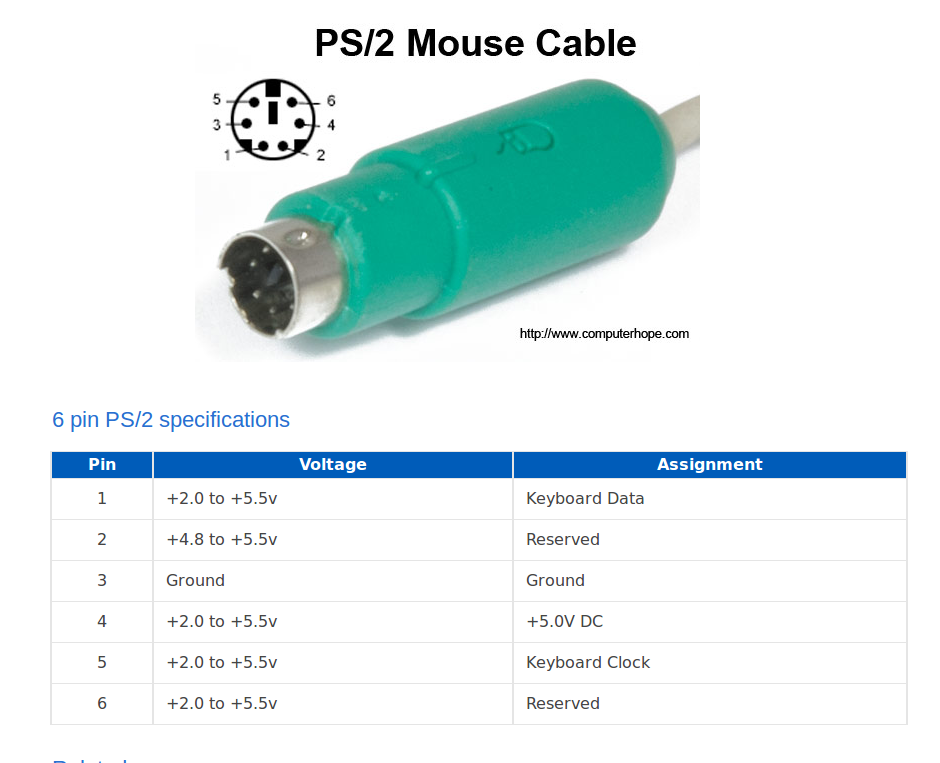Computer total freezes only during jogging
- emcPT
-
 Topic Author
Topic Author
- Offline
- Platinum Member
-

Less
More
- Posts: 702
- Thank you received: 139
12 Aug 2015 15:07 - 12 Aug 2015 15:09 #61315
by emcPT
So, if I understood correctly you recommend to use the existing keyboard and mouse (USB), then at the motherboard transform them to PS2 through a simple USB -> PS2 adapter, yes?
This is the simplest thing to do, so it would be great , because one of the machines is at a customer and having to change the keyboard would be a mess, as the keyboard is placed on a nice panel, so any change on the panel size/geometry would be bad.
, because one of the machines is at a customer and having to change the keyboard would be a mess, as the keyboard is placed on a nice panel, so any change on the panel size/geometry would be bad.
Thanks.
Replied by emcPT on topic Computer total freezes only during jogging
I would use the USB keyboard and mouse through USB to PS2 converters as first choice.
So, if I understood correctly you recommend to use the existing keyboard and mouse (USB), then at the motherboard transform them to PS2 through a simple USB -> PS2 adapter, yes?
This is the simplest thing to do, so it would be great
Thanks.
Last edit: 12 Aug 2015 15:09 by emcPT.
Please Log in or Create an account to join the conversation.
- ArcEye
- Offline
- Junior Member
-

Less
More
- Posts: 24
- Thank you received: 758
12 Aug 2015 15:16 - 12 Aug 2015 15:37 #61316
by ArcEye
Replied by ArcEye on topic Computer total freezes only during jogging
Last edit: 12 Aug 2015 15:37 by ArcEye.
The following user(s) said Thank You: emcPT
Please Log in or Create an account to join the conversation.
- emcPT
-
 Topic Author
Topic Author
- Offline
- Platinum Member
-

Less
More
- Posts: 702
- Thank you received: 139
12 Aug 2015 16:04 #61318
by emcPT
Replied by emcPT on topic Computer total freezes only during jogging
The web site from where that image was taken out says it all! 
I will post back with more info, as I have a few of those in house.
I will post back with more info, as I have a few of those in house.
Please Log in or Create an account to join the conversation.
- emcPT
-
 Topic Author
Topic Author
- Offline
- Platinum Member
-

Less
More
- Posts: 702
- Thank you received: 139
19 Aug 2015 23:55 #61560
by emcPT
Replied by emcPT on topic Computer total freezes only during jogging
Well, I was not able to place the keyboard working with the PS2->USB adapter. I tested 4, but with no luck so I quited.
I will place physical buttons to jog as it is the correct way to do it.
However I would like to ask if there is any way to disable the jog though the keyboard.
This will force the user to use the new placed keys.
Thank you
I will place physical buttons to jog as it is the correct way to do it.
However I would like to ask if there is any way to disable the jog though the keyboard.
This will force the user to use the new placed keys.
Thank you
Please Log in or Create an account to join the conversation.
- andypugh
-

- Offline
- Moderator
-

Less
More
- Posts: 23383
- Thank you received: 4968
20 Aug 2015 00:10 #61561
by andypugh
One way would be to put the following in a .axisrc file. That would only apply to one user, though (I think)
Replied by andypugh on topic Computer total freezes only during jogging
However I would like to ask if there is any way to disable the jog though the keyboard.
One way would be to put the following in a .axisrc file. That would only apply to one user, though (I think)
root_window.unbind("<KeyPress-Left>")
root_window.unbind("<KeyPress-Right>")
root_window.unbind("<KeyPress-Up>")
root_window.unbind("<KeyPress-Down>")
The following user(s) said Thank You: emcPT, jtc
Please Log in or Create an account to join the conversation.
- emcPT
-
 Topic Author
Topic Author
- Offline
- Platinum Member
-

Less
More
- Posts: 702
- Thank you received: 139
20 Aug 2015 00:23 #61562
by emcPT
Replied by emcPT on topic Computer total freezes only during jogging
One user is totally ok.
Thank you!
Thank you!
Please Log in or Create an account to join the conversation.
- ArcEye
- Offline
- Junior Member
-

Less
More
- Posts: 24
- Thank you received: 758
20 Aug 2015 14:52 #61570
by ArcEye
Replied by ArcEye on topic Computer total freezes only during jogging
If you want to look at a permanent all user solution, lines 2740 and 3099 in axis (at least in 2.8~ but won't be far out)
Please Log in or Create an account to join the conversation.
- andypugh
-

- Offline
- Moderator
-

Less
More
- Posts: 23383
- Thank you received: 4968
20 Aug 2015 16:22 #61571
by andypugh
That will bring it back if the LinuxCNC version is upgraded (probably, it might depend on the way that apt does deltas)
I guess the way to be absolutely sure is to do both.
I should probably add jog-wheels to my lathe, for the opposite reason. It is very annoying that I can't jog when the pointer is over a GladeVCP tab. Also, the GladeVCP action-buttons now put Axis in MDI mode, which also prevents jogging.
Replied by andypugh on topic Computer total freezes only during jogging
If you want to look at a permanent all user solution, lines 2740 and 3099 in axis (at least in 2.8~ but won't be far out)
That will bring it back if the LinuxCNC version is upgraded (probably, it might depend on the way that apt does deltas)
I guess the way to be absolutely sure is to do both.
I should probably add jog-wheels to my lathe, for the opposite reason. It is very annoying that I can't jog when the pointer is over a GladeVCP tab. Also, the GladeVCP action-buttons now put Axis in MDI mode, which also prevents jogging.
Please Log in or Create an account to join the conversation.
- jtc
-

- Offline
- Elite Member
-

Less
More
- Posts: 229
- Thank you received: 13
07 Sep 2015 22:07 #62198
by jtc
I tried to implement this way and it didn't work.
Replied by jtc on topic Computer total freezes only during jogging
However I would like to ask if there is any way to disable the jog though the keyboard.
One way would be to put the following in a .axisrc file. That would only apply to one user, though (I think)root_window.unbind("<KeyPress-Left>") root_window.unbind("<KeyPress-Right>") root_window.unbind("<KeyPress-Up>") root_window.unbind("<KeyPress-Down>")
I tried to implement this way and it didn't work.
Please Log in or Create an account to join the conversation.
- dgarrett
- Offline
- Platinum Member
-

Less
More
- Posts: 567
- Thank you received: 325
08 Sep 2015 00:20 #62208
by dgarrett
Replied by dgarrett on topic Computer total freezes only during jogging
Edit the inifile to add this line to the [DISPLAY] stanza:
Create a new file named unbind.py in the same directory as the
inifile with the following contents:
You can do this in a ~/.axisrc file as well (for each user); using [DISPLAY]USER_COMMAND_FILE applys to any use of the modified inifile
USER_COMMAND_FILE = unbind.pyCreate a new file named unbind.py in the same directory as the
inifile with the following contents:
root_window.tk.call("bind",".","<KeyPress-Left>","") # Left arrow
root_window.tk.call("bind",".","<KeyPress-Right>","") # Right arrow
root_window.tk.call("bind",".","<KeyPress-Up>","") # Up arrow
root_window.tk.call("bind",".","<KeyPress-Down>","") # Down arrow
root_window.tk.call("bind",".","<KeyPress-Prior>","") # PgUp
root_window.tk.call("bind",".","<KeyPress-Next>","") # PgDn
root_window.tk.call("bind",".","<KeyRelease-Left>","") # Left arrow
root_window.tk.call("bind",".","<KeyRelease-Right>","") # Right arrow
root_window.tk.call("bind",".","<KeyRelease-Up>","") # Up arrow
root_window.tk.call("bind",".","<KeyRelease-Down>","") # Down arrow
root_window.tk.call("bind",".","<KeyRelease-Prior>","") # PgUp
root_window.tk.call("bind",".","<KeyRelease-Next>","") # PgDnYou can do this in a ~/.axisrc file as well (for each user); using [DISPLAY]USER_COMMAND_FILE applys to any use of the modified inifile
The following user(s) said Thank You: emcPT, jtc
Please Log in or Create an account to join the conversation.
Time to create page: 0.087 seconds