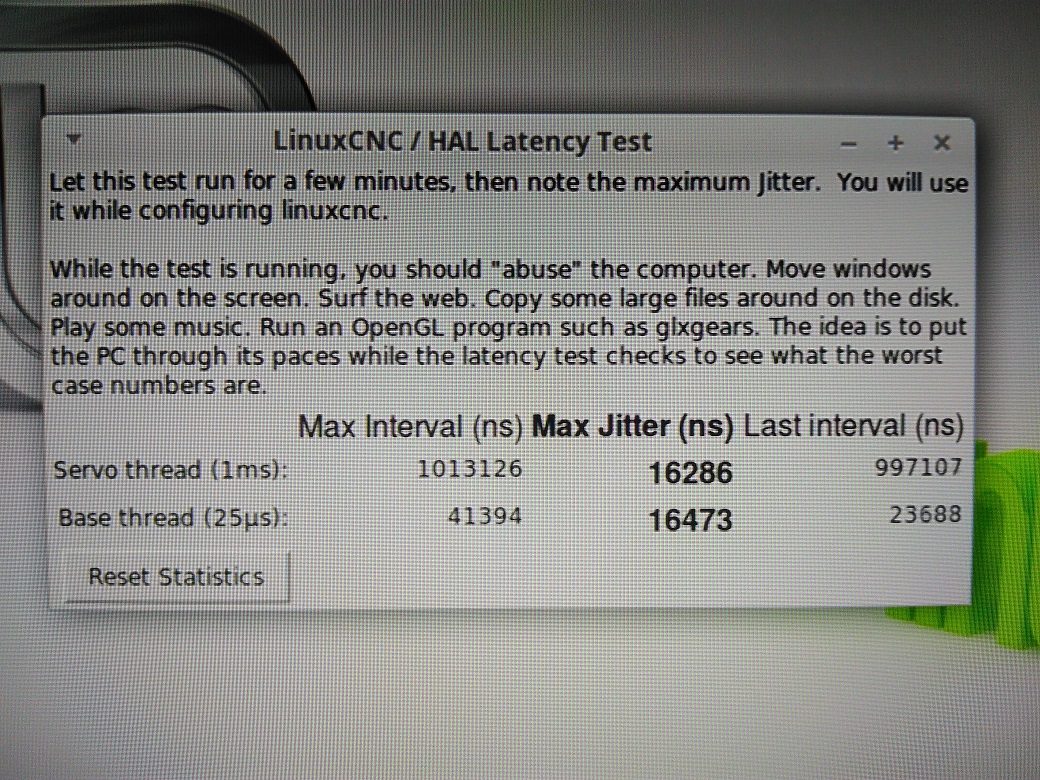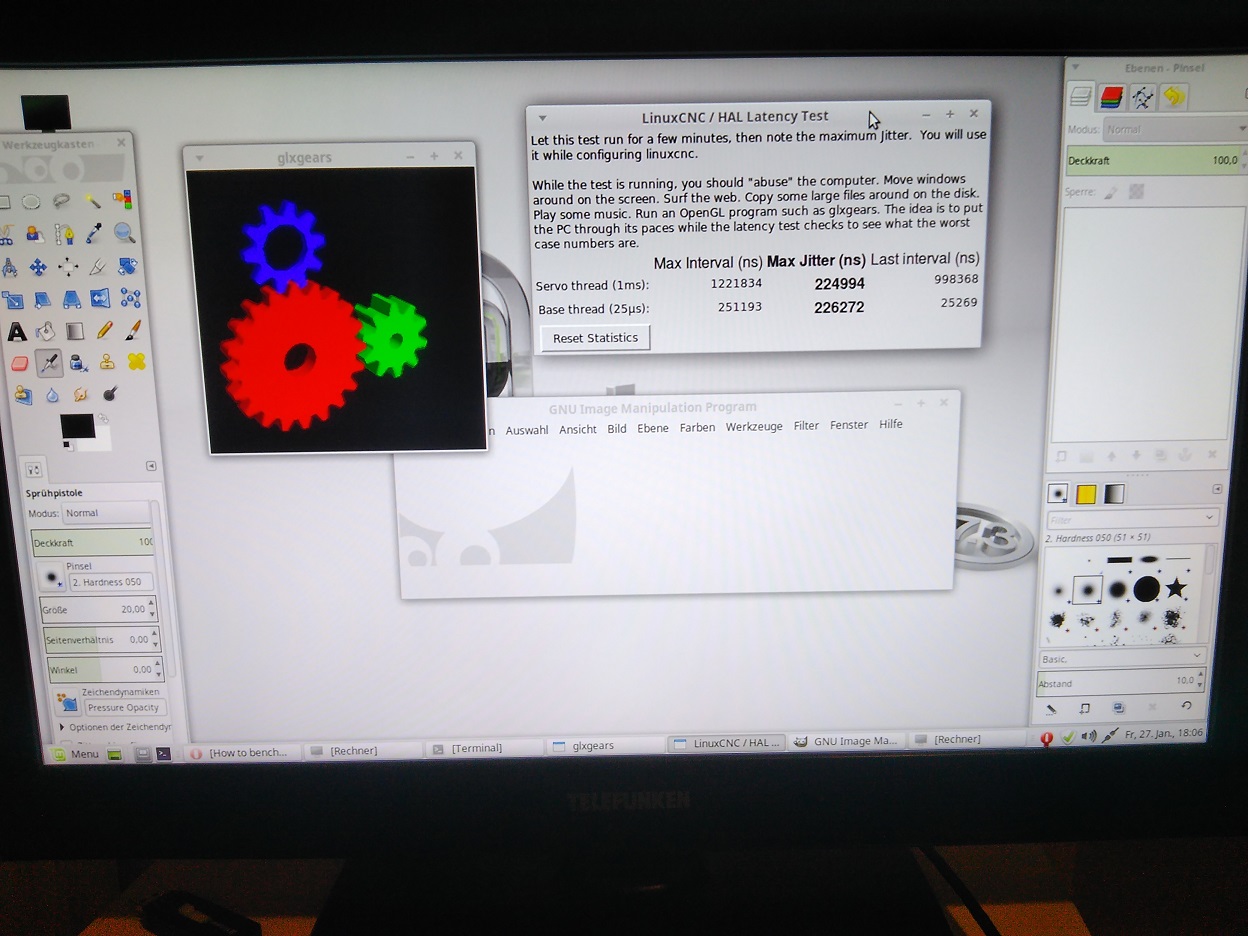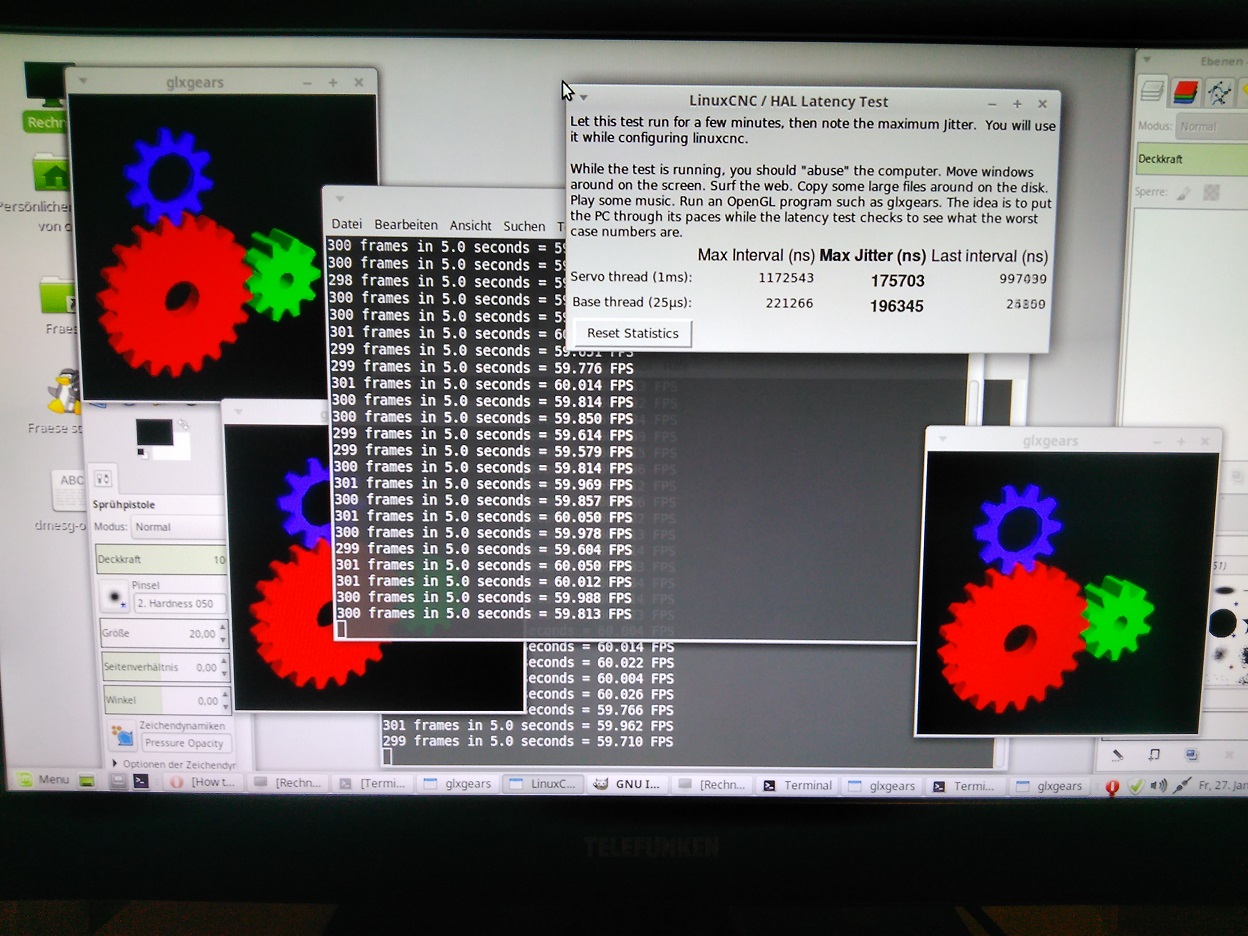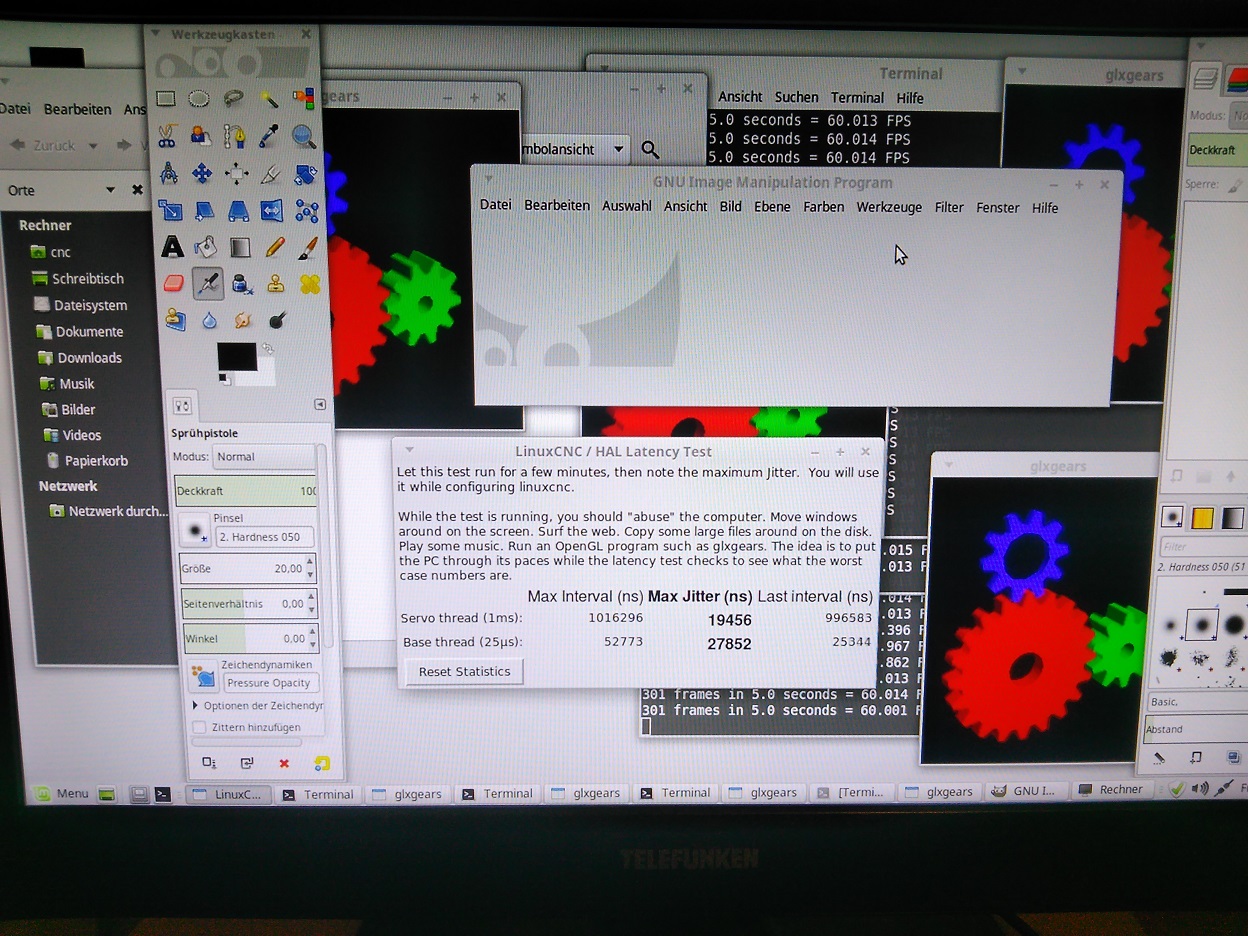RTAPI: ERROR: Unexpected realtime delay
- duese1990
- Offline
- New Member
-

Less
More
- Posts: 6
- Thank you received: 0
27 Jan 2017 15:57 #86787
by duese1990
RTAPI: ERROR: Unexpected realtime delay was created by duese1990
Hi,
I have installed Linux Mint 17.3 and installed LinuxCNC then like described by BigJohnT here:
forum.linuxcnc.org/9-installing-linuxcnc...linux-mint-with-rtai
My System is:
AMD Athlon 2000+, 1,5 GB RAM, VIA chipset
LinuxCNC is starting up, but I get this error message "RTAPI: ERROR: Unexpected realtime delay".
The reason will be the very bad interval time:
The real time kernel is installed and working:
I had a look to earlier topics and did the following:
- change graphic card -> no efffect
- check if there is a USB device plugged in -> no device is plugged in
- disable all not necessary functions (including USB controller) -> no effect
- add rtai_smi in rtapi.conf -> LinuxCNC is not starting -> SMI is not available -> redo changes
So, what can I do? Is there another thing to do?
I executed dmesg, but I'm not able to understand this messages:
Thank you very much for your ideas!
Kind regards,
Helge
I have installed Linux Mint 17.3 and installed LinuxCNC then like described by BigJohnT here:
forum.linuxcnc.org/9-installing-linuxcnc...linux-mint-with-rtai
My System is:
AMD Athlon 2000+, 1,5 GB RAM, VIA chipset
LinuxCNC is starting up, but I get this error message "RTAPI: ERROR: Unexpected realtime delay".
The reason will be the very bad interval time:
The real time kernel is installed and working:
I had a look to earlier topics and did the following:
- change graphic card -> no efffect
- check if there is a USB device plugged in -> no device is plugged in
- disable all not necessary functions (including USB controller) -> no effect
- add rtai_smi in rtapi.conf -> LinuxCNC is not starting -> SMI is not available -> redo changes
So, what can I do? Is there another thing to do?
I executed dmesg, but I'm not able to understand this messages:
Thank you very much for your ideas!
Kind regards,
Helge
Please Log in or Create an account to join the conversation.
- andypugh
-

- Offline
- Moderator
-

Less
More
- Posts: 19797
- Thank you received: 4607
27 Jan 2017 16:37 #86789
by andypugh
Replied by andypugh on topic RTAPI: ERROR: Unexpected realtime delay
I think you are reading this wrongly.
The "Interval time" should be close to the "thread period". The "jitter" is the difference between them.
25k jitter is fine. What do you get if you leave the test running for an hour or so.
The "Interval time" should be close to the "thread period". The "jitter" is the difference between them.
25k jitter is fine. What do you get if you leave the test running for an hour or so.
Please Log in or Create an account to join the conversation.
- duese1990
- Offline
- New Member
-

Less
More
- Posts: 6
- Thank you received: 0
27 Jan 2017 17:12 #86790
by duese1990
Replied by duese1990 on topic RTAPI: ERROR: Unexpected realtime delay
Please Log in or Create an account to join the conversation.
- andypugh
-

- Offline
- Moderator
-

Less
More
- Posts: 19797
- Thank you received: 4607
27 Jan 2017 17:22 #86791
by andypugh
Replied by andypugh on topic RTAPI: ERROR: Unexpected realtime delay
That's not so good.
If you reset and watch it, do you see a single high peak every 1 minute or so? That would be a sign of an SMI problem.
This probably easier to see from the command-line version of the latency test. I think you can just type "latency-test" to run that.
wiki.linuxcnc.org/cgi-bin/wiki.pl?FixingSMIIssues
If you reset and watch it, do you see a single high peak every 1 minute or so? That would be a sign of an SMI problem.
This probably easier to see from the command-line version of the latency test. I think you can just type "latency-test" to run that.
wiki.linuxcnc.org/cgi-bin/wiki.pl?FixingSMIIssues
The following user(s) said Thank You: duese1990
Please Log in or Create an account to join the conversation.
- Bari
-

- Offline
- Platinum Member
-

Less
More
- Posts: 635
- Thank you received: 232
27 Jan 2017 17:45 #86794
by Bari
Replied by Bari on topic RTAPI: ERROR: Unexpected realtime delay
Kill all power management, speed stepping, cpu boost, etc and any virtualization in the BIOS. Unless you have a broken BIOS you should be getting ~25000nS jitter or less with that hardware combo.
Please Log in or Create an account to join the conversation.
- Bari
-

- Offline
- Platinum Member
-

Less
More
- Posts: 635
- Thank you received: 232
27 Jan 2017 17:48 #86795
by Bari
Replied by Bari on topic RTAPI: ERROR: Unexpected realtime delay
The following user(s) said Thank You: duese1990
Please Log in or Create an account to join the conversation.
- duese1990
- Offline
- New Member
-

Less
More
- Posts: 6
- Thank you received: 0
27 Jan 2017 17:54 #86796
by duese1990
Replied by duese1990 on topic RTAPI: ERROR: Unexpected realtime delay
Thanks for your reply!
I think its not a SMI problem, because I found out: the higher the graphic load the higher is the jitter.
I will change the graphic card again, because I miss understood the latency test values at the first test.
I will reply soon!
I think its not a SMI problem, because I found out: the higher the graphic load the higher is the jitter.
I will change the graphic card again, because I miss understood the latency test values at the first test.
I will reply soon!
Please Log in or Create an account to join the conversation.
- duese1990
- Offline
- New Member
-

Less
More
- Posts: 6
- Thank you received: 0
27 Jan 2017 18:26 #86798
by duese1990
Replied by duese1990 on topic RTAPI: ERROR: Unexpected realtime delay
Please Log in or Create an account to join the conversation.
- andypugh
-

- Offline
- Moderator
-

Less
More
- Posts: 19797
- Thank you received: 4607
27 Jan 2017 23:31 #86807
by andypugh
Actually, that's fine for quite fast machines. In practice it's hard to push a stepper much over 600 rpm under load.
Replied by andypugh on topic RTAPI: ERROR: Unexpected realtime delay
That should be ok for a "slow milling" machine?
Actually, that's fine for quite fast machines. In practice it's hard to push a stepper much over 600 rpm under load.
Please Log in or Create an account to join the conversation.
- MDM3D
-

- Offline
- Senior Member
-

Less
More
- Posts: 53
- Thank you received: 0
03 Feb 2017 02:26 #87179
by MDM3D
Replied by MDM3D on topic RTAPI: ERROR: Unexpected realtime delay
I get the same error when linuxcnc starts up. I am running 18.1 64bit mint with the 64 bit RTAI kernal the latency starts high when the latency test is initially around 30000 or so but once it has been up for a second or so and the latency test is reset it drops to 6000 and stays there which is really nice even under load like scrolling through web pages. I would like a to be able to set my base frequency to around 15000(currently at 35000) but if I do linuxcnc will not even start just gives debug info. I would like to raise the base frequency to allow my z axis to travel to move faster as it is really slow because of the fine pitch leadscrew compared to the x any y axis. motion during cuts is smooth and consistent and i have not observed any lost steps or other problems.
My best guess is that when linuxcnc is starting up it is getting pulled from the spinning disk and this causes the delay however once it is in ram life is good.
Any suggestions would be great. I already halved the micro stepping but it still only moves at 16 ipm which isn't a fast enough feed for pcb drills according to gwizard and it makes probing take forever.
My best guess is that when linuxcnc is starting up it is getting pulled from the spinning disk and this causes the delay however once it is in ram life is good.
Any suggestions would be great. I already halved the micro stepping but it still only moves at 16 ipm which isn't a fast enough feed for pcb drills according to gwizard and it makes probing take forever.
Please Log in or Create an account to join the conversation.
Time to create page: 0.181 seconds