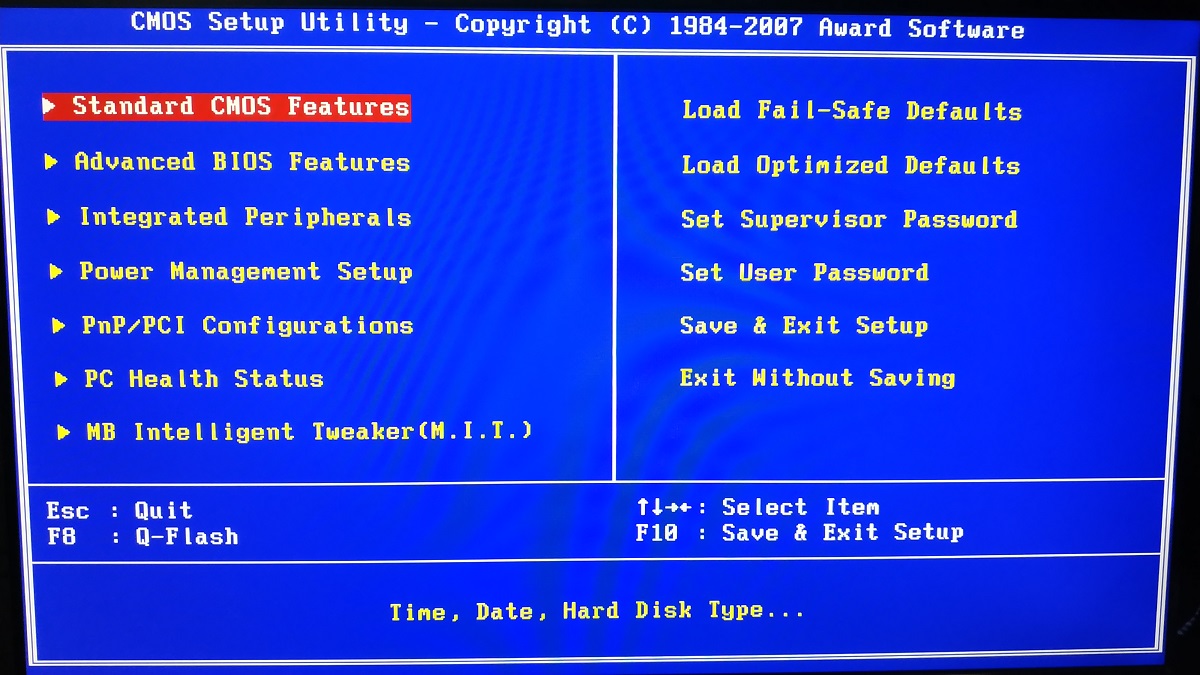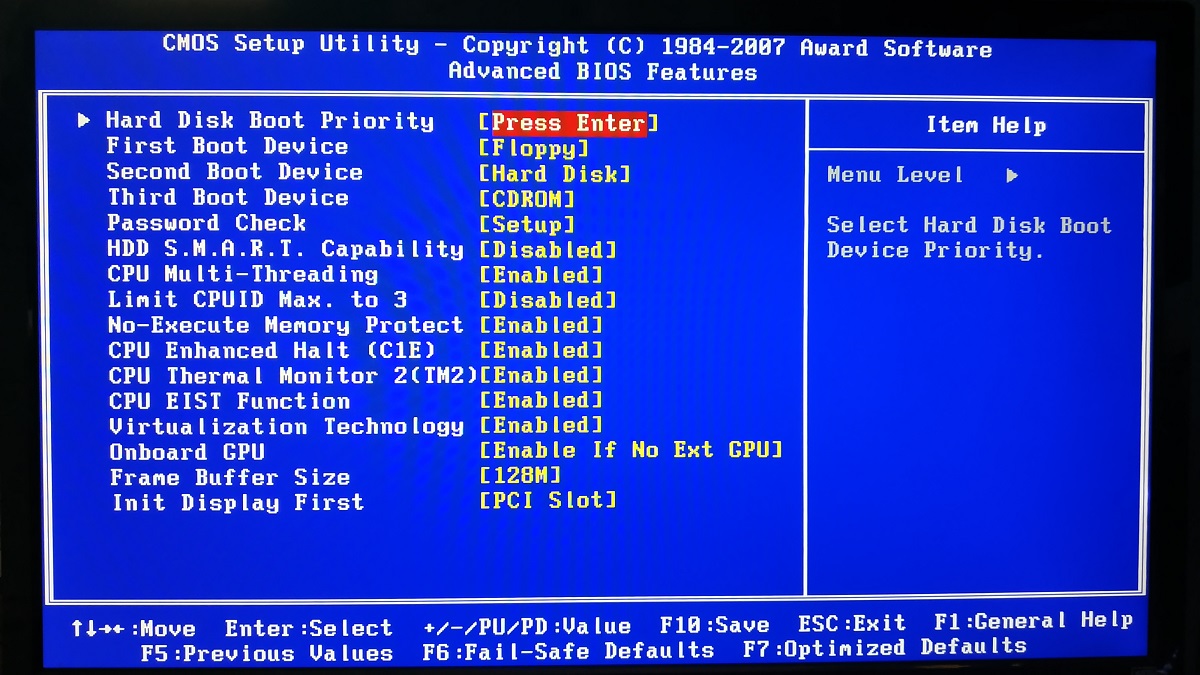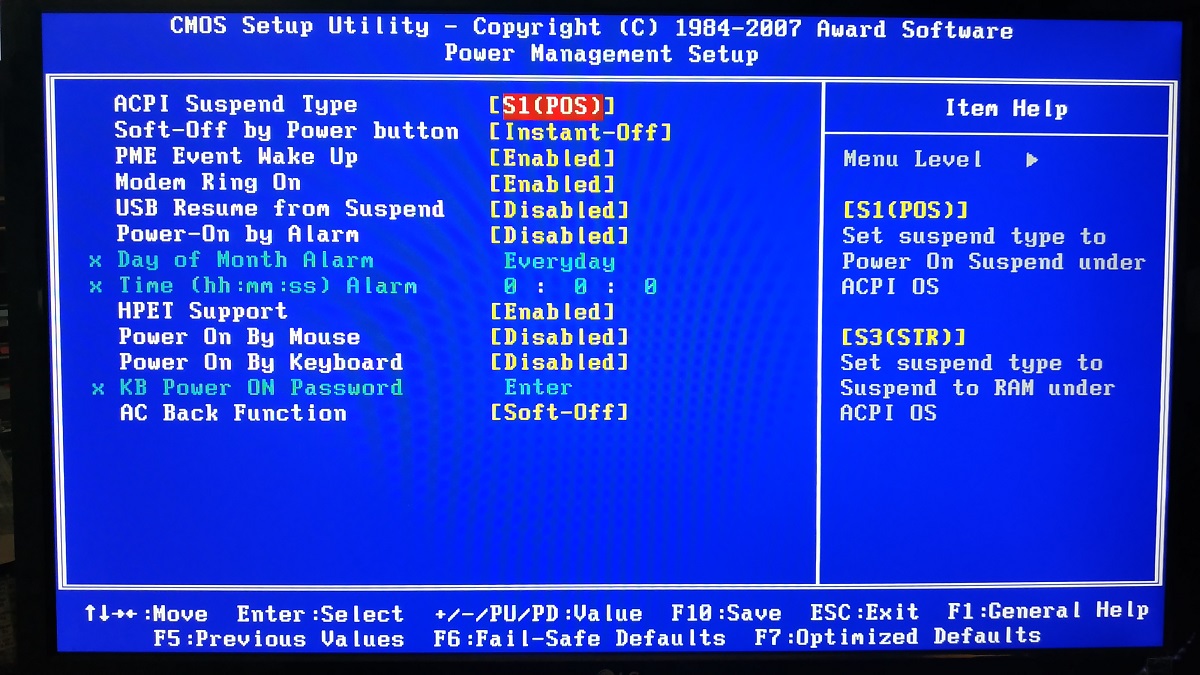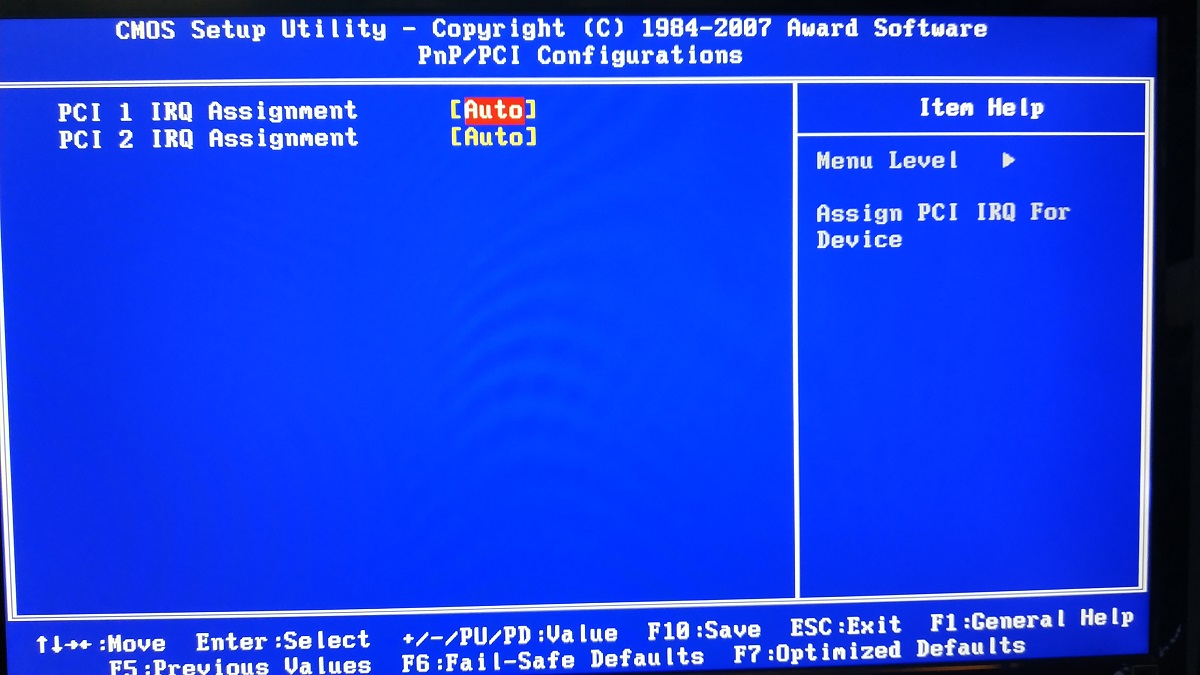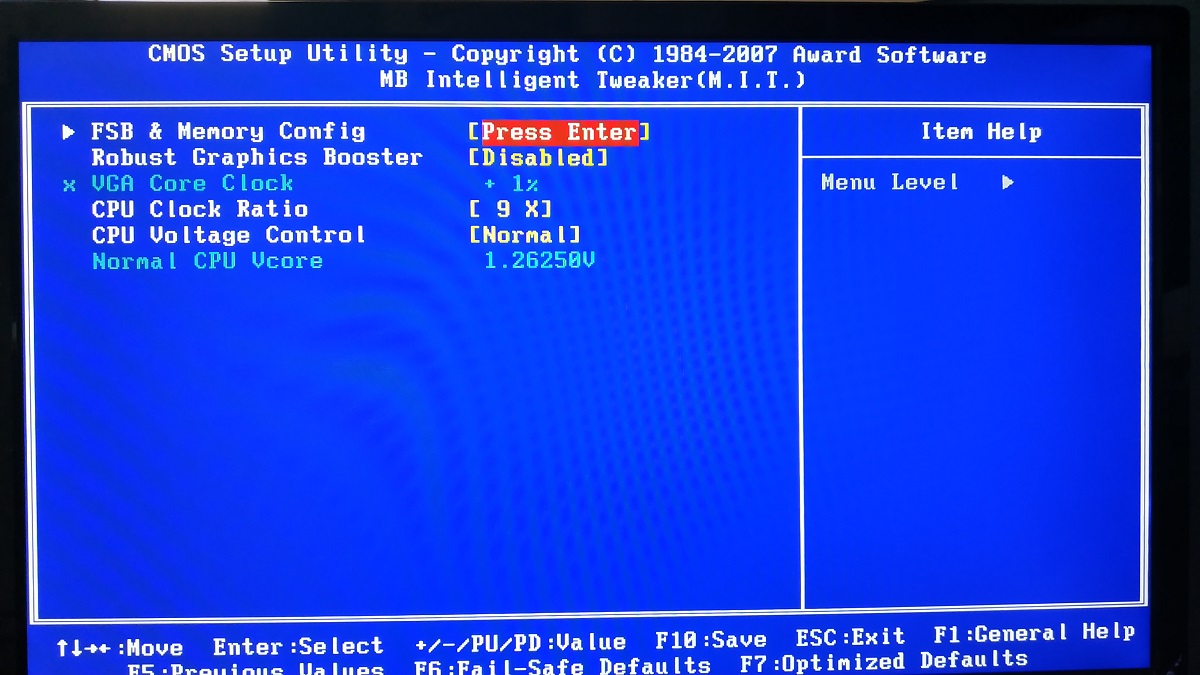Latency problems on a fairly recent PC
- petmakris
- Offline
- Junior Member
-

Less
More
- Posts: 36
- Thank you received: 3
20 May 2019 15:36 - 20 May 2019 15:37 #134366
by petmakris
Replied by petmakris on topic Latency problems on a fairly recent PC
Last edit: 20 May 2019 15:37 by petmakris.
Please Log in or Create an account to join the conversation.
- PCW
-

- Offline
- Moderator
-

Less
More
- Posts: 17577
- Thank you received: 5141
20 May 2019 15:58 #134367
by PCW
Replied by PCW on topic Latency problems on a fairly recent PC
Other things I would disable:
all fan control << re-enable if it does no help
CPU multi threading
CPU enhanced halt
CPU EIST <<< this by itself can be the issue
all fan control << re-enable if it does no help
CPU multi threading
CPU enhanced halt
CPU EIST <<< this by itself can be the issue
Please Log in or Create an account to join the conversation.
- AgentWD40
-

- Offline
- Platinum Member
-

Less
More
- Posts: 339
- Thank you received: 96
20 May 2019 16:06 #134370
by AgentWD40
Replied by AgentWD40 on topic Latency problems on a fairly recent PC
Do you have a pci wifi card? When I pulled my wifi card out of the motherboard my latency stats improved dramatically.
Please Log in or Create an account to join the conversation.
- petmakris
- Offline
- Junior Member
-

Less
More
- Posts: 36
- Thank you received: 3
20 May 2019 16:46 - 20 May 2019 16:46 #134375
by petmakris
Can you provide a hint on how to disable EIST? I don't see such setting in the screenshots.
But.
I have good news!
Max Jitter (ns) 4197 Servo thread
Max Jitter (ns) 2784 Base Thread
Love it.
I tried multiple things in the BIOS before but did not work (some times I could not boot up)
I will shortly post a pack of screen that works for my setup.
Thanks guys again.
Replied by petmakris on topic Latency problems on a fairly recent PC
Other things I would disable:
all fan control << re-enable if it does no help
CPU multi threading
CPU enhanced halt
CPU EIST <<< this by itself can be the issue
Can you provide a hint on how to disable EIST? I don't see such setting in the screenshots.
But.
I have good news!
Max Jitter (ns) 4197 Servo thread
Max Jitter (ns) 2784 Base Thread
Love it.
I tried multiple things in the BIOS before but did not work (some times I could not boot up)
I will shortly post a pack of screen that works for my setup.
Thanks guys again.
Last edit: 20 May 2019 16:46 by petmakris.
Please Log in or Create an account to join the conversation.
- petmakris
- Offline
- Junior Member
-

Less
More
- Posts: 36
- Thank you received: 3
20 May 2019 16:59 #134377
by petmakris
Replied by petmakris on topic Latency problems on a fairly recent PC
After configuring BIOS properly and removing this external GPU, still super nice jitter (seems even better).
Please Log in or Create an account to join the conversation.
- Todd Zuercher
-

- Offline
- Platinum Member
-

Less
More
- Posts: 4693
- Thank you received: 1437
20 May 2019 17:10 #134378
by Todd Zuercher
Replied by Todd Zuercher on topic Latency problems on a fairly recent PC
If you still haven't found it, the EIST setting was on your 3rd screen photo above.
CPU EIST function [enabled]
CPU EIST function [enabled]
The following user(s) said Thank You: petmakris
Please Log in or Create an account to join the conversation.
- petmakris
- Offline
- Junior Member
-

Less
More
- Posts: 36
- Thank you received: 3
20 May 2019 17:43 #134383
by petmakris
Replied by petmakris on topic Latency problems on a fairly recent PC
For the record.
The only settings needed as I can tell are
Disable CPU EIST function
CPU enhanced halt
I have multithreading enabled and I have configured the Grub2 setting to used the last core.
Jitter is low as is.
The only settings needed as I can tell are
Disable CPU EIST function
CPU enhanced halt
I have multithreading enabled and I have configured the Grub2 setting to used the last core.
Jitter is low as is.
Please Log in or Create an account to join the conversation.
Time to create page: 0.201 seconds