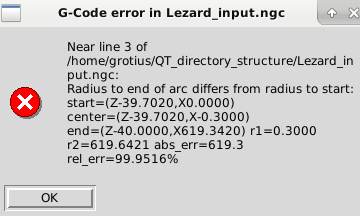Handling large files
- Lezard
- Offline
- Senior Member
-

Less
More
- Posts: 56
- Thank you received: 4
27 Jun 2019 14:36 #138000
by Lezard
Handling large files was created by Lezard
Hello,
I'm looking at the possibility of machining some complex 3D surface, that would require rather large NGC files. Is there a set limit in the size of the files that LinuxCNC can process ? Any practical advice on how to handle large files and long (i.e several hours) machining operations ?
Thank you for your help
I'm looking at the possibility of machining some complex 3D surface, that would require rather large NGC files. Is there a set limit in the size of the files that LinuxCNC can process ? Any practical advice on how to handle large files and long (i.e several hours) machining operations ?
Thank you for your help
Please Log in or Create an account to join the conversation.
- PCW
-

- Away
- Moderator
-

Less
More
- Posts: 17557
- Thank you received: 5131
27 Jun 2019 16:15 #138002
by PCW
Replied by PCW on topic Handling large files
You may have to turn off the backplot especially if you have a slow or memory limited host CPU.
Please Log in or Create an account to join the conversation.
- Lezard
- Offline
- Senior Member
-

Less
More
- Posts: 56
- Thank you received: 4
27 Jun 2019 16:32 #138007
by Lezard
Replied by Lezard on topic Handling large files
> You may have to turn off the backplot
OK. Can you give me a pointer on how I should do this ?
Thank you
OK. Can you give me a pointer on how I should do this ?
Thank you
Please Log in or Create an account to join the conversation.
- PCW
-

- Away
- Moderator
-

Less
More
- Posts: 17557
- Thank you received: 5131
27 Jun 2019 16:39 #138009
by PCW
Replied by PCW on topic Handling large files
Not sure in general how its done but in Axis: (from the Axis GUI manual)
11.8. Preview Control
Special comments can be inserted into the G Code file to control how the preview of AXIS behaves. In the case where you want to limit the drawing of the preview use these special comments. Anything between the (AXIS,hide) and (AXIS,show) will not be drawn during the preview. The (AXIS,hide) and (AXIS,show) must be used in pairs with the (AXIS,hide) being first. Anything after a (AXIS,stop) will not be drawn during the preview.
These comments are useful to unclutter the preview display (for instance while debugging a larger g-code file, one can disable the preview on certain parts that are already working OK).
(AXIS,hide) Stops the preview (must be first)
(AXIS,show) Resumes the preview (must follow a hide)
(AXIS,stop) Stops the preview from here to the end of the file.
(AXIS,notify,the_text) Displays the_text as an info display This display can be useful in the Axis preview when (debug,message) comments are not displayed.
11.8. Preview Control
Special comments can be inserted into the G Code file to control how the preview of AXIS behaves. In the case where you want to limit the drawing of the preview use these special comments. Anything between the (AXIS,hide) and (AXIS,show) will not be drawn during the preview. The (AXIS,hide) and (AXIS,show) must be used in pairs with the (AXIS,hide) being first. Anything after a (AXIS,stop) will not be drawn during the preview.
These comments are useful to unclutter the preview display (for instance while debugging a larger g-code file, one can disable the preview on certain parts that are already working OK).
(AXIS,hide) Stops the preview (must be first)
(AXIS,show) Resumes the preview (must follow a hide)
(AXIS,stop) Stops the preview from here to the end of the file.
(AXIS,notify,the_text) Displays the_text as an info display This display can be useful in the Axis preview when (debug,message) comments are not displayed.
The following user(s) said Thank You: Lezard
Please Log in or Create an account to join the conversation.
- Lezard
- Offline
- Senior Member
-

Less
More
- Posts: 56
- Thank you received: 4
27 Jun 2019 16:41 #138010
by Lezard
Replied by Lezard on topic Handling large files
I see, this is great.
I'll try that and report results here, sometime in July.
Again, thanks a lot for your help !
I'll try that and report results here, sometime in July.
Again, thanks a lot for your help !
Please Log in or Create an account to join the conversation.
- Grotius
-

- Offline
- Platinum Member
-

Less
More
- Posts: 2419
- Thank you received: 2345
27 Jun 2019 16:56 #138011
by Grotius
Replied by Grotius on topic Handling large files
@Lezard,
How big is a huge file? Can be anything....
I don't like info that is not completed with size (how many lines) and line examples (arc, circle etc).
Why shut off the gremlin screen if we don't know the data?
How big is a huge file? Can be anything....
I don't like info that is not completed with size (how many lines) and line examples (arc, circle etc).
Why shut off the gremlin screen if we don't know the data?
Please Log in or Create an account to join the conversation.
- Lezard
- Offline
- Senior Member
-

Less
More
- Posts: 56
- Thank you received: 4
27 Jun 2019 18:06 #138015
by Lezard
Replied by Lezard on topic Handling large files
Hi,
Yes, more info is better, when it's available... It is now, as I'm experimenting with Fusion360 CAM.
So, the files are around 30 Mb, one file is 1,120,000 lines, another 1,400,000 lines like below :
N50 G0 Z-38.
N55 G1 Z-39.702 F720.
N60 G18 G3 X619.342 Z-40. I-0.3 K0.
N65 G1 X619.035 Z-39.962
N70 X616.122 Z-39.958
N75 X609.333 Z-39.957
Yes, more info is better, when it's available... It is now, as I'm experimenting with Fusion360 CAM.
So, the files are around 30 Mb, one file is 1,120,000 lines, another 1,400,000 lines like below :
N50 G0 Z-38.
N55 G1 Z-39.702 F720.
N60 G18 G3 X619.342 Z-40. I-0.3 K0.
N65 G1 X619.035 Z-39.962
N70 X616.122 Z-39.958
N75 X609.333 Z-39.957
Please Log in or Create an account to join the conversation.
- Grotius
-

- Offline
- Platinum Member
-

Less
More
- Posts: 2419
- Thank you received: 2345
27 Jun 2019 18:50 - 27 Jun 2019 20:31 #138016
by Grotius
Replied by Grotius on topic Handling large files
Attachments:
Last edit: 27 Jun 2019 20:31 by Grotius.
Please Log in or Create an account to join the conversation.
- andypugh
-

- Offline
- Moderator
-

Less
More
- Posts: 19761
- Thank you received: 4589
28 Jun 2019 00:35 #138064
by andypugh
Replied by andypugh on topic Handling large files
Those are very big files, you are right. For G-code files.
Still pretty small compared to video files.
That, in itself, shouldn't be a problem, but you can probably make them a lot smaller by persuading the post-processer to use arcs.
You are likely to need to become familiar with the G64 command settings to make the most of your code.
Still pretty small compared to video files.
That, in itself, shouldn't be a problem, but you can probably make them a lot smaller by persuading the post-processer to use arcs.
You are likely to need to become familiar with the G64 command settings to make the most of your code.
Please Log in or Create an account to join the conversation.
- Lezard
- Offline
- Senior Member
-

Less
More
- Posts: 56
- Thank you received: 4
28 Jun 2019 08:48 #138101
by Lezard
Replied by Lezard on topic Handling large files
Thank you for your replies.
I haven't yet tested the Fusion360-generated code on my machine, will try today, but it looks like it won't be plain sailing...
I'm looking for an efficient way to generate toolpaths from STL data that represents 3D geographical maps. Fusion360 looked like a good choice, as it can import the STL files and use them directly to create toolpaths following various milling strategies. If you have a suggestion for another (set of) tool(s) to do this, I'm listening.
I haven't yet tested the Fusion360-generated code on my machine, will try today, but it looks like it won't be plain sailing...
I'm looking for an efficient way to generate toolpaths from STL data that represents 3D geographical maps. Fusion360 looked like a good choice, as it can import the STL files and use them directly to create toolpaths following various milling strategies. If you have a suggestion for another (set of) tool(s) to do this, I'm listening.
Please Log in or Create an account to join the conversation.
Time to create page: 0.084 seconds