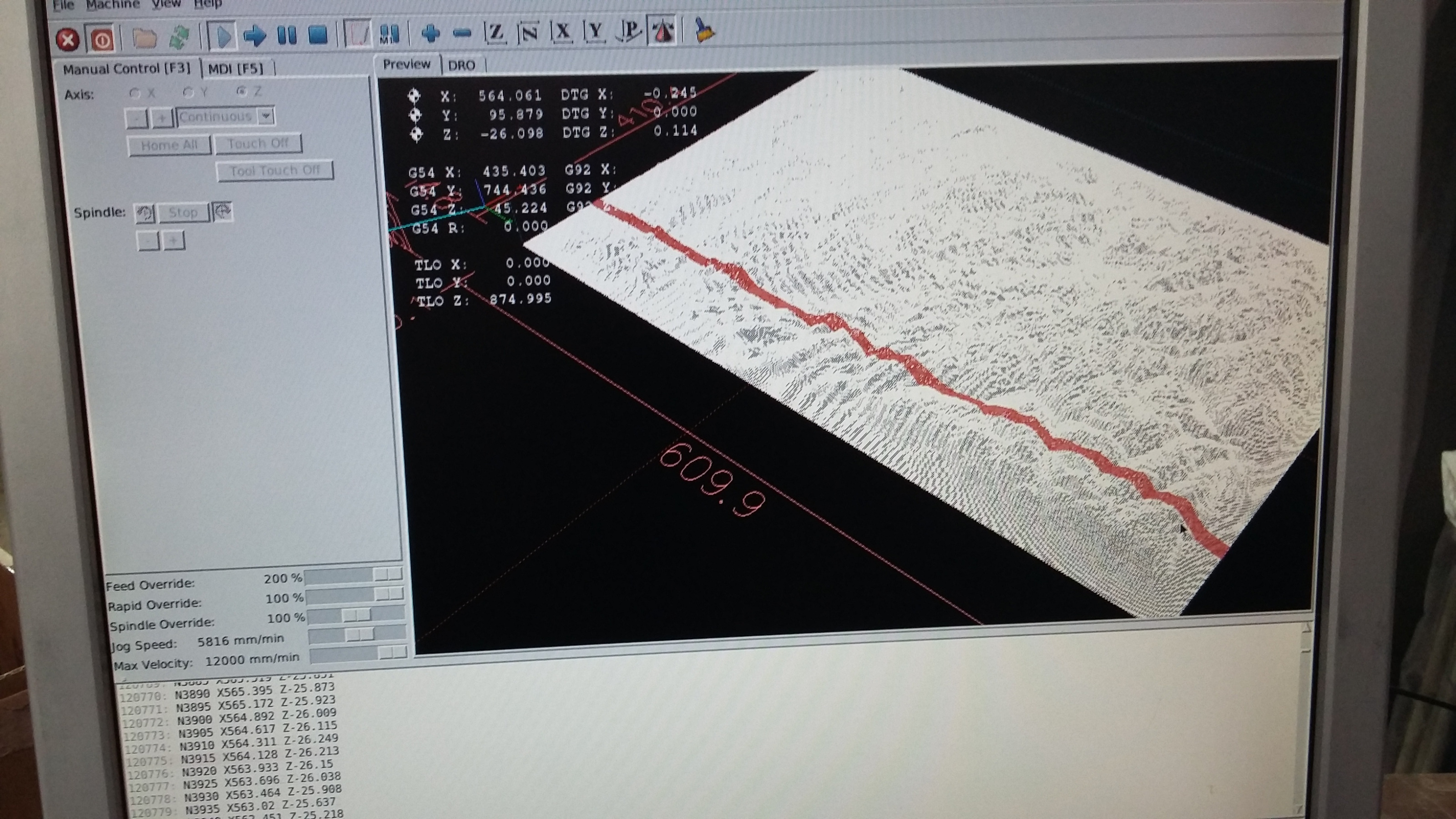Handling large files
- andypugh
-

- Offline
- Moderator
-

Less
More
- Posts: 19789
- Thank you received: 4605
28 Jun 2019 09:27 #138102
by andypugh
Replied by andypugh on topic Handling large files
If the input data is STL then there really is nothing that the CAM can do other than lots of tiny line segments, because STL is a lot of tiny triangular facets.
Please Log in or Create an account to join the conversation.
- Lezard
- Offline
- Senior Member
-

Less
More
- Posts: 56
- Thank you received: 4
28 Jun 2019 20:29 - 29 Jun 2019 08:47 #138133
by Lezard
Replied by Lezard on topic Handling large files
Hello,
So I've done a dry run of the two large files I have created with Fusion360 and it seems all right. It takes some time to open the file, and after each of the offset is set, but I've been able to run each file for about an hour before I decided to stop the simulation. I've been able to use the preview and backplot, no problem here.
I haven't had any of the error that @Grotius reported, could it be an inch to mm bug ?
Next step will be to find some suitable tools and test to determine the proper cutting parameters and milling strategies.
I have one question though : is there a safe way to restart machining from a given line of the .ngc file, in case the machine stops for any reason ? I'm looking at several hours of non-stop machining, and would rather avoid cutting the files in small segments, if possible.
[EDIT]
OK, I've found the description of the "Run From Selected Line" in the AXIS documentation, this should do the trick. 2 questions remain :
- How can I ensure that the required modal commands are executed before I "Run From Selected Line" ?
- How could I know for sure where to restart from ? Would there be a way to output the line number just processed, say for instance each 100 lines, so that I could look at the last block of code executed and restart from there ?
[/EDIT]
Below is a pic of Axis with the complete surface preview and the section being processed :
Thank you for your advices
So I've done a dry run of the two large files I have created with Fusion360 and it seems all right. It takes some time to open the file, and after each of the offset is set, but I've been able to run each file for about an hour before I decided to stop the simulation. I've been able to use the preview and backplot, no problem here.
I haven't had any of the error that @Grotius reported, could it be an inch to mm bug ?
Next step will be to find some suitable tools and test to determine the proper cutting parameters and milling strategies.
I have one question though : is there a safe way to restart machining from a given line of the .ngc file, in case the machine stops for any reason ? I'm looking at several hours of non-stop machining, and would rather avoid cutting the files in small segments, if possible.
[EDIT]
OK, I've found the description of the "Run From Selected Line" in the AXIS documentation, this should do the trick. 2 questions remain :
- How can I ensure that the required modal commands are executed before I "Run From Selected Line" ?
- How could I know for sure where to restart from ? Would there be a way to output the line number just processed, say for instance each 100 lines, so that I could look at the last block of code executed and restart from there ?
[/EDIT]
Below is a pic of Axis with the complete surface preview and the section being processed :
Thank you for your advices
Last edit: 29 Jun 2019 08:47 by Lezard.
Please Log in or Create an account to join the conversation.
- tommylight
-

- Away
- Moderator
-

Less
More
- Posts: 21211
- Thank you received: 7245
28 Jun 2019 21:05 - 28 Jun 2019 21:07 #138134
by tommylight
Replied by tommylight on topic Handling large files
If there are no subroutines or O calls in the gcode, you should be always able to resume or run from line. I have several clients using Linuxcnc machines for production daily and they use run from line several times a day, every day without a single issue, ever. Those machines have all the logic and routines for probing in Hal so resuming is never an issue.
Almost forgot, it will not resume with the G64 Pn active, that has to be entered manually for run from here or set in the INI file.
Almost forgot, it will not resume with the G64 Pn active, that has to be entered manually for run from here or set in the INI file.
Last edit: 28 Jun 2019 21:07 by tommylight. Reason: more info
Please Log in or Create an account to join the conversation.
- Lezard
- Offline
- Senior Member
-

Less
More
- Posts: 56
- Thank you received: 4
28 Jun 2019 21:27 #138135
by Lezard
Replied by Lezard on topic Handling large files
OK, this sounds good.
> Almost forgot, it will not resume with the G64 Pn active, that has to be entered manually for run from here or set in the INI file
Are you referring to the ARC_BLEND parameters in the [TRAJ] section of the INI file ? I have copied the default values as shown below :
# (shown to explicit default values)
ARC_BLEND_ENABLE = 1
ARC_BLEND_FALLBACK_ENABLE = 0
ARC_BLEND_OPTIMIZATION_DEPTH = 50
ARC_BLEND_GAP_CYCLES = 4
ARC_BLEND_RAMP_FREQ = 100
There must be something else, as I don't see where the <Q- > value of the "G64 P- <Q- >" is set ?
> Almost forgot, it will not resume with the G64 Pn active, that has to be entered manually for run from here or set in the INI file
Are you referring to the ARC_BLEND parameters in the [TRAJ] section of the INI file ? I have copied the default values as shown below :
# (shown to explicit default values)
ARC_BLEND_ENABLE = 1
ARC_BLEND_FALLBACK_ENABLE = 0
ARC_BLEND_OPTIMIZATION_DEPTH = 50
ARC_BLEND_GAP_CYCLES = 4
ARC_BLEND_RAMP_FREQ = 100
There must be something else, as I don't see where the <Q- > value of the "G64 P- <Q- >" is set ?
Please Log in or Create an account to join the conversation.
- Grotius
-

- Offline
- Platinum Member
-

Less
More
- Posts: 2419
- Thank you received: 2345
28 Jun 2019 22:49 - 28 Jun 2019 23:04 #138140
by Grotius
Replied by Grotius on topic Handling large files
I haven't had any of the error that @Grotius reported, could it be an inch to mm bug ?
Could be. I did not have your g-code intro...
Nice to see, the Gremlin is in full mode, while scanning the Mars surface.
If you need a restart at line, you need a line number. Save way is : keep your tool high.
Would there be a way to output the line number just processed
You could do this on several way's. One option is to output a text log file trough a hal component. This log file can contain every parameter or line you want. In fact you could do a real time texture rendering of what your machine has done already, updated every gcode line in a simple glut window. This to give you just an idea of the linux power !
Could be. I did not have your g-code intro...
Nice to see, the Gremlin is in full mode, while scanning the Mars surface.
If you need a restart at line, you need a line number. Save way is : keep your tool high.
Would there be a way to output the line number just processed
You could do this on several way's. One option is to output a text log file trough a hal component. This log file can contain every parameter or line you want. In fact you could do a real time texture rendering of what your machine has done already, updated every gcode line in a simple glut window. This to give you just an idea of the linux power !
Last edit: 28 Jun 2019 23:04 by Grotius.
Please Log in or Create an account to join the conversation.
- Lezard
- Offline
- Senior Member
-

Less
More
- Posts: 56
- Thank you received: 4
29 Jun 2019 10:38 #138170
by Lezard
Replied by Lezard on topic Handling large files
@Grotius said : One option is to output a text log file trough a hal component.
Yes, I was thinking about this type of solution. Pushing the idea a bit, one could create a script that would load the required state commands, such as G64, read the last line number that was output and stored in a file, and launch the "restart from line" command.
Now I need to learn how to create a HAL component...
Yes, I was thinking about this type of solution. Pushing the idea a bit, one could create a script that would load the required state commands, such as G64, read the last line number that was output and stored in a file, and launch the "restart from line" command.
Now I need to learn how to create a HAL component...
Please Log in or Create an account to join the conversation.
- rodw
-

- Offline
- Platinum Member
-

Less
More
- Posts: 11654
- Thank you received: 3924
29 Jun 2019 11:35 - 29 Jun 2019 19:52 #138171
by rodw
Replied by rodw on topic Handling large files
To log data, you don't need to write a component, you just need to get your head arounnd
streamer
and its mate
halstreamer
.
Its very useful for data analysis I found.
EDIT: Sorry sampler and halsampler
Its very useful for data analysis I found.
EDIT: Sorry sampler and halsampler
Last edit: 29 Jun 2019 19:52 by rodw.
Please Log in or Create an account to join the conversation.
- Lezard
- Offline
- Senior Member
-

Less
More
- Posts: 56
- Thank you received: 4
29 Jun 2019 13:23 - 29 Jun 2019 19:31 #138174
by Lezard
Replied by Lezard on topic Handling large files
Hello @rodw,
Thank you for the pointer, but I think you might be talking about Sampler and HalSampler ?
I've looked at Streamer and HalStreamer, they seem to be concerned with streaming data into HAL rather than from HAL.
I'm looking at the MAN pages at the moment, did not realize before that this is such a goldmine of info
Thank you for the pointer, but I think you might be talking about Sampler and HalSampler ?
I've looked at Streamer and HalStreamer, they seem to be concerned with streaming data into HAL rather than from HAL.
I'm looking at the MAN pages at the moment, did not realize before that this is such a goldmine of info
Last edit: 29 Jun 2019 19:31 by Lezard.
Please Log in or Create an account to join the conversation.
- Lezard
- Offline
- Senior Member
-

Less
More
- Posts: 56
- Thank you received: 4
29 Jun 2019 19:32 - 29 Jun 2019 19:33 #138188
by Lezard
Replied by Lezard on topic Handling large files
OK, so I've made some progress on this idea : I've been able to use sampler to read motion.program−line, but the output to a text file still needs some work : halsampler creates the file but it remains empty. I think I might need to close the file at some point, but I still need to figure out when and how to do it. Also, it seems that motion.program−line is actually the count of line processed from the beginning of the session, not from the start of the ngc file ? I still need to double-check to make sure.
On another note, I've experimented with the use of Start-from-line : it works, but in my case, if the spindle was stopped, it won't restart it. I guess this is normal, but this means that I really need some sort of script, maybe run from a button on the UI, to resume the execution of the G-Code with all required pre-commands, so that I won't forget anything important. So the sampler/halsampler might need to store more than just the line number, so that I can create a script that restores proper conditions before resuming the file processing.
More on this later, but I will be away from the machine for some days
On another note, I've experimented with the use of Start-from-line : it works, but in my case, if the spindle was stopped, it won't restart it. I guess this is normal, but this means that I really need some sort of script, maybe run from a button on the UI, to resume the execution of the G-Code with all required pre-commands, so that I won't forget anything important. So the sampler/halsampler might need to store more than just the line number, so that I can create a script that restores proper conditions before resuming the file processing.
More on this later, but I will be away from the machine for some days
Last edit: 29 Jun 2019 19:33 by Lezard.
Please Log in or Create an account to join the conversation.
- lorenzn
- Offline
- Junior Member
-

Less
More
- Posts: 27
- Thank you received: 2
29 Jun 2019 19:58 #138190
by lorenzn
Did you set the enable pin?
Replied by lorenzn on topic Handling large files
halsampler creates the file but it remains empty.
Did you set the enable pin?
Please Log in or Create an account to join the conversation.
Time to create page: 0.098 seconds