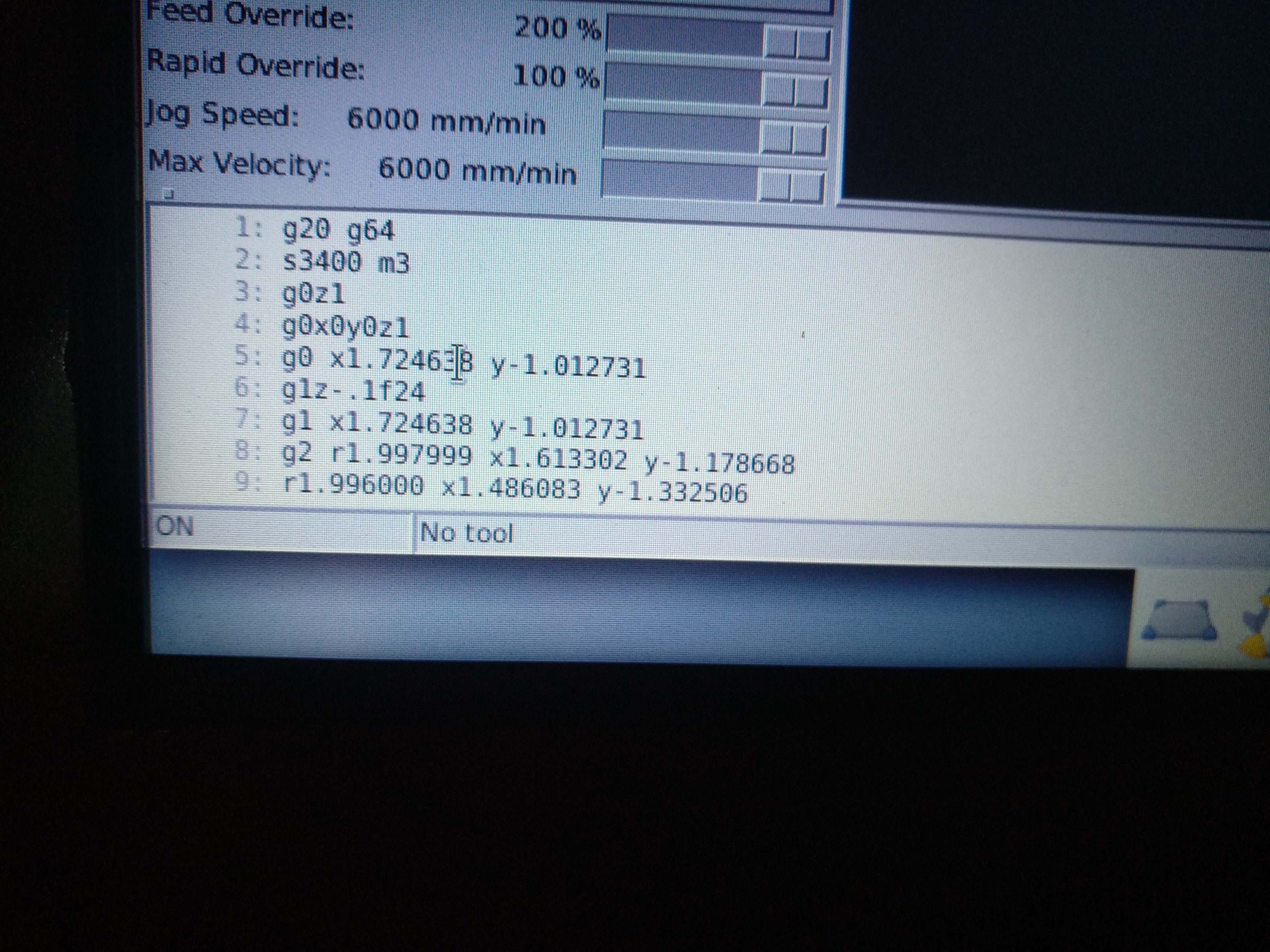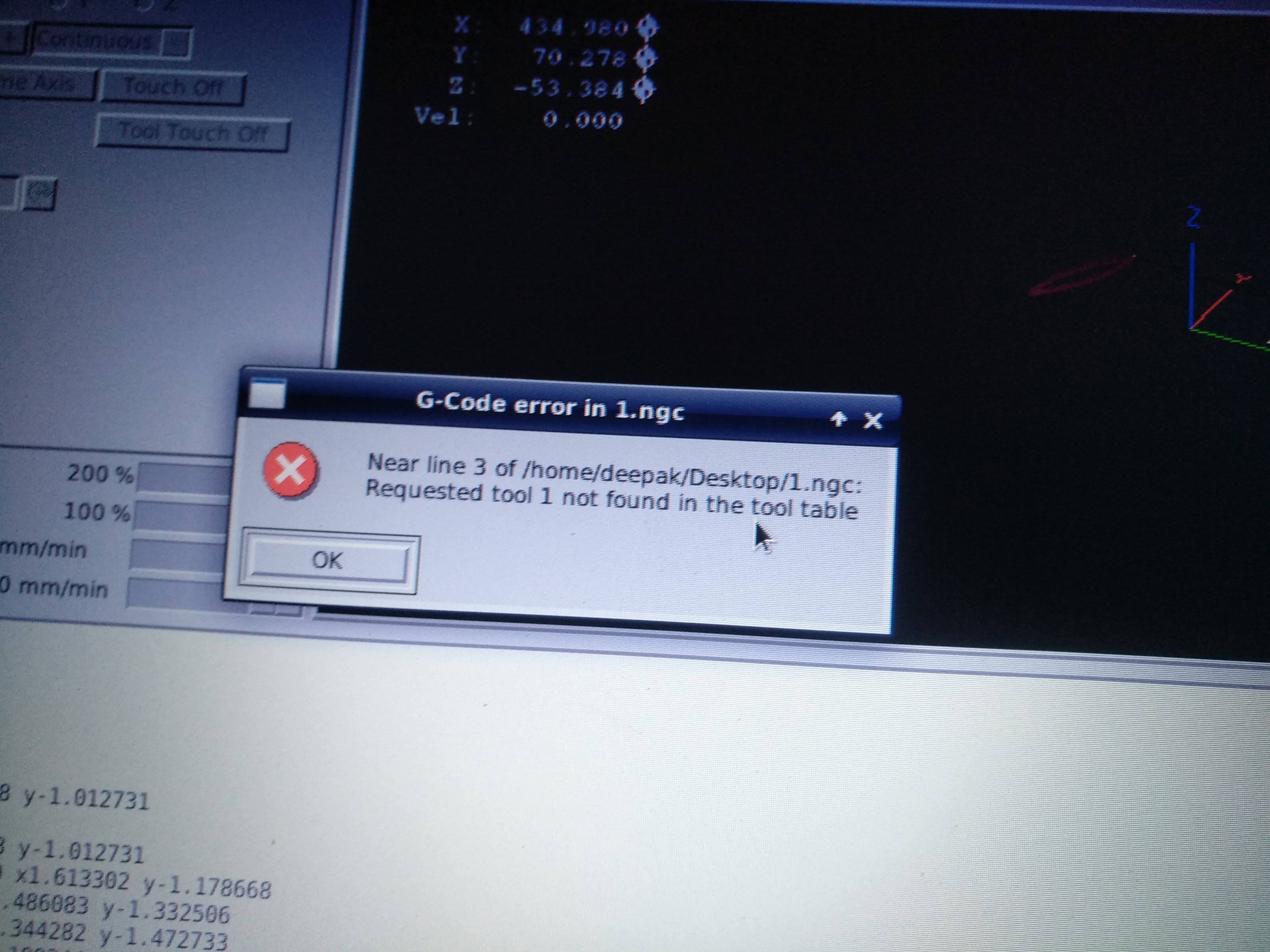Pointer not jogging on linuxcnc axis ui
- phoenix
-
 Topic Author
Topic Author
- Offline
- Premium Member
-

Less
More
- Posts: 157
- Thank you received: 0
03 Jul 2019 04:52 #138487
by phoenix
Pointer not jogging on linuxcnc axis ui was created by phoenix
I am trying to set up thc toma on my plasma machine..
Any tips would be appreciated
When i jog machine is jogging but my cone shaped pointer in axis ui is not movinr
Also when i run a gcode only z axis works no x or y motion
Can someone help me?? "
Any tips would be appreciated
When i jog machine is jogging but my cone shaped pointer in axis ui is not movinr
Also when i run a gcode only z axis works no x or y motion
Can someone help me?? "
Please Log in or Create an account to join the conversation.
- pl7i92
-

- Offline
- Platinum Member
-

Less
More
- Posts: 1872
- Thank you received: 357
03 Jul 2019 06:35 #138490
by pl7i92
Replied by pl7i92 on topic Pointer not jogging on linuxcnc axis ui
hi
did you setup the ini
with GEMOTRY = XYZ
is there a Startup code in the INI
RS274NGC_STARTUP_CODE = G17 G20 G54 G40 G49 G64 P0.001 G80 G90 G92.1 G94 G97 G98
hard to belive
what system are yo using
2.7 2.8 2.8
and os wheezy mint stretch
did you setup the ini
with GEMOTRY = XYZ
is there a Startup code in the INI
RS274NGC_STARTUP_CODE = G17 G20 G54 G40 G49 G64 P0.001 G80 G90 G92.1 G94 G97 G98
hard to belive
what system are yo using
2.7 2.8 2.8
and os wheezy mint stretch
Please Log in or Create an account to join the conversation.
- phoenix
-
 Topic Author
Topic Author
- Offline
- Premium Member
-

Less
More
- Posts: 157
- Thank you received: 0
03 Jul 2019 06:40 #138491
by phoenix
Replied by phoenix on topic Pointer not jogging on linuxcnc axis ui
Hello sir eagerly waiting for your reply ☺
I'm using debian 9 with linuxcnc thc toma
At start it says joint2 on limit switch error so i removed neg and pos components lim from hal
My problem is when i run gcode it stuck at line 3 not moving forward
If i do run from some next line the x and y axes run but thc not working as torch not starts my gcode file has no z axis...
And if i add m3 torch on to the same line the thc works but its not moving to the next line
I'm using debian 9 with linuxcnc thc toma
At start it says joint2 on limit switch error so i removed neg and pos components lim from hal
My problem is when i run gcode it stuck at line 3 not moving forward
If i do run from some next line the x and y axes run but thc not working as torch not starts my gcode file has no z axis...
And if i add m3 torch on to the same line the thc works but its not moving to the next line
Please Log in or Create an account to join the conversation.
- phoenix
-
 Topic Author
Topic Author
- Offline
- Premium Member
-

Less
More
- Posts: 157
- Thank you received: 0
03 Jul 2019 06:41 #138493
by phoenix
Replied by phoenix on topic Pointer not jogging on linuxcnc axis ui
Please Log in or Create an account to join the conversation.
- pl7i92
-

- Offline
- Platinum Member
-

Less
More
- Posts: 1872
- Thank you received: 357
03 Jul 2019 06:45 #138494
by pl7i92
Replied by pl7i92 on topic Pointer not jogging on linuxcnc axis ui
get
G17 G54
into first line
use
T1 M6
bevore S3400
WHY 3400 that means running on 340 V
i use S112
M3 on separate lines
G17 G54
into first line
use
T1 M6
bevore S3400
WHY 3400 that means running on 340 V
i use S112
M3 on separate lines
Please Log in or Create an account to join the conversation.
- phoenix
-
 Topic Author
Topic Author
- Offline
- Premium Member
-

Less
More
- Posts: 157
- Thank you received: 0
03 Jul 2019 06:54 #138495
by phoenix
Replied by phoenix on topic Pointer not jogging on linuxcnc axis ui
Attachments:
Please Log in or Create an account to join the conversation.
- phoenix
-
 Topic Author
Topic Author
- Offline
- Premium Member
-

Less
More
- Posts: 157
- Thank you received: 0
03 Jul 2019 07:00 #138496
by phoenix
Replied by phoenix on topic Pointer not jogging on linuxcnc axis ui
Its not moving forward this line
Please Log in or Create an account to join the conversation.
- tommylight
-

- Away
- Moderator
-

Less
More
- Posts: 20488
- Thank you received: 6968
03 Jul 2019 09:30 #138503
by tommylight
Replied by tommylight on topic Pointer not jogging on linuxcnc axis ui
ARCOK signal is not wired or has to be set as NOT in hal.
Also you have Z values in that file and very wrong one at that as you have Z-.1f24 ????? How did you get that value? Nevermind, just delete lines with Z values.
THC_toma will not move the machine without a propper ARCOK signal.
S value can be any number.
Also you have Z values in that file and very wrong one at that as you have Z-.1f24 ????? How did you get that value? Nevermind, just delete lines with Z values.
THC_toma will not move the machine without a propper ARCOK signal.
S value can be any number.
Please Log in or Create an account to join the conversation.
- phoenix
-
 Topic Author
Topic Author
- Offline
- Premium Member
-

Less
More
- Posts: 157
- Thank you received: 0
04 Jul 2019 03:15 #138587
by phoenix
Replied by phoenix on topic Pointer not jogging on linuxcnc axis ui
Sir will u kindly explain what do you Mean by wrong z values??
Please Log in or Create an account to join the conversation.
- tommylight
-

- Away
- Moderator
-

Less
More
- Posts: 20488
- Thank you received: 6968
04 Jul 2019 11:59 #138620
by tommylight
Replied by tommylight on topic Pointer not jogging on linuxcnc axis ui
In your gcode you have a value of Z-.1f24
That is not a valid value.
And having 5 threads for the same problem is not helping.
That is not a valid value.
And having 5 threads for the same problem is not helping.
Please Log in or Create an account to join the conversation.
Time to create page: 0.102 seconds