hot keys stop wprking
- Doug Funny
- Offline
- New Member
-

Less
More
- Posts: 7
- Thank you received: 1
15 Jul 2019 01:12 #139343
by Doug Funny
hot keys stop wprking was created by Doug Funny
Greetings all,
I have a Smithy 622 CNC mill that runs EMC2 I bought used a few years ago. It has always been a little quirky since I've had it. Recently though, after a period of time the hot keys stop functioning. Such as pressing "R" to run a program or "P" to pause it. I can run the machine using the mouse and pressing the run or pause buttons on the screen. Hoping someone can shed some light on my issue. Thanks in advance
Doug
I have a Smithy 622 CNC mill that runs EMC2 I bought used a few years ago. It has always been a little quirky since I've had it. Recently though, after a period of time the hot keys stop functioning. Such as pressing "R" to run a program or "P" to pause it. I can run the machine using the mouse and pressing the run or pause buttons on the screen. Hoping someone can shed some light on my issue. Thanks in advance
Doug
Please Log in or Create an account to join the conversation.
- pl7i92
-

- Offline
- Platinum Member
-

Less
More
- Posts: 1872
- Thank you received: 357
15 Jul 2019 08:09 #139378
by pl7i92
Replied by pl7i92 on topic hot keys stop wprking
hi
what Operation system Ubuntui wheezy debian strtch
what version 2.5. -2.9
what GUI Axis gmocappy ....
you may have lost your keyboarddriver on setup
what Operation system Ubuntui wheezy debian strtch
what version 2.5. -2.9
what GUI Axis gmocappy ....
you may have lost your keyboarddriver on setup
Please Log in or Create an account to join the conversation.
- andypugh
-

- Away
- Moderator
-

Less
More
- Posts: 23393
- Thank you received: 4971
16 Jul 2019 12:11 #139554
by andypugh
Replied by andypugh on topic hot keys stop wprking
Does unplugging and re-plugging the keyboard help?
Is it a wired or wireless keyboard?
Is it a wired or wireless keyboard?
Please Log in or Create an account to join the conversation.
- tommylight
-

- Away
- Moderator
-

Less
More
- Posts: 20488
- Thank you received: 6968
16 Jul 2019 12:13 #139555
by tommylight
Replied by tommylight on topic hot keys stop wprking
CAPS LOCK active on the keyboard ?
Please Log in or Create an account to join the conversation.
- Badger
-
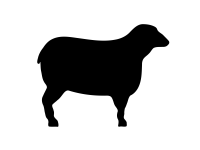
- Offline
- Senior Member
-

Less
More
- Posts: 51
- Thank you received: 21
16 Jul 2019 17:04 #139583
by Badger
Replied by Badger on topic hot keys stop wprking
I have had this problem too, although I did not take "caps lock" being on or off. I am running 2.7.7 with a wireless keyboard, with no caps lock indicator. Restarting LCNC doesn't clear the issue, but restarting the computer does. I like the thought of it being caps lock, although I don't know why that make a difference?
Please Log in or Create an account to join the conversation.
- andypugh
-

- Away
- Moderator
-

Less
More
- Posts: 23393
- Thank you received: 4971
16 Jul 2019 17:15 #139584
by andypugh
Replied by andypugh on topic hot keys stop wprking
Gene is having the same problem with a wireless keyboard. Plugging and unplugging the dongle should wake it up again.
Please Log in or Create an account to join the conversation.
- Badger
-
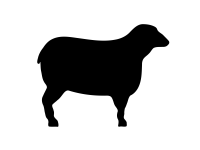
- Offline
- Senior Member
-

Less
More
- Posts: 51
- Thank you received: 21
16 Jul 2019 17:53 #139587
by Badger
Replied by Badger on topic hot keys stop wprking
In my case the track pad, right and left mouse keys work, along with the numerical keys for feed override, just the "s" and "p" stopped working. I then try to leave the cursor over the pause button on Axis and just use the left "mouse" button to pause. Not a deal breaker.
Please Log in or Create an account to join the conversation.
- tommylight
-

- Away
- Moderator
-

Less
More
- Posts: 20488
- Thank you received: 6968
16 Jul 2019 18:03 #139588
by tommylight
Replied by tommylight on topic hot keys stop wprking
Linuxcnc does not react to keyboard inputs when Caps Lock is on.
Linux in general makes a distinction between lower and upper case.
Linux in general makes a distinction between lower and upper case.
The following user(s) said Thank You: Badger
Please Log in or Create an account to join the conversation.
- andypugh
-

- Away
- Moderator
-

Less
More
- Posts: 23393
- Thank you received: 4971
16 Jul 2019 18:27 #139590
by andypugh
Now that _really_ sounds like caps-lock.
You could test it by deliberately applying caps-lock. I think you wil find the very same behaviour.
Replied by andypugh on topic hot keys stop wprking
In my case the track pad, right and left mouse keys work, along with the numerical keys for feed override, just the "s" and "p" stopped working.
Now that _really_ sounds like caps-lock.
You could test it by deliberately applying caps-lock. I think you wil find the very same behaviour.
The following user(s) said Thank You: tommylight, Badger
Please Log in or Create an account to join the conversation.
- Doug Funny
- Offline
- New Member
-

Less
More
- Posts: 7
- Thank you received: 1
16 Jul 2019 22:09 #139616
by Doug Funny
Replied by Doug Funny on topic hot keys stop wprking
yup, it was the caps lock... 
Thanks all
Thanks all
The following user(s) said Thank You: tommylight
Please Log in or Create an account to join the conversation.
Time to create page: 0.070 seconds
