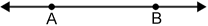- LinuxCNC
- General LinuxCNC Questions
- How would you design a real time application for cnc control in c / c++ ???
How would you design a real time application for cnc control in c / c++ ???
- Grotius
-
 Topic Author
Topic Author
- Offline
- Platinum Member
-

Less
More
- Posts: 2419
- Thank you received: 2345
04 Mar 2022 23:54 #236381
by Grotius
Replied by Grotius on topic How would you design a real time application for cnc control in c / c++ ???
Hi Udo,
I think your way of doing it is ok. It is in fact that each pin must be connected to another pin to create a connection
between different kernel modules. In practical way, this can end up in a lot of connection's.
I agree with Andy and Rod that for simple components halcompile is ok.
For the readers i have a few comments.
Halcompile into C gives c-code, this is not usefull code if you compare it to a (future-component) file like stepgen.c
In my own learning curve, i stayed to long using halcompile (limited python script).
At that time i did not have the knowledge how to code a component in c
and how to compile it with gcc. Once that was figured out, i realized we have full control.
And you learn much more about c. Then you can include headers, call c++ functions from c etc.
In my view this is Linuxcnc's hidden secret weapon!
Haha. Sure not. It's a smoke curtain.
I think your way of doing it is ok. It is in fact that each pin must be connected to another pin to create a connection
between different kernel modules. In practical way, this can end up in a lot of connection's.
I agree with Andy and Rod that for simple components halcompile is ok.
For the readers i have a few comments.
Halcompile into C gives c-code, this is not usefull code if you compare it to a (future-component) file like stepgen.c
In my own learning curve, i stayed to long using halcompile (limited python script).
At that time i did not have the knowledge how to code a component in c
and how to compile it with gcc. Once that was figured out, i realized we have full control.
And you learn much more about c. Then you can include headers, call c++ functions from c etc.
In my view this is Linuxcnc's hidden secret weapon!
Haha. Sure not. It's a smoke curtain.
Please Log in or Create an account to join the conversation.
- udoS
- Offline
- Elite Member
-

Less
More
- Posts: 216
- Thank you received: 25
05 Mar 2022 07:27 #236400
by udoS
Replied by udoS on topic How would you design a real time application for cnc control in c / c++ ???
Hi ( when are you sleeping )
As I mention earlier I just want the LCNC as the motion controller. (I like your s-curve.)
For that I need the ins and outs of it. Now I get those from a single shm-module. Just like an extra wiring terminal.
I also get some status info using nml_status channel. Its just a pain to get all the pins and signals and params manually.
So if you know an easier way that would be great.
// I wrote a simple component recently for a user to activate a pneumatic ram when his Z axis was moving up to help take the load//
If you have the signals in the plc - that's 3 lines of code. And you just need one module for all your ins and outs.
Now, if you want to improve or temper with HAL or the cnc-kernel itself, then you sure have to be some kind of a coding guru. !
!
But that is absolutely not my aim.
Now - I connect a new slave to the ethercat and all the ins and outs are there.
If you need more pins, takes as long as you need to type the names.
Need a button or signal in the gui - same thing .... not really programming ... and so on.
The only real work I see in front of me is to get those pins and sigs and params from the HAL. Pice of cake. .-)
As I mention earlier I just want the LCNC as the motion controller. (I like your s-curve.)
For that I need the ins and outs of it. Now I get those from a single shm-module. Just like an extra wiring terminal.
I also get some status info using nml_status channel. Its just a pain to get all the pins and signals and params manually.
So if you know an easier way that would be great.
// I wrote a simple component recently for a user to activate a pneumatic ram when his Z axis was moving up to help take the load//
If you have the signals in the plc - that's 3 lines of code. And you just need one module for all your ins and outs.
Now, if you want to improve or temper with HAL or the cnc-kernel itself, then you sure have to be some kind of a coding guru.
But that is absolutely not my aim.
Now - I connect a new slave to the ethercat and all the ins and outs are there.
If you need more pins, takes as long as you need to type the names.
Need a button or signal in the gui - same thing .... not really programming ... and so on.
The only real work I see in front of me is to get those pins and sigs and params from the HAL. Pice of cake. .-)
Please Log in or Create an account to join the conversation.
- udoS
- Offline
- Elite Member
-

Less
More
- Posts: 216
- Thank you received: 25
05 Mar 2022 09:37 - 05 Mar 2022 09:47 #236407
by udoS
Replied by udoS on topic How would you design a real time application for cnc control in c / c++ ???
Hi
different question.
Few days ago there is a new/updated motion-logger.
github.com/LinuxCNC/linuxcnc/tree/master/src/emc/motion-logger
How to compile and use / start from a terminal. Can someone adjust the make file. ?
different question.
Few days ago there is a new/updated motion-logger.
github.com/LinuxCNC/linuxcnc/tree/master/src/emc/motion-logger
How to compile and use / start from a terminal. Can someone adjust the make file. ?
Last edit: 05 Mar 2022 09:47 by udoS.
Please Log in or Create an account to join the conversation.
- Grotius
-
 Topic Author
Topic Author
- Offline
- Platinum Member
-

Less
More
- Posts: 2419
- Thank you received: 2345
05 Mar 2022 22:09 #236456
by Grotius
Replied by Grotius on topic How would you design a real time application for cnc control in c / c++ ???
Hi Udo,
How to compile and use / start from a terminal. Can someone adjust the make file. ?
I think easyest way is to compile the whole git clone at once. Making a stand alone compile script for this is possible,
but takes a few hours to investegate and test.
For starting goto the lcnc ~/bin folder and i think this is the executable : ./motion-logger
How to compile and use / start from a terminal. Can someone adjust the make file. ?
I think easyest way is to compile the whole git clone at once. Making a stand alone compile script for this is possible,
but takes a few hours to investegate and test.
For starting goto the lcnc ~/bin folder and i think this is the executable : ./motion-logger
Please Log in or Create an account to join the conversation.
- Grotius
-
 Topic Author
Topic Author
- Offline
- Platinum Member
-

Less
More
- Posts: 2419
- Thank you received: 2345
05 Mar 2022 22:24 #236457
by Grotius
Replied by Grotius on topic How would you design a real time application for cnc control in c / c++ ???
@Grotius: How many segments of a live-toolpath can you build before the graphics slowing down to much.
I tested 1.2 milion lines ok. It could be more. I tested it with a huge 3d printer file from our Italian friend.
Following the github comments of the links before, the implementation should give the best performance.
I think i mentioned it before, i would like to see this implementation in combination with a algo that purges little segments
into bigger segments if possible. For example when lines are colinear.
Its just a pain to get all the pins and signals and params manually.
So if you know an easier way that would be great.
Halview has a script that uses excisting halfunctions to read all pins and parameters, etc.
This script loops every 100ms trough hal and display's everything. I suggest this is what you need?
It is gone, but it's not much work to write such a implementation again.
But when you got this info automated.. You end up with the same problem. You have to make a connection
for every pin or parameter. Are you able to automate this step?
I tested 1.2 milion lines ok. It could be more. I tested it with a huge 3d printer file from our Italian friend.
Following the github comments of the links before, the implementation should give the best performance.
I think i mentioned it before, i would like to see this implementation in combination with a algo that purges little segments
into bigger segments if possible. For example when lines are colinear.
Its just a pain to get all the pins and signals and params manually.
So if you know an easier way that would be great.
Halview has a script that uses excisting halfunctions to read all pins and parameters, etc.
This script loops every 100ms trough hal and display's everything. I suggest this is what you need?
It is gone, but it's not much work to write such a implementation again.
But when you got this info automated.. You end up with the same problem. You have to make a connection
for every pin or parameter. Are you able to automate this step?
Please Log in or Create an account to join the conversation.
- udoS
- Offline
- Elite Member
-

Less
More
- Posts: 216
- Thank you received: 25
09 Mar 2022 19:09 - 09 Mar 2022 19:11 #236778
by udoS
Replied by udoS on topic How would you design a real time application for cnc control in c / c++ ???
HAL Pins Qt TableView.
Last edit: 09 Mar 2022 19:11 by udoS.
Please Log in or Create an account to join the conversation.
- udoS
- Offline
- Elite Member
-

Less
More
- Posts: 216
- Thank you received: 25
15 Mar 2022 07:42 - 15 Mar 2022 07:49 #237296
by udoS
Replied by udoS on topic How would you design a real time application for cnc control in c / c++ ???
Now here the HAL-Pins-Viewer in life action.
Grotius: You have to make a connection
for every pin or parameter. Are you able to automate this step?
Yes. Can be done using the halcmd net command.
Also now loading the last selections from the previous watch-list after a restart.
Did I mention it before: I love this shi.....!
Grotius: You have to make a connection
for every pin or parameter. Are you able to automate this step?
Yes. Can be done using the halcmd net command.
Also now loading the last selections from the previous watch-list after a restart.
Did I mention it before: I love this shi.....!
Last edit: 15 Mar 2022 07:49 by udoS.
The following user(s) said Thank You: tommylight
Please Log in or Create an account to join the conversation.
- tommylight
-

- Away
- Moderator
-

Less
More
- Posts: 21148
- Thank you received: 7221
15 Mar 2022 10:28 #237318
by tommylight
Replied by tommylight on topic How would you design a real time application for cnc control in c / c++ ???
You can save watch lists, as many as you like, then open any time you need them.
You can also save data streams and open or upload so others can watch them.
Also, i love this $hit !
You can also save data streams and open or upload so others can watch them.
Also, i love this $hit !
Please Log in or Create an account to join the conversation.
- udoS
- Offline
- Elite Member
-

Less
More
- Posts: 216
- Thank you received: 25
15 Mar 2022 11:34 #237320
by udoS
Replied by udoS on topic How would you design a real time application for cnc control in c / c++ ???
hi tommylight
if that is a question then the answer is "YES"
@Grotius
about that path-view:
Just so I'm clear about it; You are creating the path-segments from the g-code file.Correct ?
If so, then your approach saves a lot of segments. Dramatically. Is that what your ripper is doing ?
At the time of loading the file. ?
I'm getting my path-points by polling the actual TCP. So it's always a straight line between the points.
if that is a question then the answer is "YES"
@Grotius
about that path-view:
Just so I'm clear about it; You are creating the path-segments from the g-code file.Correct ?
If so, then your approach saves a lot of segments. Dramatically. Is that what your ripper is doing ?
At the time of loading the file. ?
I'm getting my path-points by polling the actual TCP. So it's always a straight line between the points.
The following user(s) said Thank You: tommylight
Please Log in or Create an account to join the conversation.
- Grotius
-
 Topic Author
Topic Author
- Offline
- Platinum Member
-

Less
More
- Posts: 2419
- Thank you received: 2345
15 Mar 2022 12:56 #237324
by Grotius
Replied by Grotius on topic How would you design a real time application for cnc control in c / c++ ???
Hi Udo,
You are creating the path-segments from the g-code file.Correct ?
For the gcode preview it's creating a single line for a G0,G1. And so on. So no tiny segments.
For path interpolating, this is for each line, arc, etc. 0->t->1. Where t is time. And 1 is the max value of a normalized vector.
For example x=10.123 normalized = 1;
Is that what your ripper is doing ?
The ripper is only going to parse full size primitives. For every line of gcode, one primitive is created.
So it's always a straight line between the points.
For toolpath live preview, when line's are in the same direction, coincident, they can be merged into one bigger line to
avoid a huge std::vector size.
You are creating the path-segments from the g-code file.Correct ?
For the gcode preview it's creating a single line for a G0,G1. And so on. So no tiny segments.
For path interpolating, this is for each line, arc, etc. 0->t->1. Where t is time. And 1 is the max value of a normalized vector.
For example x=10.123 normalized = 1;
Is that what your ripper is doing ?
The ripper is only going to parse full size primitives. For every line of gcode, one primitive is created.
So it's always a straight line between the points.
For toolpath live preview, when line's are in the same direction, coincident, they can be merged into one bigger line to
avoid a huge std::vector size.
Please Log in or Create an account to join the conversation.
- LinuxCNC
- General LinuxCNC Questions
- How would you design a real time application for cnc control in c / c++ ???
Time to create page: 0.106 seconds