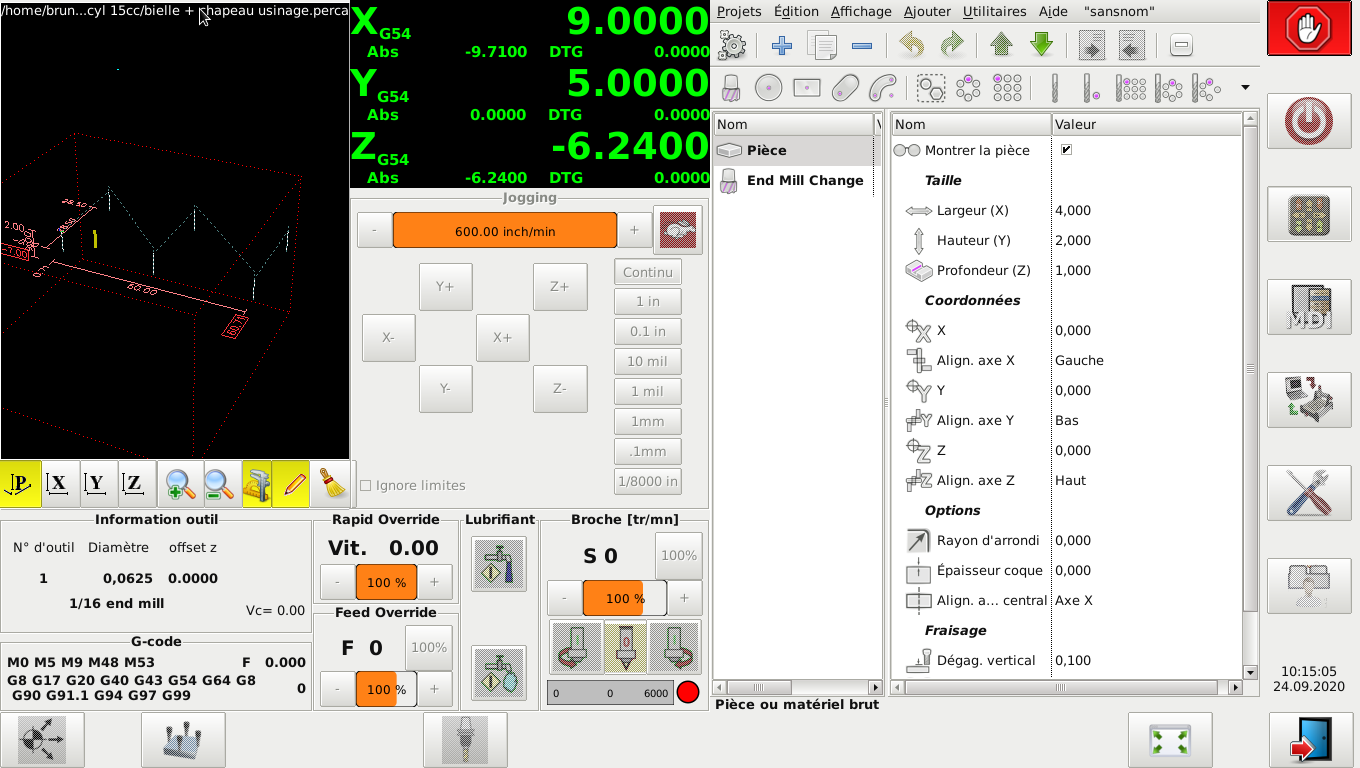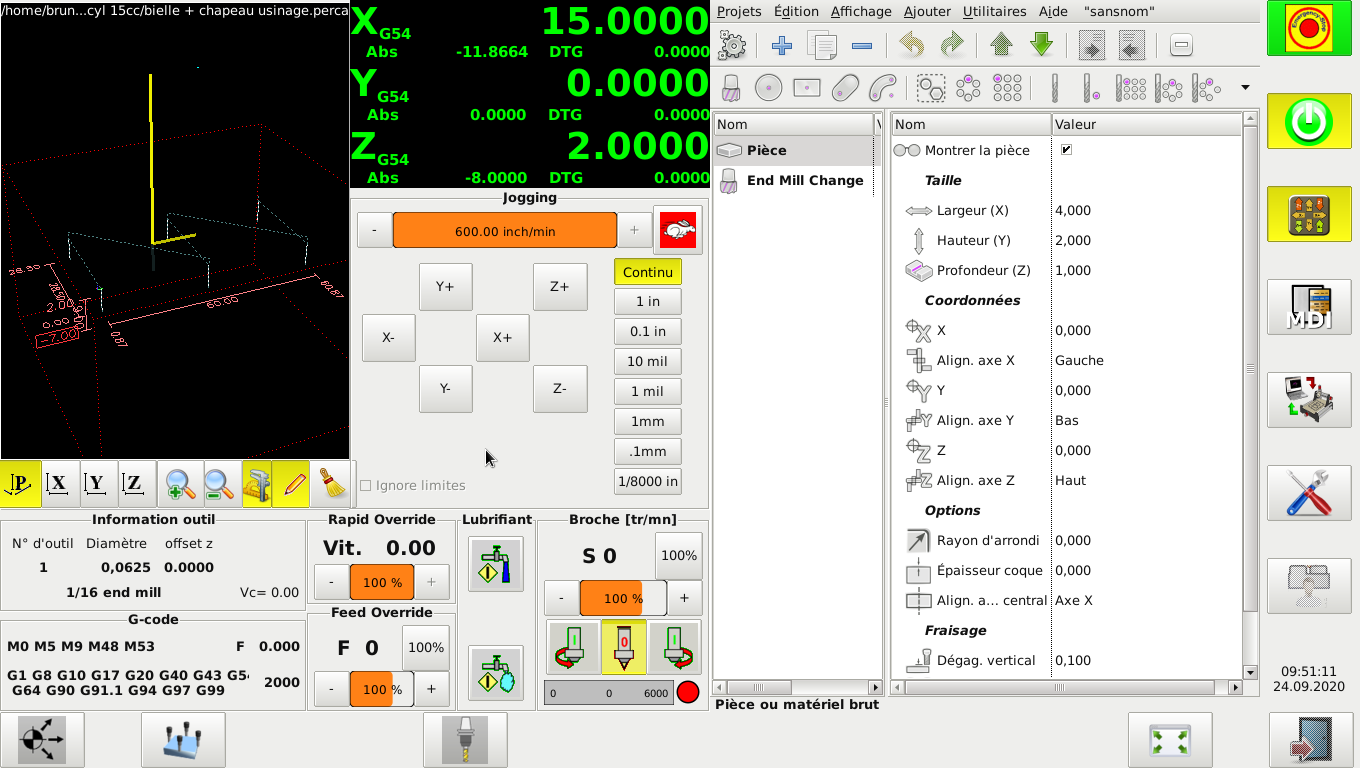Hurco BMC40, problem with machining limits
- bruno2626
- Offline
- Senior Member
-

Less
More
- Posts: 50
- Thank you received: 3
21 Sep 2020 09:53 #183107
by bruno2626
Replied by bruno2626 on topic Hurco BMC40, problem with machining limits
The version of gmoccapy on my PC is 1.5.9. Could that be the problem?
Please Log in or Create an account to join the conversation.
- tommylight
-

- Away
- Moderator
-

Less
More
- Posts: 20497
- Thank you received: 6975
21 Sep 2020 12:50 #183129
by tommylight
Replied by tommylight on topic Hurco BMC40, problem with machining limits
I do not use Gmoccapy but that seems a bit old, it should be in the 2.nn range.
Please Log in or Create an account to join the conversation.
- bruno2626
- Offline
- Senior Member
-

Less
More
- Posts: 50
- Thank you received: 3
23 Sep 2020 19:14 #183504
by bruno2626
Replied by bruno2626 on topic Hurco BMC40, problem with machining limits
I update Linuxcnc with 2.8 and gmocappy 3...
The problem with the limits is the same. Always random shifts on the 3 axes.
The problem with the limits is the same. Always random shifts on the 3 axes.
Please Log in or Create an account to join the conversation.
- tommylight
-

- Away
- Moderator
-

Less
More
- Posts: 20497
- Thank you received: 6975
23 Sep 2020 22:41 #183523
by tommylight
Replied by tommylight on topic Hurco BMC40, problem with machining limits
The X axis min and max limits are not correct, they are set to move only in negative direction, on both files.
The Z axis limit is set as a variable, not sure if that works, but you did say it does work. Set a value and test, see if it helps.
The servo period on the OK file has to be set at 1000000 ( one million ), you have it set at 200000, this will only create a lot of load on the PC and risk to stop working due to latency excursions created by the added load.
The Z axis limit is set as a variable, not sure if that works, but you did say it does work. Set a value and test, see if it helps.
The servo period on the OK file has to be set at 1000000 ( one million ), you have it set at 200000, this will only create a lot of load on the PC and risk to stop working due to latency excursions created by the added load.
Please Log in or Create an account to join the conversation.
- bruno2626
- Offline
- Senior Member
-

Less
More
- Posts: 50
- Thank you received: 3
24 Sep 2020 09:18 #183560
by bruno2626
Replied by bruno2626 on topic Hurco BMC40, problem with machining limits
Hi tommylight,
I had corrected the values of x min and max limits. In Hurcobug.ini , there is a small value in positive or negative.
I don't understand why you say z axis limit is set as a variable? It is set like the others, isn't it?
I had tried with servo period set at 1500000 Hurcobug.ini and it didn't change anything.
I managed to reproduce the problem with a config file present in the simulation examples. This is the example "Nativecam - 2.8 - gmoccapy - mill".
By loading a tool with a Z offset, then a g43. I open my little drilling file and play with the G54 offsets so that the machining is in the red "frame", and there it ends up showing a bit of anything within the machining limits. Look at the limits in X :0.87-60.87 or 0.71-60.71.
And Z axis limit min at -7 should not be in red.
Thanks.
I had corrected the values of x min and max limits. In Hurcobug.ini , there is a small value in positive or negative.
I don't understand why you say z axis limit is set as a variable? It is set like the others, isn't it?
I had tried with servo period set at 1500000 Hurcobug.ini and it didn't change anything.
I managed to reproduce the problem with a config file present in the simulation examples. This is the example "Nativecam - 2.8 - gmoccapy - mill".
By loading a tool with a Z offset, then a g43. I open my little drilling file and play with the G54 offsets so that the machining is in the red "frame", and there it ends up showing a bit of anything within the machining limits. Look at the limits in X :0.87-60.87 or 0.71-60.71.
And Z axis limit min at -7 should not be in red.
Thanks.
Please Log in or Create an account to join the conversation.
- Aciera
-

- Offline
- Administrator
-

Less
More
- Posts: 4452
- Thank you received: 1993
24 Sep 2020 09:29 - 24 Sep 2020 09:48 #183561
by Aciera
Replied by Aciera on topic Hurco BMC40, problem with machining limits
I think this may have something to do with the fact that you use commas (,) instead of the decimal points (.) in nativecam.
[edit]
Do you normally use the comma in the french language? I know they do in germany but in switzerland we use the point.
[edit2]
Ok. just looked it up. Turns out the Swiss are among the odd ones in the non english speaking world.
Just looks odd to me your tool diameter has a comma 0,0625 and the offset z has a dot 0.0000.
[edit]
Do you normally use the comma in the french language? I know they do in germany but in switzerland we use the point.
[edit2]
Ok. just looked it up. Turns out the Swiss are among the odd ones in the non english speaking world.
Just looks odd to me your tool diameter has a comma 0,0625 and the offset z has a dot 0.0000.
Last edit: 24 Sep 2020 09:48 by Aciera.
Please Log in or Create an account to join the conversation.
- bruno2626
- Offline
- Senior Member
-

Less
More
- Posts: 50
- Thank you received: 3
25 Sep 2020 06:27 #183685
by bruno2626
Replied by bruno2626 on topic Hurco BMC40, problem with machining limits
Hi Aciera,
In this test I didn't touch nativecam. These are the default values.
The toolpath comes from a .nc file.
The tool diameter must come from a diameter in inch. Default values too.
For the offset z at 0, just one connection is missing in hal for the display.
Bruno
In this test I didn't touch nativecam. These are the default values.
The toolpath comes from a .nc file.
The tool diameter must come from a diameter in inch. Default values too.
For the offset z at 0, just one connection is missing in hal for the display.
Bruno
Please Log in or Create an account to join the conversation.
Time to create page: 0.086 seconds