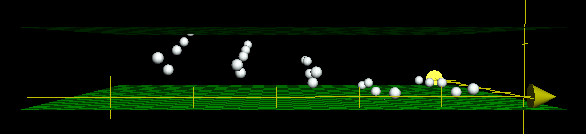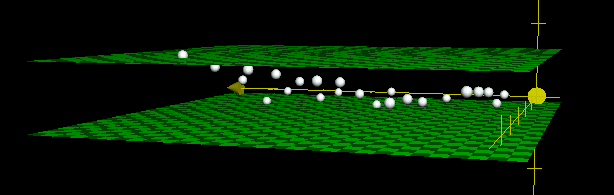"Outside" processing
- kurta
- Offline
- New Member
-

Less
More
- Posts: 9
- Thank you received: 0
16 Apr 2021 06:33 - 16 Apr 2021 06:33 #206083
by kurta
"Outside" processing was created by kurta
I'm milling PC boards, so the more I know about the board's surface (and the better I can adapt) the better the end product.
I've written routines to probe the surface of the blank board and dump it to an external file. I plan to run a least squares routine to generate the vectors that define the plane and use that information to rewrite the GCODE to give more accurate positioning relative to the board's surface. The two attached images are a graphical representation of one such probing effort. The two planes displayed are about 20 mils apart.
The idea is to use LinuxCNC to probe the board, dump the data, do some processing to find the reference plane, use that information to recalculate an offset for the z-coordinates for each point in the GCODE file, write the resulting GCODE to a new file and tell LinuxCNC to execute the file.
I could do this manually, probe the board, run the software to calculate the LSF plane, process the GCODE then kick off the LinucCNC process again, but I'd like to chain them all together so I can fire it up and walk away and come back to a finished board.
Any insight on how I can tell LinuxCNC to start the next process? Or how I can tell LinuxCNC that there's new data available to load and execute?
I've written routines to probe the surface of the blank board and dump it to an external file. I plan to run a least squares routine to generate the vectors that define the plane and use that information to rewrite the GCODE to give more accurate positioning relative to the board's surface. The two attached images are a graphical representation of one such probing effort. The two planes displayed are about 20 mils apart.
The idea is to use LinuxCNC to probe the board, dump the data, do some processing to find the reference plane, use that information to recalculate an offset for the z-coordinates for each point in the GCODE file, write the resulting GCODE to a new file and tell LinuxCNC to execute the file.
I could do this manually, probe the board, run the software to calculate the LSF plane, process the GCODE then kick off the LinucCNC process again, but I'd like to chain them all together so I can fire it up and walk away and come back to a finished board.
Any insight on how I can tell LinuxCNC to start the next process? Or how I can tell LinuxCNC that there's new data available to load and execute?
Attachments:
Last edit: 16 Apr 2021 06:33 by kurta.
Please Log in or Create an account to join the conversation.
- Hakan
- Offline
- Platinum Member
-

Less
More
- Posts: 1068
- Thank you received: 360
16 Apr 2021 20:56 #206135
by Hakan
Replied by Hakan on topic "Outside" processing
Some ideas
to start an external program you can use user defined M-code linuxcnc.org/docs/html/gcode/m-code.html#mcode:m100-m199
With some luck it is then possible to start the generated Gcode as a user subroutine linuxcnc.org/docs/html/gcode/o-code.html#ocode:calling-files
to start an external program you can use user defined M-code linuxcnc.org/docs/html/gcode/m-code.html#mcode:m100-m199
With some luck it is then possible to start the generated Gcode as a user subroutine linuxcnc.org/docs/html/gcode/o-code.html#ocode:calling-files
Please Log in or Create an account to join the conversation.
- itsme
- Offline
- Senior Member
-

Less
More
- Posts: 78
- Thank you received: 21
17 Apr 2021 19:05 #206208
by itsme
Replied by itsme on topic "Outside" processing
forum.linuxcnc.org/38-general-linuxcnc-q...leveling-to-linuxcnc
Maybe this topic points in the right direction...
Maybe this topic points in the right direction...
Please Log in or Create an account to join the conversation.
Time to create page: 0.084 seconds