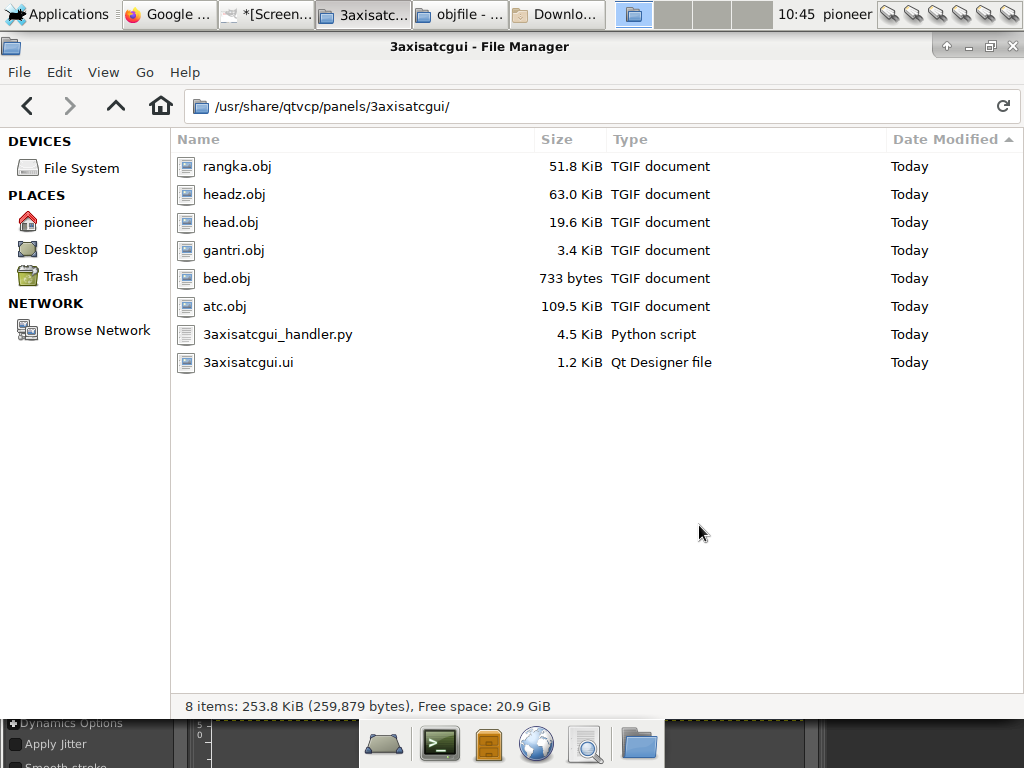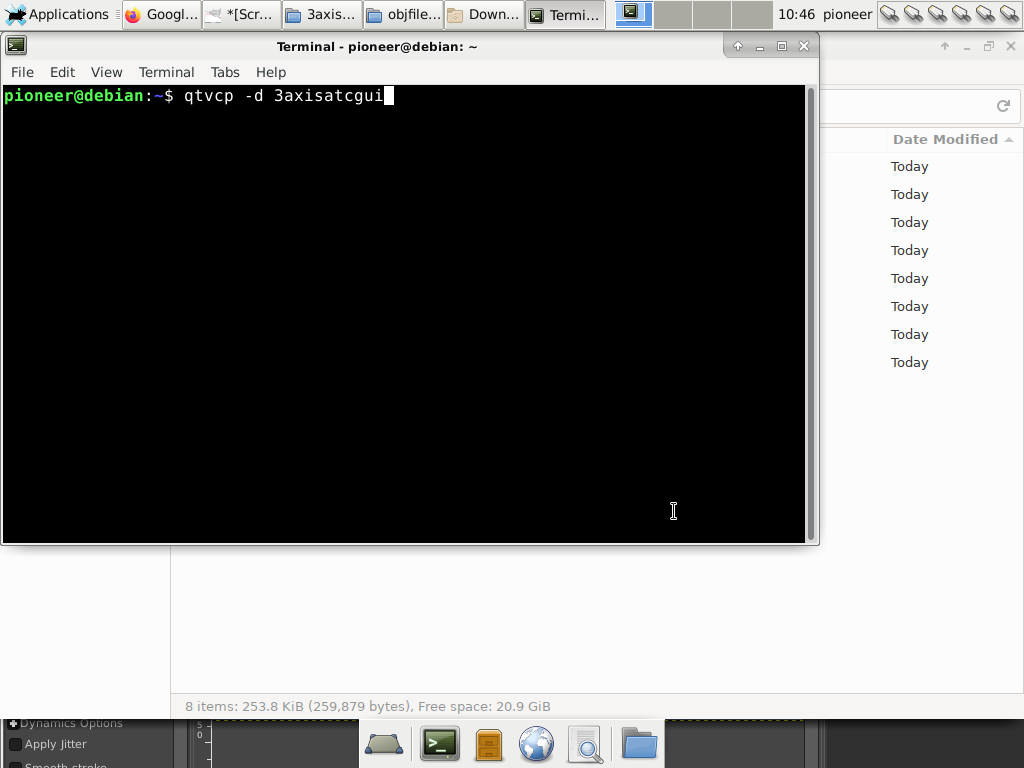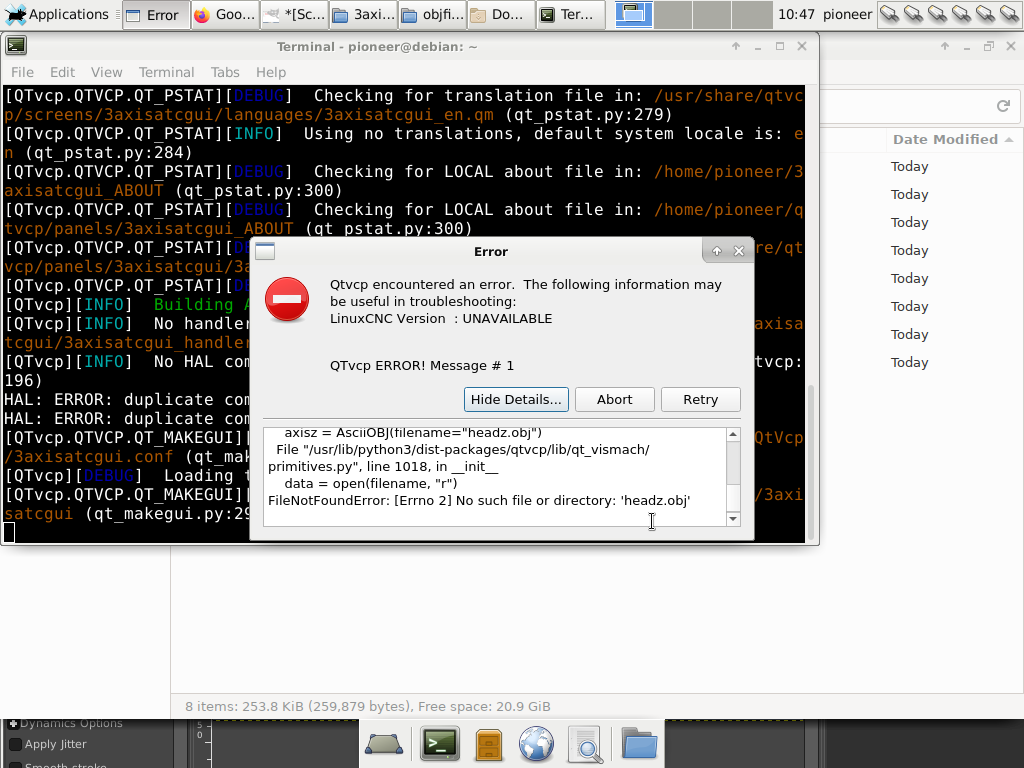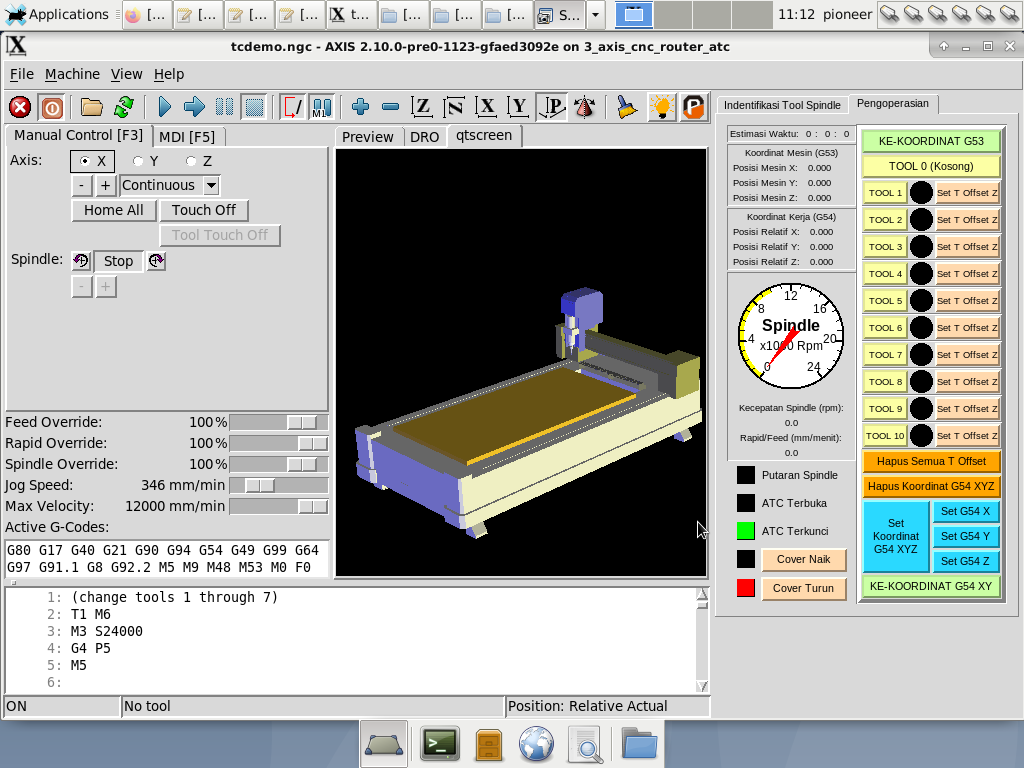Open or close vismach with pyvcp button
- cmorley
- Offline
- Moderator
-

Less
More
- Posts: 7284
- Thank you received: 2125
17 Apr 2023 00:52 #269253
by cmorley
Replied by cmorley on topic Open or close vismach with pyvcp button
First, did the sample qt_vismach config run properly ? the image you posted seems to indicate it did.
If so could you post your custom vismach file?
If so could you post your custom vismach file?
Please Log in or Create an account to join the conversation.
- fery15sty
- Offline
- Premium Member
-

Less
More
- Posts: 86
- Thank you received: 11
17 Apr 2023 02:04 - 17 Apr 2023 02:06 #269258
by fery15sty
Replied by fery15sty on topic Open or close vismach with pyvcp button
Yes. my configuration runs correctly, but it still uses the original simulation. in the .ini file I wrote:
###########
EMBED_TAB_NAME = qtscreen
EMBED_TAB_COMMAND= halcmd loadusr -Wn qtvcp_embed qtvcp -d -c qtvcp_embed -x {XID} vismach_mill_xyz
###########
and in my .hal file I wrote:
############
loadusr -W ./3axisatcgui
net j0 joint.0.pos-fb 3axisatcgui.joint0
net j1 joint.1.pos-fb 3axisatcgui.joint1
net j2 joint.2.pos-fb 3axisatcgui.joint2
############
3axisatcgui is my vismach simulation file, using the old vismach method.
###########
EMBED_TAB_NAME = qtscreen
EMBED_TAB_COMMAND= halcmd loadusr -Wn qtvcp_embed qtvcp -d -c qtvcp_embed -x {XID} vismach_mill_xyz
###########
and in my .hal file I wrote:
############
loadusr -W ./3axisatcgui
net j0 joint.0.pos-fb 3axisatcgui.joint0
net j1 joint.1.pos-fb 3axisatcgui.joint1
net j2 joint.2.pos-fb 3axisatcgui.joint2
############
3axisatcgui is my vismach simulation file, using the old vismach method.
Last edit: 17 Apr 2023 02:06 by fery15sty.
Please Log in or Create an account to join the conversation.
- cmorley
- Offline
- Moderator
-

Less
More
- Posts: 7284
- Thank you received: 2125
17 Apr 2023 02:52 #269261
by cmorley
Replied by cmorley on topic Open or close vismach with pyvcp button
You didn't include the obj files so I couldn't completely test but here is most of the work.
You need to add the decompressed folder to share/qtvcp/panels (where that is depends if you are using an installed version or RIP version)
Then add the missing object files into the folder.
Then to test, open a terminal and type: qtvcp -d 3axisatcgui.
If that works then we can change the command in the INI to load it.
You need to add the decompressed folder to share/qtvcp/panels (where that is depends if you are using an installed version or RIP version)
Then add the missing object files into the folder.
Then to test, open a terminal and type: qtvcp -d 3axisatcgui.
If that works then we can change the command in the INI to load it.
The following user(s) said Thank You: fery15sty
Please Log in or Create an account to join the conversation.
- cmorley
- Offline
- Moderator
-

Less
More
- Posts: 7284
- Thank you received: 2125
17 Apr 2023 02:56 #269262
by cmorley
Replied by cmorley on topic Open or close vismach with pyvcp button
the command for the INI will be:
EMBED_TAB_COMMAND= halcmd loadusr -Wn qtvcp_embed qtvcp -d -c qtvcp_embed -x {XID} 3axisatcgui
Also you won't need/can't connect the HAL pins
so remove this:
############
loadusr -W ./3axisatcgui
net j0 joint.0.pos-fb 3axisatcgui.joint0
net j1 joint.1.pos-fb 3axisatcgui.joint1
net j2 joint.2.pos-fb 3axisatcgui.joint2
############
EMBED_TAB_COMMAND= halcmd loadusr -Wn qtvcp_embed qtvcp -d -c qtvcp_embed -x {XID} 3axisatcgui
Also you won't need/can't connect the HAL pins
so remove this:
############
loadusr -W ./3axisatcgui
net j0 joint.0.pos-fb 3axisatcgui.joint0
net j1 joint.1.pos-fb 3axisatcgui.joint1
net j2 joint.2.pos-fb 3axisatcgui.joint2
############
The following user(s) said Thank You: fery15sty
Please Log in or Create an account to join the conversation.
- fery15sty
- Offline
- Premium Member
-

Less
More
- Posts: 86
- Thank you received: 11
17 Apr 2023 03:18 #269263
by fery15sty
Replied by fery15sty on topic Open or close vismach with pyvcp button
here is my .obj file..
Please Log in or Create an account to join the conversation.
- fery15sty
- Offline
- Premium Member
-

Less
More
- Posts: 86
- Thank you received: 11
17 Apr 2023 03:54 #269265
by fery15sty
Replied by fery15sty on topic Open or close vismach with pyvcp button
Attachments:
Please Log in or Create an account to join the conversation.
- cmorley
- Offline
- Moderator
-

Less
More
- Posts: 7284
- Thank you received: 2125
17 Apr 2023 03:59 #269266
by cmorley
Replied by cmorley on topic Open or close vismach with pyvcp button
Thanks for files - I had to do some adjustments...
here are the new files to replace all the others.
here are the new files to replace all the others.
The following user(s) said Thank You: fery15sty
Please Log in or Create an account to join the conversation.
- cmorley
- Offline
- Moderator
-

Less
More
- Posts: 7284
- Thank you received: 2125
17 Apr 2023 04:07 #269268
by cmorley
Replied by cmorley on topic Open or close vismach with pyvcp button
Also would it be ok to add your vismach to linuxcnc? are they copyrighted?
Chris
Chris
The following user(s) said Thank You: fery15sty
Please Log in or Create an account to join the conversation.
- fery15sty
- Offline
- Premium Member
-

Less
More
- Posts: 86
- Thank you received: 11
17 Apr 2023 04:38 #269271
by fery15sty
Replied by fery15sty on topic Open or close vismach with pyvcp button
Attachments:
Please Log in or Create an account to join the conversation.
- fery15sty
- Offline
- Premium Member
-

Less
More
- Posts: 86
- Thank you received: 11
17 Apr 2023 04:40 #269272
by fery15sty
Replied by fery15sty on topic Open or close vismach with pyvcp button
yes.. no problem, you can share it..
Actually I work for the company, but it's not a very private thing..
Actually I work for the company, but it's not a very private thing..
Please Log in or Create an account to join the conversation.
Time to create page: 0.158 seconds