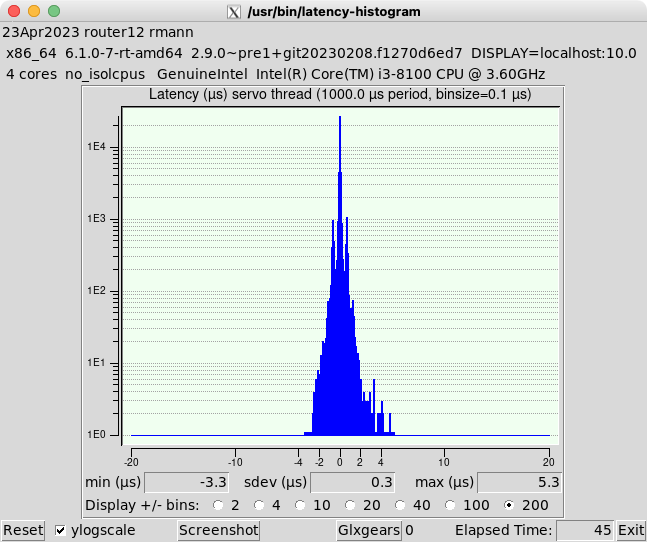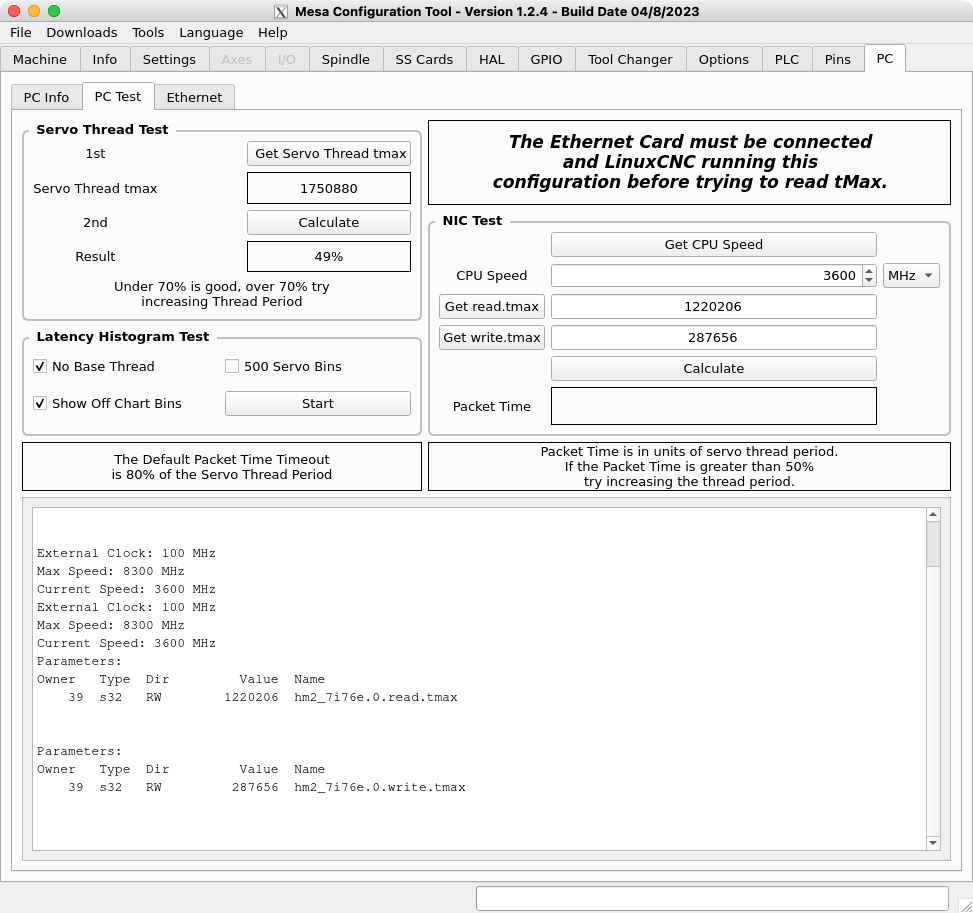Upgrading both Linux and LinuxCNC
- JetForMe
-
 Topic Author
Topic Author
- Offline
- Elite Member
-

- Posts: 309
- Thank you received: 27
Any recommendations for how to approach this? Update one before the other? Save off my config and install a new OS from scratch (I wouldn't mind changing my desktop/window manager)?
Also, I don't remember how I got my initial Debian setup with the RT kernel. How do I do that?
Hmm, is it even possible to run on Debian 11 (“Bullseye”)?
Please Log in or Create an account to join the conversation.
- zz912
-

- Offline
- Platinum Member
-

- Posts: 577
- Thank you received: 92
linuxcnc.org/docs/2.9/html/code/building-linuxcnc.html
Debian install is old:
LinuxCNC v2.9.0-pre1 on Nov 8, 2022
Please Log in or Create an account to join the conversation.
- rodw
-

- Away
- Platinum Member
-

- Posts: 11517
- Thank you received: 3859
I've been playing with it ever since it Linuxcnc was included. Its not been an easy path, as there have been significant latency issues that first started in Bulleye's 5.1x kernels. This has been steadilly improving with each kernel release. Bookworm uses the 6.1x kernel. The yet to be released 6.3 kernel seems to have fully resolved latency if you care to build it.
The other significant isse has been poor network latency particularly with realtek NIC hardware. This can be resolved by installing dkms drivers.
I've done the hard work for you. Just follow these instructions:
docs.google.com/document/d/1jeV_4VKzVmOI...diY/edit?usp=sharing
This includes links in my Google Drive to prebuilt 6.3 RT kernel debs. The linked folder also includes instructions on how to build the 6.3 kernel.
With regards other graphical environments, Debian offers several which can be updated at any time using tasksel (used by the installer but may need to be installed first). These can be selected at will from the login screen by clicking on a gear icon which is displayed wile your cursor is in the login prompt.
There is a caveat. Linux is mostly migrating from xorg to wayland for windows management. Linuxcnc due to its age is very much in the xorg world although recent changes do bestow wayland compatibility. There have been breakages to linuxcnc due to upstream issues with Wayland/Xorg compatability. It is for this reason I recommend sticking with XFCE which is an Xorg only environment. Note that the gear icon also includes an option to use the default Debian GUI under Xorg.
Most of the other obvious Linux versions to consider (Mint, Ubuntu et al). are still behind with prerequisite versions of Python so its not worth wasting time on them. Eventually being Debian based, they will catch up. In fact, the linuxcnc-uspace packages are now available in the development version od Ubuntu but I figure if Debian has been good enough to include us, we should return the favour and use them.(Plus its easier!)
Let me know how you get on...
Please Log in or Create an account to join the conversation.
- JetForMe
-
 Topic Author
Topic Author
- Offline
- Elite Member
-

- Posts: 309
- Thank you received: 27
Are there release notes for 2.10? The updating docs (linuxcnc.org/docs/devel/html/getting-sta...dating-linuxcnc.html) for 2.10 only talk about 2.9.
Please Log in or Create an account to join the conversation.
- rodw
-

- Away
- Platinum Member
-

- Posts: 11517
- Thank you received: 3859
The quickest way to add V 2.10 might be to use this buildbot
buildbot2.highlab.com/
I just downloaded v2.9 deb from it yesterday and it worked with sudo dpkg -i
Please Log in or Create an account to join the conversation.
- JetForMe
-
 Topic Author
Topic Author
- Offline
- Elite Member
-

- Posts: 309
- Thank you received: 27
I did get a couple of messages while it was sitting idle:
Googling led to some latency questions, so I tried measuring that. One capture without CPU isolation (which I had forgotten to do) but also without abusing the machine:hm2/hm2_7i76e.0: Smart Serial port 0: DoIt not cleared from previous servo thread. Servo thread rate probably too fast. This message will not be repeated, but the hm2_7i76e.0.sserial.0.fault-count pin will indicate if this is happening frequently.
And here’s one with lots of abuse (several glxgears, some webgl):
I'm not sure what acceptable values are, nor do I recall what my old install measured.
Please Log in or Create an account to join the conversation.
- rodw
-

- Away
- Platinum Member
-

- Posts: 11517
- Thank you received: 3859
Can you type ip a to find the NIC name for the mesa card. say its enp2s0
Then type sudo ethtool -i enp2s0
The objective is to find the ethernet card name and also the ethernet driver deployed.
If its a Realtek card in the list in my how to, installing the r8168-dkms driver shold resolve it.
I have logged a bug report with Debian, that is slowly getting in front of the right developers with a couple of emails going back and forth today.
Please Log in or Create an account to join the conversation.
- JetForMe
-
 Topic Author
Topic Author
- Offline
- Elite Member
-

- Posts: 309
- Thank you received: 27
$ ip a
2: enp5s0: <BROADCAST,MULTICAST,UP,LOWER_UP> mtu 1500 qdisc mq state UP group default qlen 1000
link/ether e0:d5:5e:a5:ad:91 brd ff:ff:ff:ff:ff:ff
inet 10.10.10.1/24 brd 10.10.10.255 scope global enp5s0
valid_lft forever preferred_lft forever
inet6 fe80::e2d5:5eff:fea5:ad91/64 scope link
valid_lft forever preferred_lft forever
3: eno1: <BROADCAST,MULTICAST,UP,LOWER_UP> mtu 1500 qdisc fq_codel state UP group default qlen 1000
link/ether e0:d5:5e:a5:ad:93 brd ff:ff:ff:ff:ff:ff
altname enp0s31f6
inet 192.168.1.109/24 brd 192.168.1.255 scope global dynamic noprefixroute eno1
valid_lft 82799sec preferred_lft 82799sec
inet6 fe80::e2d5:5eff:fea5:ad93/64 scope link noprefixroute
valid_lft forever preferred_lft forever$ sudo ethtool -i enp5s0 # Mesa card
driver: igb
version: 6.1.0-7-rt-amd64
firmware-version: 0. 6-1
expansion-rom-version:
bus-info: 0000:05:00.0
supports-statistics: yes
supports-test: yes
supports-eeprom-access: yes
supports-register-dump: yes
supports-priv-flags: yes
$ sudo ethtool -i eno1 # Network
driver: e1000e
version: 6.1.0-7-rt-amd64
firmware-version: 0.2-4
expansion-rom-version:
bus-info: 0000:00:1f.6
supports-statistics: yes
supports-test: yes
supports-eeprom-access: yes
supports-register-dump: yes
supports-priv-flags: yes
Please Log in or Create an account to join the conversation.
- zz912
-

- Offline
- Platinum Member
-

- Posts: 577
- Thank you received: 92
I have similar problem with smartserial. Can I ask you for MesaCT test:
forum.linuxcnc.org/27-driver-boards/4836...-755?start=10#266205
github.com/jethornton/mesact
Thank you
Please Log in or Create an account to join the conversation.
- JetForMe
-
 Topic Author
Topic Author
- Offline
- Elite Member
-

- Posts: 309
- Thank you received: 27
Attachments:
Please Log in or Create an account to join the conversation.