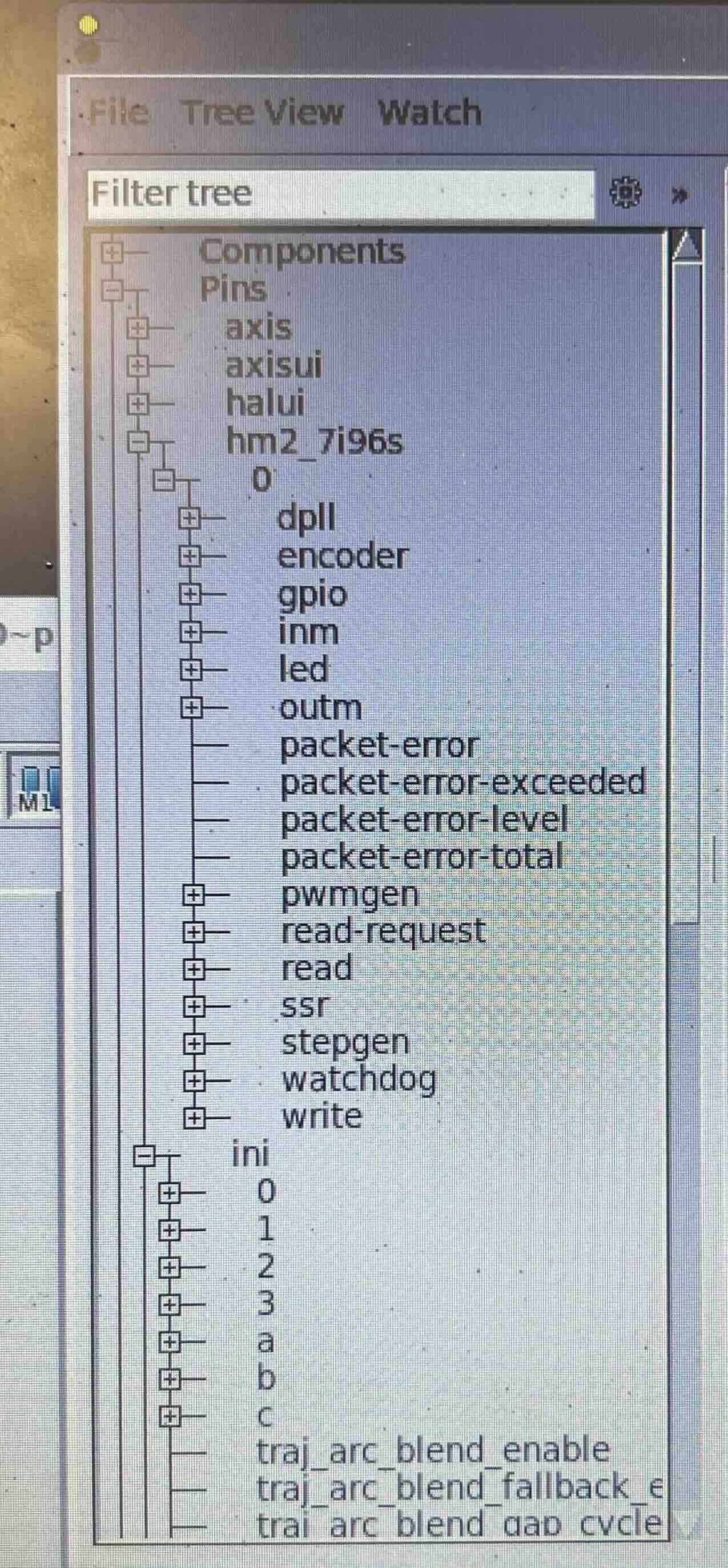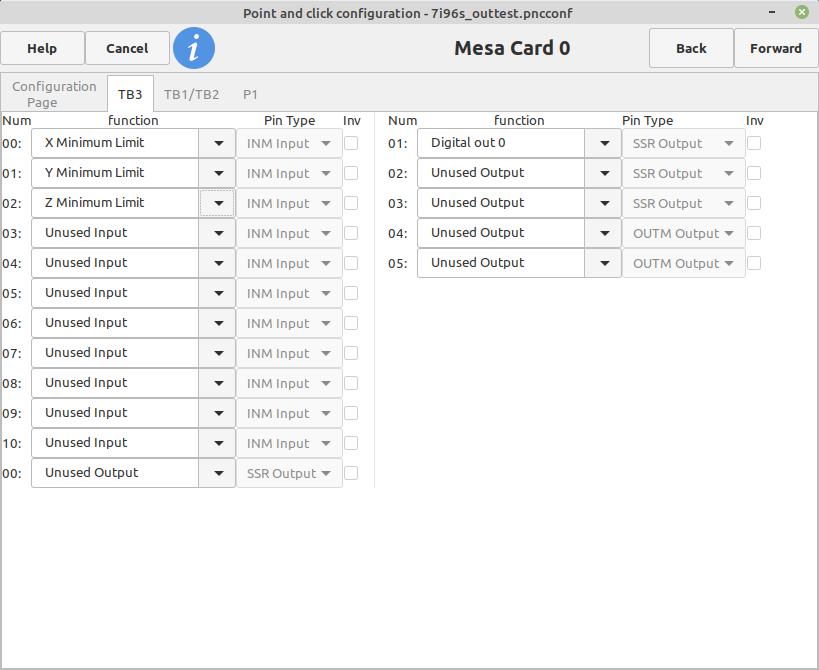Fast Hole EDM from Hacked Parts
- PCW
-

- Away
- Moderator
-

Less
More
- Posts: 17634
- Thank you received: 5158
24 Nov 2024 16:36 #315178
by PCW
Replied by PCW on topic Fast Hole EDM from Hacked Parts
The 7I96S encoder inputs have a 1.65V threshold when jumpered for TTL mode
so will work with a 3.3V input. They do have a 2K Ohm pull-up resistor to +5V,
but this should be OK if the 3.3V output is push-pull.
so will work with a 3.3V input. They do have a 2K Ohm pull-up resistor to +5V,
but this should be OK if the 3.3V output is push-pull.
Please Log in or Create an account to join the conversation.
- IronManDylan
- Offline
- Premium Member
-

Less
More
- Posts: 151
- Thank you received: 22
24 Nov 2024 18:27 #315183
by IronManDylan
Replied by IronManDylan on topic Fast Hole EDM from Hacked Parts
Hi PCW,
Sorry I am unfamiliar with the terms that you are using.
It seems that TTL mode is transistor-transistor logic? Is this the mode the board should be operating in? Even after the firmware update?
And push-pull means that there is a mosfet or transistor opening the input to ground when the pulse is off/low, correct? I guess this makes sense with a pull up resistor, now sure why they would have one there.. And then obviously high when the pulse is on. I do not know if this is how the Powercore is wired. Honestly, all I know right now is that there are two wires coming off the ALRT pin from the Powercore, I am assuming one of them needs to be tied to ground and the other is the PWM pin. I think there is a schematic online I can look at and try to find out.
If the board can run off the 3.3v straight from the Powercore that would be great, if not I can figure out what I need to change and make a little circuit. Wether thats a push-pull circuit or with a simple pull-down resistor. I can also increase the voltage if I do that..
Thank you.
Best,
-Dylan
Sorry I am unfamiliar with the terms that you are using.
It seems that TTL mode is transistor-transistor logic? Is this the mode the board should be operating in? Even after the firmware update?
And push-pull means that there is a mosfet or transistor opening the input to ground when the pulse is off/low, correct? I guess this makes sense with a pull up resistor, now sure why they would have one there.. And then obviously high when the pulse is on. I do not know if this is how the Powercore is wired. Honestly, all I know right now is that there are two wires coming off the ALRT pin from the Powercore, I am assuming one of them needs to be tied to ground and the other is the PWM pin. I think there is a schematic online I can look at and try to find out.
If the board can run off the 3.3v straight from the Powercore that would be great, if not I can figure out what I need to change and make a little circuit. Wether thats a push-pull circuit or with a simple pull-down resistor. I can also increase the voltage if I do that..
Thank you.
Best,
-Dylan
Please Log in or Create an account to join the conversation.
- PCW
-

- Away
- Moderator
-

Less
More
- Posts: 17634
- Thank you received: 5158
24 Nov 2024 19:08 #315188
by PCW
Replied by PCW on topic Fast Hole EDM from Hacked Parts
The 7I96S encoder inputs have 2 modes: differential = RS-422 and single-ended = TTL
These modes are set by jumpers on the 7I96S card, one per input. If you do not have
differential signals (and it sounds like you do not) the index input must be jumpered for
TTL mode. (These jumper settings are described in the 7I96S manual)
Its most likely the 3.3V output signal is push-pull, The reason for caution is that is it is not push-pull
it may get pulled up to 5V by the 2K pullup resistor at the 7I96S input.
These modes are set by jumpers on the 7I96S card, one per input. If you do not have
differential signals (and it sounds like you do not) the index input must be jumpered for
TTL mode. (These jumper settings are described in the 7I96S manual)
Its most likely the 3.3V output signal is push-pull, The reason for caution is that is it is not push-pull
it may get pulled up to 5V by the 2K pullup resistor at the 7I96S input.
Please Log in or Create an account to join the conversation.
- IronManDylan
- Offline
- Premium Member
-

Less
More
- Posts: 151
- Thank you received: 22
25 Nov 2024 04:23 #315216
by IronManDylan
Replied by IronManDylan on topic Fast Hole EDM from Hacked Parts
PCW,
Okay, I do not have the board in front of me right now so I can't say for sure, but I have not modified anything on my board so if the jumpers came installed stock then that is how they are now. Btw, I assume that "jumpers" are just connectors connecting two different points on the board and are used to control the logic, yes?
And okay, I see what you are saying. I will plan on testing with the ALRT pined directly into the input (on pin 29). If I have any issue reading the signal I will revisit this.
Thank you.
Now I am going to start trying to put the code together so I can test as soon as I am home.
Best,
-Dylan
Okay, I do not have the board in front of me right now so I can't say for sure, but I have not modified anything on my board so if the jumpers came installed stock then that is how they are now. Btw, I assume that "jumpers" are just connectors connecting two different points on the board and are used to control the logic, yes?
And okay, I see what you are saying. I will plan on testing with the ALRT pined directly into the input (on pin 29). If I have any issue reading the signal I will revisit this.
Thank you.
Now I am going to start trying to put the code together so I can test as soon as I am home.
Best,
-Dylan
Please Log in or Create an account to join the conversation.
- IronManDylan
- Offline
- Premium Member
-

Less
More
- Posts: 151
- Thank you received: 22
19 Dec 2024 19:09 - 19 Dec 2024 19:10 #317004
by IronManDylan
Replied by IronManDylan on topic Fast Hole EDM from Hacked Parts
Hi,
I am back. I got very busy and got sick and have just now been able to get to the software side of things. I added a picture of the pumps I am using because that is kind of fun.
But I am having trouble connecting to my board using Mesaflash. It seems like this is not an uncommon problem for people to have, but despite reading the multiple forum post about this issue I am unable to find a solution that works for me. I am getting the error "No **** board found" I have tried every board name I can think of but nothing is working. I currently have a 7i96s and a 7i85s linked together, so I assume the board name is a combination of these two. There doesn't seem to be a way to see what board is connected..
A note about the 7i85s. At one point I had 6 drivers connected to my machine, which is why I needed the 7i85s. However, I am no longer using all the boards. One of my drivers is still connected to the 7i85s but I can move it to the 7i96s. I am saying all this because I am assuming that the new firmware (the 7i96s_pmd.bin) will not work with the 7i85s connected. I am assuming this because of the name..
Anyway. Can someone please help me figure out how to get in communication with the board I have. I am talking to it through an ethernet cable, I don't know how to tell the terminal that that is how I am communicating though.. I have tried both 10.10.10.10 and 192.168.1.121.
I am back. I got very busy and got sick and have just now been able to get to the software side of things. I added a picture of the pumps I am using because that is kind of fun.
But I am having trouble connecting to my board using Mesaflash. It seems like this is not an uncommon problem for people to have, but despite reading the multiple forum post about this issue I am unable to find a solution that works for me. I am getting the error "No **** board found" I have tried every board name I can think of but nothing is working. I currently have a 7i96s and a 7i85s linked together, so I assume the board name is a combination of these two. There doesn't seem to be a way to see what board is connected..
A note about the 7i85s. At one point I had 6 drivers connected to my machine, which is why I needed the 7i85s. However, I am no longer using all the boards. One of my drivers is still connected to the 7i85s but I can move it to the 7i96s. I am saying all this because I am assuming that the new firmware (the 7i96s_pmd.bin) will not work with the 7i85s connected. I am assuming this because of the name..
Anyway. Can someone please help me figure out how to get in communication with the board I have. I am talking to it through an ethernet cable, I don't know how to tell the terminal that that is how I am communicating though.. I have tried both 10.10.10.10 and 192.168.1.121.
Attachments:
Last edit: 19 Dec 2024 19:10 by IronManDylan.
Please Log in or Create an account to join the conversation.
- IronManDylan
- Offline
- Premium Member
-

Less
More
- Posts: 151
- Thank you received: 22
19 Dec 2024 20:23 #317011
by IronManDylan
Replied by IronManDylan on topic Fast Hole EDM from Hacked Parts
Update. Want to post this before I bothered anyone with a response. Was able to get connected. I had 7i92 instead of 7i96. Obviously this was the problem. I will post again when and if I hit the next sang. Thank you.
Please Log in or Create an account to join the conversation.
- IronManDylan
- Offline
- Premium Member
-

Less
More
- Posts: 151
- Thank you received: 22
20 Dec 2024 04:28 #317024
by IronManDylan
Replied by IronManDylan on topic Fast Hole EDM from Hacked Parts
Hi,
So I spent the rest of the day trying to figure out how to get a gcode command to turn a relay on and off using the output pin from the mesa 7i96s. The relay controls the pumps and it needs to be turned on before I start EDMing. I think getting a simple relay to work before trying to mess with a PID loop is best. I am not sure if it is relevant but the pin is TB3 pin 14 based on the mesa 7i96s manual.
I believe what I need to do is have a user defined mcode (this allows me to easily turn the pumps on and off and I can also modify my gcode post processor to turn this off and on after I output any drilling operations). The name of the file is M101. I will also write a M102 to turn the pumps off once I get this first one working. And btw this is just placed in the main folder that is this machine. Here is what is in the M101 file:
#!/bin/bash
halcmd setp motion.digital-out-00 true
chmod +x M101
exit 0
I am also trying to modify the .hal file to actually call up the mcode command. Here is what I have in the .hal file:
setp hm2_7i96.0.output.00 true
net edm-pump-output <= motion.digital-out-00
net edm-pump-output => hm2_7i96.0.output.00 true
Something is not right though because I am getting the debug error "paramater or pin 'hm2_7i96.0.output.00' not found" and the machine won't boot up (I did get it to boot up after flashing though).
I am going to look at this with fresh eyes in the morning. But this is not an area I am proficient in and I am not finding a webpage that clearly lays out the syntax. I get that the pin needs to be set, and then connected. But I really do not know how to do that. So if someone would be willing to point out what I have wrong I would really really appreciate it.
Thank you.
Best,
-Dylan
So I spent the rest of the day trying to figure out how to get a gcode command to turn a relay on and off using the output pin from the mesa 7i96s. The relay controls the pumps and it needs to be turned on before I start EDMing. I think getting a simple relay to work before trying to mess with a PID loop is best. I am not sure if it is relevant but the pin is TB3 pin 14 based on the mesa 7i96s manual.
I believe what I need to do is have a user defined mcode (this allows me to easily turn the pumps on and off and I can also modify my gcode post processor to turn this off and on after I output any drilling operations). The name of the file is M101. I will also write a M102 to turn the pumps off once I get this first one working. And btw this is just placed in the main folder that is this machine. Here is what is in the M101 file:
#!/bin/bash
halcmd setp motion.digital-out-00 true
chmod +x M101
exit 0
I am also trying to modify the .hal file to actually call up the mcode command. Here is what I have in the .hal file:
setp hm2_7i96.0.output.00 true
net edm-pump-output <= motion.digital-out-00
net edm-pump-output => hm2_7i96.0.output.00 true
Something is not right though because I am getting the debug error "paramater or pin 'hm2_7i96.0.output.00' not found" and the machine won't boot up (I did get it to boot up after flashing though).
I am going to look at this with fresh eyes in the morning. But this is not an area I am proficient in and I am not finding a webpage that clearly lays out the syntax. I get that the pin needs to be set, and then connected. But I really do not know how to do that. So if someone would be willing to point out what I have wrong I would really really appreciate it.
Thank you.
Best,
-Dylan
Please Log in or Create an account to join the conversation.
- Aciera
-

- Away
- Administrator
-

Less
More
- Posts: 4649
- Thank you received: 2070
20 Dec 2024 08:53 #317033
by Aciera
Replied by Aciera on topic Fast Hole EDM from Hacked Parts
1. This makes no sense in your custom mcode as the file needs to be executable in the first place
2. comment out those 3 lines in your hal file, start your config and use the 'show halconfiguration' tool to check for the correct pin descriptor.
chmod +x M1012. comment out those 3 lines in your hal file, start your config and use the 'show halconfiguration' tool to check for the correct pin descriptor.
Please Log in or Create an account to join the conversation.
- IronManDylan
- Offline
- Premium Member
-

Less
More
- Posts: 151
- Thank you received: 22
20 Dec 2024 19:43 - 20 Dec 2024 19:43 #317057
by IronManDylan
Replied by IronManDylan on topic Fast Hole EDM from Hacked Parts
Aciera,
Okay, I just messed with the machine for over an hour and I am more confused now than at the beginning. I assume you are trying to get me to find the correct pin using the hal configuration tool. Well. I could not find the pin. The only place that seemed reasonable was under GPIO. I set all these pins to high using hal configuration. Nothing I did turned my pump relay on (I was also checking with a multimeter). Btw, I got to hal configuration from the GUI, not from terminal, I assume this wouldn't change anything.. It is frustrating that there is not a document somewhere that shows the names of the pins as LinuxCNC has them named...
I am not surprised that my mcode does not make sense, are you saying that I need to remove "chmod x M101"?
Thank you.
Best,
-Dylan
Okay, I just messed with the machine for over an hour and I am more confused now than at the beginning. I assume you are trying to get me to find the correct pin using the hal configuration tool. Well. I could not find the pin. The only place that seemed reasonable was under GPIO. I set all these pins to high using hal configuration. Nothing I did turned my pump relay on (I was also checking with a multimeter). Btw, I got to hal configuration from the GUI, not from terminal, I assume this wouldn't change anything.. It is frustrating that there is not a document somewhere that shows the names of the pins as LinuxCNC has them named...
I am not surprised that my mcode does not make sense, are you saying that I need to remove "chmod x M101"?
Thank you.
Best,
-Dylan
Attachments:
Last edit: 20 Dec 2024 19:43 by IronManDylan.
Please Log in or Create an account to join the conversation.
- PCW
-

- Away
- Moderator
-

Less
More
- Posts: 17634
- Thank you received: 5158
20 Dec 2024 20:02 - 20 Dec 2024 20:45 #317058
by PCW
Replied by PCW on topic Fast Hole EDM from Hacked Parts
Attachments:
Last edit: 20 Dec 2024 20:45 by PCW.
Please Log in or Create an account to join the conversation.
Time to create page: 0.268 seconds